
jQuery UI is a widget and interaction library built on the jQuery JavaScript library that allows you to create highly interactive web applications. Whether you're creating a highly interactive web application or just adding a date picker to a form control, jQuery UI is a perfect choice. jQuery UI contains many widgets that maintain state, so it is slightly different from the typical jQuery plug-in usage pattern. All jQuery UI widgets use the same pattern, so once you learn how to use one, you know how to use the others.
Inherit jQuery’s easy-to-use features, provide a highly abstract interface, and improve website usability in the short term.
Adopts MIT & GPL dual agreement authorization, easily meeting various authorization needs from free products to enterprise products.
Compatible with all major desktop browsers. Including IE 6+, Firefox 2+, Safari 3+, Opera 9+, Chrome 1+.
The components are relatively independent and can be loaded on demand to avoid wasting bandwidth and slowing down the opening speed of web pages.
Supports WAI-ARIA and provides progressive enhancement through standard XHTML code to ensure accessibility in low-end environments.
Provides nearly 20 preset themes, and can customize up to 60 configurable style rules, providing 24 background texture choices.
From structural planning to code writing, the entire process is open, and everyone can participate in documentation, code, and discussions.
Google provides CDN content delivery network support for publishing code.
The development package has more than 40 language packages including Chinese.
1. The code is not robust enough: it lacks comprehensive test cases, some components have many bugs, and cannot meet the requirements of enterprise-level product development.
2. Insufficient architecture planning: lack of coordination of APIs between components and lack of help for cooperative use.
3. Fewer controls: Compared with mature products such as Dojo, YUI, and Ext JS, there are fewer available controls and cannot meet the functional requirements of complex interfaces.
Download address:
download in the web page After completion, you need to introduce at least 3 files
<link> <script></script> <script></script>
If you need the corresponding icon function, you need to put the images folder into your project css folder:
For example Figure: 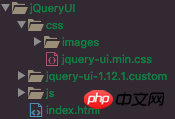
The date picker (Datepicker) is bound to a standard form input field.
HTML
<!--日期--> <input>
JS
#drag {
width: 100px;
height: 100px;
background: red;
}<!--拖动滚动--> <div></div>
//可拖拽 可拖动滚动
$("#drag").draggable({
scroll: true
}); attribute. HTML
<!--拖动排序-->
//拖动排序
$("#sortable").sortable();HTML
JS
//折叠面板
$("#accordion").accordion();对话框窗口是一个定位于视区中的覆盖层,同时通过一个 iframe 与页面内容分隔开(就像 select 元素)。它由一个标题栏和一个内容区域组成,且可以移动,调整尺寸,默认可通过 'x' 图标关闭。
HTML
<!--对话框--> <div> <p>显示本内容,可以移动,点击x可关闭</p> </div>
JS
//对话框
$("#dialog").dialog();一个带有默认配置、禁用条目和嵌套菜单的菜单。由一个列表转化成的,添加了主题,并支持鼠标和键盘交互。尝试使用光标键导航菜单。
CSS
//菜单栏的宽度
.ui-menu { width: 150px; }HTML
JS
//菜单栏 $( "#menu" ).menu();
等待加载过程,并完成进度条。
CSS
.ui-progressbar {
position: relative;
}
.progress-label {
position: absolute;
left: 50%;
top: 4px;
font-weight: bold;
text-shadow: 1px 1px 0 #fff;
}HTML
//进度条初始状态 <div><div>加载...</div></div>
JS
$(function() {
var progressbar = $( "#progressbar" ),
progressLabel = $( ".progress-label" );
progressbar.progressbar({
value: false,
change: function() {
progressLabel.text( progressbar.progressbar( "value" ) + "%" );
},
complete: function() {
progressLabel.text( "完成!" );
}
});
function progress() {
var val = progressbar.progressbar( "value" ) || 0;
progressbar.progressbar( "value", val + 1 );
if ( val <div class="cnblogs_code_toolbar"><span class="cnblogs_code_copy"><img src="/static/imghw/default1.png" data-src="https://img.php.cn/upload/article/000/000/001/853e474eaddc7199d3c5df618b42b689-12.gif" class="lazy" alt="Introduction to jQuery UI and feature introduction"></span></div>Effects
Effects Core
Interactions
Method Overrides
Methods
Selectors
Theming
UI Core
Utilities
Widgets
The above is the detailed content of Introduction to jQuery UI and feature introduction. For more information, please follow other related articles on the PHP Chinese website!




