Angularjs drop-down box implements rendering html
angualrjs is for security reasons. The interpolation command will filter the corresponding string to avoid HTML attacks. But sometimes, we need to render HTML, such as implementing a hierarchical drop-down box. The code is as follows:


1 <body ng-app="app" ng-controller="controller"> 2 <select ng-model="value" ng-options="t.text for t in testList"></select> 3 <script src="/bootstrap/bootstrap/dist/angular-bootstrap/angular.js?1.1.11"></script> 4 <script type="text/javascript"> 5 var app= angular.module("app",[]); 6 app.controller("controller",["$scope",function ($scope) { 7 var testList=[{id:0,text:" 全国"},{id:1,text:" 北京"},{id:20,text:" 上海"},{id:3,text:" 福建"},{id:4,text:" 山东"}]; 8 $scope.value=20; 9 $scope.testList=testList;10 }]);11 </script>12 </body>You can see that spaces are directly rendered as . A simple and crude solution is to modify the angularjs source code, no longer filter the html, search for the updateOptions function in the angularjs source code, and directly replace the corresponding script, as shown below:
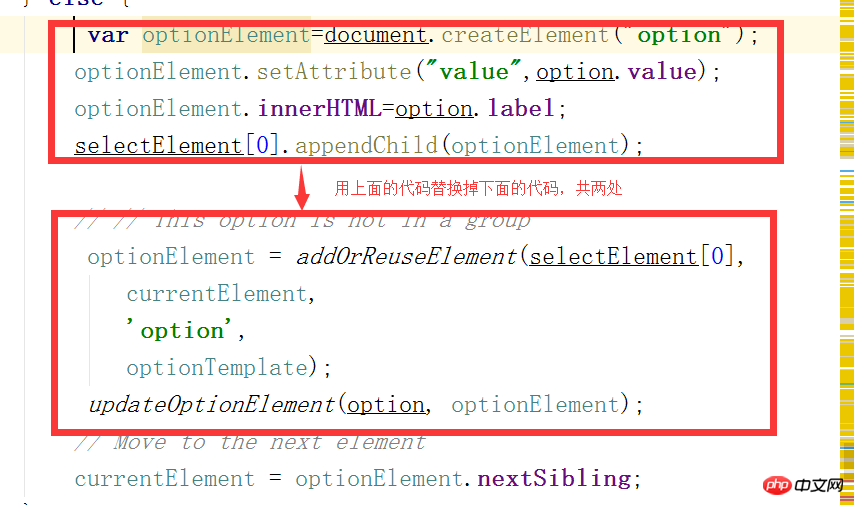
It can be seen that spaces have been rendered correctly. Although this method is simple, the modification will affect all drop-down box controls and may be subject to HTML attacks. A more satisfactory method is to use ng-bind- html to render html. At this time, the way the drop-down box binds data also needs to be changed. The corresponding code is as follows:

 ##
## 1 <body ng-app="app" ng-controller="controller"> 2 <select ng-module="value" > 3 <option ng-repeat="data in testList" value="{{data.id}}" ng-selected="data.id==value" ng-bind-html="data.text"> 4 </option> 5 </select> 6 <script src="/bootstrap/bootstrap/dist/angular-bootstrap/angular.js?1.1.11"></script> 7 <script type="text/javascript"> 8 var app= angular.module("app",[]); 9 app.controller("controller",["$scope","$sce",function ($scope,$sce) {10 var testList=[{id:0,text:" 全国"},{id:1,text:" 北京"},{id:20,text:" 上海"},{id:3,text:" 福建"},{id:4,text:" 山东"}];11 for(var i=0;i<testList.length;i++)12 {13 testList[i].text=$sce.trustAsHtml( testList[i].text);14 }15 $scope.value='20';//注意,此处必须为字符串类型,否则无法获取选中的值16 $scope.testList=testList;17 18 }]);19 20 </script>21 </body>

1 <body ng-app="app" ng-controller="controller"> 2 <drop-down-list d-list="testList" value="id" text="text" d-select-value="value" ></drop-down-list> 3 {{value}} 4 <script src="/bootstrap/bootstrap/dist/angular-bootstrap/angular.js?1.1.11"></script> 5 <script type="text/javascript"> 6 var app= angular.module("app",[]); 7 app.controller("controller",["$scope","$window",function ($scope,$window) { 8 var testList=[{id:0,text:" 全国"},{id:1,text:" 北京"},{id:20,text:" 上海"},{id:3,text:" 福建"},{id:4,text:" 山东"}]; 9 $scope.value=20;10 $scope.testList=testList;11 }]);12 app.directive("dropDownList",function () {13 return{14 restrict:'E',15 scope :{16 dList:'=',17 dSelectValue:'='18 } ,19 link:function(scope, element, attrs) {20 var d=document;21 var value=attrs["value"];//对应option的value22 var text=attrs["text"];23 var selectValue=scope.dSelectValue;24 element.on("change",function(){25 var selectedIndex=this.selectedIndex;26 scope.$apply(function(){27 scope.dSelectValue=selectedIndex;28 });29 })30 31 for(var i=0;i<scope.dList.length;i++)32 {33 var option=d.createElement("option");34 option.value=scope.dList[i][value];35 option.innerHTML=scope.dList[i][text];36 if(selectValue==option.value)37 {38 option.setAttribute("selected",true);39 }40 element.append(option);41 }42 },43 template:'<select></select>',44 replace:true45 46 };47 });48 49 </script>50 </body>The above is the detailed content of Angularjs drop-down box implements rendering html. For more information, please follow other related articles on the PHP Chinese website!

Hot AI Tools

Undresser.AI Undress
AI-powered app for creating realistic nude photos

AI Clothes Remover
Online AI tool for removing clothes from photos.

Undress AI Tool
Undress images for free

Clothoff.io
AI clothes remover

AI Hentai Generator
Generate AI Hentai for free.

Hot Article

Hot Tools

Notepad++7.3.1
Easy-to-use and free code editor

SublimeText3 Chinese version
Chinese version, very easy to use

Zend Studio 13.0.1
Powerful PHP integrated development environment

Dreamweaver CS6
Visual web development tools

SublimeText3 Mac version
God-level code editing software (SublimeText3)

Hot Topics
 1377
1377
 52
52
 Table Border in HTML
Sep 04, 2024 pm 04:49 PM
Table Border in HTML
Sep 04, 2024 pm 04:49 PM
Guide to Table Border in HTML. Here we discuss multiple ways for defining table-border with examples of the Table Border in HTML.
 HTML margin-left
Sep 04, 2024 pm 04:48 PM
HTML margin-left
Sep 04, 2024 pm 04:48 PM
Guide to HTML margin-left. Here we discuss a brief overview on HTML margin-left and its Examples along with its Code Implementation.
 Nested Table in HTML
Sep 04, 2024 pm 04:49 PM
Nested Table in HTML
Sep 04, 2024 pm 04:49 PM
This is a guide to Nested Table in HTML. Here we discuss how to create a table within the table along with the respective examples.
 HTML Table Layout
Sep 04, 2024 pm 04:54 PM
HTML Table Layout
Sep 04, 2024 pm 04:54 PM
Guide to HTML Table Layout. Here we discuss the Values of HTML Table Layout along with the examples and outputs n detail.
 HTML Ordered List
Sep 04, 2024 pm 04:43 PM
HTML Ordered List
Sep 04, 2024 pm 04:43 PM
Guide to the HTML Ordered List. Here we also discuss introduction of HTML Ordered list and types along with their example respectively
 HTML Input Placeholder
Sep 04, 2024 pm 04:54 PM
HTML Input Placeholder
Sep 04, 2024 pm 04:54 PM
Guide to HTML Input Placeholder. Here we discuss the Examples of HTML Input Placeholder along with the codes and outputs.
 Moving Text in HTML
Sep 04, 2024 pm 04:45 PM
Moving Text in HTML
Sep 04, 2024 pm 04:45 PM
Guide to Moving Text in HTML. Here we discuss an introduction, how marquee tag work with syntax and examples to implement.
 HTML onclick Button
Sep 04, 2024 pm 04:49 PM
HTML onclick Button
Sep 04, 2024 pm 04:49 PM
Guide to HTML onclick Button. Here we discuss their introduction, working, examples and onclick Event in various events respectively.




