
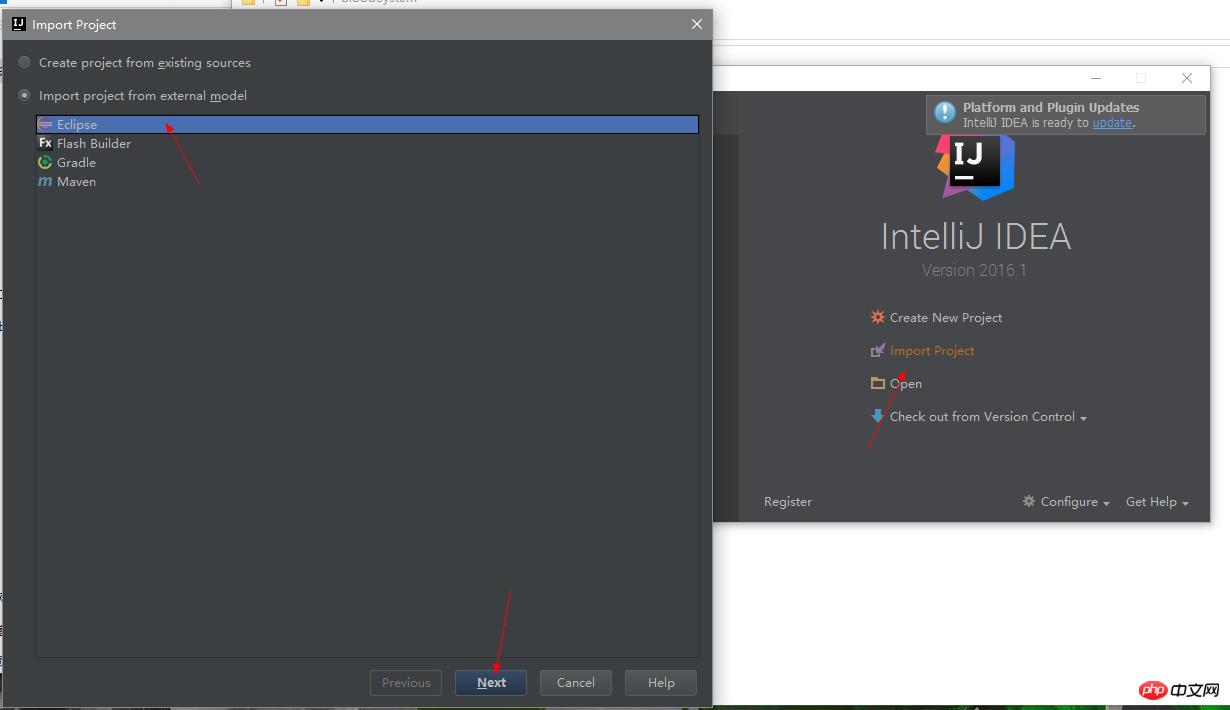
Homepage at the beginning
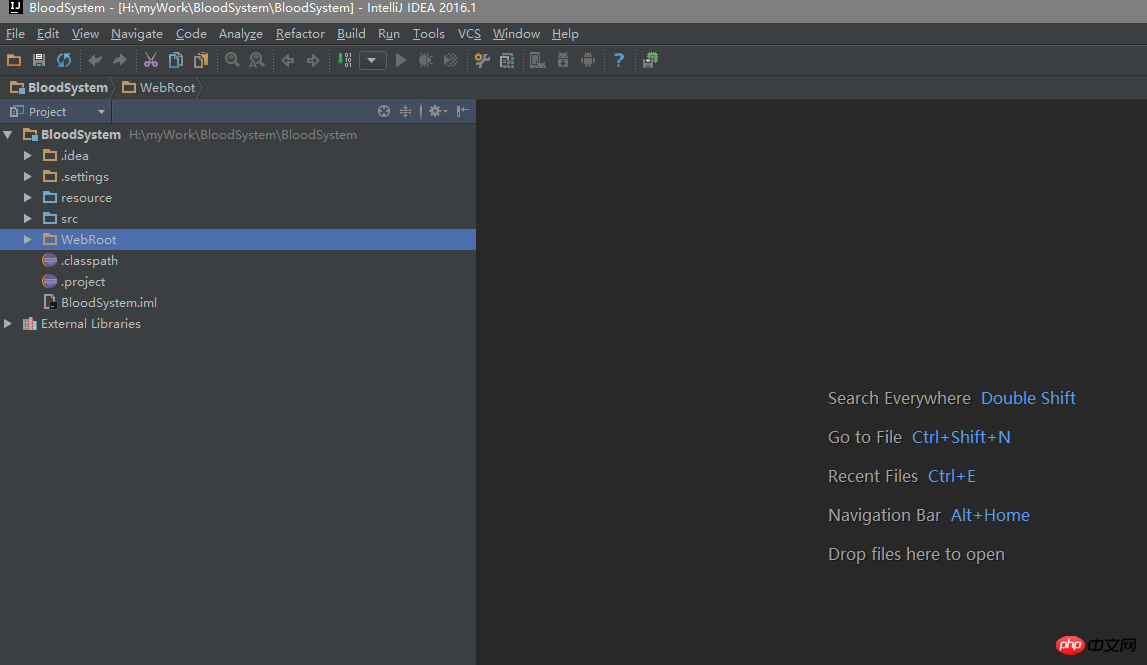


#Click on modules

##Click on Paths in the modules interface

Click on Libraries

Select the lib file

Click on Facets

Select an item
This is me The main reason for 404 was that it was the first time that Xiaobai used idea, so he went crazy on Baidu, and after searching on Google, he finally found the problem after a day and a half.
web .xml needs to be modified here. The default location is different from that of web.xml. I don’t know if yours is the same. Anyway, mine is
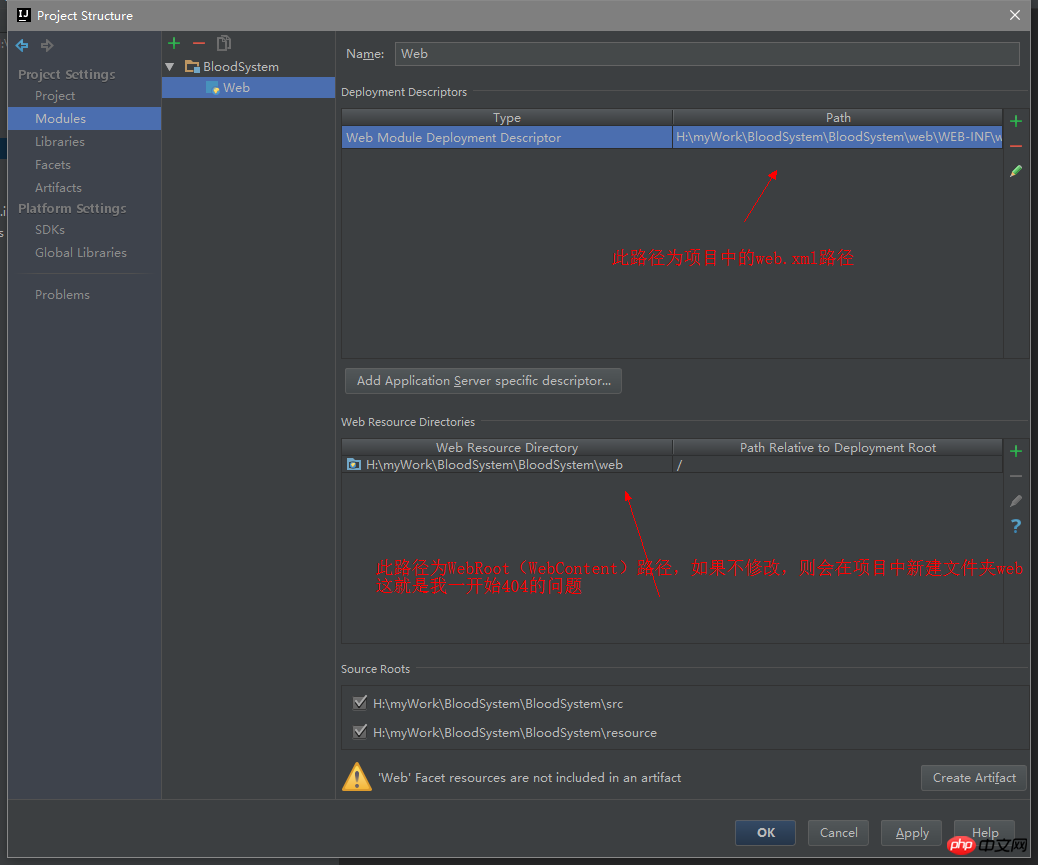
##Click create Artifact in the lower corner or click Artifact


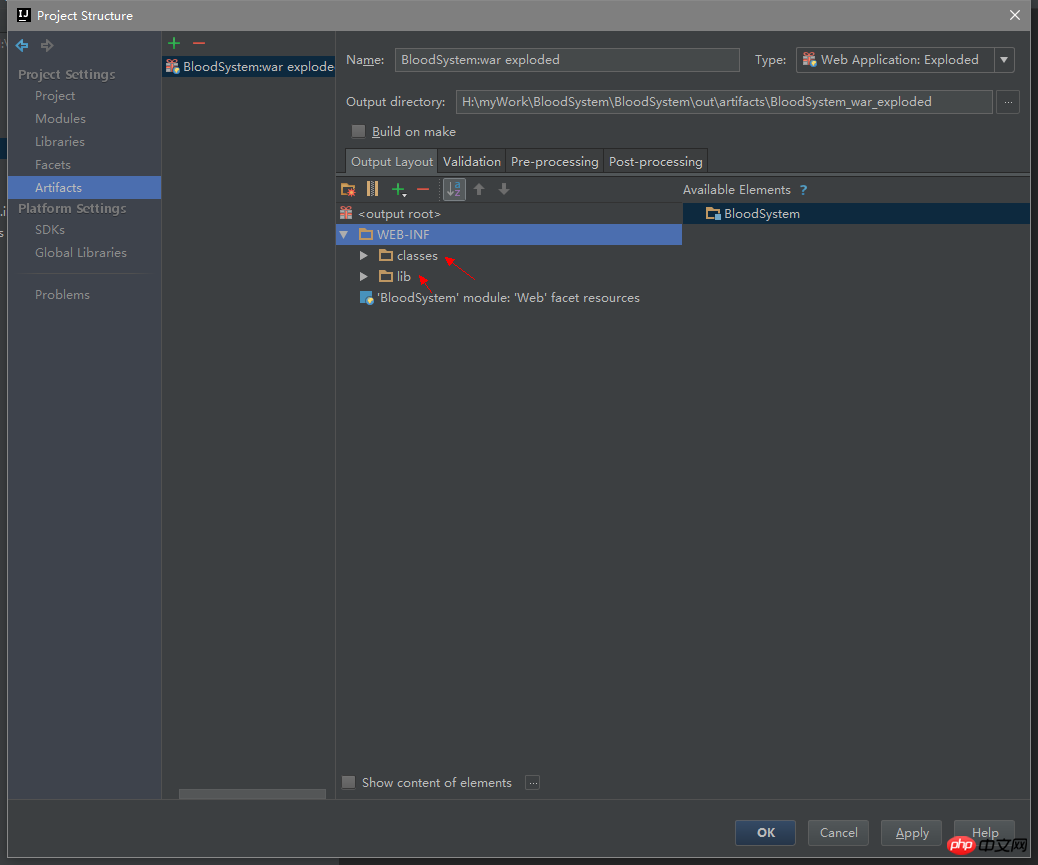
Then click back to modules and click Dependencies

## Select tomcat and complete
##Start configuring tomcat
# Finally click OK to complete the configuration Start tomcat Access, access successful
##





The above is the detailed content of Detailed explanation of IDEA importing web projects (resolving access 404). For more information, please follow other related articles on the PHP Chinese website!




