Java spring boot 1.5.4 configures multiple data sources
spring boot already supports multi-data source configuration. There is no need to write many types of things on the Internet, which is particularly troublesome. Take a look at the following solutions, they are official, don’t worry!
1. First define the data source configuration
#=====================multiple database config============================ #ds1 first.datasource.url=jdbc:mysql://localhost/test?characterEncoding=utf8&useSSL=true first.datasource.username=root first.datasource.password=123456 first.datasource.driver-class-name=com.mysql.jdbc.Driver first.datasource.type=org.apache.tomcat.jdbc.pool.DataSource first.datasource.max-wait=10000 first.datasource.max-active=200 first.datasource.test-on-borrow=true first.datasource.initial-size=10 #ds2 second.datasource.url=jdbc:mysql://localhost/test2?characterEncoding=utf8&useSSL=true second.datasource.username=root second.datasource.password=123456 second.datasource.driver-class-name=com.mysql.jdbc.Driver second.datasource.type=org.apache.tomcat.jdbc.pool.DataSource second.datasource.max-wait=10000 second.datasource.max-active=200 second.datasource.test-on-borrow=true second.datasource.initial-size=10
#=====================jpa config================================ #实体类维护数据库表结构的具体行为:update/create/create-drop/validate/none spring.jpa.hibernate.ddl-auto=none #打印sql语句 spring.jpa.show-sql=true #格式化输出的json字符串 spring.jackson.serialization.indent_output=true 2.配置ds1的相关注入对象和启用jpa支持
/**
* Created by hdwang on 2017-06-16.
* 第一个数据源配置
* If you are using Spring Data, you need to configure @EnableJpaRepositories */@Configuration
@EnableTransactionManagement
@EnableJpaRepositories(basePackages = "com.hdwang.dao.datajpa.firstDs",entityManagerFactoryRef = "firstEntityManagerFactory",transactionManagerRef="firstTransactionManager")public class FirstDsConfig {/** * 数据源配置对象
* Primary 表示默认的对象,Autowire可注入,不是默认的得明确名称注入
* @return */@Bean
@Primary
@ConfigurationProperties("first.datasource")public DataSourceProperties firstDataSourceProperties() {return new DataSourceProperties();
}/** * 数据源对象
* @return */@Bean
@Primary
@ConfigurationProperties("first.datasource")public DataSource firstDataSource() {return firstDataSourceProperties().initializeDataSourceBuilder().build();
}/** * 实体管理对象
* @param builder 由spring注入这个对象,首先根据type注入(多个就取声明@Primary的对象),否则根据name注入
* @return */@Bean
@Primarypublic LocalContainerEntityManagerFactoryBean firstEntityManagerFactory(
EntityManagerFactoryBuilder builder) {return builder
.dataSource(firstDataSource())
.packages("com.hdwang.entity.dbFirst")
.persistenceUnit("firstDs")
.build();
}/** * 事务管理对象
* @return */@Bean(name = "firstTransactionManager")
@Primarypublic PlatformTransactionManager transactionManager(EntityManagerFactory emf){
JpaTransactionManager transactionManager = new JpaTransactionManager();
transactionManager.setEntityManagerFactory(emf);return transactionManager;
}
@Bean
@Primarypublic JdbcTemplate jdbcTemplate(){return new JdbcTemplate(firstDataSource());
}
@Bean
@Primarypublic TransactionTemplate transactionTemplate(PlatformTransactionManager platformTransactionManager){return new TransactionTemplate(platformTransactionManager);
}
}
相关知识点: 1.使用@Bean可以创建一个bean对象交给spring容器管理 2.@Bean创建的bean对象的名称默认为方法名,也可以指定 3.@Bean方法参数表示,接收一个bean对象,默认按照type类型接收注入的对象,若要修改为byName方式,可以使用@Qualifier注解注入准确的对象 4.@Primary表示该bean为此类型的默认bean,在其他地方引用的时候用@Autowired即可按照类型注入,不受同类型多个对象影响 5.EnableJpaRepositories表示启用spring data jpa的支持,也就是jpa的新使用方式,注意basePackages指的事 @Repository接口的所在包位置,可配置多个 其他注解就不清楚了!
2.配置ds2的相关注入对象和启用jpa支持
@Configuration
@EnableTransactionManagement
@EnableJpaRepositories(basePackages = "com.hdwang.dao.datajpa.secondDs", entityManagerFactoryRef = "secondEntityManagerFactory",transactionManagerRef = "secondTransactionManager")public class SecondDsConfig {
@Bean
@ConfigurationProperties("second.datasource")public DataSourceProperties secondDataSourceProperties() {return new DataSourceProperties();
}
@Bean
@ConfigurationProperties("second.datasource")public DataSource secondDataSource() {return secondDataSourceProperties().initializeDataSourceBuilder().build();
}/** * 实体管理对象
* @param builder 由spring注入这个对象,首先根据type注入(多个就取声明@Primary的对象),否则根据name注入
* @return */@Beanpublic LocalContainerEntityManagerFactoryBean secondEntityManagerFactory(
EntityManagerFactoryBuilder builder) {return builder
.dataSource(secondDataSource())
.packages("com.hdwang.entity.dbSecond")
.persistenceUnit("secondDs")
.build();
}/** * 事物管理对象
* @param secondEntityManagerFactory 实体管理工厂对象(按照名称注入)
* @return 平台事物管理器 */@Bean(name = "secondTransactionManager")public PlatformTransactionManager transactionManager(@Qualifier("secondEntityManagerFactory")LocalContainerEntityManagerFactoryBean secondEntityManagerFactory){
JpaTransactionManager transactionManager = new JpaTransactionManager();
transactionManager.setEntityManagerFactory(secondEntityManagerFactory.getObject());return transactionManager;
}
@Bean(name="jdbcTemplate2")public JdbcTemplate jdbcTemplate(){return new JdbcTemplate(secondDataSource());
}
@Bean(name = "transactionTemplate2")public TransactionTemplate transactionTemplate(@Qualifier("secondTransactionManager")PlatformTransactionManager transactionManager){return new TransactionTemplate(transactionManager);
}
}
3.Repository data persistence layer
package com.hdwang.dao.datajpa.firstDs;
@Repositorypublic interface UserRepository extends JpaRepository<User, Integer> {/** * spring data jpa 会自动注入实现(根据方法命名规范)
* @return */User findByNumber(String number);
@Modifying
@Query("delete from User u where u.id = :id")void deleteUser(@Param("id")int id);
}package com.hdwang.dao.datajpa.secondDs;
@Repositorypublic interface OrderRepository extends JpaRepository<Order, Integer> {/** * spring data jpa 会自动注入实现(根据方法命名规范)
* @return */User findByNumber(String number);
@Modifying
@Query("delete from Order o where o.id = :id")void deleteUser(@Param("id") int id);
}
上面两个接口分属两个数据源,在@EnableJpaRepositories配置好后,这里就可以正确操作相应的数据源了 4.Service服务层,注意事物(接口我就不贴了)
@Service@Transactional("firstTransactionManager")public class UserServiceImpl implements UserService {
@Autowiredprivate UserRepository userRepository;
@Overridepublic User findById(int id) {return this.userRepository.findOne(id);
}
@Overridepublic User findByNumber(String number) {return this.userRepository.findByNumber(number);
}
@Overridepublic List<User> findAllUserByPage(int page,int size) {
Pageable pageable = new PageRequest(page, size);
Page<User> users = this.userRepository.findAll(pageable);return users.getContent();
}
@Overridepublic User updateUser(User user,boolean throwEx) {
User userNew = this.userRepository.save(user);if(throwEx){throw new RuntimeException("throw a ex");
}return userNew;
}
@Overridepublic void deleteUser(int id) {this.userRepository.deleteUser(id);
}
}@Service@Transactional("secondTransactionManager")public class OrderServiceImpl implements OrderService {
@Autowiredprivate OrderRepository orderRepository;
@Overridepublic Order findById(int id) {return this.orderRepository.findOne(id);
}
@Overridepublic Order updateOrder(Order order, boolean throwEx) {
Order orderNew = this.orderRepository.save(order);if(throwEx){throw new RuntimeException("throw a ex");
}return orderNew;
}
}
知识扩展 1.如果采用传统jpa方式,@EnableJpaRepositories无需配置,配置了也无影响。实现方式如下: ds1相关DaoImpl
@PersistenceContext private EntityManager entityManager; ds2相关DaoImpl
@PersistenceContext(unitName = "secondDs")
private EntityManager entityManager;
因为ds1的entityManger声明了@Primary,所以无需指明unitName,ds2必须指明。注入了准确的entityManager,就可以直接拿来操作数据库了。service层和上面一样的,@Transactional("xxxManager")指明事物管理器即可!
2.采用jdbcTemplate方式,直接注入到Service层对象即可,so easy!@Autowired private JdbcTemplate jdbcTemplate; @Autowired private TransactionTemplate transactionTemplate; @Resource(name="jdbcTemplate2") private JdbcTemplate jdbcTemplate2; @Resource(name="transactionTemplate2") private TransactionTemplate transactionTemplate2; 好了,spring boot 多数据源,完美解决! 而且三种数据库操作方法均支持,包括事物。已经经过实践证明了! 这是官方给出的最佳实践,只是官方文档没写细。导致整整坑了我几天。至此,spring boot框架的使用就告一段落了!
<br>
<br><br>
<br><br>
The above is the detailed content of Java spring boot 1.5.4 configures multiple data sources. For more information, please follow other related articles on the PHP Chinese website!

Hot AI Tools

Undresser.AI Undress
AI-powered app for creating realistic nude photos

AI Clothes Remover
Online AI tool for removing clothes from photos.

Undress AI Tool
Undress images for free

Clothoff.io
AI clothes remover

AI Hentai Generator
Generate AI Hentai for free.

Hot Article

Hot Tools

Notepad++7.3.1
Easy-to-use and free code editor

SublimeText3 Chinese version
Chinese version, very easy to use

Zend Studio 13.0.1
Powerful PHP integrated development environment

Dreamweaver CS6
Visual web development tools

SublimeText3 Mac version
God-level code editing software (SublimeText3)

Hot Topics
 The working principle and configuration method of GDM in Linux system
Mar 01, 2024 pm 06:36 PM
The working principle and configuration method of GDM in Linux system
Mar 01, 2024 pm 06:36 PM
Title: The working principle and configuration method of GDM in Linux systems In Linux operating systems, GDM (GNOMEDisplayManager) is a common display manager used to control graphical user interface (GUI) login and user session management. This article will introduce the working principle and configuration method of GDM, as well as provide specific code examples. 1. Working principle of GDM GDM is the display manager in the GNOME desktop environment. It is responsible for starting the X server and providing the login interface. The user enters
 Use Spring Boot and Spring AI to build generative artificial intelligence applications
Apr 28, 2024 am 11:46 AM
Use Spring Boot and Spring AI to build generative artificial intelligence applications
Apr 28, 2024 am 11:46 AM
As an industry leader, Spring+AI provides leading solutions for various industries through its powerful, flexible API and advanced functions. In this topic, we will delve into the application examples of Spring+AI in various fields. Each case will show how Spring+AI meets specific needs, achieves goals, and extends these LESSONSLEARNED to a wider range of applications. I hope this topic can inspire you to understand and utilize the infinite possibilities of Spring+AI more deeply. The Spring framework has a history of more than 20 years in the field of software development, and it has been 10 years since the Spring Boot 1.0 version was released. Now, no one can dispute that Spring
 Understand Linux Bashrc: functions, configuration and usage
Mar 20, 2024 pm 03:30 PM
Understand Linux Bashrc: functions, configuration and usage
Mar 20, 2024 pm 03:30 PM
Understanding Linux Bashrc: Function, Configuration and Usage In Linux systems, Bashrc (BourneAgainShellruncommands) is a very important configuration file, which contains various commands and settings that are automatically run when the system starts. The Bashrc file is usually located in the user's home directory and is a hidden file. Its function is to customize the Bashshell environment for the user. 1. Bashrc function setting environment
 How to configure workgroup in win11 system
Feb 22, 2024 pm 09:50 PM
How to configure workgroup in win11 system
Feb 22, 2024 pm 09:50 PM
How to configure a workgroup in Win11 A workgroup is a way to connect multiple computers in a local area network, which allows files, printers, and other resources to be shared between computers. In Win11 system, configuring a workgroup is very simple, just follow the steps below. Step 1: Open the "Settings" application. First, click the "Start" button of the Win11 system, and then select the "Settings" application in the pop-up menu. You can also use the shortcut "Win+I" to open "Settings". Step 2: Select "System" In the Settings app, you will see multiple options. Please click the "System" option to enter the system settings page. Step 3: Select "About" In the "System" settings page, you will see multiple sub-options. Please click
 MyBatis Generator configuration parameter interpretation and best practices
Feb 23, 2024 am 09:51 AM
MyBatis Generator configuration parameter interpretation and best practices
Feb 23, 2024 am 09:51 AM
MyBatisGenerator is a code generation tool officially provided by MyBatis, which can help developers quickly generate JavaBeans, Mapper interfaces and XML mapping files that conform to the database table structure. In the process of using MyBatisGenerator for code generation, the setting of configuration parameters is crucial. This article will start from the perspective of configuration parameters and deeply explore the functions of MyBatisGenerator.
 How to configure and install FTPS in Linux system
Mar 20, 2024 pm 02:03 PM
How to configure and install FTPS in Linux system
Mar 20, 2024 pm 02:03 PM
Title: How to configure and install FTPS in Linux system, specific code examples are required. In Linux system, FTPS is a secure file transfer protocol. Compared with FTP, FTPS encrypts the transmitted data through TLS/SSL protocol, which improves Security of data transmission. In this article, we will introduce how to configure and install FTPS in a Linux system and provide specific code examples. Step 1: Install vsftpd Open the terminal and enter the following command to install vsftpd: sudo
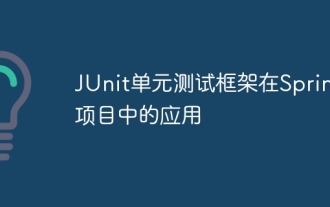 Application of JUnit unit testing framework in Spring projects
Apr 18, 2024 pm 04:54 PM
Application of JUnit unit testing framework in Spring projects
Apr 18, 2024 pm 04:54 PM
JUnit is a widely used Java unit testing framework in Spring projects and can be applied by following steps: Add JUnit dependency: org.junit.jupiterjunit-jupiter5.8.1test Write test cases: Use @ExtendWith(SpringExtension.class) to enable extension, use @Autowired inject beans, use @BeforeEach and @AfterEach to prepare and clean, and mark test methods with @Test.
 Guide you to set up a Maven local repository to speed up project construction
Feb 24, 2024 pm 02:12 PM
Guide you to set up a Maven local repository to speed up project construction
Feb 24, 2024 pm 02:12 PM
Teach you step by step how to configure Maven local warehouse: improve project construction speed Maven is a powerful project management tool that is widely used in Java development. It can help us manage project dependencies, build projects, and publish projects, etc. However, during the actual development process, we sometimes encounter the problem of slow project construction. One solution is to configure a local repository to improve project build speed. This article will teach you step by step how to configure the Maven local warehouse to make your project construction more efficient. Why do you need to configure a local warehouse?






