 Backend Development
Backend Development
 C#.Net Tutorial
C#.Net Tutorial
 Detailed introduction to the tutorial on using ASP.NET Core static files
Detailed introduction to the tutorial on using ASP.NET Core static files
Detailed introduction to the tutorial on using ASP.NET Core static files
This article mainly introduces the usage tutorial of ASP.NET Core static files in detail, which has certain reference value. Interested friends can refer to it
In this chapter, we will learn how to use files. Almost every web application needs an important feature: the ability to serve files (static files) from the file system .
Static files like JavaScript files, images, CSS files, etc., our Asp.Net Core application can provide directly to customers.
Static files are usually located in the web root (wwwroot) folder.
By default, this is the only place where we can serve files directly from the file system.
Case
Now let us go through a simple example to understand how we serve these static files in our application.
Here we want to add a simple HTML file to our FirstAppDemo application, placed in the web root (wwwroot) folder. Right-click on the wwwroot folder in Solution Explorer and select Add → New Item.
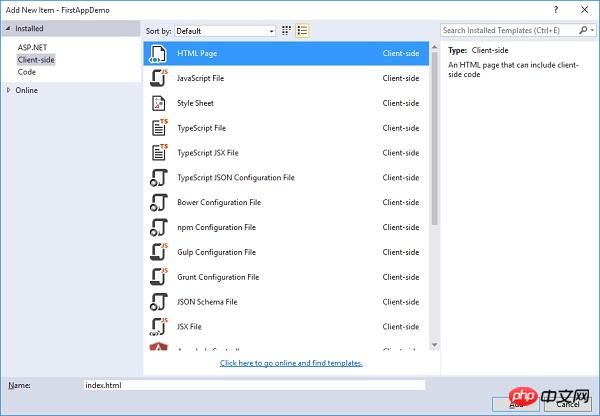
In the middle pane, select the HTML page and call it index.html, click the Add button.
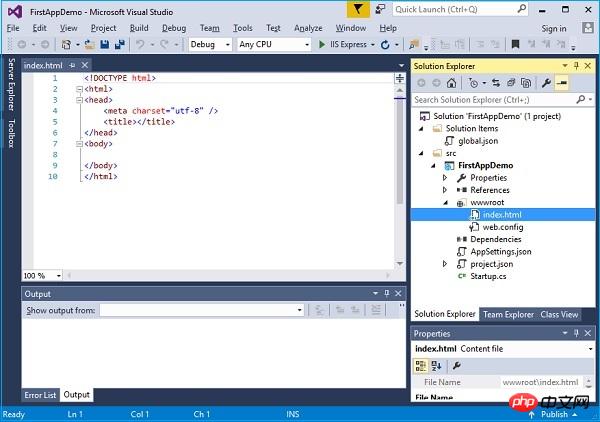
You will see a simple index.html file. Let's add some simple text and title in it as shown below.
1 2 3 4 5 6 7 8 9 10 |
|
When you run the application and enter index.html in the browser, you will see that app.RunMiddleware will throw An exception because currently there is nothing in our application.
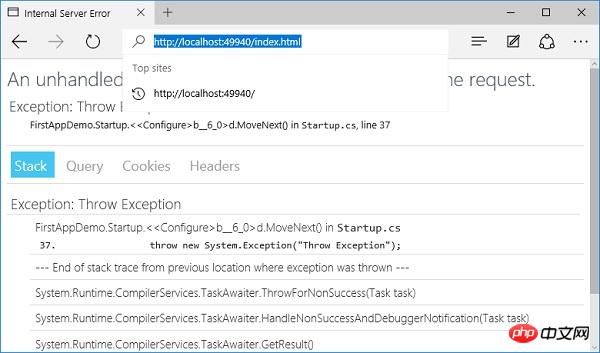
#Now no middleware in our project will look for any files on the file system.
To resolve this issue, enter the NuGet Package Manager by right-clicking your project in Solution Explorer and selecting Manage NuGet Packages.
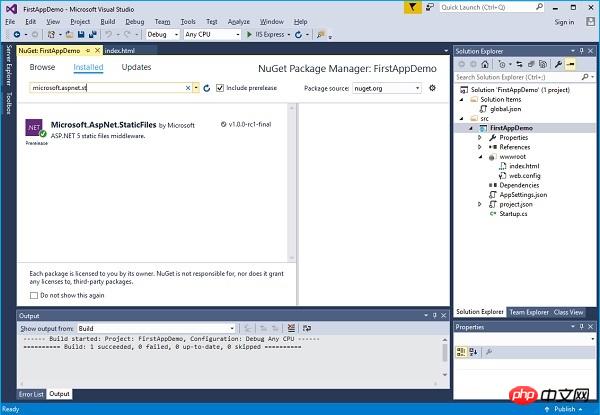
Search Microsoft.AspNet.StaticFiles and you will find the static file middleware. Let's install this nuget package and now we can register the middleware in the Configure method.
Let us add UseStaticFiles middleware in the Configure method shown in the program below.
1 2 3 4 5 6 7 8 9 10 11 12 13 14 15 16 17 18 19 20 21 22 23 24 25 26 27 28 29 30 31 32 33 34 35 36 37 38 39 |
|
Unless you override the options by passing in some different configuration parameters, static files will be treated as the request path for a given request. This request path is relative to the file system.
If the static file finds a file based on the url, it will return the file directly without calling the next block middleware.
If no matching file is found, then it will continue executing the next block middleware.
Let’s save the Startup.cs file and refresh the browser.
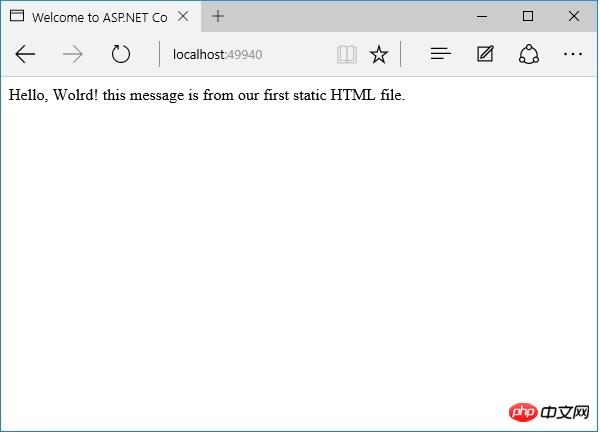
You can now see the index.html file. Any JavaScript file, CSS file or HTML file you place anywhere under the wwwroot folder can be used directly as a static file in Asp.Net Core.
If you want index.html as your default file, IIS has always had this functionality.
You can give IIS a default file list. If someone accesses the root directory, in this case, if IIS finds a file named index.html, it will automatically return that file to the client.
Let's start making a few changes now. First, we need to remove the forced errors and then add another piece of middleware, which is UseDefaultFiles. The following is the implementation of the configuration method.
1 2 3 4 5 6 7 8 9 10 11 12 13 14 15 |
|
This middleware will listen for incoming requests. If the request is for the root directory, check whether there is a matching default file.
You can override the options of this middleware to tell it how to match the default file, but index.html is a default file by default.
Let’s save the Startup.cs file and go to your browser to the root directory of the web application.
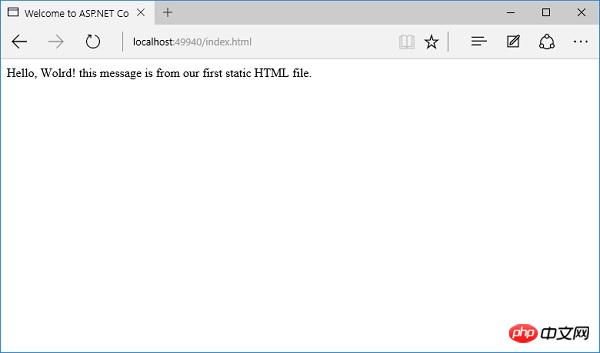
你现在可以看到index.html是默认文件。你安装中间件的顺序是很重要的,因为如果你将UseDefaultFiles放置在UseStaticFiles之后,你将可能不会得到相同的结果。
如果你想要使用UseDefaultFiles和UseStaticFiles中间件,你可以使用另一个中间件Microsoft.aspnet.staticfiles,它也是NuGet包,它是一个服务器中间件。这本质上是以正确的顺序包含了默认文件和静态文件。
1 2 3 4 5 6 7 8 9 10 11 12 13 14 |
|
让我们再一次保存 Startup.cs 文件。一旦你刷新浏览器,你将看到相同的结果,如下面的屏幕快照所示。
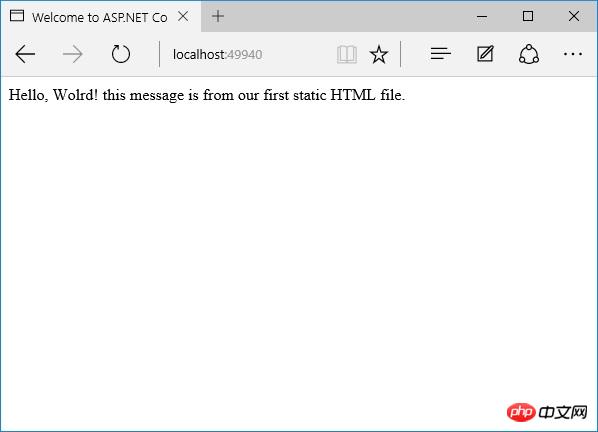
The above is the detailed content of Detailed introduction to the tutorial on using ASP.NET Core static files. For more information, please follow other related articles on the PHP Chinese website!

Hot AI Tools

Undresser.AI Undress
AI-powered app for creating realistic nude photos

AI Clothes Remover
Online AI tool for removing clothes from photos.

Undress AI Tool
Undress images for free

Clothoff.io
AI clothes remover

Video Face Swap
Swap faces in any video effortlessly with our completely free AI face swap tool!

Hot Article

Hot Tools

Notepad++7.3.1
Easy-to-use and free code editor

SublimeText3 Chinese version
Chinese version, very easy to use

Zend Studio 13.0.1
Powerful PHP integrated development environment

Dreamweaver CS6
Visual web development tools

SublimeText3 Mac version
God-level code editing software (SublimeText3)

Hot Topics
 1389
1389
 52
52
 Detailed introduction to what wapi is
Jan 07, 2024 pm 09:14 PM
Detailed introduction to what wapi is
Jan 07, 2024 pm 09:14 PM
Users may have seen the term wapi when using the Internet, but for some people they definitely don’t know what wapi is. The following is a detailed introduction to help those who don’t know to understand. What is wapi: Answer: wapi is the infrastructure for wireless LAN authentication and confidentiality. This is like functions such as infrared and Bluetooth, which are generally covered near places such as office buildings. Basically they are owned by a small department, so the scope of this function is only a few kilometers. Related introduction to wapi: 1. Wapi is a transmission protocol in wireless LAN. 2. This technology can avoid the problems of narrow-band communication and enable better communication. 3. Only one code is needed to transmit the signal
 Detailed explanation of whether win11 can run PUBG game
Jan 06, 2024 pm 07:17 PM
Detailed explanation of whether win11 can run PUBG game
Jan 06, 2024 pm 07:17 PM
Pubg, also known as PlayerUnknown's Battlegrounds, is a very classic shooting battle royale game that has attracted a lot of players since its popularity in 2016. After the recent launch of win11 system, many players want to play it on win11. Let's follow the editor to see if win11 can play pubg. Can win11 play pubg? Answer: Win11 can play pubg. 1. At the beginning of win11, because win11 needed to enable tpm, many players were banned from pubg. 2. However, based on player feedback, Blue Hole has solved this problem, and now you can play pubg normally in win11. 3. If you meet a pub
 Introduction to Python functions: Introduction and examples of exec function
Nov 03, 2023 pm 02:09 PM
Introduction to Python functions: Introduction and examples of exec function
Nov 03, 2023 pm 02:09 PM
Introduction to Python functions: Introduction and examples of exec function Introduction: In Python, exec is a built-in function that is used to execute Python code stored in a string or file. The exec function provides a way to dynamically execute code, allowing the program to generate, modify, and execute code as needed during runtime. This article will introduce how to use the exec function and give some practical code examples. How to use the exec function: The basic syntax of the exec function is as follows: exec
 Detailed introduction to whether i5 processor can install win11
Dec 27, 2023 pm 05:03 PM
Detailed introduction to whether i5 processor can install win11
Dec 27, 2023 pm 05:03 PM
i5 is a series of processors owned by Intel. It has various versions of the 11th generation i5, and each generation has different performance. Therefore, whether the i5 processor can install win11 depends on which generation of the processor it is. Let’s follow the editor to learn about it separately. Can i5 processor be installed with win11: Answer: i5 processor can be installed with win11. 1. The eighth-generation and subsequent i51, eighth-generation and subsequent i5 processors can meet Microsoft’s minimum configuration requirements. 2. Therefore, we only need to enter the Microsoft website and download a "Win11 Installation Assistant" 3. After the download is completed, run the installation assistant and follow the prompts to install Win11. 2. i51 before the eighth generation and after the eighth generation
 Introducing the latest Win 11 sound tuning method
Jan 08, 2024 pm 06:41 PM
Introducing the latest Win 11 sound tuning method
Jan 08, 2024 pm 06:41 PM
After updating to the latest win11, many users find that the sound of their system has changed slightly, but they don’t know how to adjust it. So today, this site brings you an introduction to the latest win11 sound adjustment method for your computer. It is not difficult to operate. And the choices are diverse, come and download and try them out. How to adjust the sound of the latest computer system Windows 11 1. First, right-click the sound icon in the lower right corner of the desktop and select "Playback Settings". 2. Then enter settings and click "Speaker" in the playback bar. 3. Then click "Properties" on the lower right. 4. Click the "Enhance" option bar in the properties. 5. At this time, if the √ in front of "Disable all sound effects" is checked, cancel it. 6. After that, you can select the sound effects below to set and click
 PyCharm Beginner's Guide: Comprehensive Analysis of Replacement Functions
Feb 25, 2024 am 11:15 AM
PyCharm Beginner's Guide: Comprehensive Analysis of Replacement Functions
Feb 25, 2024 am 11:15 AM
PyCharm is a powerful Python integrated development environment with rich functions and tools that can greatly improve development efficiency. Among them, the replacement function is one of the functions frequently used in the development process, which can help developers quickly modify the code and improve the code quality. This article will introduce PyCharm's replacement function in detail, combined with specific code examples, to help novices better master and use this function. Introduction to the replacement function PyCharm's replacement function can help developers quickly replace specified text in the code
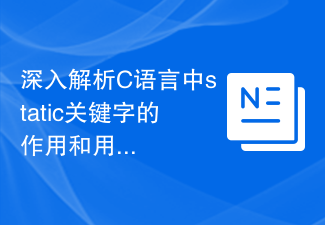 In-depth analysis of the role and usage of the static keyword in C language
Feb 20, 2024 pm 04:30 PM
In-depth analysis of the role and usage of the static keyword in C language
Feb 20, 2024 pm 04:30 PM
In-depth analysis of the role and usage of the static keyword in C language. In C language, static is a very important keyword, which can be used in the definition of functions, variables and data types. Using the static keyword can change the link attributes, scope and life cycle of the object. Let’s analyze the role and usage of the static keyword in C language in detail. Static variables and functions: Variables defined using the static keyword inside a function are called static variables, which have a global life cycle
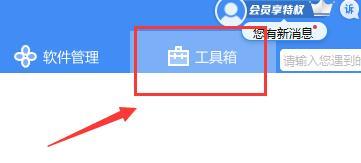 Detailed information on the location of the printer driver on your computer
Jan 08, 2024 pm 03:29 PM
Detailed information on the location of the printer driver on your computer
Jan 08, 2024 pm 03:29 PM
Many users have printer drivers installed on their computers but don't know how to find them. Therefore, today I bring you a detailed introduction to the location of the printer driver in the computer. For those who don’t know yet, let’s take a look at where to find the printer driver. When rewriting content without changing the original meaning, you need to The language is rewritten to Chinese, and the original sentence does not need to appear. First, it is recommended to use third-party software to search. 2. Find "Toolbox" in the upper right corner. 3. Find and click "Device Manager" below. Rewritten sentence: 3. Find and click "Device Manager" at the bottom 4. Then open "Print Queue" and find your printer device. This time it is your printer name and model. 5. Right-click the printer device and you can update or uninstall it.



