
Please indicate the source for reprinting:
As mentioned earlier: Spring+SpringMVC+MyBatis in-depth learning and construction (9)-MyBatis and Spring integration
Use the mapper of the official website to automatically generate The tool mybatis-generator-core-1.3.2 is used to generate po classes and mapper mapping files.
Mybatis requires programmers to write sql statements themselves. Mybatis officially provides reverse engineering that can automatically generate the code required for mybatis execution for a single table (mapper.java, mapper .xml, po...)
In actual enterprise development, the commonly used reverse engineering method is:
Generate java code from the database table.

In order to prevent later modification and expansion of the database table, Due to requirements modification and other reasons, the PO and mapper coverage automatically generated by the update are incorrect. We create a new specifically reverse-generated project generatorSqlmapCustom, and then copy the automatically generated po, mapper, etc. to the project as required.
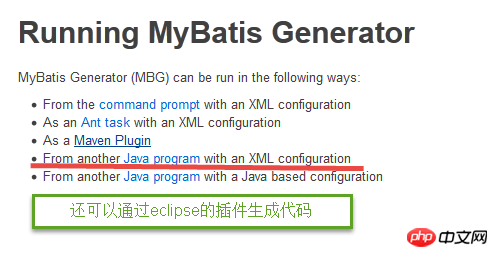
It is recommended to use java program method without relying on development tools.
Configure the detailed information of mapper generation in generatorConfig.xml, pay attention to the following points:
(1) Add the database table to be generated ;
(2) The package path where the po file is located;
(3) The package path where the mapper file is located.
The configuration file is as follows:
<?xml version="1.0" encoding="UTF-8"?><!DOCTYPE generatorConfiguration
PUBLIC "-//mybatis.org//DTD MyBatis Generator Configuration 1.0//EN"
"http://mybatis.org/dtd/mybatis-generator-config_1_0.dtd"><generatorConfiguration><context id="testTables" targetRuntime="MyBatis3"><commentGenerator><!-- 是否去除自动生成的注释 true:是 : false:否 --><property name="suppressAllComments" value="true" /></commentGenerator><!--数据库连接的信息:驱动类、连接地址、用户名、密码 --><jdbcConnection driverClass="com.mysql.jdbc.Driver"connectionURL="jdbc:mysql://localhost:3306/mybatisdemo" userId="root"password=""></jdbcConnection><!-- <jdbcConnection driverClass="oracle.jdbc.OracleDriver"
connectionURL="jdbc:oracle:thin:@127.0.0.1:1521:yycg"
userId="yycg"
password="yycg">
</jdbcConnection> --><!-- 默认false,把JDBC DECIMAL 和 NUMERIC 类型解析为 Integer,为 true时把JDBC DECIMAL 和
NUMERIC 类型解析为java.math.BigDecimal --><javaTypeResolver><property name="forceBigDecimals" value="false" /></javaTypeResolver><!-- targetProject:生成PO类的位置 --><javaModelGenerator targetPackage="joanna.yan.po"targetProject=".\src"><!-- enableSubPackages:是否让schema作为包的后缀 --><property name="enableSubPackages" value="false" /><!-- 从数据库返回的值被清理前后的空格 --><property name="trimStrings" value="true" /></javaModelGenerator><!-- targetProject:mapper映射文件生成的位置 --><sqlMapGenerator targetPackage="joanna.yan.mapper"
targetProject=".\src"><!-- enableSubPackages:是否让schema作为包的后缀 --><property name="enableSubPackages" value="false" /></sqlMapGenerator><!-- targetPackage:mapper接口生成的位置 --><javaClientGenerator type="XMLMAPPER"targetPackage="joanna.yan.mapper"
targetProject=".\src"><!-- enableSubPackages:是否让schema作为包的后缀 --><p roperty name="enableSubPackages" value="false" /></javaClientGenerator><!-- 指定数据库表 --><table tableName="items"></table><table tableName="orders"></table><table tableName="orderdetail"></table><table tableName="user"></table><!-- <table schema="" tableName="sys_user"></table>
<table schema="" tableName="sys_role"></table>
<table schema="" tableName="sys_permission"></table>
<table schema="" tableName="sys_user_role"></table>
<table schema="" tableName="sys_role_permission"></table> --><!-- 有些表的字段需要指定java类型
<table schema="" tableName="">
<columnOverride column="" javaType="" />
</table> --></context></generatorConfiguration>public class GeneratorSqlmap {public void generator() throws Exception{
List<String> warnings = new ArrayList<String>();boolean overwrite = true;//指定 逆向工程配置文件File configFile = new File("generatorConfig.xml");
ConfigurationParser cp = new ConfigurationParser(warnings);
Configuration config = cp.parseConfiguration(configFile);
DefaultShellCallback callback = new DefaultShellCallback(overwrite);
MyBatisGenerator myBatisGenerator = new MyBatisGenerator(config,
callback, warnings);
myBatisGenerator.generate(null);
} public static void main(String[] args) throws Exception {try {
GeneratorSqlmap generatorSqlmap = new GeneratorSqlmap();
generatorSqlmap.generator();
} catch (Exception e) {
e.printStackTrace();
}
}
}Generated code:
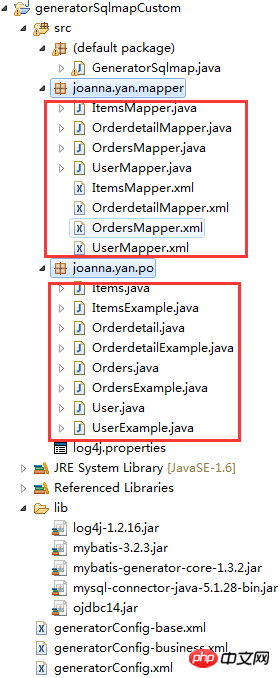
Copy the Mapper.xml file to mapper Directory
Copy the Mapper.xml file to the mapper directory
Note: The mapper.xml file and the mapper.java file are in the same directory and The file names are the same.
= ClassPathXmlApplicationContext("classpath:spring/applicationContext.xml"=(ItemsMapper) applicationContext.getBean("itemsMapper" ="手机" =ItemsExample.Criteria criteria="笔记本3"List<Items> list= =itemsMapper.selectByPrimaryKey(1 Items items=itemsMapper.selectByPrimaryKey(1"水杯"