 Java
Java
 javaTutorial
javaTutorial
 JAVA database-based automatic generation tool, JavaBean, database documentation
JAVA database-based automatic generation tool, JavaBean, database documentation
JAVA database-based automatic generation tool, JavaBean, database documentation
TableGo v5.0.0 version update is shockingly released, the function is more powerful, come and watch quickly, this version update is as follows:
1. The UI interface has been greatly revised, and the functional modules have been reorganized to meet the richer functions and designs in the future. .
2. Added Mapper mapping configuration files for batch generation of MyBaits.
3. Added the function of generating SQL based on database tables, which can automatically generate various SQL according to configuration.
4. Modify and optimize to quickly generate JavaBeans based on fields, add field types and default types, etc.
5. Fixed the issue where JPA annotations generated by PostgreSQL sometimes make errors.
6. Support database case-sensitive and table names and field names that contain both uppercase and lowercase letters.
7. Provide Jar package version, perfectly supporting Linux and MacBook.
8. Other bug modifications and code optimization adjustments.
There is another setting tip here, that is, when setting the entity generation strategy, it is best to choose no field validation, because I found that obtaining field validation data through JDBC is a bit slow and inefficient. Moreover, by configuring the naming strategy of Hibernate and MyBaits, the entity generation strategy can be set to "no Column annotations on all fields". This will generate JavaBeans the fastest and make future code maintenance much easier.
Hibernate or JPA Configuration: hibernate.ejb.naming_strategy = org.hibernate.cfg.improVEDNAMIMINGSTRATEGY
This configuration: MapundersCoreTocamelcase = TRUE (So after configuration, there is no need to write a resultMap field mapping in MAPPER.XML )
The database driver package used by MySQL: mysql-connector-java-5.1.39.jar
The database driver package used by Oracle: ojdbc14.jar
The database driver package used by SQL Server: sqljdbc4.jar
The database driver package used by PostgreSQL: postgresql-9.4.1212.jre7.jar
has been automatically generating JavaBeans according to the database table structure, automatically generating MyBaits Mapper mapping configuration files, and automatically generating databases. Designing documents is a headache, a waste of time and cumbersome. Looking at tens of thousands of fields in dozens or hundreds of tables is really painful.
We have also thought of many ways to solve this problem, including using MyEclipse to connect to the database to generate JavaBeans, but there are still some unsatisfactory aspects, including the fact that comments for tables and table fields cannot always be generated, and there will be A lot of useless comment code is generated, which makes the code look unclean at all, and the configuration is very cumbersome, etc.
So out of anger, I started to make enough food and clothing by myself, so I wrote an automated database-based generation tool using Swing, which supports four databases: MySQL, Oracle, SQLServce, and PostgreSQL, and supports multiple operating systems such as Window, Linux, and MacBook. The system perfectly supports JPA annotations, can generate Entities and DTOs at the same time, can automatically remove table prefixes, and supports single and batch generation of JavaBeans. Now not only can comments be generated on member variables, but there can also be comments on Getters and Setters. More importantly, it can also automatically generate database design documents and MyBaits Mapper mapping configuration files. If there are multiple data sources, it can also be generated in batches, which is very convenient to use.
All configurations are saved locally. As long as they are configured once, the Mapper mapping configuration files and database design documents for JavaBeans and MyBaits can be generated in seconds the next time you use it. It also integrates various practical tools to make work more efficient. Instantly explode, productivity instantly explodes!
After using and accumulating some projects, I will share it. If you have any good suggestions and ideas, you can also put forward them. Because I am very busy and do not have time to do very comprehensive testing, there must be some bugs. Due to environmental reasons, the main tests are MySQL, Oracle, SQLServer, and PostgreSQL are not fully tested, and there may be some bugs. If you find any bugs, remember to tell me so that they can be corrected in the next version.
1. Database configuration interface: 
2. Public parameter configuration interface: 
3. Generate Bean configuration interface: 
###4. Generate MyBaits Mapper mapping file configuration interface: 
5. Generate database design document configuration interface: 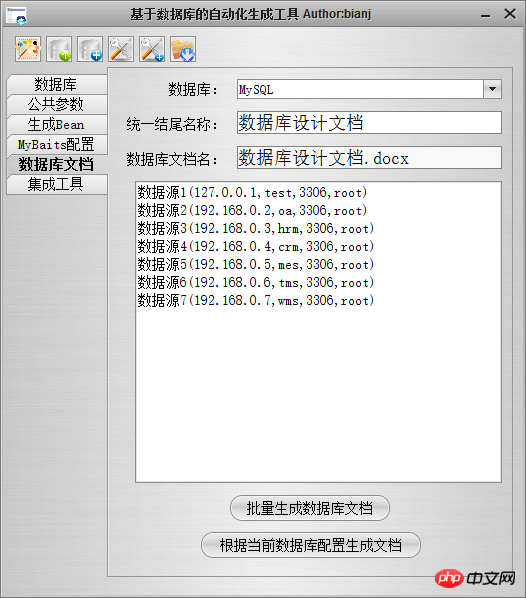
6. Integrated tool interface, Integrating 11 practical tools, work efficiency is instantly improved several times: 
7. Added the function of generating MyBaits Mapper mapping configuration file, and batch-generates Mapper.xml according to the current database configuration:


8. The function of batch generating database design documents can quickly generate databases in batches. Design documents. If a multi-thread processing timeout exception occurs when generating a document, you can avoid the timeout exception by increasing the multi-thread timeout and reducing the number of tables processed by each thread (modifying multi-thread parameters requires restarting the program). If the generated Word file If you can't open it with MS Office, you can open it with WPS and save it once, and then you can open it with MS Office. If you don't have WPS installed, you can also open it with WordPad, and then save it as a docx file. It is recommended to open or transfer it with WPS. , so that the file style will not be affected, and the ER diagram will be clearer. The Word file is generated with docx4j-3.3.1.jar: 
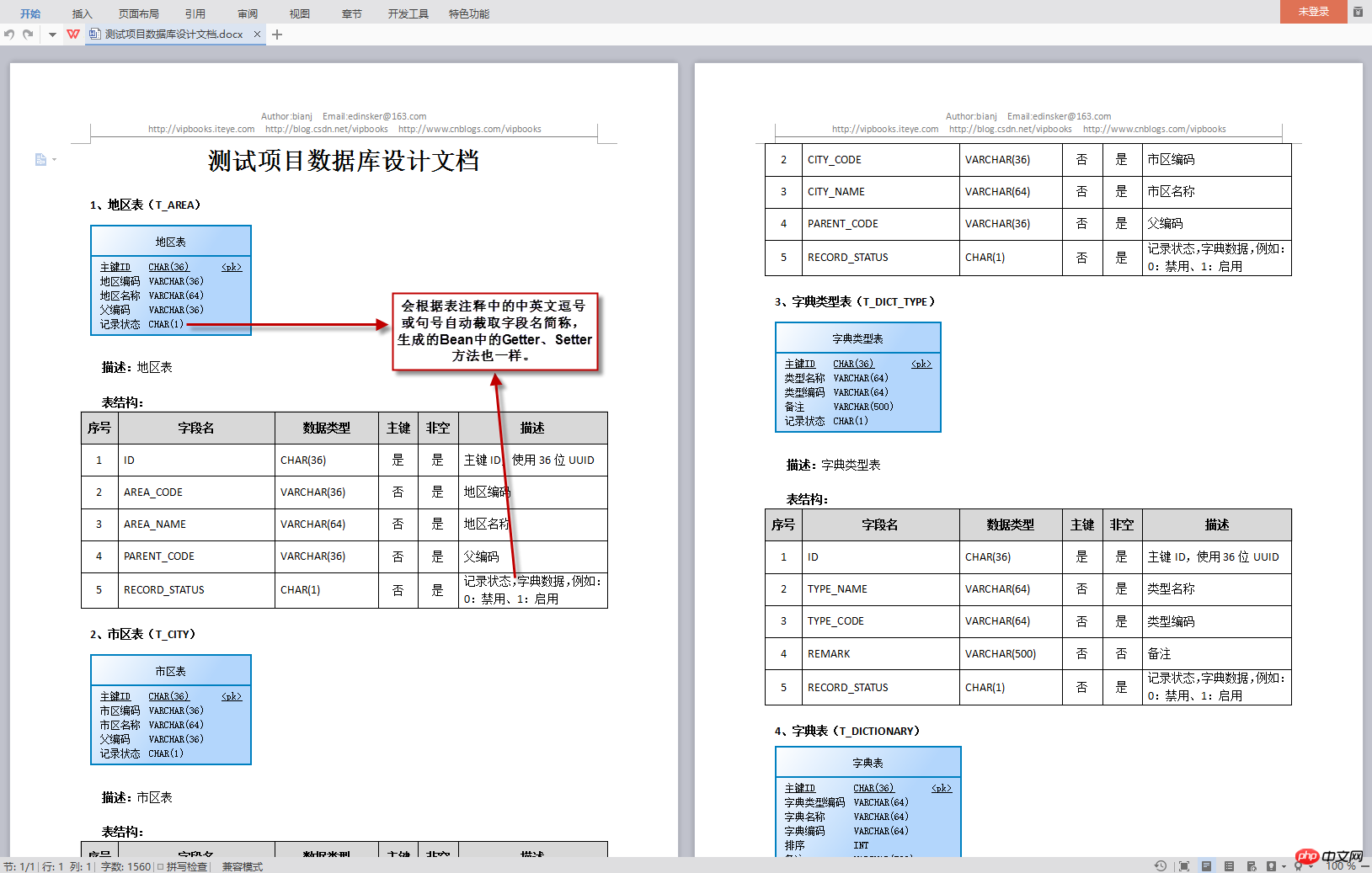
9. Modify and optimize to quickly generate JavaBeans based on fields, add field types and default types, etc.: 


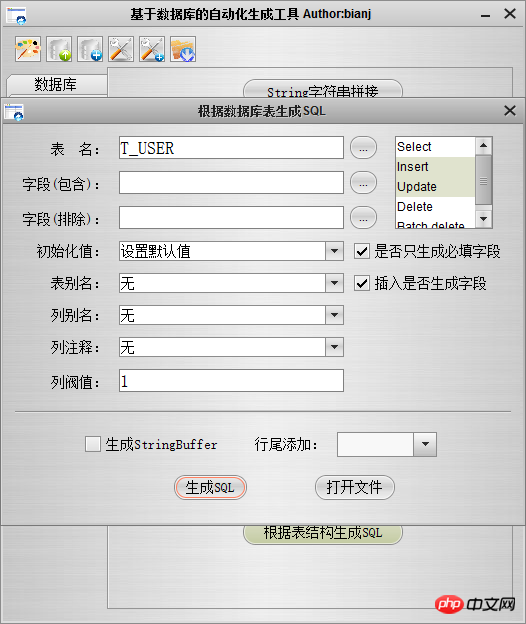

11. This is the automatically generated Entity and DTO: 
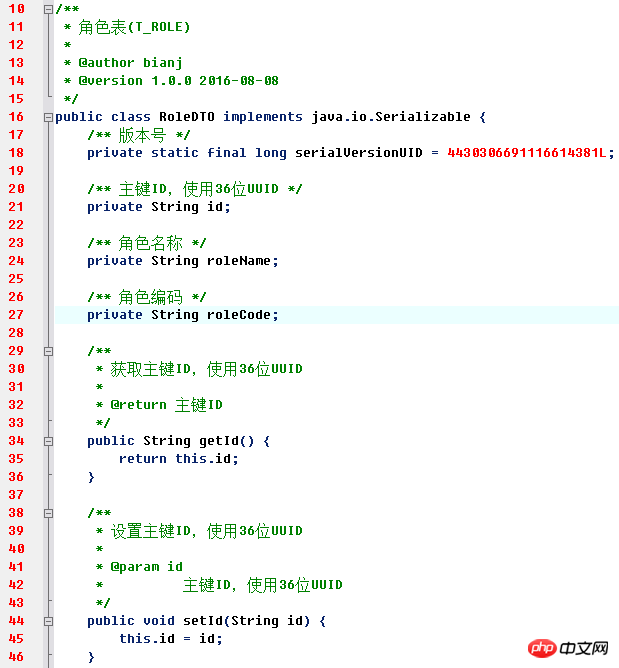
12. This The latest source code statistics: 
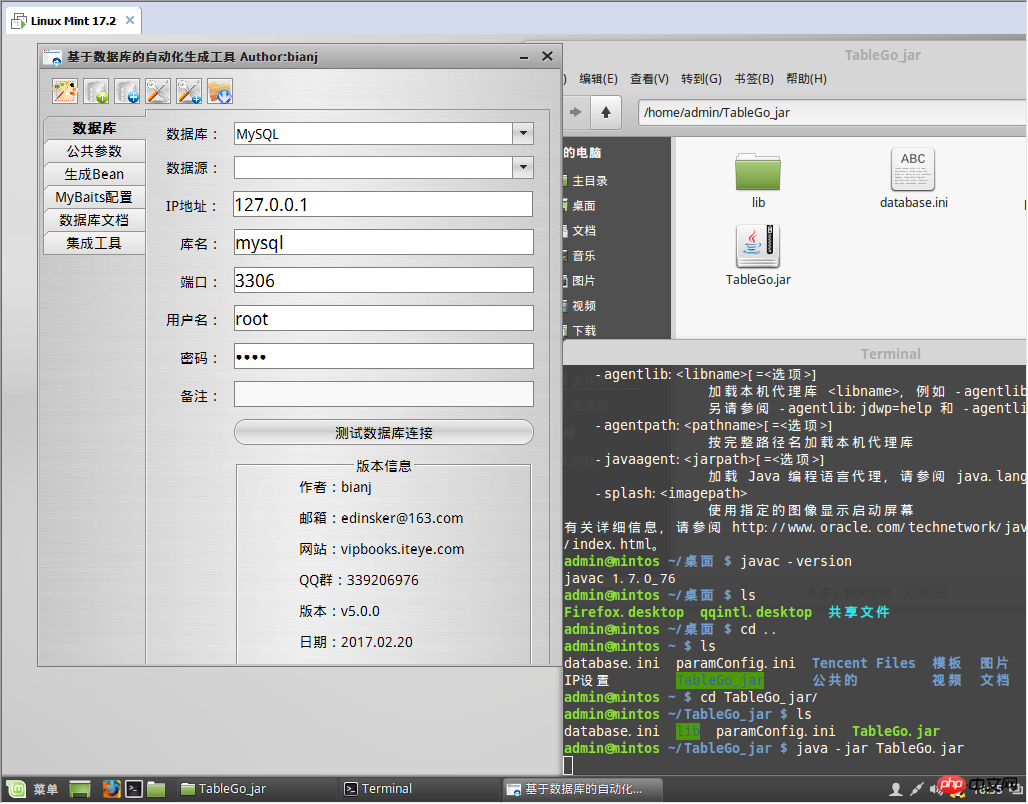


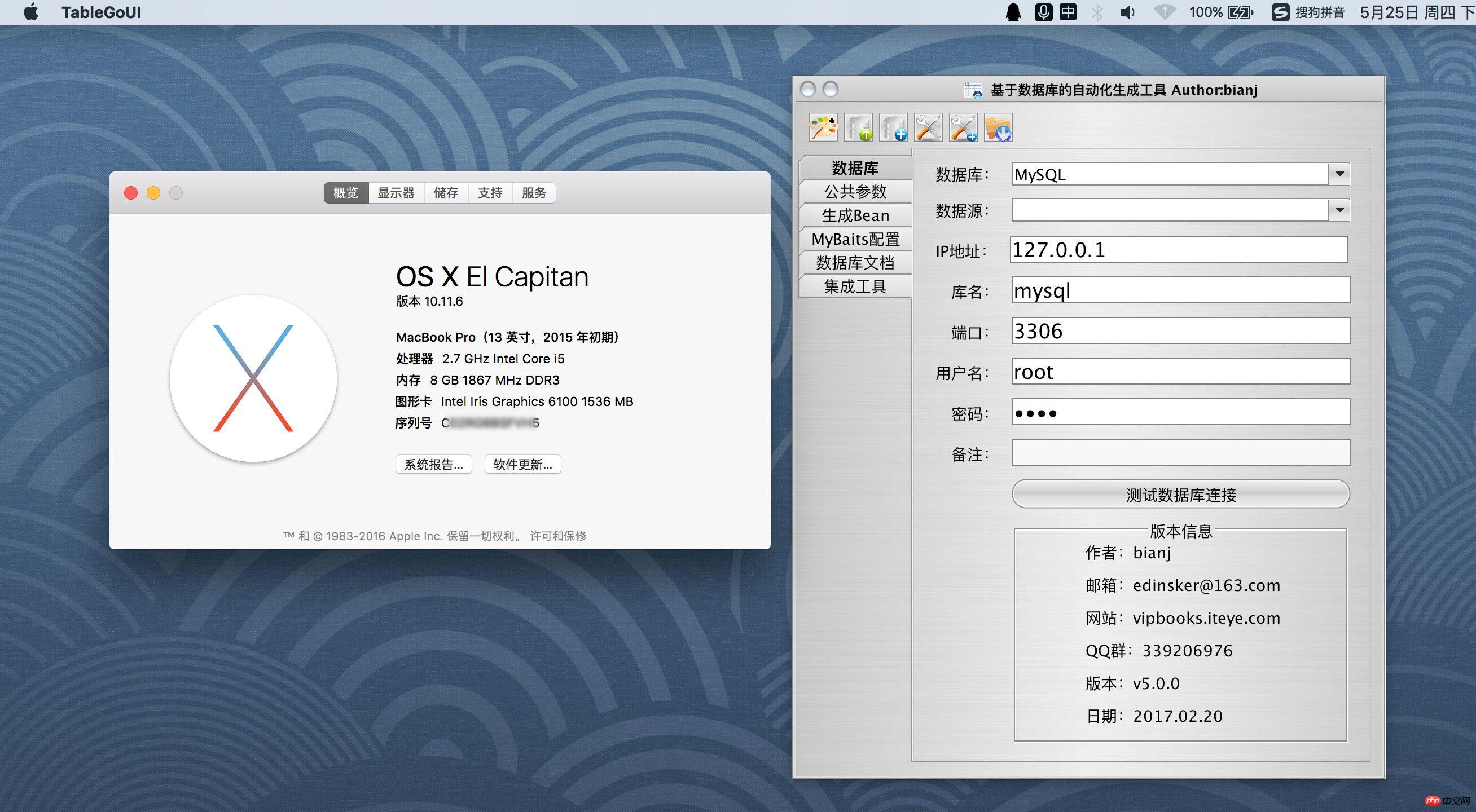
## To use this tool, you need to install JDK7 and above, because the development environment and compilation environment currently used are JDK7. Other versions of JDK have not been tested. There should be no problem with higher versions. They must be included in the environment variables of the operating system. Configure JAVA_HOME, otherwise Java will not be found.
I have looked for a lot of tools to package Jar packages into EXE files, but none of them can perfectly support 64-bit systems. Finally, I found exe4j, which can finally perfectly support packaging into a version supported by 64-bit systems. I myself I am using the 64-bit Win10 system that comes with Alienware15R2. If the generated 32-bit program cannot run, please tell me and I will go find a virtual machine to test it.
The above is the detailed content of JAVA database-based automatic generation tool, JavaBean, database documentation. For more information, please follow other related articles on the PHP Chinese website!

Hot AI Tools

Undresser.AI Undress
AI-powered app for creating realistic nude photos

AI Clothes Remover
Online AI tool for removing clothes from photos.

Undress AI Tool
Undress images for free

Clothoff.io
AI clothes remover

AI Hentai Generator
Generate AI Hentai for free.

Hot Article

Hot Tools

Notepad++7.3.1
Easy-to-use and free code editor

SublimeText3 Chinese version
Chinese version, very easy to use

Zend Studio 13.0.1
Powerful PHP integrated development environment

Dreamweaver CS6
Visual web development tools

SublimeText3 Mac version
God-level code editing software (SublimeText3)

Hot Topics
 PostgreSQL monitoring method under Debian
Apr 02, 2025 am 07:27 AM
PostgreSQL monitoring method under Debian
Apr 02, 2025 am 07:27 AM
This article introduces a variety of methods and tools to monitor PostgreSQL databases under the Debian system, helping you to fully grasp database performance monitoring. 1. Use PostgreSQL to build-in monitoring view PostgreSQL itself provides multiple views for monitoring database activities: pg_stat_activity: displays database activities in real time, including connections, queries, transactions and other information. pg_stat_replication: Monitors replication status, especially suitable for stream replication clusters. pg_stat_database: Provides database statistics, such as database size, transaction commit/rollback times and other key indicators. 2. Use log analysis tool pgBadg
 How to optimize Debian Hadoop
Apr 02, 2025 am 08:54 AM
How to optimize Debian Hadoop
Apr 02, 2025 am 08:54 AM
To improve the performance of DebianHadoop cluster, we need to start from hardware, software, resource management and performance tuning. The following are some key optimization strategies and suggestions: 1. Select hardware and system configurations carefully to select hardware configurations: Select the appropriate CPU, memory and storage devices according to actual application scenarios. SSD accelerated I/O: Use solid state hard drives (SSDs) as much as possible to improve I/O operation speed. Memory expansion: Allocate sufficient memory to NameNode and DataNode nodes to cope with larger data processing and tasks. 2. Software configuration optimization Hadoop configuration file adjustment: core-site.xml: Configure HDFS default file system
 How to operate Zookeeper performance tuning on Debian
Apr 02, 2025 am 07:42 AM
How to operate Zookeeper performance tuning on Debian
Apr 02, 2025 am 07:42 AM
This article describes how to optimize ZooKeeper performance on Debian systems. We will provide advice on hardware, operating system, ZooKeeper configuration and monitoring. 1. Optimize storage media upgrade at the system level: Replacing traditional mechanical hard drives with SSD solid-state drives will significantly improve I/O performance and reduce access latency. Disable swap partitioning: By adjusting kernel parameters, reduce dependence on swap partitions and avoid performance losses caused by frequent memory and disk swaps. Improve file descriptor upper limit: Increase the number of file descriptors allowed to be opened at the same time by the system to avoid resource limitations affecting the processing efficiency of ZooKeeper. 2. ZooKeeper configuration optimization zoo.cfg file configuration
 What is the impact of Debian Message on network configuration
Apr 02, 2025 am 07:51 AM
What is the impact of Debian Message on network configuration
Apr 02, 2025 am 07:51 AM
The network configuration of the Debian system is mainly implemented through the /etc/network/interfaces file, which defines network interface parameters, such as IP address, gateway, and DNS server. Debian systems usually use ifup and ifdown commands to start and stop network interfaces. By modifying the ifeline in the interfaces file, you can set a static IP or use DHCP to dynamically obtain the IP address. It should be noted that Debian12 and subsequent versions no longer use NetworkManager by default, so other command-line tools, such as IP commands, may be required to manage network interfaces. You can edit /etc/netwo
 How to do Oracle security settings on Debian
Apr 02, 2025 am 07:48 AM
How to do Oracle security settings on Debian
Apr 02, 2025 am 07:48 AM
To strengthen the security of Oracle database on the Debian system, it requires many aspects to start. The following steps provide a framework for secure configuration: 1. Oracle database installation and initial configuration system preparation: Ensure that the Debian system has been updated to the latest version, the network configuration is correct, and all required software packages are installed. It is recommended to refer to official documents or reliable third-party resources for installation. Users and Groups: Create a dedicated Oracle user group (such as oinstall, dba, backupdba) and set appropriate permissions for it. 2. Security restrictions set resource restrictions: Edit /etc/security/limits.d/30-oracle.conf
 How to monitor system performance through Debian logs
Apr 02, 2025 am 08:00 AM
How to monitor system performance through Debian logs
Apr 02, 2025 am 08:00 AM
Mastering Debian system log monitoring is the key to efficient operation and maintenance. It can help you understand the system's operating conditions in a timely manner, quickly locate faults, and optimize system performance. This article will introduce several commonly used monitoring methods and tools. Monitoring system resources with the sysstat toolkit The sysstat toolkit provides a series of powerful command line tools for collecting, analyzing and reporting various system resource metrics, including CPU load, memory usage, disk I/O, network throughput, etc. The main tools include: sar: a comprehensive system resource statistics tool, covering CPU, memory, disk, network, etc. iostat: disk and CPU statistics. mpstat: Statistics of multi-core CPUs. pidsta
 How to ensure the security of fetchdebian downloads
Apr 02, 2025 am 07:39 AM
How to ensure the security of fetchdebian downloads
Apr 02, 2025 am 07:39 AM
Downloading software from official Debian or reliable sources is crucial. The following steps and suggestions can effectively ensure the security of the downloaded Debian system or software package: 1. Verify the integrity of the software package After downloading the Debian image, be sure to use MD5 or SHA256 and other checksums to verify its integrity to prevent malicious tampering. 2. Choose a secure mirror source to always download from the Debian official website or a reputable third-party mirror site. Priority is given to official certification or mirroring sources provided by large institutions. 3. Keep the system updates and installation immediately after running sudoaptupdate&&sudoaptupgrade to fix potential security vulnerabilities. It is recommended to install unattend
 How to configure MongoDB automatic expansion on Debian
Apr 02, 2025 am 07:36 AM
How to configure MongoDB automatic expansion on Debian
Apr 02, 2025 am 07:36 AM
This article introduces how to configure MongoDB on Debian system to achieve automatic expansion. The main steps include setting up the MongoDB replica set and disk space monitoring. 1. MongoDB installation First, make sure that MongoDB is installed on the Debian system. Install using the following command: sudoaptupdatesudoaptinstall-ymongodb-org 2. Configuring MongoDB replica set MongoDB replica set ensures high availability and data redundancy, which is the basis for achieving automatic capacity expansion. Start MongoDB service: sudosystemctlstartmongodsudosys





