 Database
Database
 Mysql Tutorial
Mysql Tutorial
 Teach you how to solve the problem of being unable to access Mysql remotely
Teach you how to solve the problem of being unable to access Mysql remotely
Teach you how to solve the problem of being unable to access Mysql remotely
Nowadays, the use of mysql database has become an unstoppable trend in many Internet companies, so what we often do at the beginning of the project is to find a Linux server, install mysql on it, and then When we start importing our data tables, we cannot always occupy the remote connection to the server, so we often use remote tools to operate the database, but we will also encounter the following situations:
MYSQL CONNECT ERROR – 1130:Host ’202.43.**.**’ is not allowed to connect to this MySQL server“
The root cause of the above connection rejection is that remote login of the connection account is restricted when creating a mysql account. That is to say: except for the current installation server where mysql is located, other IPs (hosts) are Access is not allowed, even though your username and password are correct; in fact, it is not that MySQL does not support remote access by default, but that MySQL's default user root does not support remote access by default. To put it bluntly, it is a permissions issue. The root user's Host is 127.0 by default. 0.1 (localhost) The simplest method is to create a new user to support remote access without modifying root permissions. This is recommended, but if you really need to use root remote operation, there is no way. Here are two methods: Here are some solutions:
① Comment out the [mysqld] section in /etc/mysql/my.cnf and comment out bind-address = 127.0.0.1
② Use mysql -uroot -p to log in mysql, and then use the following method to enable remote access permissions;
#mysql -u root -p #*******(密码,默认的密码是空) mysql>use mysql; mysql>update user set host = '%' where user = 'root'; mysql>flush privileges;
After we execute the code, we can see that the host corresponding to our root user is %, which means that all IP connections are allowed, as shown below :
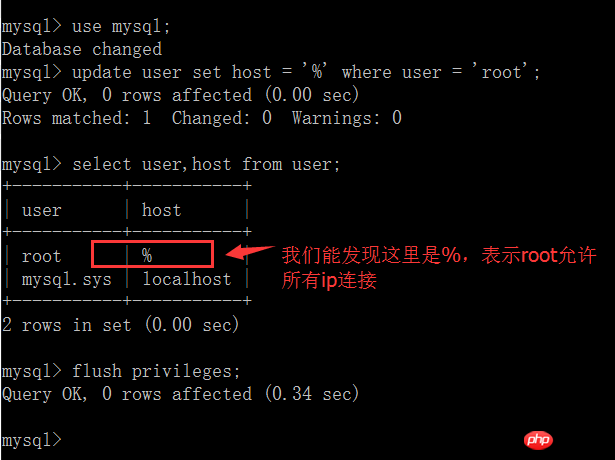
Due to the above explanation process, I found that some mysql users do not care much about the default password of mysql being empty, so here is a guide for everyone. The reminder is that mysql has just been installed. After we complete the installation, remember to clear the empty users and change the password in time. The following is a brief record of these two processes, as follows:
Source: MySQL database release version knowledge explanation
mysql -u root -p mysql>select user,host,password from mysql.user; mysql>drop user ''@localhost; mysql>update mysql.user set password = PASSWORD('*********') where user='root'; mysql>flush privileges;
The execution process is as follows:
The above is the detailed content of Teach you how to solve the problem of being unable to access Mysql remotely. For more information, please follow other related articles on the PHP Chinese website!

Hot AI Tools

Undresser.AI Undress
AI-powered app for creating realistic nude photos

AI Clothes Remover
Online AI tool for removing clothes from photos.

Undress AI Tool
Undress images for free

Clothoff.io
AI clothes remover

AI Hentai Generator
Generate AI Hentai for free.

Hot Article

Hot Tools

Notepad++7.3.1
Easy-to-use and free code editor

SublimeText3 Chinese version
Chinese version, very easy to use

Zend Studio 13.0.1
Powerful PHP integrated development environment

Dreamweaver CS6
Visual web development tools

SublimeText3 Mac version
God-level code editing software (SublimeText3)

Hot Topics
 1378
1378
 52
52
 MySQL: The Ease of Data Management for Beginners
Apr 09, 2025 am 12:07 AM
MySQL: The Ease of Data Management for Beginners
Apr 09, 2025 am 12:07 AM
MySQL is suitable for beginners because it is simple to install, powerful and easy to manage data. 1. Simple installation and configuration, suitable for a variety of operating systems. 2. Support basic operations such as creating databases and tables, inserting, querying, updating and deleting data. 3. Provide advanced functions such as JOIN operations and subqueries. 4. Performance can be improved through indexing, query optimization and table partitioning. 5. Support backup, recovery and security measures to ensure data security and consistency.
 MySQL: Simple Concepts for Easy Learning
Apr 10, 2025 am 09:29 AM
MySQL: Simple Concepts for Easy Learning
Apr 10, 2025 am 09:29 AM
MySQL is an open source relational database management system. 1) Create database and tables: Use the CREATEDATABASE and CREATETABLE commands. 2) Basic operations: INSERT, UPDATE, DELETE and SELECT. 3) Advanced operations: JOIN, subquery and transaction processing. 4) Debugging skills: Check syntax, data type and permissions. 5) Optimization suggestions: Use indexes, avoid SELECT* and use transactions.
 How to open phpmyadmin
Apr 10, 2025 pm 10:51 PM
How to open phpmyadmin
Apr 10, 2025 pm 10:51 PM
You can open phpMyAdmin through the following steps: 1. Log in to the website control panel; 2. Find and click the phpMyAdmin icon; 3. Enter MySQL credentials; 4. Click "Login".
 How to create navicat premium
Apr 09, 2025 am 07:09 AM
How to create navicat premium
Apr 09, 2025 am 07:09 AM
Create a database using Navicat Premium: Connect to the database server and enter the connection parameters. Right-click on the server and select Create Database. Enter the name of the new database and the specified character set and collation. Connect to the new database and create the table in the Object Browser. Right-click on the table and select Insert Data to insert the data.
 MySQL and SQL: Essential Skills for Developers
Apr 10, 2025 am 09:30 AM
MySQL and SQL: Essential Skills for Developers
Apr 10, 2025 am 09:30 AM
MySQL and SQL are essential skills for developers. 1.MySQL is an open source relational database management system, and SQL is the standard language used to manage and operate databases. 2.MySQL supports multiple storage engines through efficient data storage and retrieval functions, and SQL completes complex data operations through simple statements. 3. Examples of usage include basic queries and advanced queries, such as filtering and sorting by condition. 4. Common errors include syntax errors and performance issues, which can be optimized by checking SQL statements and using EXPLAIN commands. 5. Performance optimization techniques include using indexes, avoiding full table scanning, optimizing JOIN operations and improving code readability.
 How to create a new connection to mysql in navicat
Apr 09, 2025 am 07:21 AM
How to create a new connection to mysql in navicat
Apr 09, 2025 am 07:21 AM
You can create a new MySQL connection in Navicat by following the steps: Open the application and select New Connection (Ctrl N). Select "MySQL" as the connection type. Enter the hostname/IP address, port, username, and password. (Optional) Configure advanced options. Save the connection and enter the connection name.
 How to recover data after SQL deletes rows
Apr 09, 2025 pm 12:21 PM
How to recover data after SQL deletes rows
Apr 09, 2025 pm 12:21 PM
Recovering deleted rows directly from the database is usually impossible unless there is a backup or transaction rollback mechanism. Key point: Transaction rollback: Execute ROLLBACK before the transaction is committed to recover data. Backup: Regular backup of the database can be used to quickly restore data. Database snapshot: You can create a read-only copy of the database and restore the data after the data is deleted accidentally. Use DELETE statement with caution: Check the conditions carefully to avoid accidentally deleting data. Use the WHERE clause: explicitly specify the data to be deleted. Use the test environment: Test before performing a DELETE operation.
 How to use single threaded redis
Apr 10, 2025 pm 07:12 PM
How to use single threaded redis
Apr 10, 2025 pm 07:12 PM
Redis uses a single threaded architecture to provide high performance, simplicity, and consistency. It utilizes I/O multiplexing, event loops, non-blocking I/O, and shared memory to improve concurrency, but with limitations of concurrency limitations, single point of failure, and unsuitable for write-intensive workloads.




