MySQL5.7 group submission and parallel replication example tutorial
mysql> show global variables like '%group_commit%';+-----------------------------------------+-------+| Variable_name | Value |+-----------------------------------------+-------+| binlog_group_commit_sync_delay | 0 || binlog_group_commit_sync_no_delay_count | 0 |+-----------------------------------------+-------+2 rows in set (0.00 sec)
[root@mxqmongodb2 log]# mysqlbinlog mysql-bin.000005 |grep last_committed #170607 11:24:57 server id 353306 end_log_pos 876350 CRC32 0x92093332 GTID last_committed=654 sequence_number=655#170607 11:24:58 server id 353306 end_log_pos 880406 CRC32 0x344fdf71 GTID last_committed=655 sequence_number=656#170607 11:24:58 server id 353306 end_log_pos 888700 CRC32 0x4ba2b05b GTID last_committed=656 sequence_number=657#170607 11:24:58 server id 353306 end_log_pos 890675 CRC32 0xf8a8ad64 GTID last_committed=657 sequence_number=658#170607 11:24:58 server id 353306 end_log_pos 892770 CRC32 0x127f9cdd GTID last_committed=658 sequence_number=659#170607 11:24:58 server id 353306 end_log_pos 894757 CRC32 0x518abd93 GTID last_committed=659 sequence_number=660#170607 11:37:46 server id 353306 end_log_pos 895620 CRC32 0x99174f95 GTID last_committed=660 sequence_number=661#170607 11:37:51 server id 353306 end_log_pos 895897 CRC32 0xb4ffc341 GTID last_committed=661 sequence_number=662#170607 11:38:00 server id 353306 end_log_pos 896174 CRC32 0x6bcbc492 GTID last_committed=662 sequence_number=663#170607 11:39:40 server id 353306 end_log_pos 896365 CRC32 0x1fe16c7c GTID last_committed=663 sequence_number=664
[root@mxqmongodb2 log]# mysqlbinlog mysql-bin.000008|grep last_commit #170609 10:11:07 server id 353306 end_log_pos 75629 CRC32 0xd54f2604 GTID last_committed=269 sequence_number=270#170609 10:13:03 server id 353306 end_log_pos 75912 CRC32 0x43675b14 GTID last_committed=270 sequence_number=271#170609 10:13:24 server id 353306 end_log_pos 76195 CRC32 0x4f843438 GTID last_committed=270 sequence_number=272
#MTS slave-parallel-type=LOGICAL_CLOCK slave-parallel-workers=8 #太多的线程会增加线程间同步的开销,建议4-8个slave线程 master_info_repository=TABLErelay_log_info_repository=TABLErelay_log_recovery=ONslave-parallel-type有两个之,DATABASE和LOGICAL_CLOCK,DATABASE: 默认值,兼容5.6以schema维度的并行复制, LOGICAL_CLOCK: MySQL 5.7基于组提交的并行复制机制。
In summary, the parallel replication of MySQL5.7 is based on the group commit of the main library and the configuration of the following parameters of the slave library: mysql> show variables like '%slave_para% ';
+------------------------+---------------+| Variable_name | Value |+------------------------+---------------+| slave_parallel_type | LOGICAL_CLOCK || slave_parallel_workers | 8 |+------------------------+---------------+2 rows in set (0.01 sec)
If you want to use the parallel replication of MySQL5.7, you must first set binlog_group_commit_sync_delay greater than 0 in the main library, and then set the number of threads and related parameters in the slave library Way. What we set above is 8, and you can see from the slave library that
mysql> show processlist;+----+-------------+--------------------+------+---------+--------+--------------------------------------------------------+------------------+| Id | User | Host | db | Command | Time | State | Info |+----+-------------+--------------------+------+---------+--------+--------------------------------------------------------+------------------+| 1 | system user | | NULL | Connect | 373198 | Waiting for master to send event | NULL || 2 | system user | | NULL | Connect | 1197 | Slave has read all relay log; waiting for more updates | NULL || 4 | system user | | NULL | Connect | 4292 | Waiting for an event from Coordinator | NULL || 5 | system user | | NULL | Connect | 373198 | Waiting for an event from Coordinator | NULL || 6 | system user | | NULL | Connect | 373198 | Waiting for an event from Coordinator | NULL || 7 | system user | | NULL | Connect | 373198 | Waiting for an event from Coordinator | NULL || 8 | system user | | NULL | Connect | 373198 | Waiting for an event from Coordinator | NULL || 9 | system user | | NULL | Connect | 373198 | Waiting for an event from Coordinator | NULL || 10 | system user | | NULL | Connect | 373198 | Waiting for an event from Coordinator | NULL || 11 | system user | | NULL | Connect | 373198 | Waiting for an event from Coordinator | NULL || 16 | root | 10.103.16.34:37263 | NULL | Query | 0 | starting | show processlist |+----+-------------+--------------------+------+---------+--------+--------------------------------------------------------+------------------+
The slave library will have eight threads waiting for things to be processed, instead of just one.
The above is the detailed content of MySQL5.7 group submission and parallel replication example tutorial. For more information, please follow other related articles on the PHP Chinese website!

Hot AI Tools

Undresser.AI Undress
AI-powered app for creating realistic nude photos

AI Clothes Remover
Online AI tool for removing clothes from photos.

Undress AI Tool
Undress images for free

Clothoff.io
AI clothes remover

AI Hentai Generator
Generate AI Hentai for free.

Hot Article

Hot Tools

Notepad++7.3.1
Easy-to-use and free code editor

SublimeText3 Chinese version
Chinese version, very easy to use

Zend Studio 13.0.1
Powerful PHP integrated development environment

Dreamweaver CS6
Visual web development tools

SublimeText3 Mac version
God-level code editing software (SublimeText3)

Hot Topics
 1376
1376
 52
52
 How to copy lyrics from QQ Music How to copy lyrics
Mar 12, 2024 pm 08:22 PM
How to copy lyrics from QQ Music How to copy lyrics
Mar 12, 2024 pm 08:22 PM
We users should be able to understand the diversity of some functions when using this platform. We know that the lyrics of some songs are very well written. Sometimes we even listen to it several times and feel that the meaning is very profound. So if we want to understand the meaning of it, we want to copy it directly and use it as copywriting. However, if we want to use it, we still need to You just need to learn how to copy lyrics. I believe that everyone is familiar with these operations, but it is indeed a bit difficult to operate on a mobile phone. So in order to give you a better understanding, today the editor is here to help you. A good explanation of some of the above operating experiences. If you also like it, come and take a look with the editor. Don’t miss it.
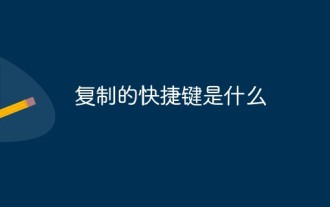 What is the shortcut key for copying?
Mar 10, 2023 pm 02:00 PM
What is the shortcut key for copying?
Mar 10, 2023 pm 02:00 PM
The shortcut key for copying is "Ctrl+c", and the corresponding paste key is "Ctrl+v"; on the computer, use the mouse to drag and select text, hold down Ctrl, and then click the C key to complete the copy; A shortcut key refers to completing an operation through certain specific keys, key sequences, or key combinations.
 PS copy layer shortcut key
Feb 23, 2024 pm 02:34 PM
PS copy layer shortcut key
Feb 23, 2024 pm 02:34 PM
In the PS copy layer shortcut keys, we can know that if you want to copy a layer when using PS, you can use the shortcut key [Ctrl+J] for quick copying. This introduction to the shortcut keys for copying layers can tell you the specific operation method. The following is the detailed content, so take a look. PS copy layer shortcut key answer: [Ctrl+J] Specific method: 1. Open the image in PS and select the layer that needs to be copied. 2. Press [Ctrl+J] on the keyboard at the same time to complete the copy of the layer. Other copying methods: 1. After opening the image, press and hold the layer and move the [New Layer] icon downwards. 2. After moving to the icon, let go. 3. The layer copy is completed.
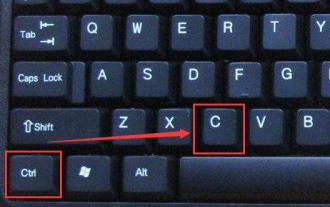 Learn to use copy-paste shortcuts
Jan 13, 2024 pm 12:27 PM
Learn to use copy-paste shortcuts
Jan 13, 2024 pm 12:27 PM
When many users use computers, if they encounter something that needs to be copied and pasted, it is very troublesome to copy with the mouse. So how to use the shortcut keys for copy and paste? Come and take a look at the detailed tutorial ~ Copy and paste shortcuts How to use the key: 1. Copy key: Ctrl+C, select the text or image to be copied, and press the shortcut key. 2. Paste key: Ctrl+V. Just press the shortcut key directly where you want to paste.
 Common performance tuning and code refactoring techniques and solutions in C#
Oct 09, 2023 pm 12:01 PM
Common performance tuning and code refactoring techniques and solutions in C#
Oct 09, 2023 pm 12:01 PM
Common performance tuning and code refactoring techniques and solutions in C# Introduction: In the software development process, performance optimization and code refactoring are important links that cannot be ignored. Especially when developing large-scale applications using C#, optimizing and refactoring the code can improve the performance and maintainability of the application. This article will introduce some common C# performance tuning and code refactoring techniques, and provide corresponding solutions and specific code examples. 1. Performance tuning skills: Choose the appropriate collection type: C# provides a variety of collection types, such as List, Dict
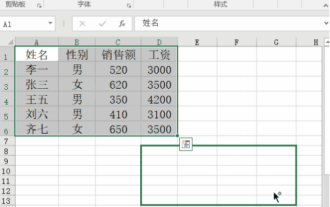 How to copy a table in Excel and keep the original format?
Mar 21, 2024 am 10:26 AM
How to copy a table in Excel and keep the original format?
Mar 21, 2024 am 10:26 AM
We often use Excel to process multiple table data. After copying and pasting the set table, the original format returns to the default, and we have to reset it. In fact, there is a way to make the Excel copy table retain the original format. The editor will explain the specific method to you below. 1. Ctrl key dragging and copying operation steps: Use the shortcut key [Ctrl+A] to select all table contents, then move the mouse cursor to the edge of the table until the moving cursor appears. Press and hold the [Ctrl] key, and then drag the table to the desired position to complete the movement. It should be noted that this method only works on a single worksheet and cannot be moved between different worksheets. 2. Steps for selective pasting: Press the [Ctrl+A] shortcut key to select all tables, and press
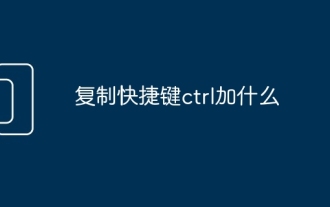 What should I add to the copy shortcut key ctrl?
Mar 15, 2024 am 09:57 AM
What should I add to the copy shortcut key ctrl?
Mar 15, 2024 am 09:57 AM
On Windows, the shortcut key for copying is Ctrl C; on Apple, the shortcut key for copying is Command C; on Linux, the shortcut key for copying is Ctrl Shift C. Knowing these shortcut keys can improve the user's work efficiency and facilitate text or file copy operations.
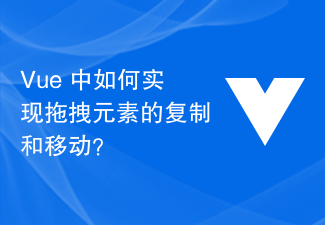 How to copy and move drag-and-drop elements in Vue?
Jun 25, 2023 am 08:35 AM
How to copy and move drag-and-drop elements in Vue?
Jun 25, 2023 am 08:35 AM
Vue is a popular JavaScript framework that provides a convenient drag-and-drop function, allowing us to easily copy and move elements. Next, let's take a look at how to copy and move drag-and-drop elements in Vue. 1. Basic implementation of drag-and-drop elements To copy and move drag-and-drop elements in Vue, you first need to implement the basic drag-and-drop function of the element. The specific implementation method is as follows: Add the elements that need to be dragged in the template: <divclass="drag-elem"




