Bottle source code reading notes (1): WSGI
Preface
Bottle is a Python web framework. The entire framework has only one file, less than 4k lines of code, and no dependencies other than the Python standard library. However, it includes common functions of web frameworks such as routing, templates, and plug-ins. There is no better time than reading the Bottle source code to understand what a web framework is and how it works. Since Bottle is a framework that supports WSGI, before reading the source code, let's first understand what WSGI is.
Note: The Bottle version used in this article is 0.12.13.
WSGI
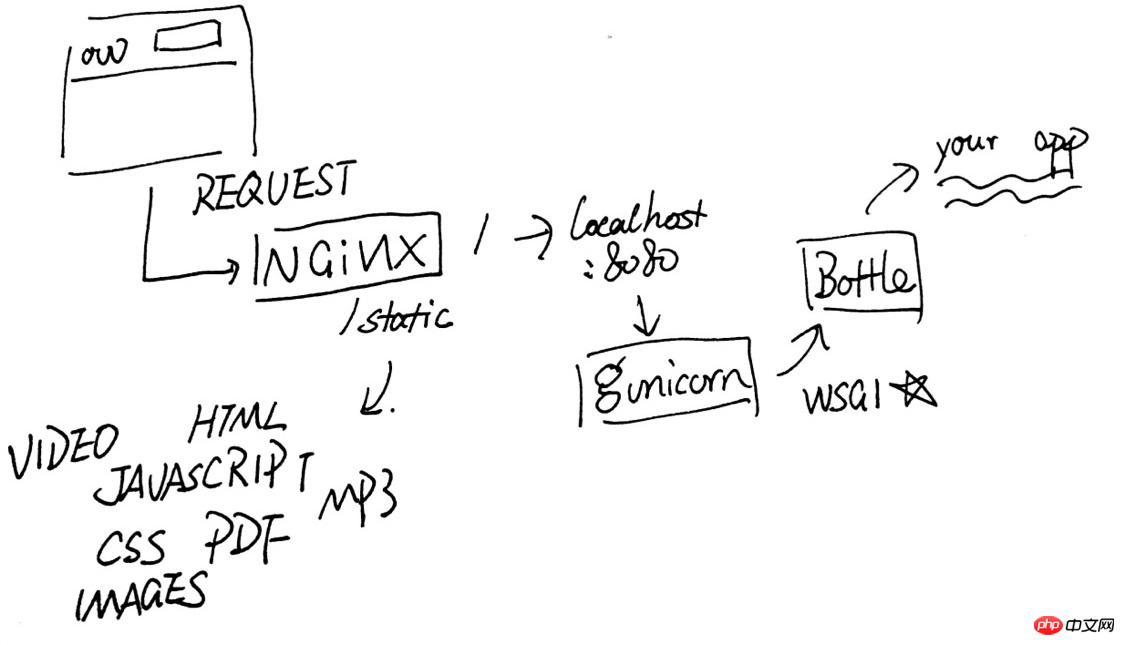
##General web servers can only handle static pages. If dynamic content is involved, the server needs to interact with server languages such as Java/Python/Ruby and hand over the content to them for processing. Since most web servers are written in C, they cannot directly execute the server language, so a bridge is needed between the two (in practical applications, an application server is usually added between the web server and the WSGI application to support WSGI) . In Python, WSGI is such a bridge. The implementation of WSGI is divided into two parts, one is the server and the other is the application. Let’s take a look at what each of them looks like and how the two work together.
1 class Server: 2 3 def __init__(self, server_address): 4 self.server_address = server_address 5 6 def set_app(self, application): 7 self.app = application 8 9 def serve_forever(self):10 while True:11 # socket.accept()12 if request_comein():13 self.handle_request()14 15 def handle_request(self):16 request_data = self.get_request()17 self.parse_request(request_data)18 environ = self.get_environ()19 result = self.application(environ, self.start_response)20 self.send_response(result)21 22 def start_response(self, status, headers, exc_info):23 pass24 25 def get_environ(self):26 pass27 28 def get_request(self):29 pass30 31 def parse_request(self, text):32 pass33 34 def send_response(self, message):35 pass36 37 38 def make_server(host, port, app, server=Server):39 server = server((host, port))40 server.set_app(app)41 return server42 43 def simple_app(environ, start_response):44 status = '200 OK'45 response_headers = [('Content-type', 'text/plain')]46 start_response(status, response_headers)47 return 'Hello World!'48 49 if __name__ == '__main__':50 server = make_server('localhost', 8080, simple_app)51 server.serve_forever()Due to space limitations, this server model omits many details. If you want a simple and operational WSGI server, you can refer to Let's Build A Web here Server.Part 2.

After receiving the request, the server parses the information in the request message and saves the result in a dictionary named environ. Then the application application (environ, start_response) is called with environ and the start_response function that processes header information as parameters. Finally, the results of the application are composed into a new response and sent back to the client.
On the application side, a WSGI application is a callable object. It can be a function, method, class, or an instance with a __call__ method. The above application is a function.
When various servers and applications/frameworks are developed in accordance with WSGI standards, we can freely combine different servers and frameworks according to our needs.
Bottle's simplest applicationAfter briefly understanding WSGI, we return to Bottle to observe what a Bottle application looks like, how to run it, and how to follow our What is the difference between models.
1 from bottle import Bottle, run2 3 app = Bottle()4 5 @app.route('/hello')6 def hello():7 return 'Hello World!'8 9 run(app, host='localhost', port=8080, server='wsgiref')Now run this program and use the browser to access the address 'localhost:8080/hello' and you will see 'Hello World!'.
#1. Unlike the above applications, the Bottle application is an instance. According to WSGI regulations, the Bottle object must implement the __call__ method:
1 def __call__(self, environ, start_response):2 ''' Each instance of :class:'Bottle' is a WSGI application. '''3 return self.wsgi(environ, start_response)
So this Bottle.wsgi method is the entrance for the server to call the Bottle application, and it is also the entrance for us to read Entry to the source code.
2. @app.route() This decorator binds a function to a URL. When we access 'localhost:8080/hello', the hello function will be called.
3. Bottle's default server is wsgiref (a simple implementation of WSGI in the Python standard library). Of course, Bottle has also written adapters for many servers. You only need to change the value of server, and the run() function will find the corresponding adapter based on the name of the server. No need to write additional code.
run function and adapter part code:
1 def run(app=None, server='wsgiref', host='127.0.0.1', port=8080, 2 interval=1, reloader=False, quiet=False, plugins=None, 3 debug=None, **kargs): 4 if server in server_names: 5 server = server_names.get(server) 6 if isinstance(server, basestring): 7 server = load(server) 8 if isinstance(server, type): 9 server = server(host=host, port=port, **kargs)10 if not isinstance(server, ServerAdapter):11 raise ValueError("Unknown or unsupported server: %r" % server)12 ...13 server.run(app)14 15 class MeinheldServer(ServerAdapter):16 def run(self, handler):17 from meinheld import server18 server.listen((self.host, self.port))19 server.run(handler)In this article, we A brief introduction to how servers and applications interact under the WSGI standard. In the next article, we will continue to focus on this simplest application and talk about the routing functions related to @app.route().
The above is the detailed content of Bottle source code reading notes (1): WSGI. For more information, please follow other related articles on the PHP Chinese website!

Hot AI Tools

Undresser.AI Undress
AI-powered app for creating realistic nude photos

AI Clothes Remover
Online AI tool for removing clothes from photos.

Undress AI Tool
Undress images for free

Clothoff.io
AI clothes remover

AI Hentai Generator
Generate AI Hentai for free.

Hot Article

Hot Tools

Notepad++7.3.1
Easy-to-use and free code editor

SublimeText3 Chinese version
Chinese version, very easy to use

Zend Studio 13.0.1
Powerful PHP integrated development environment

Dreamweaver CS6
Visual web development tools

SublimeText3 Mac version
God-level code editing software (SublimeText3)

Hot Topics
 How to delete Xiaohongshu notes
Mar 21, 2024 pm 08:12 PM
How to delete Xiaohongshu notes
Mar 21, 2024 pm 08:12 PM
How to delete Xiaohongshu notes? Notes can be edited in the Xiaohongshu APP. Most users don’t know how to delete Xiaohongshu notes. Next, the editor brings users pictures and texts on how to delete Xiaohongshu notes. Tutorial, interested users come and take a look! Xiaohongshu usage tutorial How to delete Xiaohongshu notes 1. First open the Xiaohongshu APP and enter the main page, select [Me] in the lower right corner to enter the special area; 2. Then in the My area, click on the note page shown in the picture below , select the note you want to delete; 3. Enter the note page, click [three dots] in the upper right corner; 4. Finally, the function bar will expand at the bottom, click [Delete] to complete.
 Can deleted notes on Xiaohongshu be recovered?
Oct 31, 2023 pm 05:36 PM
Can deleted notes on Xiaohongshu be recovered?
Oct 31, 2023 pm 05:36 PM
Notes deleted from Xiaohongshu cannot be recovered. As a knowledge sharing and shopping platform, Xiaohongshu provides users with the function of recording notes and collecting useful information. According to Xiaohongshu’s official statement, deleted notes cannot be recovered. The Xiaohongshu platform does not provide a dedicated note recovery function. This means that once a note is deleted in Xiaohongshu, whether it is accidentally deleted or for other reasons, it is generally impossible to retrieve the deleted content from the platform. If you encounter special circumstances, you can try to contact Xiaohongshu’s customer service team to see if they can help solve the problem.
 What should I do if the notes I posted on Xiaohongshu are missing? What's the reason why the notes it just sent can't be found?
Mar 21, 2024 pm 09:30 PM
What should I do if the notes I posted on Xiaohongshu are missing? What's the reason why the notes it just sent can't be found?
Mar 21, 2024 pm 09:30 PM
As a Xiaohongshu user, we have all encountered the situation where published notes suddenly disappeared, which is undoubtedly confusing and worrying. In this case, what should we do? This article will focus on the topic of "What to do if the notes published by Xiaohongshu are missing" and give you a detailed answer. 1. What should I do if the notes published by Xiaohongshu are missing? First, don't panic. If you find that your notes are missing, staying calm is key and don't panic. This may be caused by platform system failure or operational errors. Checking release records is easy. Just open the Xiaohongshu App and click "Me" → "Publish" → "All Publications" to view your own publishing records. Here you can easily find previously published notes. 3.Repost. If found
 How to connect Apple Notes on iPhone in the latest iOS 17 system
Sep 22, 2023 pm 05:01 PM
How to connect Apple Notes on iPhone in the latest iOS 17 system
Sep 22, 2023 pm 05:01 PM
Link AppleNotes on iPhone using the Add Link feature. Notes: You can only create links between Apple Notes on iPhone if you have iOS17 installed. Open the Notes app on your iPhone. Now, open the note where you want to add the link. You can also choose to create a new note. Click anywhere on the screen. This will show you a menu. Click the arrow on the right to see the "Add link" option. click it. Now you can type the name of the note or the web page URL. Then, click Done in the upper right corner and the added link will appear in the note. If you want to add a link to a word, just double-click the word to select it, select "Add Link" and press
 How to add product links in notes in Xiaohongshu Tutorial on adding product links in notes in Xiaohongshu
Mar 12, 2024 am 10:40 AM
How to add product links in notes in Xiaohongshu Tutorial on adding product links in notes in Xiaohongshu
Mar 12, 2024 am 10:40 AM
How to add product links in notes in Xiaohongshu? In the Xiaohongshu app, users can not only browse various contents but also shop, so there is a lot of content about shopping recommendations and good product sharing in this app. If If you are an expert on this app, you can also share some shopping experiences, find merchants for cooperation, add links in notes, etc. Many people are willing to use this app for shopping, because it is not only convenient, but also has many Experts will make some recommendations. You can browse interesting content and see if there are any clothing products that suit you. Let’s take a look at how to add product links to notes! How to add product links to Xiaohongshu Notes Open the app on the desktop of your mobile phone. Click on the app homepage
 Application practice of Python in software source code protection
Jun 29, 2023 am 11:20 AM
Application practice of Python in software source code protection
Jun 29, 2023 am 11:20 AM
As a high-level programming language, Python language is easy to learn, easy to read and write, and has been widely used in the field of software development. However, due to the open source nature of Python, the source code is easily accessible to others, which brings some challenges to software source code protection. Therefore, in practical applications, we often need to take some methods to protect Python source code and ensure its security. In software source code protection, there are a variety of application practices for Python to choose from. Below are some common
 How to use Microsoft Reader Coach with Immersive Reader
Mar 09, 2024 am 09:34 AM
How to use Microsoft Reader Coach with Immersive Reader
Mar 09, 2024 am 09:34 AM
In this article, we will show you how to use Microsoft Reading Coach in Immersive Reader on Windows PC. Reading guidance features help students or individuals practice reading and develop their literacy skills. You start by reading a passage or a document in a supported application, and based on this, your reading report is generated by the Reading Coach tool. The reading report shows your reading accuracy, the time it took you to read, the number of words correct per minute, and the words you found most challenging while reading. You will also be able to practice the words, which will help develop your reading skills in general. Currently, only Office or Microsoft365 (including OneNote for Web and Word for We
 How to publish notes tutorial on Xiaohongshu? Can it block people by posting notes?
Mar 25, 2024 pm 03:20 PM
How to publish notes tutorial on Xiaohongshu? Can it block people by posting notes?
Mar 25, 2024 pm 03:20 PM
As a lifestyle sharing platform, Xiaohongshu covers notes in various fields such as food, travel, and beauty. Many users want to share their notes on Xiaohongshu but don’t know how to do it. In this article, we will detail the process of posting notes on Xiaohongshu and explore how to block specific users on the platform. 1. How to publish notes tutorial on Xiaohongshu? 1. Register and log in: First, you need to download the Xiaohongshu APP on your mobile phone and complete the registration and login. It is very important to complete your personal information in the personal center. By uploading your avatar, filling in your nickname and personal introduction, you can make it easier for other users to understand your information, and also help them pay better attention to your notes. 3. Select the publishing channel: At the bottom of the homepage, click the "Send Notes" button and select the channel you want to publish.






