mysql5.7.18 character set configuration
Story background:
A long time ago (2017.6.5, the article has its timeliness, especially the tools used are updated frequently, please remember this time, if you have There is no value, everything is subject to the official documentation of the tool). I downloaded a mysql version to play with. The latest version happens to be mysql5.7.18. This machine is a win10, 64-bit system. The steps are roughly divided into:
1. Download: refer to the official website (), download responds to the system version;
2. Initialization: command line (cmd) to enter the decompression directory bin folder (download You should unzip it after downloading it, right? It took too long and I forgot about it. Also, there is no data folder and ini files when downloaded). There are two initialization methods. One is called insecure initialization, and input: mysqld --initialize, the initialization leaves the root user without a password (no password, so it is not safe); the other is the so-called secure initialization, input: mysqld --initialize-insecure, generates a password The root user, the password can be viewed in the log file that appears after generation, in the data file generated after initialization
3. Start the service: Enter: net start mysql (close the service : Enter: net stop mysql), if it prompts that net is not an internal command, then it may be that net is not installed, or the environment variables may not be configured, just check it
4. Basically it should be like this, others can be Check out the complete list of mysql commands.
Next let’s talk about the problem of configuring the character set.
Cause:
Just yesterday, it was too abstract to view the data on the mysql command line, so I downloaded Navicat for mysql (visual interface) first, and it looked much better. As shown in the picture:

Then when inserting data into the table, an error "Incorrect string value" will be reported. Baidu said that the character set should be changed to utf8mb4. This is because other The encoding cannot store some special characters. Please refer to Baidu for details.
Pass:
To modify the character set, first enter mysql: mysql -uroot (user login, because the one without a password was selected for initialization), show variables like 'char%' (check the character encoding ), as shown in the figure:
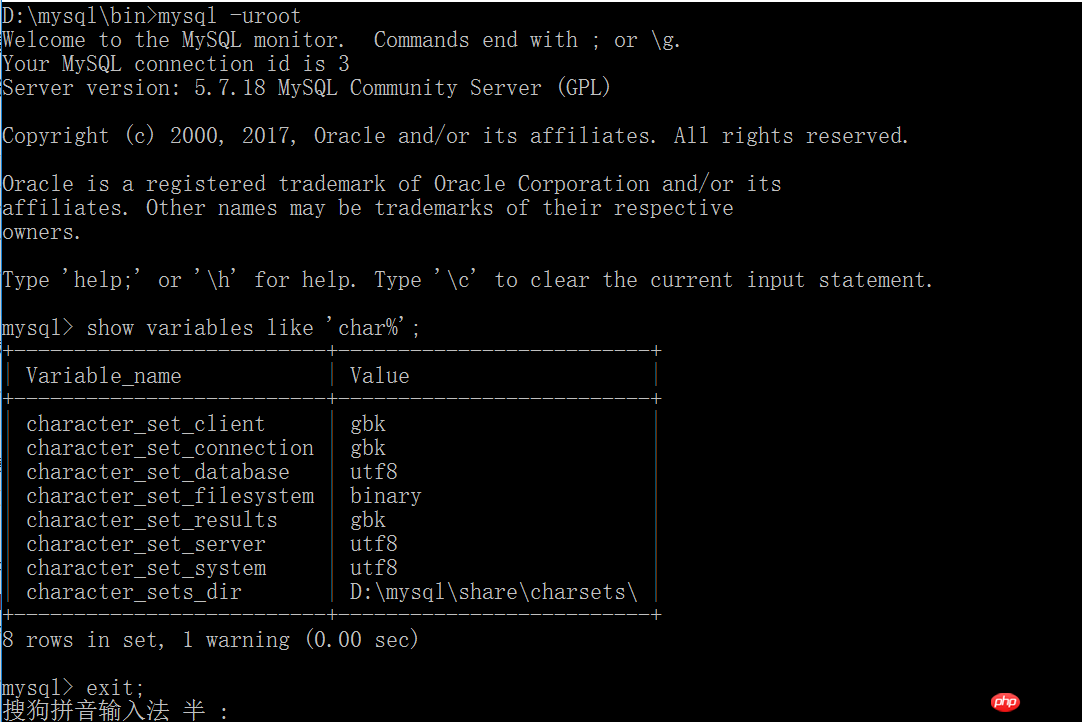
You can enter in the command line for example: set character_set_server=utf8mb4 to change the character set, but it is only valid for that time and will be restored to the default when the service is restarted. value. Next, try other methods. There are different opinions on the Internet, and they are vague and difficult to distinguish between true and false. So I went to the official website and took a look (the official website is also very confusing, there are no examples to refer to, it's like telling a blind man that white is white, and I am that blind man), and I saw that there is a command to view variables in the document: mysqld --verbose -- help, the variables viewed can be configured in the option file. Every time the service is started, it will be automatically configured according to the options file, and then a sentence will appear here:
Default options are read from the following files in the given order
I think it should be where the option file may exist, which means that the newly created option file should be named after the name it displays and placed where it should be placed. As shown in the picture:
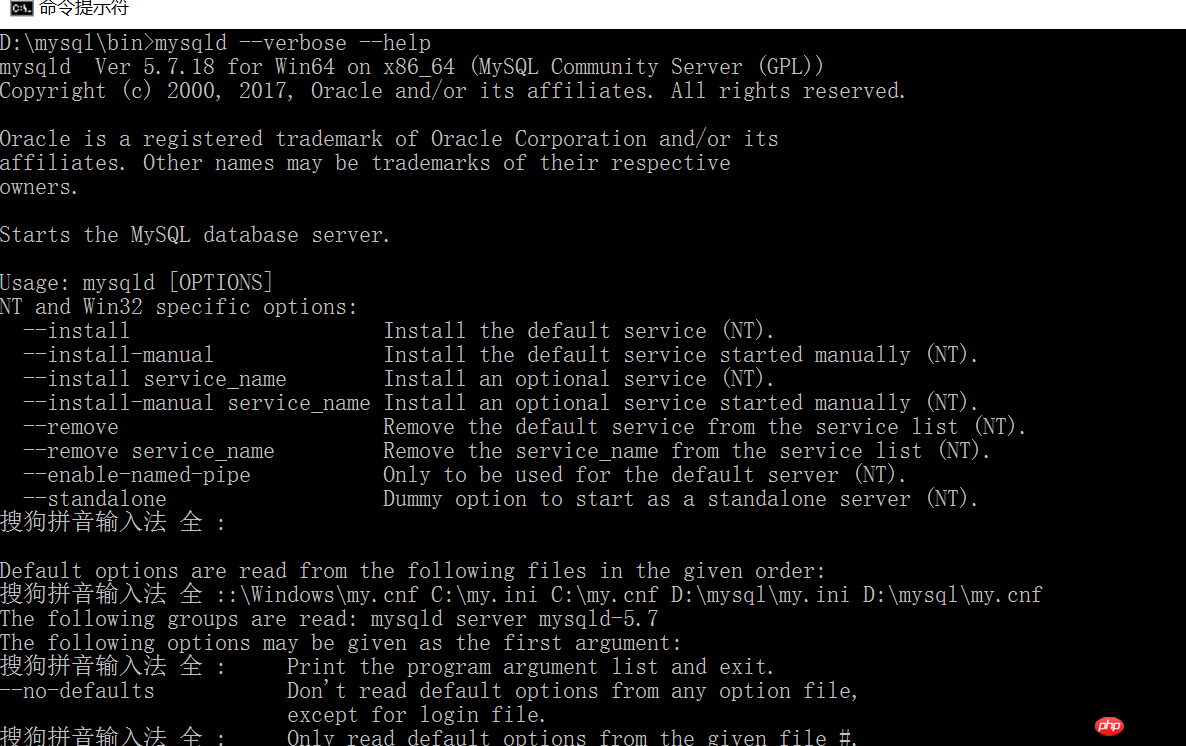
Create a new my.ini file and place it under D:\mysql, which happens to be one of the locations it displays, as shown above. The content of my.ini is as follows:
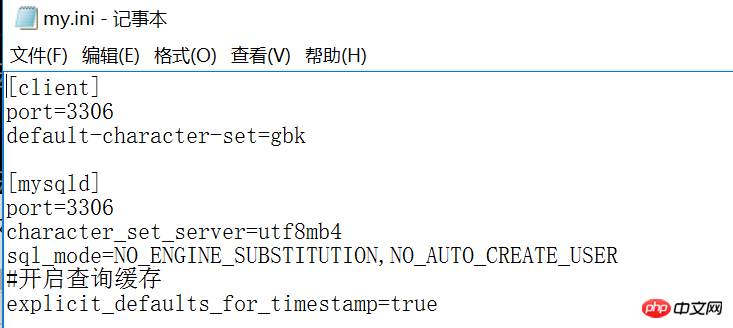
Basically it is configured in this form. Here we only take the culprit character_set_server. Of course, the associated character set configuration must be unified, otherwise It may be garbled. You can go to Baidu to see what each character set means.
Then close the mysql service and start configuration (enter mysqld --install):
1. If a non-administrator opens cmd and enters mysqld --install, the following message will be reported, saying that the command is rejected. :
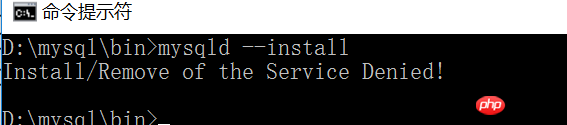
2. Use the administrator to open it. It says that the service already exists (then delete it first):
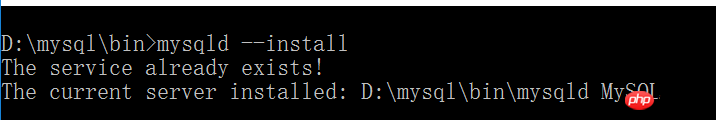
3. Query mysql service: sc query mysql (can also be found in Control Panel-Administrative Tools-Services, or search for services directly)
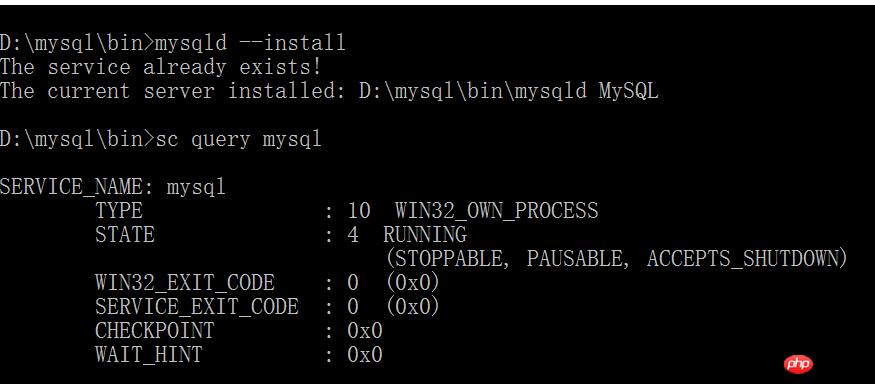
4 , Delete it: (You can also uninstall it in Control Panel-Administrative Tools-Services, or search for services directly)
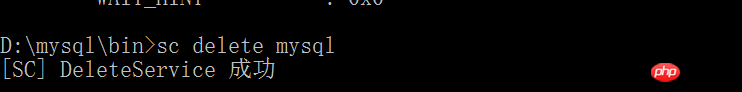
5. Of course, you must stop mysql before reinstalling, even if Delete it first, otherwise it will appear: 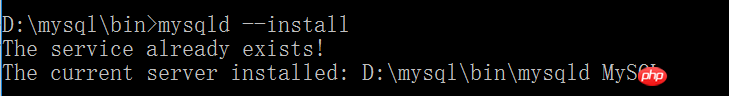
6. We stopped it. This time we stopped it in the control panel because we had uninstalled it before. After stopping it, it disappeared (command line: net stop mysql). We re-executed it and successfully started mysql at the same time. Service:
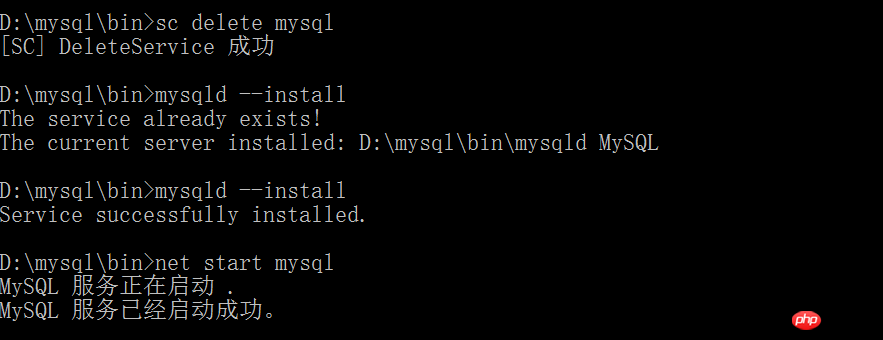
7. Restart successfully, log on to see if any changes have been successful:
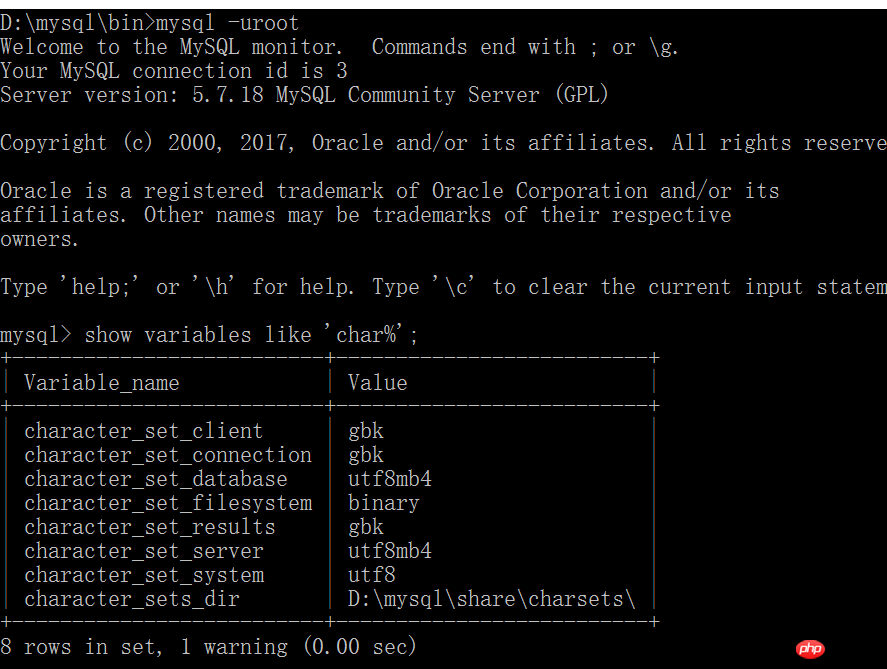
8. Then That's it. I tried it a few times later. As long as I changed my.ini, closed and restarted the mysql service, it would change my.ini every time. That means you don't have to go through it all over again if you're not satisfied. , just change my.ini and restart the service. As shown in the picture:
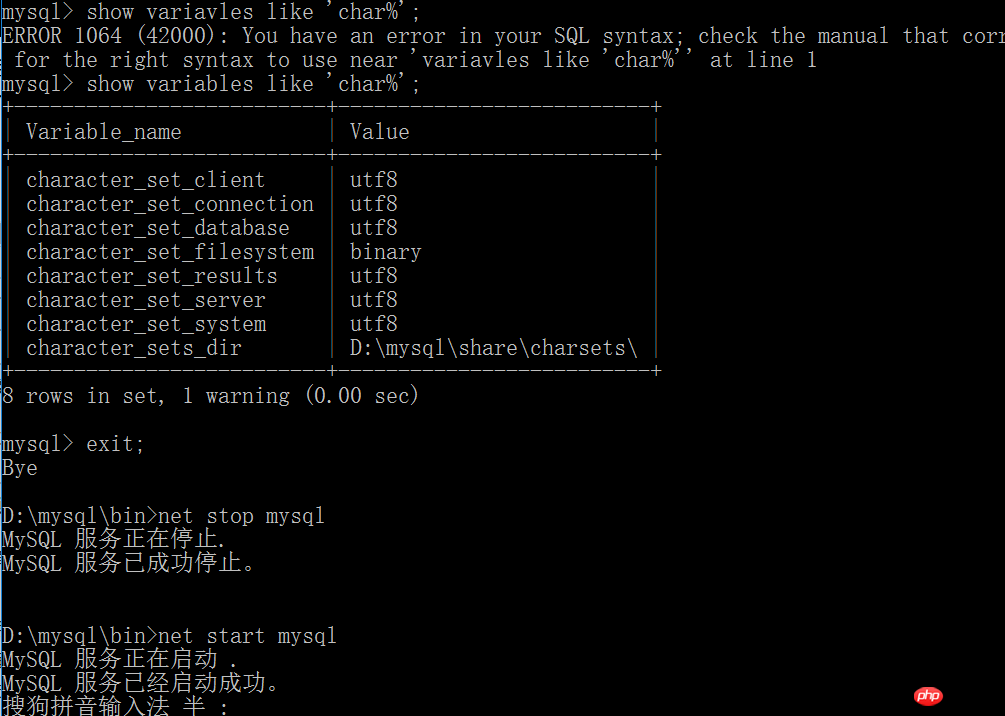
I will change it again:
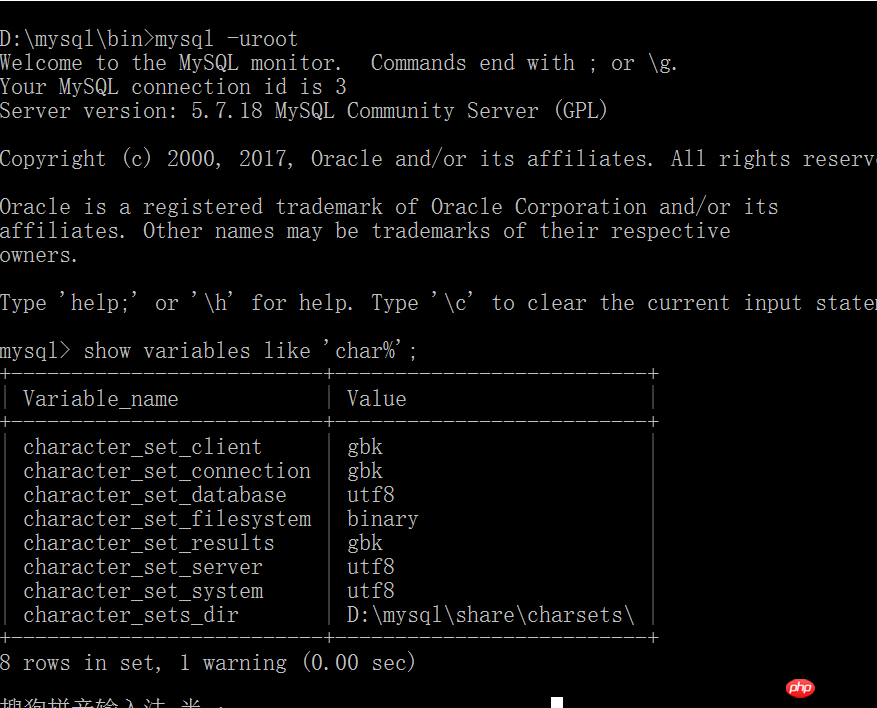
The above is the detailed content of mysql5.7.18 character set configuration. For more information, please follow other related articles on the PHP Chinese website!

Hot AI Tools

Undresser.AI Undress
AI-powered app for creating realistic nude photos

AI Clothes Remover
Online AI tool for removing clothes from photos.

Undress AI Tool
Undress images for free

Clothoff.io
AI clothes remover

Video Face Swap
Swap faces in any video effortlessly with our completely free AI face swap tool!

Hot Article

Hot Tools

Notepad++7.3.1
Easy-to-use and free code editor

SublimeText3 Chinese version
Chinese version, very easy to use

Zend Studio 13.0.1
Powerful PHP integrated development environment

Dreamweaver CS6
Visual web development tools

SublimeText3 Mac version
God-level code editing software (SublimeText3)

Hot Topics
 1387
1387
 52
52
 How to set up Git configuration in PyCharm
Feb 20, 2024 am 09:47 AM
How to set up Git configuration in PyCharm
Feb 20, 2024 am 09:47 AM
Title: How to correctly configure Git in PyCharm In modern software development, the version control system is a very important tool, and Git, as one of the popular version control systems, provides developers with powerful functions and flexible operations. As a powerful Python integrated development environment, PyCharm comes with support for Git, allowing developers to manage code versions more conveniently. This article will introduce how to correctly configure Git in PyCharm to facilitate better development during the development process.
 The perfect combination of PyCharm and PyTorch: detailed installation and configuration steps
Feb 21, 2024 pm 12:00 PM
The perfect combination of PyCharm and PyTorch: detailed installation and configuration steps
Feb 21, 2024 pm 12:00 PM
PyCharm is a powerful integrated development environment (IDE), and PyTorch is a popular open source framework in the field of deep learning. In the field of machine learning and deep learning, using PyCharm and PyTorch for development can greatly improve development efficiency and code quality. This article will introduce in detail how to install and configure PyTorch in PyCharm, and attach specific code examples to help readers better utilize the powerful functions of these two. Step 1: Install PyCharm and Python
 The working principle and configuration method of GDM in Linux system
Mar 01, 2024 pm 06:36 PM
The working principle and configuration method of GDM in Linux system
Mar 01, 2024 pm 06:36 PM
Title: The working principle and configuration method of GDM in Linux systems In Linux operating systems, GDM (GNOMEDisplayManager) is a common display manager used to control graphical user interface (GUI) login and user session management. This article will introduce the working principle and configuration method of GDM, as well as provide specific code examples. 1. Working principle of GDM GDM is the display manager in the GNOME desktop environment. It is responsible for starting the X server and providing the login interface. The user enters
 Understand Linux Bashrc: functions, configuration and usage
Mar 20, 2024 pm 03:30 PM
Understand Linux Bashrc: functions, configuration and usage
Mar 20, 2024 pm 03:30 PM
Understanding Linux Bashrc: Function, Configuration and Usage In Linux systems, Bashrc (BourneAgainShellruncommands) is a very important configuration file, which contains various commands and settings that are automatically run when the system starts. The Bashrc file is usually located in the user's home directory and is a hidden file. Its function is to customize the Bashshell environment for the user. 1. Bashrc function setting environment
 How to configure workgroup in win11 system
Feb 22, 2024 pm 09:50 PM
How to configure workgroup in win11 system
Feb 22, 2024 pm 09:50 PM
How to configure a workgroup in Win11 A workgroup is a way to connect multiple computers in a local area network, which allows files, printers, and other resources to be shared between computers. In Win11 system, configuring a workgroup is very simple, just follow the steps below. Step 1: Open the "Settings" application. First, click the "Start" button of the Win11 system, and then select the "Settings" application in the pop-up menu. You can also use the shortcut "Win+I" to open "Settings". Step 2: Select "System" In the Settings app, you will see multiple options. Please click the "System" option to enter the system settings page. Step 3: Select "About" In the "System" settings page, you will see multiple sub-options. Please click
 Simple and easy-to-understand PyCharm configuration Git tutorial
Feb 20, 2024 am 08:28 AM
Simple and easy-to-understand PyCharm configuration Git tutorial
Feb 20, 2024 am 08:28 AM
PyCharm is a commonly used integrated development environment (IDE). In daily development, using Git to manage code is essential. This article will introduce how to configure Git in PyCharm and use Git for code management, with specific code examples. Step 1: Install Git First, make sure Git is installed on your computer. If it is not installed, you can go to [Git official website](https://git-scm.com/) to download and install the latest version of Git
 How to configure and install FTPS in Linux system
Mar 20, 2024 pm 02:03 PM
How to configure and install FTPS in Linux system
Mar 20, 2024 pm 02:03 PM
Title: How to configure and install FTPS in Linux system, specific code examples are required. In Linux system, FTPS is a secure file transfer protocol. Compared with FTP, FTPS encrypts the transmitted data through TLS/SSL protocol, which improves Security of data transmission. In this article, we will introduce how to configure and install FTPS in a Linux system and provide specific code examples. Step 1: Install vsftpd Open the terminal and enter the following command to install vsftpd: sudo
 MyBatis Generator configuration parameter interpretation and best practices
Feb 23, 2024 am 09:51 AM
MyBatis Generator configuration parameter interpretation and best practices
Feb 23, 2024 am 09:51 AM
MyBatisGenerator is a code generation tool officially provided by MyBatis, which can help developers quickly generate JavaBeans, Mapper interfaces and XML mapping files that conform to the database table structure. In the process of using MyBatisGenerator for code generation, the setting of configuration parameters is crucial. This article will start from the perspective of configuration parameters and deeply explore the functions of MyBatisGenerator.




