
Text style
<b>加粗</b> <i>倾斜</i> <u>下划线</u> <s>删除线</s> <sub>下标</sub> <sup>上标</sup>
<code class="xml"><span class="hljs-tag"><span class="hljs-name"><span class="hljs-tag"><span class="hljs-name"><span class="hljs-tag"> <<span class="hljs-name">p></span></span></span></span></span></span></code><code class="xml"><span class="hljs-tag">段落元素</span></code><code class="xml"><span class="hljs-tag"><span class="hljs-name"><span class="hljs-tag"><span class="hljs-name"><span class="hljs-tag"><span class="hljs-name"><span class="hljs-tag"></<span class="hljs-name">p><br/></span></span></span></span></span></span></span></span></code>
<code class="xml"> <span class="hljs-tag"><<span class="hljs-name">br/>强制换行</span></span></code><code class="xml"><br/><code class="xml"><span class="hljs-tag"> <br/> <<span class="hljs-name">hr/>分割线</span></span></code><code class="xml"><br/></code></code>
<code class="xml"> <br/></code>
<br/>
<code class="xml"><img src="https://img.php.cn/upload/article/000/000/001/a65c675bee748228335923caaac3fa27-0.png" alt=""/><br/><span style="max-width:90%"><strong>制作表格</strong></span></code>
<code class="coq"> table<br/> tr(行)<br/> td(列) cellspacing:设置外边距 cellpadding:设置内边距 align:水平对其方式<span class="hljs-built_in">left/<span class="hljs-built_in">right/center valign:横向对其方式<span class="hljs-built_in">top/middle/<span class="hljs-built_in">bottom caption设置表格标题,必须跟在 table后面显示在表格上面<br/></span></span></span></span></code>
1 2 3
4 5 6
78 9
List
Unserialized list:
<ul><li>1</li><li>2</li><li>3</li><li>4</li><li>5</li></ul>
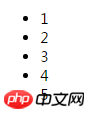
Serialized list:
<ol><li>a</li><li>b</li><li>c</li><li>d</li><li>e</li></ol>
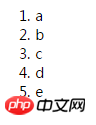
The above is the detailed content of Introduction to HTML5 text style examples. For more information, please follow other related articles on the PHP Chinese website!
 what is h5
what is h5
 How to implement h5 to slide up and load the next page on the web side
How to implement h5 to slide up and load the next page on the web side
 How to solve the problem that localhost cannot be opened
How to solve the problem that localhost cannot be opened
 What are the common testing techniques?
What are the common testing techniques?
 What are the basic data types in php
What are the basic data types in php
 Word document encryption tutorial
Word document encryption tutorial
 Ranking of the top ten digital currency exchanges
Ranking of the top ten digital currency exchanges
 How to raise a little fireman on Douyin
How to raise a little fireman on Douyin




