Object-oriented advanced
Object-oriented advanced syntax part
By@staticmethod The decorator can turn the decorated method into a static method. What is a static method? In fact, it is not difficult to understand that ordinary methods can be called directly after instantiation, and instance variables or class variables can be called through self. in the method, but static methods cannot access instance variables or class variables, and one cannot access the instance. The methods of variables and class variables actually have nothing to do with the class itself. Its only connection with the class is that the method needs to be called through the class name.
class SchoolMember(object):
def __init__(self,name,age,sex):
self.name = name
self.age = age
self.sex = sex
member_nums = 0def introduce(self):
print("My name is %s,and I am %s year old." %(self.name,self.age))
@staticmethod
def talk():
print("I like to study python")class Teacher(SchoolMember):
def __init__(self,name,age,sex,course,salary):
super(Teacher,self).__init__(name,age,sex)
self.course = course
self.salary = salary
def Teaching(self):
print("Teacher %s is teaching %s." %(self.name,self.course))
s1 = Teacher("alex",22,"Femal","python",10000)
print("before:",s1.member_nums)
SchoolMember.member_nums = 12print("before:",s1.member_nums)
s1.member_nums = 666 #是在类中重新生成一个变量
print("after:",s1.member_nums)
SchoolMember.member_nums = 12print("after:",s1.member_nums)In the above code, member_nums is a class variable. If s1.member_nums is called directly, the value in the class is called; if s1.member_nums = 666, which is equivalent to adding a new variable to the instance. At this time, when modifying the value of the class, it will not affect the value of the variable in the instance. The output of the above code is as follows:
before: 0
before: 12
after: 666
after: 666
Static method of class @staticmethon:
SchoolMember(==== % % %= SchoolMember(,,
In the above code, if there is no @staticmethon, there will definitely be no problem in code execution, but when there is @staticmethod , the system prompts that one parameter is missing. If we turn a method into a static method, then this method has little to do with the instance.
class SchoolMember(object):
def __init__(self,name,age,sex):
self.name = name
self.age = age
self.sex = sex
member_nums = 0def introduce(self):
print("My name is %s,and I am %s year old." %(self.name,self.age))
@classmethod #类方法,不能访问实例变量
def talk(self):
print("%s like to study python" %SchoolMember.member_nums)
@staticmethod #让方法在类中剥离,与类没有关系,调用要传递参数
def walk(self):
print("%s is walking......" %self)
#SchoolMember.talk() #不能调用,类是没有办法访问实例变量,只能访问自己
s1 = SchoolMember("Alex",22,"Female") #实例化
s1.walk("alex")@staticmethod The static method is to make the method in the class not related to the class, and it can only be called by passing parameters when calling.
Class method
## Class method passes @classmethod Decorator implementation, the difference between class methods and ordinary methods is that class methods can only access class variables and cannot access instance variables
class SchoolMember(object):
def __init__(self,name,age,sex):
self.name = name
self.age = age
self.sex = sex
member_nums = 0def introduce(self):
print("My name is %s,and I am %s year old." %(self.name,self.age))
#@classmethod #类方法,不能访问实例变量
def talk(self):
print("%s like to study python" %self.name)
SchoolMember.member_nums
#SchoolMember.talk() #不能调用,类是没有办法访问实例变量,只能访问自己
s1 = SchoolMember("Alex",22,"Female") #实例化
s1.talk()In the above code, (1) Classes cannot directly access the attributes in instances; (2)@classmethod is used to allow the program to only access variables in the class, such as SchoolMember.member_nums in the above code , this is a class method, we can access it in talk, but we cannot access self.name, because @classmethod can only access class attributes.
class SchoolMember(object):
def __init__(self,name,age,sex):
self.name = name
self.age = age
self.sex = sex
member_nums = 0def introduce(self):
print("My name is %s,and I am %s year old." %(self.name,self.age))
@classmethod #类方法,不能访问实例变量
def talk(self):
print("%s like to study python" %self.name)
SchoolMember.member_nums
#SchoolMember.talk() #不能调用,类是没有办法访问实例变量,只能访问自己
s1 = SchoolMember("Alex",22,"Female") #实例化
s1.talk()
运行结果如下:
Traceback (most recent call last):
File "/home/zhuzhu/day7/staticmethon方法.py", line 18, in <module>s1.talk()
File "/home/zhuzhu/day7/staticmethon方法.py", line 13, in talk
print("%s like to study python" %self.name)
AttributeError: type object 'SchoolMember' has no attribute 'name'As can be seen from the above, the above code @classmethon prohibits instance variables in the class. Only class variables can be used. That is, self.name, self.age and self.sex cannot be used, only variables of the self.nember_nums and SchoolMember.member_nums classes can be used. As follows:
class SchoolMember(object):
def __init__(self,name,age,sex):
self.name = name
self.age = age
self.sex = sex
member_nums = 0def introduce(self):
print("My name is %s,and I am %s year old." %(self.name,self.age))
@classmethod #类方法,不能访问实例变量
def talk(self):
print("%s like to study python" %SchoolMember.member_nums)
SchoolMember.member_nums
#SchoolMember.talk() #不能调用,类是没有办法访问实例变量,只能访问自己
s1 = SchoolMember("Alex",22,"Female") #实例化
s1.talk()
运行结果如下:0 like to study pythonAttribute method
Attribute method The function is to turn a method into a static property through @property
SchoolMember(==== % % %= SchoolMember(,,
If @property is not added, the program can run normally, but @ is added After property, an error occurs when running the program. What is the reason? Because @property turns class methods into class attributes, when calling, we only need to execute s1.walk() without adding parentheses, as follows:
SchoolMember(==== % % %= SchoolMember(,,
In the above code, @property turns the class method into a member property. We can call it directly using s1.walk.
Classic vs. New Class
class A: #经典类的写法,新式类是A(object)尽量少用经典类,都用新式类现在
def __init__(self,name):
self.name = name
def f1(self):
print("f1,搞基")class B(A):
def __init__(self,name):
super(B,self).__init__(name)
# def f1(self):
# print("f1,来呀")class C(A):
def __init__(self,name):
super(C,self).__init__(name)
#def f1(self):
#print("f1,一起搞!")class D(B,C):
pass
d = D("Alex")
d.f1()
In the above code, class D inherits class B and class C. When we execute the method in class D, we first search in class B. This classic class and the new class The classes are all the same. If the search cannot be found, the classic class is searched in class A, while the new class is searched in class C. The example is as follows: (Note: The difference must be run in version 2.X. 3 . (New-style class) Execute the class of the same level first
(2) Classic class (execute the previous class first Level class)
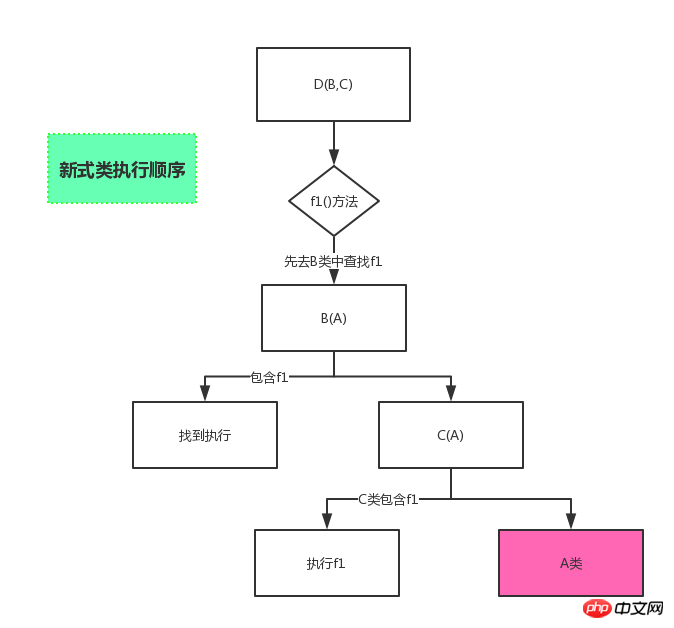
The above is the detailed content of Object-oriented advanced. For more information, please follow other related articles on the PHP Chinese website!

Hot AI Tools

Undresser.AI Undress
AI-powered app for creating realistic nude photos

AI Clothes Remover
Online AI tool for removing clothes from photos.

Undress AI Tool
Undress images for free

Clothoff.io
AI clothes remover

AI Hentai Generator
Generate AI Hentai for free.

Hot Article

Hot Tools

Notepad++7.3.1
Easy-to-use and free code editor

SublimeText3 Chinese version
Chinese version, very easy to use

Zend Studio 13.0.1
Powerful PHP integrated development environment

Dreamweaver CS6
Visual web development tools

SublimeText3 Mac version
God-level code editing software (SublimeText3)

Hot Topics
 Convert an array or object to a JSON string using PHP's json_encode() function
Nov 03, 2023 pm 03:30 PM
Convert an array or object to a JSON string using PHP's json_encode() function
Nov 03, 2023 pm 03:30 PM
JSON (JavaScriptObjectNotation) is a lightweight data exchange format that has become a common format for data exchange between web applications. PHP's json_encode() function can convert an array or object into a JSON string. This article will introduce how to use PHP's json_encode() function, including syntax, parameters, return values, and specific examples. Syntax The syntax of the json_encode() function is as follows: st
 Source code exploration: How are objects called in Python?
May 11, 2023 am 11:46 AM
Source code exploration: How are objects called in Python?
May 11, 2023 am 11:46 AM
Wedge We know that objects are created in two main ways, one is through Python/CAPI, and the other is by calling a type object. For instance objects of built-in types, both methods are supported. For example, lists can be created through [] or list(). The former is Python/CAPI and the latter is a calling type object. But for instance objects of custom classes, we can only create them by calling type objects. If an object can be called, then the object is callable, otherwise it is not callable. Determining whether an object is callable depends on whether a method is defined in its corresponding type object. like
 How to convert MySQL query result array to object?
Apr 29, 2024 pm 01:09 PM
How to convert MySQL query result array to object?
Apr 29, 2024 pm 01:09 PM
Here's how to convert a MySQL query result array into an object: Create an empty object array. Loop through the resulting array and create a new object for each row. Use a foreach loop to assign the key-value pairs of each row to the corresponding properties of the new object. Adds a new object to the object array. Close the database connection.
 Use Python's __contains__() function to define the containment operation of an object
Aug 22, 2023 pm 04:23 PM
Use Python's __contains__() function to define the containment operation of an object
Aug 22, 2023 pm 04:23 PM
Use Python's __contains__() function to define the containment operation of an object. Python is a concise and powerful programming language that provides many powerful features to handle various types of data. One of them is to implement the containment operation of objects by defining the __contains__() function. This article will introduce how to use the __contains__() function to define the containment operation of an object, and give some sample code. The __contains__() function is Pytho
 What is the Request object in PHP?
Feb 27, 2024 pm 09:06 PM
What is the Request object in PHP?
Feb 27, 2024 pm 09:06 PM
The Request object in PHP is an object used to handle HTTP requests sent by the client to the server. Through the Request object, we can obtain the client's request information, such as request method, request header information, request parameters, etc., so as to process and respond to the request. In PHP, you can use global variables such as $_REQUEST, $_GET, $_POST, etc. to obtain requested information, but these variables are not objects, but arrays. In order to process request information more flexibly and conveniently, you can
 Use Python's __le__() function to define a less than or equal comparison of two objects
Aug 21, 2023 pm 09:29 PM
Use Python's __le__() function to define a less than or equal comparison of two objects
Aug 21, 2023 pm 09:29 PM
Title: Using Python's __le__() function to define a less than or equal comparison of two objects In Python, we can define comparison operations between objects by using special methods. One of them is the __le__() function, which is used to define less than or equal comparisons. The __le__() function is a magic method in Python and is a special function used to implement the "less than or equal" operation. When we compare two objects using the less than or equal operator (<=), Python
 What is the difference between arrays and objects in PHP?
Apr 29, 2024 pm 02:39 PM
What is the difference between arrays and objects in PHP?
Apr 29, 2024 pm 02:39 PM
In PHP, an array is an ordered sequence, and elements are accessed by index; an object is an entity with properties and methods, created through the new keyword. Array access is via index, object access is via properties/methods. Array values are passed and object references are passed.
 What should I pay attention to when a C++ function returns an object?
Apr 19, 2024 pm 12:15 PM
What should I pay attention to when a C++ function returns an object?
Apr 19, 2024 pm 12:15 PM
In C++, there are three points to note when a function returns an object: The life cycle of the object is managed by the caller to prevent memory leaks. Avoid dangling pointers and ensure the object remains valid after the function returns by dynamically allocating memory or returning the object itself. The compiler may optimize copy generation of the returned object to improve performance, but if the object is passed by value semantics, no copy generation is required.






