Web Storage Overview and Local Database
Previous article: HTML5 Notes 2 - Detailed explanation of HTML5 audio/video tags
Web Storage Overview
In HTML5, in addition to the Canvas element, another new addition is very important The function is the Web Storage function that can save data locally on the client. Previously, Cookies could be used to save simple user information such as user names on the client. However, through long-term use, people have discovered that using Cookies to store permanent data exists. Some Problems.
- Size: The size of Cookies is limited to 4KB
- Bandwidth: Cookies are sent together with HTTP errors, so part of the sending will be wasted The bandwidth used by cookies
- Complexity: It is difficult to manipulate cookies correctly.
- In response to the above problems, HTML5 has re-provided the function of saving data locally on the client, which is Web Storage.
Web Storage function.
As the name suggests, the Web Storage function is the function of storing data on the Web. The storage here is for the client's local area. Specifically divided into two types:
sessionStorage:Save data in the session object. Session refers to the time that elapses from entering the website to closing the browser when a user is browsing a website, that is, the time it takes for the user to browse the website. The session object can be used to save any data that needs to be saved during this period.
localStorage:Save the data in the local hardware device (hard disk) of the client. Even if the browser is closed, the data still exists and will still exist the next time you open the browser to visit the website. You can
continue using it. localstorage is stored through key-value pairs. Development tools I use HBuilder.exe
to create a new Test.html page, the code is as follows:
##
<html><head><title></title><meta charset="UTF-8" /><script type="text/javascript">function saveSessiontorage(id) {var targat = document.getElementById(id);var str = targat.value;
sessionStorage.setItem("msg", str);
}function getSessionStorage(id) {var targat = document.getElementById(id);var msg = sessionStorage.getItem("msg");
targat.innerHTML = msg;
}function saveLocalStorage(id) {var targat = document.getElementById(id);var str = targat.value;
localStorage.setItem("msg", str);
}function getLocalStorage(id) {var targat = document.getElementById(id);var msg = localStorage.getItem("msg");
targat.innerHTML = msg;
}</script></head><body><p id="msg"></p><input type="text" id="txt" /><input type="button" value="存储数据" onclick="saveSessiontorage('txt')" /><input type="button" value="读取数据" onclick="getSessionStorage('msg')" /><p id="msg1"></p><p> <input type="text" id="txt1" /></p><input type="button" value="Local存储数据" onclick="saveLocalStorage('txt1')" /><input type="button" value="Local读取数据" onclick="getLocalStorage('msg1')" /></body></html>

Close the browser and then open it again, the read data still exists, and 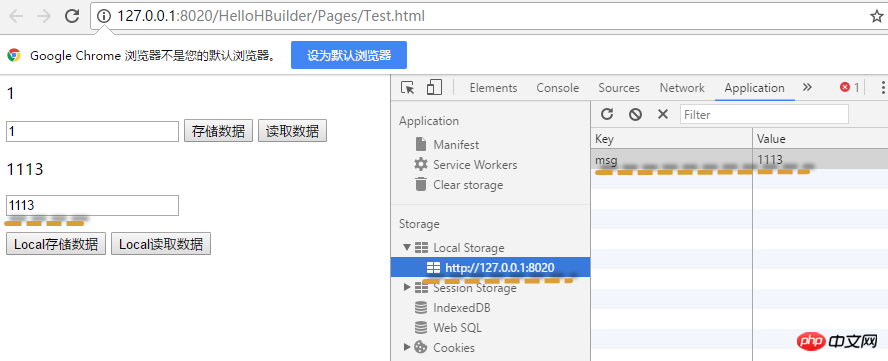 sessionStorage
sessionStorage
Use as a simple database Use Web Storage as a simple database. If you can solve data retrieval and manage columns, you can use Web Storage as a database.
Create a new Register.html page with the following code: ##<!DOCTYPE html><html><head><meta charset="UTF-8"><title></title><script type="application/javascript">function addUser () {var data=new Object;
data.name=document.getElementById("txtName").value;
data.phone=document.getElementById("txtPhone").value;
data.address=document.getElementById("txtAddress").value;var str=JSON.stringify(data);
localStorage.setItem(data.name,str);
alert("注册成功");
}function search (txt) {var filed=document.getElementById(txt).value;var str=localStorage.getItem(filed);var data=JSON.parse(str);var result="用户名:"+data.name+"</br>"+"电话:"+data.phone+"</br>"+"地址:"+data.address
document.getElementById("txtMsg").innerHTML=result;
}</script></head><body><div>用户名:<input type="text" id="txtName" /></div><div>电话号码:<input type="text" id="txtPhone" /></div><div>地址:<input type="text" id="txtAddress" /></div><div><input type="button" value="注册" onclick="addUser()"></div><br /><div>用户名:<input type="text" id="txtSearch"><input type="button" value="Search" onclick="search('txtSearch')"/></div><div id="txtMsg"></div></body></html>
 HTML5 local database
HTML5 local database
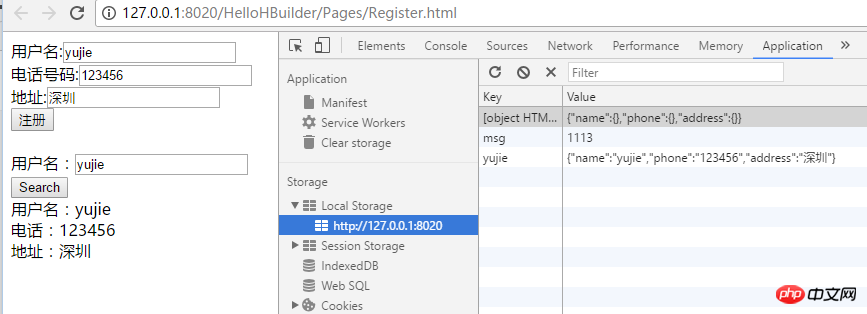
2.function dataHandler(transaction,results);
3.function errorHandler(transaction,errmsg);4.rows.length gets the number of recordsCreate a new SqlTest.html with the following code:
<!DOCTYPE html><html><head><meta charset="UTF-8"><title></title></head><body><script type="application/javascript">var db=openDatabase("mydb","1.0","test db",1024*100); //参数分别为:(数据库名称,版本号,描述,大小) 如果数据库不存在则创建// db.transaction(function(tx) {// tx.executeSql("")// }) transaction.executeSql("CREATE TABLE IF NOT EXISTS MsgData(name TEXT,msg,TEXT,createtime INTERGER)",[],function(){},function(){});//参数:(sql语句,sql参数数组,执行成功的回调函数,执行失败的回调函数)</script></body></html>HTML5 indexedDB database In HTML5, a new database called "indexedDB" is added, which is a NoSQL database stored locally on the client. database.
Create a new IndexedDBTest.html with the following code:
<!DOCTYPE html><html><head><meta charset="UTF-8"><title></title><script type="application/javascript">//统一IndexedDB在不同浏览器的实现 window.indexedDB = window.indexedDB ||window.mozIndexedDB ||window.webkitIndexedDB ||window.msIndexedDB;
window.IDBTransaction = window.IDBTransaction ||window.webkitIDBTransaction ||window.msIDBTransaction;
window.IDBKeyRange = window.IDBKeyRange ||window.webkitIDBKeyRange ||window.msIDBKeyRange; function connDB () {var dbName="indexedDBTest";var dbVersion=1;var idb;var dbConnect=indexedDB.open(dbName,dbVersion);
dbConnect.onsuccess=function (e) {
idb=e.target.result;
alert("数据库连接成功!")
}
dbConnect.onerror=function(e){
alert("数据库连接失败!");
}
}</script></head><body><input type="button" value="连接数据库" onclick="connDB()"/></body></html>


数据库的版本更新
只是成功链接数据库,我们还不能执行任何数据操作,我们还应该创建相当于关系型数据库中数据表的对象仓库与用于检索数据的索引。
新建versionUpdate.html,代码如下:


<!DOCTYPE html><html><head><meta charset="UTF-8"><title></title><script type="application/javascript">//统一IndexedDB在不同浏览器的实现 window.indexedDB = window.indexedDB ||window.mozIndexedDB ||window.webkitIndexedDB ||window.msIndexedDB;
window.IDBTransaction = window.IDBTransaction ||window.webkitIDBTransaction ||window.msIDBTransaction;
window.IDBKeyRange = window.IDBKeyRange ||window.webkitIDBKeyRange ||window.msIDBKeyRange; function VersionUpdate () {var dbName="indexedDBTest";var dbVersion=2;var idb;var dbConnect=indexedDB.open(dbName,dbVersion);
dbConnect.onsuccess=function (e) {
idb=e.target.result;
alert("数据库连接成功!")
}
dbConnect.onerror=function(e){
alert("数据库连接失败!");
}
dbConnect.onupgradeneeded=function(e){
idb=e.target.result;var ts=e.target.transaction;var oldVersion=e.oldVersion;var newVersion=e.newVersion;
alert("数据库更新成功!旧版本号:"+oldVersion+"------新版本号:"+newVersion);
}
}</script></head><body><input type="button" value="更新数据库" onclick="VersionUpdate()" /></body></html>

创建对象仓库
对于创建对象仓库与索引的操作,我们只能在版本更新事务内部进行,因为在indexedDB API中不允许数据库中的对象仓库在同一个版本中发生改变。
新建createStorge.html,代码如下:


<!DOCTYPE html><html><head><meta charset="UTF-8"><title></title><script type="application/javascript">//统一IndexedDB在不同浏览器的实现 window.indexedDB = window.indexedDB ||window.mozIndexedDB ||window.webkitIndexedDB ||window.msIndexedDB;
window.IDBTransaction = window.IDBTransaction ||window.webkitIDBTransaction ||window.msIDBTransaction;
window.IDBKeyRange = window.IDBKeyRange ||window.webkitIDBKeyRange ||window.msIDBKeyRange; function CreateStorge () {var dbName="indexedDBTest";var dbVersion=2;var idb;var dbConnect=indexedDB.open(dbName,dbVersion);
dbConnect.onsuccess=function (e) {
idb=e.target.result;
alert("数据库连接成功!")
}
dbConnect.onerror=function(e){
alert("数据库连接失败!");
}
dbConnect.onupgradeneeded=function(e){
idb=e.target.result;var name="user";var optionParams={keyPath:"userid",autoIncrement:false};var store=idb.createObjectStore(name,optionParams);
alert("对象仓库创建成功!");
}
}</script></head><body><input type="button" value="创建对象仓库" onclick="CreateStorge()" /></body></html>
The above is the detailed content of Web Storage Overview and Local Database. For more information, please follow other related articles on the PHP Chinese website!

Hot AI Tools

Undresser.AI Undress
AI-powered app for creating realistic nude photos

AI Clothes Remover
Online AI tool for removing clothes from photos.

Undress AI Tool
Undress images for free

Clothoff.io
AI clothes remover

AI Hentai Generator
Generate AI Hentai for free.

Hot Article

Hot Tools

Notepad++7.3.1
Easy-to-use and free code editor

SublimeText3 Chinese version
Chinese version, very easy to use

Zend Studio 13.0.1
Powerful PHP integrated development environment

Dreamweaver CS6
Visual web development tools

SublimeText3 Mac version
God-level code editing software (SublimeText3)

Hot Topics
 1378
1378
 52
52
 Table Border in HTML
Sep 04, 2024 pm 04:49 PM
Table Border in HTML
Sep 04, 2024 pm 04:49 PM
Guide to Table Border in HTML. Here we discuss multiple ways for defining table-border with examples of the Table Border in HTML.
 HTML margin-left
Sep 04, 2024 pm 04:48 PM
HTML margin-left
Sep 04, 2024 pm 04:48 PM
Guide to HTML margin-left. Here we discuss a brief overview on HTML margin-left and its Examples along with its Code Implementation.
 Nested Table in HTML
Sep 04, 2024 pm 04:49 PM
Nested Table in HTML
Sep 04, 2024 pm 04:49 PM
This is a guide to Nested Table in HTML. Here we discuss how to create a table within the table along with the respective examples.
 HTML Table Layout
Sep 04, 2024 pm 04:54 PM
HTML Table Layout
Sep 04, 2024 pm 04:54 PM
Guide to HTML Table Layout. Here we discuss the Values of HTML Table Layout along with the examples and outputs n detail.
 HTML Input Placeholder
Sep 04, 2024 pm 04:54 PM
HTML Input Placeholder
Sep 04, 2024 pm 04:54 PM
Guide to HTML Input Placeholder. Here we discuss the Examples of HTML Input Placeholder along with the codes and outputs.
 HTML Ordered List
Sep 04, 2024 pm 04:43 PM
HTML Ordered List
Sep 04, 2024 pm 04:43 PM
Guide to the HTML Ordered List. Here we also discuss introduction of HTML Ordered list and types along with their example respectively
 Moving Text in HTML
Sep 04, 2024 pm 04:45 PM
Moving Text in HTML
Sep 04, 2024 pm 04:45 PM
Guide to Moving Text in HTML. Here we discuss an introduction, how marquee tag work with syntax and examples to implement.
 HTML onclick Button
Sep 04, 2024 pm 04:49 PM
HTML onclick Button
Sep 04, 2024 pm 04:49 PM
Guide to HTML onclick Button. Here we discuss their introduction, working, examples and onclick Event in various events respectively.




