 Operation and Maintenance
Operation and Maintenance
 Linux Operation and Maintenance
Linux Operation and Maintenance
 About how to clone vmware virtual machine
About how to clone vmware virtual machine
About how to clone vmware virtual machine
Jun 21, 2017 pm 01:56 PMMultiple virtual machines need to be used for experiments during development. The reinstallation process is too cumbersome. Using the software that comes with the vmware virtual machine can quickly clone the exact same system. Below I will explain to you how to clone a vmware virtual machine. The VMware version I am using is 11.0.0.
1. Select an installed virtual machine under the My Computer node on the left side of the main panel of Vmware Workstation. My own is Hadoop-Senior02
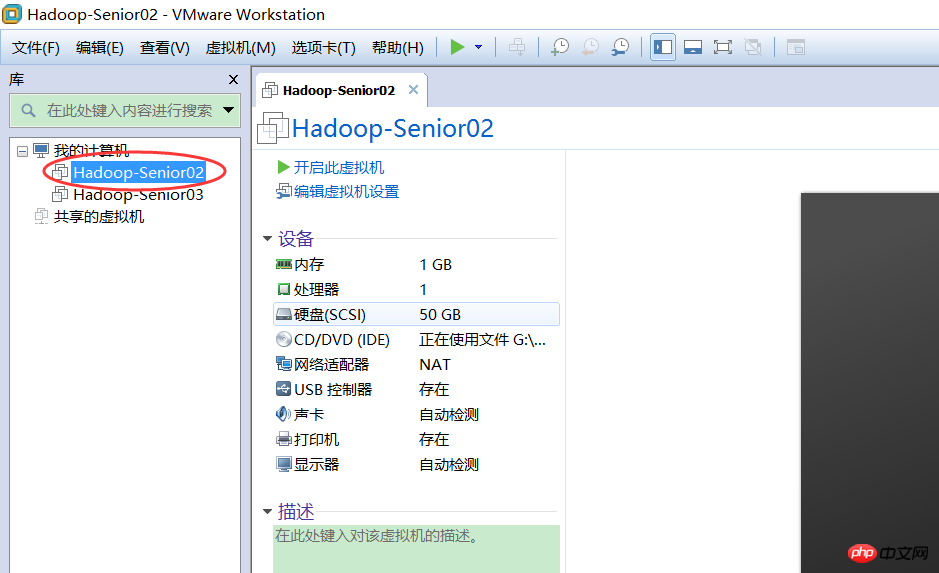
2. On the Hadoop-Senior02 virtual machine, select Manage->Clone through the right-click menu, and click Clone
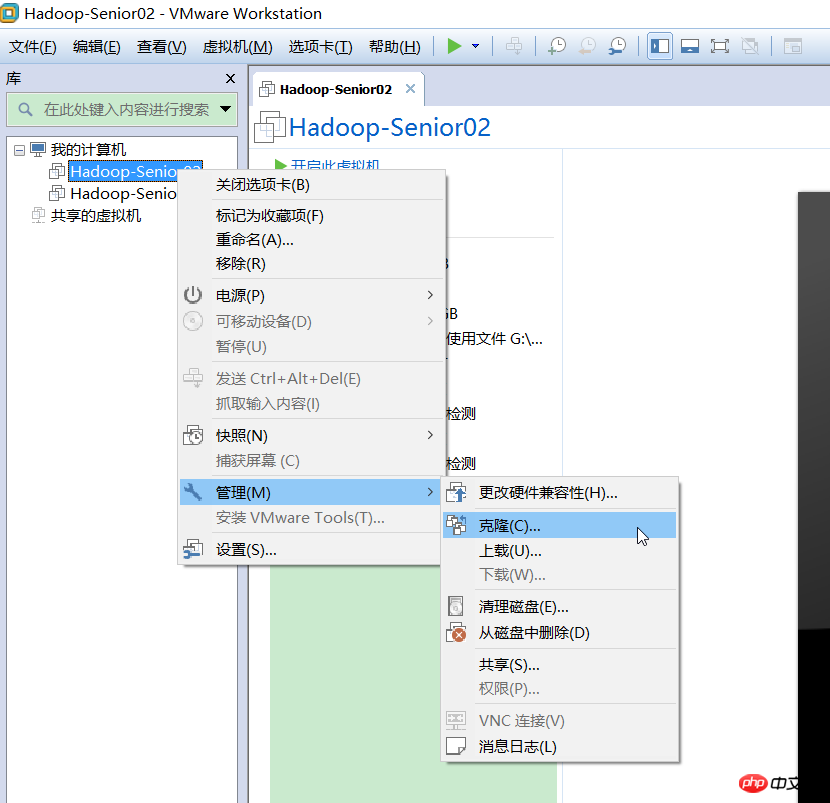
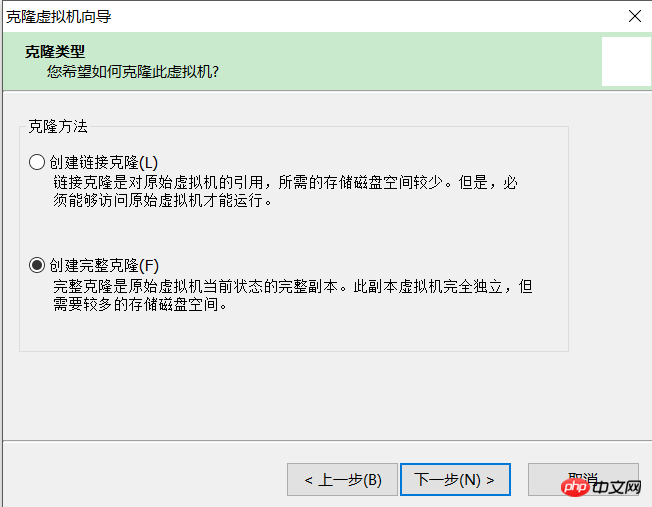




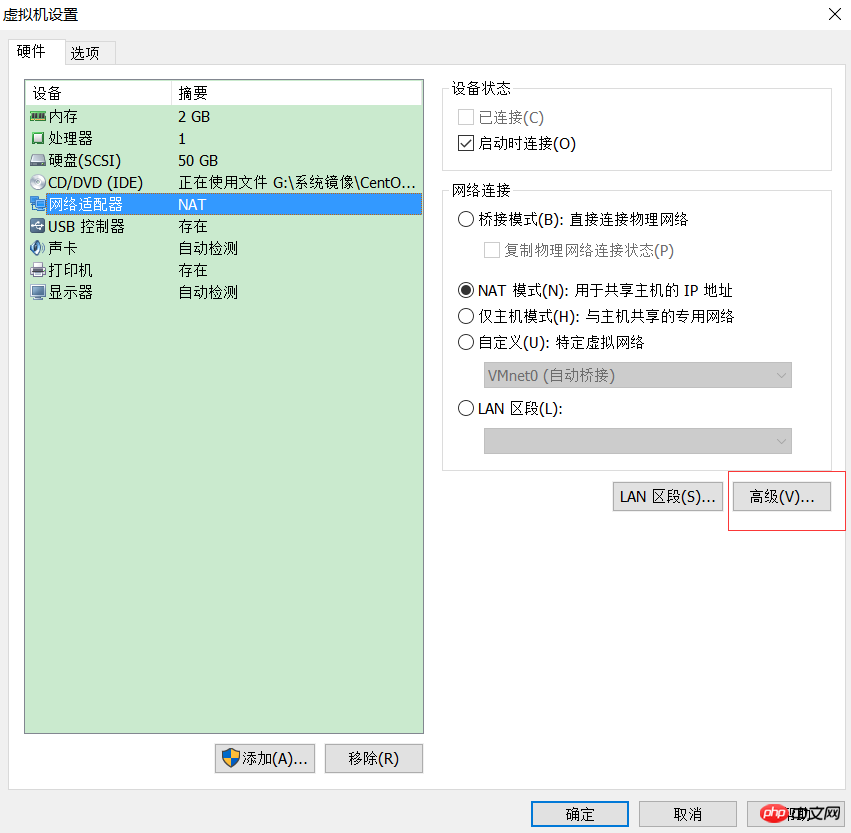
Because Hadoop-Senior01 is cloned from Hadoop-Senior02, the MAC address displayed here is the same for the two, which is problematic and must be regenerated
,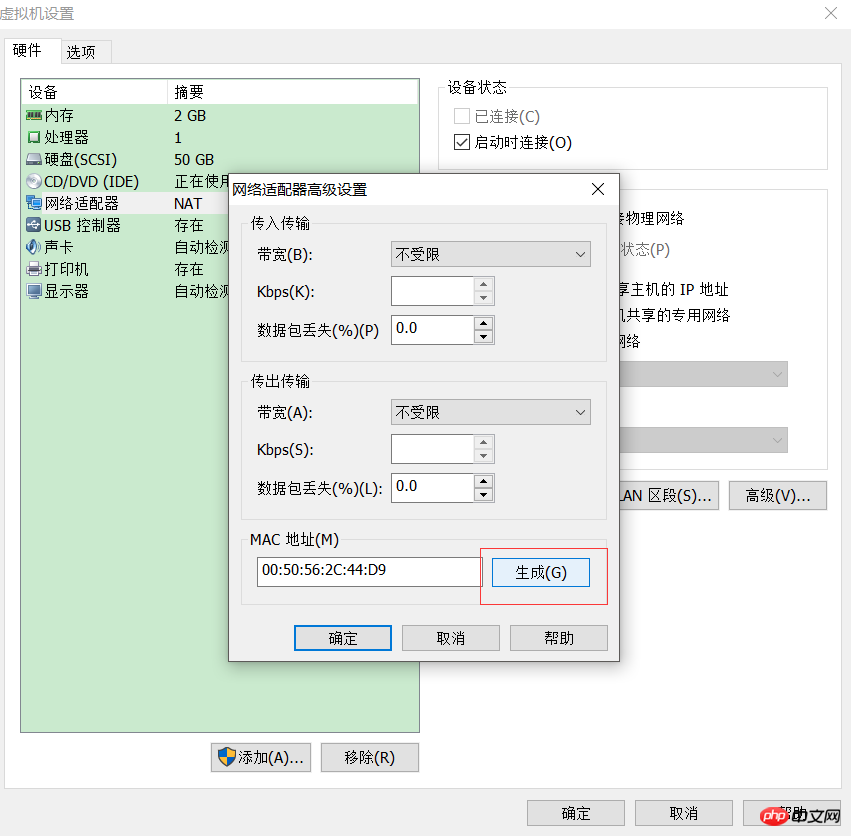
Linux system network card settings
The above is the detailed content of About how to clone vmware virtual machine. For more information, please follow other related articles on the PHP Chinese website!

Hot Article

Hot tools Tags

Hot Article

Hot Article Tags

Notepad++7.3.1
Easy-to-use and free code editor

SublimeText3 Chinese version
Chinese version, very easy to use

Zend Studio 13.0.1
Powerful PHP integrated development environment

Dreamweaver CS6
Visual web development tools

SublimeText3 Mac version
God-level code editing software (SublimeText3)

Hot Topics
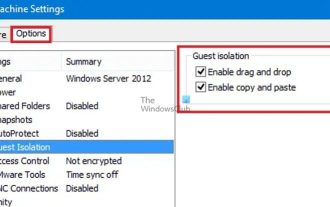 How to enable copy and paste for VMware virtual machines
Feb 21, 2024 am 10:09 AM
How to enable copy and paste for VMware virtual machines
Feb 21, 2024 am 10:09 AM
How to enable copy and paste for VMware virtual machines
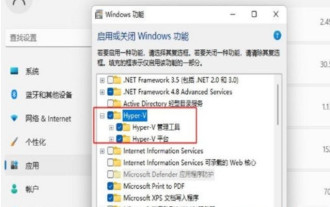 Solution to crash and freeze of Win11 running VMware virtual machine
Feb 14, 2024 pm 02:36 PM
Solution to crash and freeze of Win11 running VMware virtual machine
Feb 14, 2024 pm 02:36 PM
Solution to crash and freeze of Win11 running VMware virtual machine
![VMware Horizon Client cannot be opened [Fix]](https://img.php.cn/upload/article/000/887/227/170835607042441.jpg?x-oss-process=image/resize,m_fill,h_207,w_330) VMware Horizon Client cannot be opened [Fix]
Feb 19, 2024 pm 11:21 PM
VMware Horizon Client cannot be opened [Fix]
Feb 19, 2024 pm 11:21 PM
VMware Horizon Client cannot be opened [Fix]
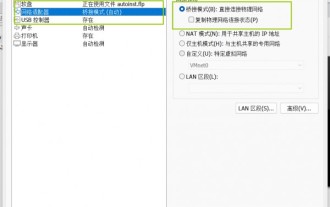 How to share files between Win11 and VMware virtual machines?
Jan 29, 2024 pm 09:39 PM
How to share files between Win11 and VMware virtual machines?
Jan 29, 2024 pm 09:39 PM
How to share files between Win11 and VMware virtual machines?
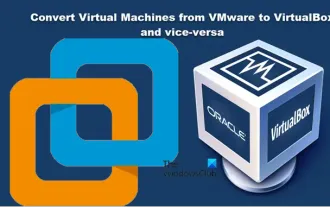 Convert VMware to VirtualBox and vice versa
Feb 19, 2024 pm 05:57 PM
Convert VMware to VirtualBox and vice versa
Feb 19, 2024 pm 05:57 PM
Convert VMware to VirtualBox and vice versa
![VMware Horizon client freezes or stalls while connecting [Fix]](https://img.php.cn/upload/article/000/887/227/170942987315391.jpg?x-oss-process=image/resize,m_fill,h_207,w_330) VMware Horizon client freezes or stalls while connecting [Fix]
Mar 03, 2024 am 09:37 AM
VMware Horizon client freezes or stalls while connecting [Fix]
Mar 03, 2024 am 09:37 AM
VMware Horizon client freezes or stalls while connecting [Fix]
 Microsoft Wi-Fi Direct Virtual Adapter: What does it do?
Jun 29, 2023 pm 12:33 PM
Microsoft Wi-Fi Direct Virtual Adapter: What does it do?
Jun 29, 2023 pm 12:33 PM
Microsoft Wi-Fi Direct Virtual Adapter: What does it do?
 The source code of 25 AI agents is now public, inspired by Stanford's 'Virtual Town' and 'Westworld'
Aug 11, 2023 pm 06:49 PM
The source code of 25 AI agents is now public, inspired by Stanford's 'Virtual Town' and 'Westworld'
Aug 11, 2023 pm 06:49 PM
The source code of 25 AI agents is now public, inspired by Stanford's 'Virtual Town' and 'Westworld'






