
1. Modify the configuration of the remote linux machine
[root@zender ~]#vim /etc/sysconfig/i18n
Change LANG to a character set that supports UTF-8
For example: LANG="zh_CN.UTF-8″ or Yes LANG="en_US.UTF-8" This article is modified to the latter
2. Modify the Session Options of Secure CRT
Options-> ;Session Options->Appearance->Font->New Song Dynasty character set: Chinese GB2312 ->Character encoding is UTF-8
Chinese garbled characters after logging in to SecureFX
The general options of SecureCRT and SecureFX have been set to UTF-8, but the Chinese folder created in SecureCRT is still garbled in SecureFX
Check the server encoding
Check the linux encoding and modify it to what you need. This article will use UTF-8 as an example to illustrate .
Modify the configuration file of the Linux server:
[root@zender ~]# vi /etc/sysconfig/i18n
If you select the Chinese system when installing the system, change the LANG field to: LANG="zh_CN.UTF-8"
If you choose the English system when installing the system, change the LANG field to: LANG="en_US.UTF-8"
##General solution Method
#1. Right-click the connection tab of SecureCRT.

#2. In the pop-up window, select the "Appearance" tab in the left column, and select UTF8 in the right window, as shown in the figure :

3. At this point, Chinese can be displayed normally in SecureCRT:
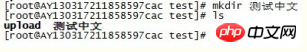
Although Chinese can be displayed at this time, the Chinese folder created in SecureFX will still display garbled characters in SecureCRT. How to solve this problem? You need to configure it by modifying the configuration file:
Configuration file settings
1. Find the SecureFX configuration folder ( Options--global options, configuration folder under General)
For example: D:\IT_Softwares\SecureCRT\Data\Settings\Config;
2. In the Sessions subdirectory under the configuration folder, find the Session file (.ini extension) corresponding to the SecureCRT connection and double-click to open it;
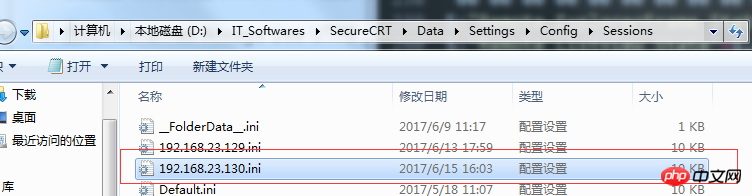
3. Find Filenames Always Use UTF8, change the parameter after the = sign to 00000001, save and exit.
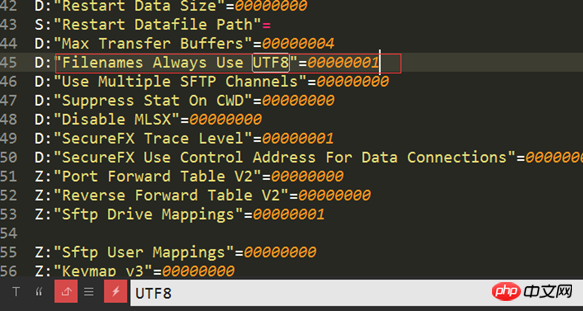
The above is the detailed content of SecureCRT Chinese display garbled solution. For more information, please follow other related articles on the PHP Chinese website!
 What is ^quxjg$c
What is ^quxjg$c
 How to solve garbled html page
How to solve garbled html page
 Solution to the problem that setting the Chinese interface of vscode does not take effect
Solution to the problem that setting the Chinese interface of vscode does not take effect
 C++ software Chinese change tutorial
C++ software Chinese change tutorial
 How to read text files in html
How to read text files in html
 cpu usage
cpu usage
 How to check the ftp server address
How to check the ftp server address
 Reasons why website access prompts internal server error
Reasons why website access prompts internal server error




