 Operation and Maintenance
Operation and Maintenance
 Linux Operation and Maintenance
Linux Operation and Maintenance
 Shell programming-how to use grep command?
Shell programming-how to use grep command?
Shell programming-how to use grep command?
Before everyone learns regular expressions, you must first make it clear and keep it in mind, that is:
In Linux, wildcards It is interpreted by the shell, while regular expressions are interpreted by the command. Don't confuse the two. Remember! ! !
There are usually three text processing tools/commands: grep, sed, and awk, all three of which can interpret regular expressions. Below I will introduce to you how to use the grep command.
1. Use the grep command to search the contents of the file
The grep and egrep commands can search for a specific character pattern, also known as regular expressions, in the content of one or more files. A pattern can be a single character, a string, a word or a sentence.
A regular expression is a pattern that describes a set of strings. The construction of regular expressions is modeled after mathematical expressions, by using operators to combine smaller expressions into a new expression. A regular expression can be either some plain text literals or some special characters used to generate patterns. In order to further define a search pattern, the grep command supports the following regular expression metacharacters, also called wildcards.
ps: The regular expression language consists of two basic character types: literal (normal) text characters and metacharacters. Metacharacters give regular expressions processing power. The so-called metacharacters refer to those special characters with special meaning in regular expressions, which can be used to specify the appearance pattern of their leading characters (that is, the characters in front of the metacharacters) in the target object.
c*: Will match 0 or more characters c
.: Will match any and only one character (newline character Except)
[xyz]: will match any character in the square brackets
[^xyz]: will match not including the square brackets All characters in
^: Lock the beginning of the line
$: Lock the end of the line
In basic regular expressions, metacharacters such as *, +, {}, |, and () have lost their original meaning. If you want to restore their original meaning, they must be preceded by a backslash\ , such as \*, \+, etc.
The grep command is used to search for a specific pattern in each file or on the standard output. When using the grep command, each line containing a specified character pattern will be printed on the screen. The syntax format of the grep command is as follows:
grep option pattern file name
Among them, the options can change the search method of the grep command. Except for the -w option, every other option can be used in the egrep and fgrep commands. Common options for the grep command are as follows:
-c (count): Only list the number of lines containing the pattern
-i (ignore): Ignore the case of letters in the pattern
-l (list): List file names with matching lines
-n: Match List the line number in front of the line
-v: List the lines that do not match the pattern (reverse)
-w: Change the expression The formula is searched as a complete word, and those partially matched lines are ignored.
-q: Silent mode, no output, you have to use $? to determine whether the execution is successful, that is, whether there is Filter to the desired content
-A n: If the match is successful, the matching line and the following n lines will be printed together
-B n : If the match is successful, print the matching line and the n lines before and after it
-C n : If the match is successful, print the matching line and the n lines before and after it together Print it out
ps: If multiple files are searched, the results of the grep command only display the file names matching the pattern found in the file;
If you are searching a single file, the results of the grep command will display every line that contains a matching pattern.
The above is the basic method of using the grep command. But sometimes a simple regular expression cannot locate the content you want to search. If you want to search for data lines that satisfy both mode one and mode two, then the egrep command can come in handy.
The syntax format of the egrep command is the same as the grep command. But the egrep command is used to search for a specific pattern in the contents of one or more files using the metacharacters of extended regular expressions. The extended regular expression metacharacters include the regular expression metacharacters used in the grep command, and also add some additional metacharacters, roughly the following:
+: Match one or more leading characters
a|b: Match a or b
(RE): Match the regular expression in brackets Formula RE
## Below I will use some basic examples to enhance your understanding of the usage of grep and egrep commands. Since all options egrep in the grep command can be used (egrep is more powerful), for the sake of convenience, I will use the egrep command to demonstrate for everyone:
Example 1: Display the file /etc/ passwd contains root lines
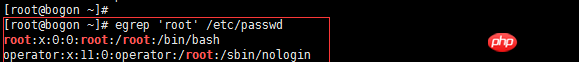
Example 2: Output /etc Any line containing bash in /passwd should also output the contents of the two lines above and below the line
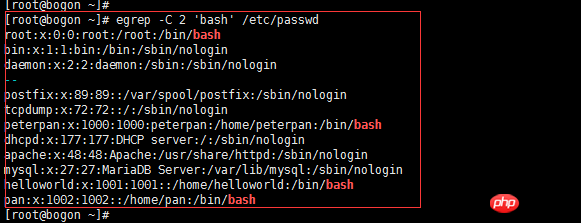
Example 3: Display how many lines in /etc/passwd contain nologin
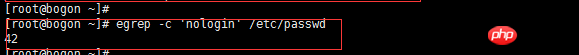
##Example 4: Display those lines in /etc/passwd that contain root, and output the line numbers together
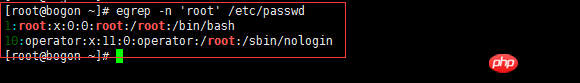
Example 5:
New users abominable, abominate, anomie, atomize, write regular expressions to match them
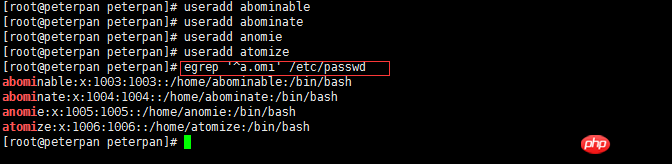
Example 6: Create new users Alex213sb, Wpq2222b, yH438PIG, egon666, egon
Filter out the rows where the user name consists of letters + numbers + letters
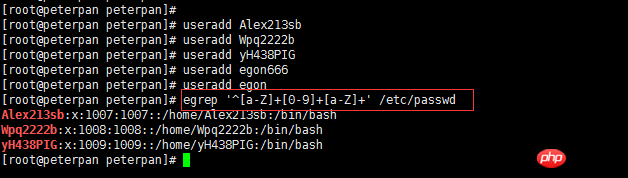
Example 7: Display all file names containing root in the /etc directory
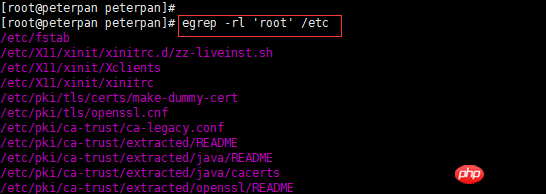
Example 8: Filter out all comments and all blank lines in /etc/ssh/sshd_config
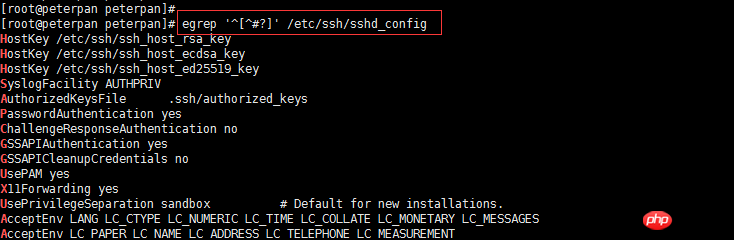
The above examples are just a small part. As long as you practice diligently, you will be able to do it quickly. You will be able to master the use of grep command^^
The above is the detailed content of Shell programming-how to use grep command?. For more information, please follow other related articles on the PHP Chinese website!

Hot AI Tools

Undresser.AI Undress
AI-powered app for creating realistic nude photos

AI Clothes Remover
Online AI tool for removing clothes from photos.

Undress AI Tool
Undress images for free

Clothoff.io
AI clothes remover

Video Face Swap
Swap faces in any video effortlessly with our completely free AI face swap tool!

Hot Article

Hot Tools

Notepad++7.3.1
Easy-to-use and free code editor

SublimeText3 Chinese version
Chinese version, very easy to use

Zend Studio 13.0.1
Powerful PHP integrated development environment

Dreamweaver CS6
Visual web development tools

SublimeText3 Mac version
God-level code editing software (SublimeText3)

Hot Topics
 1387
1387
 52
52
 BTCC tutorial: How to bind and use MetaMask wallet on BTCC exchange?
Apr 26, 2024 am 09:40 AM
BTCC tutorial: How to bind and use MetaMask wallet on BTCC exchange?
Apr 26, 2024 am 09:40 AM
MetaMask (also called Little Fox Wallet in Chinese) is a free and well-received encryption wallet software. Currently, BTCC supports binding to the MetaMask wallet. After binding, you can use the MetaMask wallet to quickly log in, store value, buy coins, etc., and you can also get 20 USDT trial bonus for the first time binding. In the BTCCMetaMask wallet tutorial, we will introduce in detail how to register and use MetaMask, and how to bind and use the Little Fox wallet in BTCC. What is MetaMask wallet? With over 30 million users, MetaMask Little Fox Wallet is one of the most popular cryptocurrency wallets today. It is free to use and can be installed on the network as an extension
 How to delete win11 widgets? One command to uninstall Windows 11 widgets function tips
Apr 11, 2024 pm 05:19 PM
How to delete win11 widgets? One command to uninstall Windows 11 widgets function tips
Apr 11, 2024 pm 05:19 PM
Widgets are a new feature of the Win11 system. They are turned on by default. However, it is inevitable that some users do not use widgets very much and want to disable them because they take up space. So how should they do this? The editor below will teach you how to operate it, and you can try it out. What are widgets? Widgets are small cards that display dynamic content from your favorite apps and services on your Windows desktop. They appear on the widget board, where you can discover, pin, unpin, arrange, resize, and customize widgets to reflect your interests. The widget board is optimized to display relevant widgets and personalized content based on usage. Open the widget panel from the left corner of the taskbar, where you can see live weather
 Remove duplicate values from PHP array using regular expressions
Apr 26, 2024 pm 04:33 PM
Remove duplicate values from PHP array using regular expressions
Apr 26, 2024 pm 04:33 PM
How to remove duplicate values from PHP array using regular expressions: Use regular expression /(.*)(.+)/i to match and replace duplicates. Iterate through the array elements and check for matches using preg_match. If it matches, skip the value; otherwise, add it to a new array with no duplicate values.
 What is Bitget Launchpool? How to use Bitget Launchpool?
Jun 07, 2024 pm 12:06 PM
What is Bitget Launchpool? How to use Bitget Launchpool?
Jun 07, 2024 pm 12:06 PM
BitgetLaunchpool is a dynamic platform designed for all cryptocurrency enthusiasts. BitgetLaunchpool stands out with its unique offering. Here, you can stake your tokens to unlock more rewards, including airdrops, high returns, and a generous prize pool exclusive to early participants. What is BitgetLaunchpool? BitgetLaunchpool is a cryptocurrency platform where tokens can be staked and earned with user-friendly terms and conditions. By investing BGB or other tokens in Launchpool, users have the opportunity to receive free airdrops, earnings and participate in generous bonus pools. The income from pledged assets is calculated within T+1 hours, and the rewards are based on
 The difference between PHP functions and Shell functions
Apr 24, 2024 pm 06:39 PM
The difference between PHP functions and Shell functions
Apr 24, 2024 pm 06:39 PM
The main differences between PHP functions and Shell functions are security (PHP functions are more secure), reliability (Shell functions vary by operating system), functionality (Shell functions are more powerful but limited by the shell), and performance (PHP functions are usually faster) and complexity (Shell functions are more complex). They are both used for file system, process and command operations, but PHP functions are built-in, while Shell functions are called through an external shell. Therefore, in server file download scenarios, the file_put_contents() function is safer, while the wget command is more flexible.
 What is programming for and what is the use of learning it?
Apr 28, 2024 pm 01:34 PM
What is programming for and what is the use of learning it?
Apr 28, 2024 pm 01:34 PM
1. Programming can be used to develop various software and applications, including websites, mobile applications, games, and data analysis tools. Its application fields are very wide, covering almost all industries, including scientific research, health care, finance, education, entertainment, etc. 2. Learning programming can help us improve our problem-solving skills and logical thinking skills. During programming, we need to analyze and understand problems, find solutions, and translate them into code. This way of thinking can cultivate our analytical and abstract abilities and improve our ability to solve practical problems.
 Problem-Solving with Python: Unlock Powerful Solutions as a Beginner Coder
Oct 11, 2024 pm 08:58 PM
Problem-Solving with Python: Unlock Powerful Solutions as a Beginner Coder
Oct 11, 2024 pm 08:58 PM
Pythonempowersbeginnersinproblem-solving.Itsuser-friendlysyntax,extensivelibrary,andfeaturessuchasvariables,conditionalstatements,andloopsenableefficientcodedevelopment.Frommanagingdatatocontrollingprogramflowandperformingrepetitivetasks,Pythonprovid
 Collection of C++ programming puzzles: stimulate thinking and improve programming skills
Jun 01, 2024 pm 10:26 PM
Collection of C++ programming puzzles: stimulate thinking and improve programming skills
Jun 01, 2024 pm 10:26 PM
C++ programming puzzles cover algorithm and data structure concepts such as Fibonacci sequence, factorial, Hamming distance, maximum and minimum values of arrays, etc. By solving these puzzles, you can consolidate C++ knowledge and improve algorithm understanding and programming skills.



