Summary of high-frequency usage of ES6 string extensions
ES6 Adds a traverser interface for strings so that strings can be traversed for...of in a loop.
for (let codePoint of 'foo') {
console.log(codePoint)}
// "f"// "o"// "o"
1.1. Example: Traverse a JSON Data
function lettest()
{
var jsongs = {
"result": [
{ "YDFLAG": "1", "YXS": "0", "DPMC": "专属好评率", "MTYDL": "100", "SPFLMC": "蔬菜", "SPMC": "萝卜丝包", "YDRQ": "[2,1]", "PIC_ID": "12918", "SPDJ": "5", "YDBID": "12919", "NUM": "1", "SPJBXX_ID": "12913" },
{ "YDFLAG": "2", "YXS": "0", "DPMC": "专属好评率", "MTYDL": "100", "SPFLMC": "蔬菜", "SPMC": "肉包", "YDRQ": "[5]", "PIC_ID": "12911", "SPDJ": "5", "YDBID": "12912", "NUM": "2", "SPJBXX_ID": "12907" },
{ "YDFLAG": "3", "YXS": "0", "DPMC": "专属好评率", "MTYDL": "100", "SPFLMC": "蔬菜", "SPMC": "馒头", "YDRQ": "[4]", "PIC_ID": "12905", "SPDJ": "3", "YDBID": "12906", "NUM": "3", "SPJBXX_ID": "12900" },
{ "YDFLAG": "4", "YXS": "0", "DPMC": "专属好评率", "MTYDL": "100", "SPFLMC": "蔬菜", "SPMC": "菜包", "YDRQ": "[2,3]", "PIC_ID": "12889", "SPDJ": "4", "YDBID": "12890", "NUM": "4", "SPJBXX_ID": "12884" }
], "signToken": "/v1VqtzUE01JnOFJlHwnXu/IMKsjHL820hMdDHobFJPaE4R8D/VY3Q==", "allNum": "4"
};
for (var i of jsongs.result) {
console.log(i.SPMC);
}
//商品名称:萝卜丝包,YDFLAG:1
// 商品名称:肉包,YDFLAG:2
// 商品名称:馒头,YDFLAG:3
// 商品名称:菜包,YDFLAG:4
}
Above example , which we often use. Before, we used loops like for i++ to obtain data, but now, we can directly use for of Reduce workload and improve work efficiency
1.2. includes(), startsWith(), endsWith()
Traditionally, JavaScript has only the indexOf method, which can be used to determine whether a string is contained within another string. ES6 provides three new methods.
includes(): Returns a Boolean value indicating whether the parameter string is found.
startsWith(): Returns a Boolean value indicating whether the parameter string is at the head of the source string.
endsWith(): Returns a Boolean value indicating whether the parameter string is at the end of the source string.
var s = 'Hello world!'; s.startsWith('Hello') // true s.endsWith('!') // true s.includes('o') // true
All three methods support a second parameter, indicating the starting position of the search.
var s = 'Hello world!'; s.startsWith('world', 6) // true s.endsWith('Hello', 5) // true s.includes('Hello', 6) // false
The above code indicates that when the second parameter n is used, endsWith The behavior is different from the other two methods. It targets the first n characters, while the other two methods target from the nth position until the end of the string.
1.3. padStart(), padEnd()
ES2017 Introduced strings Function to complete the length. If a string is not long enough, it will be completed at the head or tail. padStart() is used for head completion, padEnd() is used for tail completion.
'x'.padStart(5, 'ab') // 'ababx' 'x'.padStart(4, 'ab') // 'abax' 'x'.padEnd(5, 'ab') // 'xabab' 'x'.padEnd(4, 'ab') // 'xaba'
A common use of
padStart is to specify the number of digits for numeric completion. The following code generates a numerical string of 10 digits.
'1'.padStart(10, '0') // "0000000001" '12'.padStart(10, '0') // "0000000012" '123456'.padStart(10, '0') // "0000123456" 另一个用途
is the prompt string format.
'12'.padStart(10, 'YYYY-MM-DD') // "YYYY-MM-12" '09-12'.padStart(10, 'YYYY-MM-DD') // "YYYY-09-12"
1.4. Template string
Traditional JavaScript language, the output template is usually written like this.
$('#result').append( 'There are <b>' + basket.count + '</b> ' + 'items in your basket, ' + '<em>' + basket.onSale + '</em> are on sale!');
The above writing method is quite cumbersome and inconvenient. ES6Introduces template strings to solve this problem.
function resulttemplate()
{
var basket = { "supplies": [{ "name": "张三" }, { "name": "李四" }, { "name": "lili" }] }
var mess = `<table>`;
for (var i = 0; i < basket.supplies.length; i++)
{
mess += `<tr><td> 姓名</td>
<td> ${basket.supplies[i].name}</td></tr>`;
}
mess += `</table>`;
$('#result').append(mess);
var ddd=`<table>`;
for(let j of basket.supplies)
{
ddd+=`<tr><td>${j.name}</td></tr>`;
}
ddd+=`</table>`;
console.log(ddd);
}
Template string (template string) is an enhanced version of string, Use backticks (`) to identify . It can be used as an ordinary string, or it can be used to define multi-line strings, or embed variables in strings.
All spaces and newlines in the template string are preserved. If you don't want this line break, you can use the trim method to eliminate it.
The above is the detailed content of Summary of high-frequency usage of ES6 string extensions. For more information, please follow other related articles on the PHP Chinese website!

Hot AI Tools

Undresser.AI Undress
AI-powered app for creating realistic nude photos

AI Clothes Remover
Online AI tool for removing clothes from photos.

Undress AI Tool
Undress images for free

Clothoff.io
AI clothes remover

AI Hentai Generator
Generate AI Hentai for free.

Hot Article

Hot Tools

Notepad++7.3.1
Easy-to-use and free code editor

SublimeText3 Chinese version
Chinese version, very easy to use

Zend Studio 13.0.1
Powerful PHP integrated development environment

Dreamweaver CS6
Visual web development tools

SublimeText3 Mac version
God-level code editing software (SublimeText3)

Hot Topics
 1386
1386
 52
52
 Extensions and third-party modules for PHP functions
Apr 13, 2024 pm 02:12 PM
Extensions and third-party modules for PHP functions
Apr 13, 2024 pm 02:12 PM
To extend PHP function functionality, you can use extensions and third-party modules. Extensions provide additional functions and classes that can be installed and enabled through the pecl package manager. Third-party modules provide specific functionality and can be installed through the Composer package manager. Practical examples include using extensions to parse complex JSON data and using modules to validate data.
 Detailed explanation of the method of converting int type to string in PHP
Mar 26, 2024 am 11:45 AM
Detailed explanation of the method of converting int type to string in PHP
Mar 26, 2024 am 11:45 AM
Detailed explanation of the method of converting int type to string in PHP In PHP development, we often encounter the need to convert int type to string type. This conversion can be achieved in a variety of ways. This article will introduce several common methods in detail, with specific code examples to help readers better understand. 1. Use PHP’s built-in function strval(). PHP provides a built-in function strval() that can convert variables of different types into string types. When we need to convert int type to string type,
 How to determine whether a Golang string ends with a specified character
Mar 12, 2024 pm 04:48 PM
How to determine whether a Golang string ends with a specified character
Mar 12, 2024 pm 04:48 PM
Title: How to determine whether a string ends with a specific character in Golang. In the Go language, sometimes we need to determine whether a string ends with a specific character. This is very common when processing strings. This article will introduce how to use the Go language to implement this function, and provide code examples for your reference. First, let's take a look at how to determine whether a string ends with a specified character in Golang. The characters in a string in Golang can be obtained through indexing, and the length of the string can be
 How to repeat a string in python_python repeating string tutorial
Apr 02, 2024 pm 03:58 PM
How to repeat a string in python_python repeating string tutorial
Apr 02, 2024 pm 03:58 PM
1. First open pycharm and enter the pycharm homepage. 2. Then create a new python script, right-click - click new - click pythonfile. 3. Enter a string, code: s="-". 4. Then you need to repeat the symbols in the string 20 times, code: s1=s*20. 5. Enter the print output code, code: print(s1). 6. Finally run the script and you will see our return value at the bottom: - repeated 20 times.
 How to check if a string starts with a specific character in Golang?
Mar 12, 2024 pm 09:42 PM
How to check if a string starts with a specific character in Golang?
Mar 12, 2024 pm 09:42 PM
How to check if a string starts with a specific character in Golang? When programming in Golang, you often encounter situations where you need to check whether a string begins with a specific character. To meet this requirement, we can use the functions provided by the strings package in Golang to achieve this. Next, we will introduce in detail how to use Golang to check whether a string starts with a specific character, with specific code examples. In Golang, we can use HasPrefix from the strings package
 How to intercept a string in Go language
Mar 13, 2024 am 08:33 AM
How to intercept a string in Go language
Mar 13, 2024 am 08:33 AM
Go language is a powerful and flexible programming language that provides rich string processing functions, including string interception. In the Go language, we can use slices to intercept strings. Next, we will introduce in detail how to intercept strings in Go language, with specific code examples. 1. Use slicing to intercept a string. In the Go language, you can use slicing expressions to intercept a part of a string. The syntax of slice expression is as follows: slice:=str[start:end]where, s
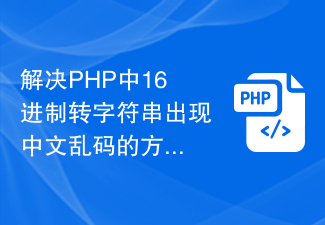 How to solve the problem of Chinese garbled characters when converting hexadecimal to string in PHP
Mar 04, 2024 am 09:36 AM
How to solve the problem of Chinese garbled characters when converting hexadecimal to string in PHP
Mar 04, 2024 am 09:36 AM
Methods to solve Chinese garbled characters when converting hexadecimal strings in PHP. In PHP programming, sometimes we encounter situations where we need to convert strings represented by hexadecimal into normal Chinese characters. However, in the process of this conversion, sometimes you will encounter the problem of Chinese garbled characters. This article will provide you with a method to solve the problem of Chinese garbled characters when converting hexadecimal to string in PHP, and give specific code examples. Use the hex2bin() function for hexadecimal conversion. PHP’s built-in hex2bin() function can convert 1
 PHP string manipulation: a practical way to effectively remove spaces
Mar 24, 2024 am 11:45 AM
PHP string manipulation: a practical way to effectively remove spaces
Mar 24, 2024 am 11:45 AM
PHP String Operation: A Practical Method to Effectively Remove Spaces In PHP development, you often encounter situations where you need to remove spaces from a string. Removing spaces can make the string cleaner and facilitate subsequent data processing and display. This article will introduce several effective and practical methods for removing spaces, and attach specific code examples. Method 1: Use the PHP built-in function trim(). The PHP built-in function trim() can remove spaces at both ends of the string (including spaces, tabs, newlines, etc.). It is very convenient and easy to use.




