
It is natural that the database belongs to the server, but sometimes the data may not need to be stored on the server, but the data is also recorded one by one. What should I do? Today I will lead you to experience a new feature of H5 - the charm of indexedDB. You can't help but sigh - incredible!
IndexedDB does not have the concept of creating a database. You can directly link to the database. If the database you link to does not exist, a database will be automatically created. Look at this example below.
1 2 3 4 5 6 7 8 9 10 11 12 13 14 15 16 17 18 19 20 21 22 23 24 25 26 27 28 29 30 |
|
I clicked twice to connect to the database, and the result is this.
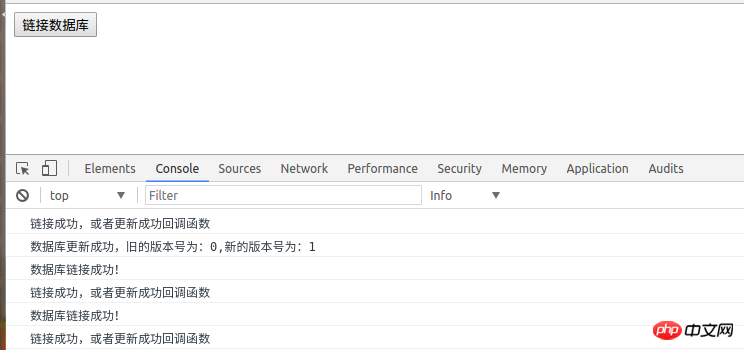
We found one more thing in the indexedDB of Application.
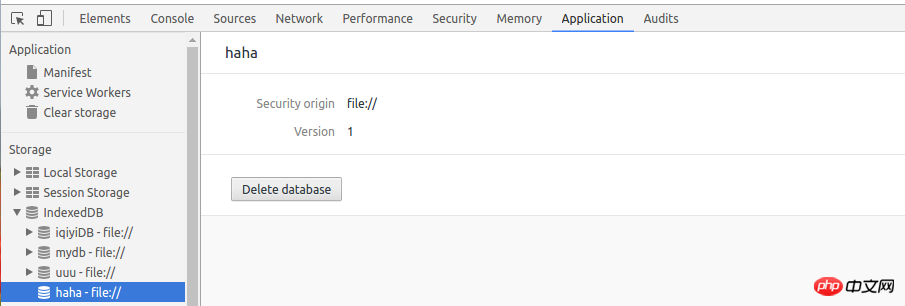
You can see that the haha database has been successfully established.
The open method of indexedDB is used to link or update the database. The first creation is also considered an update. The first parameter is the name of the database, and the second parameter is the version number. The update event upgradeneeded is triggered when it is created for the first time or when the version number changes. The success event is triggered after the link is successful. The error event is triggered when the link fails.
1 2 3 4 5 6 7 8 9 10 11 12 13 14 15 16 17 18 19 20 21 22 23 24 25 26 27 28 29 30 31 32 33 34 35 36 37 38 39 40 41 42 43 44 45 46 47 48 49 50 51 52 |
|
I clicked the button and the result was like this.

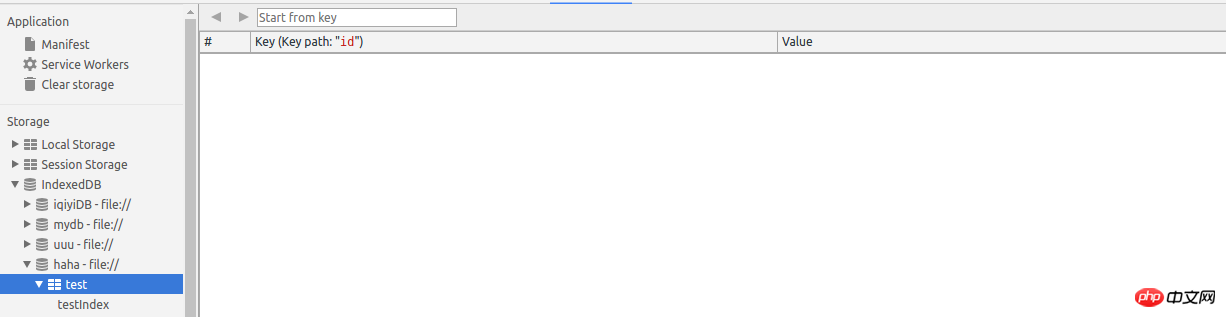
The two core methods used here are createObjectStore and createIndex. These two methods must be used in the event that the database is updated. implement.
The createObjectStore method can be understood as creating a table. It accepts the first parameter as a string, indicating the table name, and the second parameter is an object, specifying things related to the primary key, {keyPath: 'Which is the primary key? Field',autoIncrement: whether to auto-increment}.
The createIndex method creates an index and accepts three parameters. The first is a string indicating the name of the index, the second parameter indicates the field name (whose index), and the third parameter is an object. , check it yourself. The function of the index is to be used during query operations. If you don’t know the details, just google it yourself.
1 2 3 4 5 6 7 8 9 10 11 12 13 14 15 16 17 18 19 20 21 22 23 24 25 26 27 28 29 30 31 32 33 34 35 36 37 38 39 40 41 42 43 44 45 46 47 48 49 50 51 52 53 54 55 56 57 58 59 60 61 62 63 64 65 66 67 68 69 70 71 72 73 74 75 76 |
|
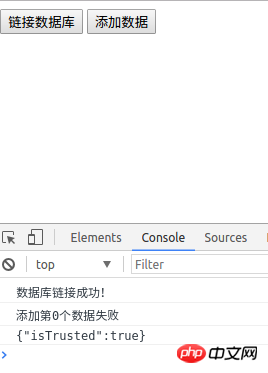
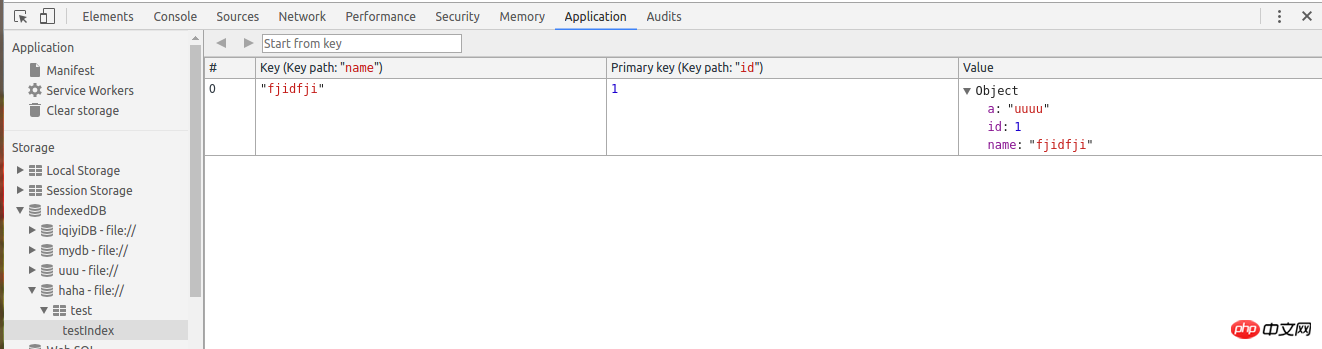
What’s amazing is that you don’t need to specify your fields when creating a table, and you can add them as you like when adding data. Adding data uses the put method of the table object. Previously, a transaction was required. Call a method from the transaction to get the storage object (which can be understood as a table). You will understand it by looking at the example.
1 |
|
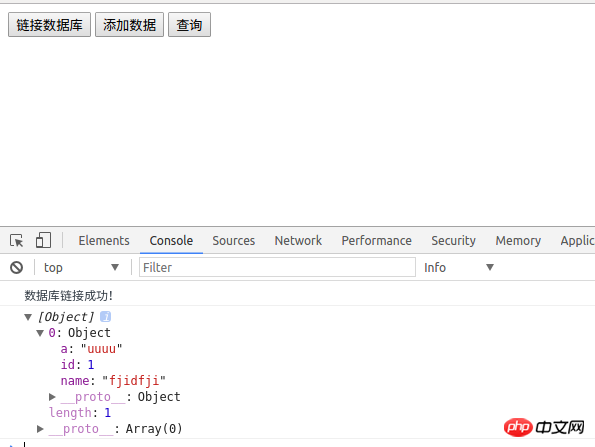
Query operations mainly use cursors. There are many things to say about this, and I don’t have time to say it. , google by yourself. There are many more operations that I won’t go into here. Give me a simple library that I didn’t encapsulate very well, for reference only.
A simple library.
1 2 3 4 5 6 7 8 9 10 11 12 13 14 15 16 17 18 19 20 21 22 23 24 25 26 27 28 29 30 31 32 33 34 35 36 37 38 39 40 41 42 43 44 45 46 47 48 49 50 51 52 53 54 55 56 57 58 59 60 61 62 63 64 65 66 67 68 69 70 71 72 73 74 75 76 77 78 79 80 81 82 83 84 85 86 87 88 89 90 91 92 93 94 95 96 97 98 99 100 101 102 103 104 105 106 107 108 109 110 111 112 113 114 115 116 117 118 119 120 121 122 123 124 125 126 127 128 129 130 131 132 133 134 135 136 137 138 139 140 141 142 143 144 145 146 147 148 149 150 151 152 153 154 |
|
1. Advantages: You can put some data on the browser side, no need to By interacting with the server, you can implement some functions, reduce the burden on the server, and speed up the response.
2. Disadvantages:
(1) Unreliable: Users may delete indexedDB, and the data will be lost after changing browsers or devices.
2) Inconvenient for data collection: Many times, data is saved to the server to obtain some data. If it is placed on the browser, these data are more difficult to obtain.
(3) Unable to share: Different users cannot share data, and even different browsers on one device cannot share it.
Therefore, whether indexedDB is suitable requires weighing the pros and cons. It is not that with indexedDB, you just don’t care about anything and just put the data in.
The last two courses were designed and there were interviews. The article was written in a hurry. If there are any questions, please criticize and correct me. I'm looking for an internship recently. Dear friends, if what I write is good and the company is recruiting interns, you can give Daxiong a chance. Thank you!
The above is the detailed content of Move the database from the server to the browser--indexedDB basic operation encapsulation. For more information, please follow other related articles on the PHP Chinese website!




