Implement employee information table display function
README:
1. 员工信息表程序,实现增删改查操作:
1).可进行模糊查询,语法至少支持下面3种:
select name,age from staff_table where age > 22
select * from staff_table where dept = "IT"
select * from staff_table where enroll_date like "2013"
最后显示有查到的条数
2).可创建新员工纪录,以phone做唯一键,staff_id需自增
3).可删除指定员工信息纪录,输入员工id,即可删除
4).可修改员工信息,语法如下:
UPDATE staff_table SET dept="Market" WHERE dept = "IT"
流程图:
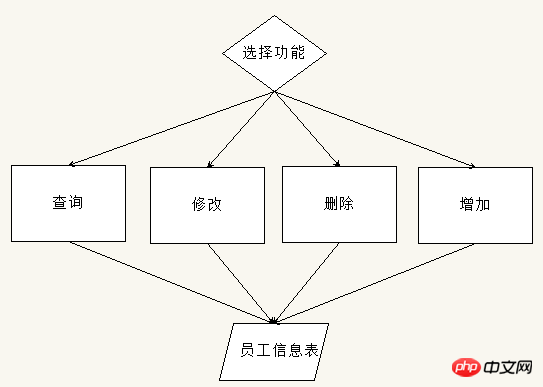
代码:
# coding:utf8import sysimport redef select(staff, field):
cmd = input("cmd>").strip()
cmd = cmd.replace('FROM', 'from')
cmd = cmd.replace('WHERE', 'where')if '*' in cmd:for i in field.keys():
sys.stdout.write(str(i) + ' ')print('')for line in staff:
info_list = re.split(r',+', line.strip('\n'))
cmd_list = re.split(r'[ ,;]+', cmd)
f_index = cmd_list.index('from')
search_field = cmd_list[1:f_index]
from_field = cmd_list[f_index + 1]if from_field != 'staff_table':print('\033[31;1mplease select `staff_table`...\033[0m')breakif 'where' not in cmd_list:# 不存在where条件,显示所有view_list = []for i in range(len(search_field)):if search_field[i] == '*':
view_list = info_list[:]else:
view_list.append(info_list[field.get(search_field[i])])else:print(','.join(view_list))else:# 存在where条件w_index = cmd_list.index('where')
where_str = ''.join(cmd_list[w_index + 1:])if re.search(r'like', where_str):
sizeof = 'like'where_list = re.split(r'like', where_str)else:
sizeof = re.search(r'[=><]+', where_str).group()
where_list = re.split(r'[=><]+', where_str)
where_field = where_list[0]
value = where_list[1]if re.search(r'[\'\"]+', value): # 带'和"的表示字符,处理掉'和"value = value.replace('\"', '')
value = value.replace('\'', '')else:
value = float(value)# print(where_str, where_field, sizeof, value)# 条件判断 >, <, =, likeif sizeof == '>':
v = info_list[field.get(where_field)]if float(v) > value:
view_list = []for i in range(len(search_field)):if search_field[i] == '*':
view_list = info_list[:]else:
view_list.append(info_list[field.get(search_field[i])])else:print(','.join(view_list))elif sizeof == '<':
v = info_list[field.get(where_field)]if float(v) < value:
view_list = []for i in range(len(search_field)):if search_field[i] == '*':
view_list = info_list[:]else:
view_list.append(info_list[field.get(search_field[i])])else:print(','.join(view_list))elif sizeof == '=':
v = info_list[field.get(where_field)]if field.get(where_field) == 2:
v = float(v)if v == value:
view_list = []for i in range(len(search_field)):if search_field[i] == '*':
view_list = info_list[:]else:
view_list.append(info_list[field.get(search_field[i])])else:print(','.join(view_list))elif sizeof == 'like':
v = info_list[field.get(where_field)]if value in v:
view_list = []for i in range(len(search_field)):if search_field[i] == '*':
view_list = info_list[:]else:
view_list.append(info_list[field.get(search_field[i])])else:print(','.join(view_list))else:passdef add(staff):
staff.sort()
num = int(re.split(r',', staff[-1])[0]) + 1phone = input("phone:").strip()for line in staff:if phone == line[3]:print("already exists...")return Falseif not re.match(r'^\d+$', phone) or len(phone) < 7:print("format error...")return False
name = input("name:").strip()
age = input("age:").strip()
dept = input("dept:").strip()
enroll_date = input("enroll_date:").strip()for s in (name, age, dept, enroll_date):if not len(s):print("input is null...")return Falseelse:
staff.append('%s,%s,%s,%s,%s,%s\n' % (num, name, age, phone, dept, enroll_date))return staffdef update(staff, field):
cmd = input("cmd>").strip()
up_list = []
cmd = cmd.replace('SET', 'set')
cmd = cmd.replace('WHERE', 'where')for line in staff:
info_list = re.split(r',+', line.strip('\n'))
cmd_list = re.split(r'[ ,;]+', cmd)if cmd_list[1] != 'staff_table':print('\033[31;1mplease update `staff_table`...\033[0m')breakset_index = cmd_list.index('set')
where_index = cmd_list.index('where')
set_list = re.split(r'=', ''.join(cmd_list[set_index + 1:where_index]))
set_field = set_list[0]
set_value = set_list[1]if re.search(r'[\'\"]+', set_value):
set_value = set_value.replace('\'', '')
set_value = set_value.replace('\"', '')
where_list = re.split(r'=', ''.join(cmd_list[where_index + 1:]))
where_field = where_list[0]
where_value = where_list[1]if re.search(r'[\'\"]+', where_value):
where_value = where_value.replace('\'', '')
where_value = where_value.replace('\"', '')if info_list[field.get(where_field)] == where_value:
info_list[field.get(set_field)] = set_valueprint(','.join(info_list))
up_list.append(','.join(info_list))else:return up_listdef delete(staff):
del_id = input("delete id:").strip()for i in range(len(staff)):if re.split(r',', staff[i])[0] == del_id:
staff.pop(i)print("id:%s delete success." % del_id)return staffelse:return Falsedef main():
staff_table = 'staff_table.txt'field = {'staff_id': 0,'name': 1,'age': 2,'phone': 3,'dept': 4,'enroll_date': 5}
menu = '''\033[33;1m-- staff_table --\033[0m\033[29;1m
S. 查询 h. 帮助
A. 新增 q. 退出
E. 修改
D. 删除\033[0m'''print(menu)while True:try:
with open(staff_table, 'r') as f:
staff = f.readlines()
choice = input(">>").strip().lower()if choice == 'h': # helpprint(menu)elif choice == 'q':breakelif choice == 's': # search select(staff, field)elif choice == 'a': # addresult = add(staff)if not result:print('\033[31;1madd failed...\033[0m')continueelse:
with open(staff_table, 'w') as f:
f.writelines(result)elif choice == 'e': # updateresult = update(staff, field)if not result:print('\033[31;1mupdate failed...\033[0m')continueelse:
with open(staff_table, 'w') as f:for line in result:
f.write(line + '\n')elif choice == 'd': # deleteresult = delete(staff)if not result:print('\033[31;1mdelete failed...\033[0m')continueelse:
with open(staff_table, 'w') as f:
f.writelines(result)else:continueexcept:print("\033[31;1minput error...\033[0m")continueif __name__ == '__main__':
main()View Code
The above is the detailed content of Implement employee information table display function. For more information, please follow other related articles on the PHP Chinese website!

Hot AI Tools

Undresser.AI Undress
AI-powered app for creating realistic nude photos

AI Clothes Remover
Online AI tool for removing clothes from photos.

Undress AI Tool
Undress images for free

Clothoff.io
AI clothes remover

AI Hentai Generator
Generate AI Hentai for free.

Hot Article

Hot Tools

Notepad++7.3.1
Easy-to-use and free code editor

SublimeText3 Chinese version
Chinese version, very easy to use

Zend Studio 13.0.1
Powerful PHP integrated development environment

Dreamweaver CS6
Visual web development tools

SublimeText3 Mac version
God-level code editing software (SublimeText3)

Hot Topics
 1377
1377
 52
52
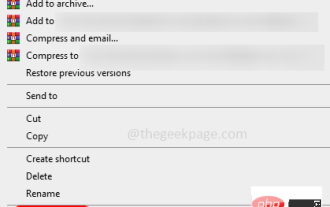 How to remove author and last modified information in Microsoft Word
Apr 15, 2023 am 11:43 AM
How to remove author and last modified information in Microsoft Word
Apr 15, 2023 am 11:43 AM
Microsoft Word documents contain some metadata when saved. These details are used for identification on the document, such as when it was created, who the author was, date modified, etc. It also has other information such as number of characters, number of words, number of paragraphs, and more. If you might want to remove the author or last modified information or any other information so that other people don't know the values, then there is a way. In this article, let’s see how to remove a document’s author and last modified information. Remove author and last modified information from Microsoft Word document Step 1 – Go to
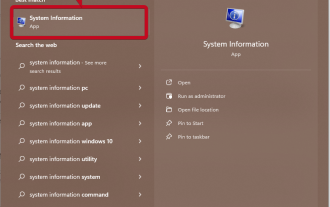 How to get the GPU in Windows 11 and check the graphics card details
Nov 07, 2023 am 11:21 AM
How to get the GPU in Windows 11 and check the graphics card details
Nov 07, 2023 am 11:21 AM
Using System Information Click Start and enter System Information. Just click on the program as shown in the image below. Here you can find most of the system information, and one thing you can find is graphics card information. In the System Information program, expand Components, and then click Show. Let the program gather all the necessary information and once it's ready, you can find the graphics card-specific name and other information on your system. Even if you have multiple graphics cards, you can find most content related to dedicated and integrated graphics cards connected to your computer from here. Using the Device Manager Windows 11 Just like most other versions of Windows, you can also find the graphics card on your computer from the Device Manager. Click Start and then
 How to share contact details with NameDrop: How-to guide for iOS 17
Sep 16, 2023 pm 06:09 PM
How to share contact details with NameDrop: How-to guide for iOS 17
Sep 16, 2023 pm 06:09 PM
In iOS 17, there's a new AirDrop feature that lets you exchange contact information with someone by touching two iPhones. It's called NameDrop, and here's how it works. Instead of entering a new person's number to call or text them, NameDrop allows you to simply place your iPhone near their iPhone to exchange contact details so they have your number. Putting the two devices together will automatically pop up the contact sharing interface. Clicking on the pop-up will display a person's contact information and their contact poster (you can customize and edit your own photos, also a new feature of iOS17). This screen also includes the option to "Receive Only" or share your own contact information in response.
 Nintendo's new employee retention rate is 98.8%, and the average annual salary last year was 9.88 million yen
Sep 14, 2023 am 08:49 AM
Nintendo's new employee retention rate is 98.8%, and the average annual salary last year was 9.88 million yen
Sep 14, 2023 am 08:49 AM
According to news from this site on September 2, Nintendo’s official website disclosed employee data. The new employee retention rate (the proportion of fresh graduates who joined the company in April 2019 and continued to work in the company in April 2022) is as high as 98.8%, of which 100% are male and 100% female. 96%. This means that for every 100 new employees Nintendo hires, about one decides to quit, while Japan's average new employee retention rate is 70%. Keitake Okamoto, CEO of UZUZ Co., Ltd., said: "Large companies usually provide high salaries and good benefits, so employee retention rates are higher, especially Nintendo as a popular representative company in Japan." "Last year, Nintendo's average The annual salary is 9.88 million yen (approximately 492,000 yuan), although there are some companies in the game industry with higher annual salaries than Nintendo.
 The single-view NeRF algorithm S^3-NeRF uses multi-illumination information to restore scene geometry and material information.
Apr 13, 2023 am 10:58 AM
The single-view NeRF algorithm S^3-NeRF uses multi-illumination information to restore scene geometry and material information.
Apr 13, 2023 am 10:58 AM
Current image 3D reconstruction work usually uses a multi-view stereo reconstruction method (Multi-view Stereo) that captures the target scene from multiple viewpoints (multi-view) under constant natural lighting conditions. However, these methods usually assume Lambertian surfaces and have difficulty recovering high-frequency details. Another approach to scene reconstruction is to utilize images captured from a fixed viewpoint but with different point lights. Photometric Stereo methods, for example, take this setup and use its shading information to reconstruct the surface details of non-Lambertian objects. However, existing single-view methods usually use normal map or depth map to represent the visible
 How NameDrop works on iPhone (and how to disable it)
Nov 30, 2023 am 11:53 AM
How NameDrop works on iPhone (and how to disable it)
Nov 30, 2023 am 11:53 AM
In iOS17, there is a new AirDrop feature that allows you to exchange contact information with someone by touching two iPhones at the same time. It's called NameDrop, and here's how it actually works. NameDrop eliminates the need to enter a new person's number to call or text them so they have your number, you can simply hold your iPhone close to their iPhone to exchange contact information. Putting the two devices together will automatically pop up the contact sharing interface. Clicking on the popup will display a person's contact information and their contact poster (a photo of your own that you can customize and edit, also new to iOS 17). This screen also includes "Receive Only" or share your own contact information in response
 What's the reason for the delay in receiving messages on WeChat?
Sep 19, 2023 pm 03:02 PM
What's the reason for the delay in receiving messages on WeChat?
Sep 19, 2023 pm 03:02 PM
The reason for the delay in WeChat receiving information may be network problems, server load, version problems, device problems, message sending problems or other factors. Detailed introduction: 1. Network problems. The delay in receiving information on WeChat may be related to the network connection. If the network connection is unstable or the signal is weak, it may cause delays in information transmission. Please ensure that the mobile phone is connected to a stable network and the network signal strength is good. ; 2. Server load. When the WeChat server load is high, it may cause delays in information transmission, especially during busy periods or when a large number of users use WeChat at the same time, etc.
 AI's job grabbing is a reality! Nearly 500 U.S. companies have replaced their employees with ChatGPT, and some companies have saved more than $100,000.
Apr 07, 2023 pm 02:57 PM
AI's job grabbing is a reality! Nearly 500 U.S. companies have replaced their employees with ChatGPT, and some companies have saved more than $100,000.
Apr 07, 2023 pm 02:57 PM
Since ChatGPT set off a wave, many people are worried that AI is about to steal human jobs. However, the reality may be even crueler QAQ... According to the survey statistics of the employment service platform Resume Builder, among more than 1,000 American companies surveyed, the proportion of using ChatGPT to replace some employees has reached an astonishing 48%. Among these companies, 49% have already enabled ChatGPT, and 30% are on the way. Even CCTV Finance published a special report on this: related topics once rushed to the Zhihu hot list. Many netizens said that they have to admit that AIGC tools such as ChatGPT are now unstoppable - the wave is coming, but it will be difficult to advance. retreat. Some programmers also pointed out: After using Copil




