Detailed introduction of web server
1. HTTP protocol introduction
HTTP is the abbreviation of Hyper Text Transfer Protocol. Its development is the result of cooperation between the World Wide Web Consortium and the Internet Engineering Task Force (IETF), which eventually released a series of RFCs. RFC 1945 defines the HTTP/1.0 version. The most famous of these is RFC 2616. RFC 2616 defines a version commonly used today - HTTP 1.1.
HTTP protocol (HyperText Transfer Protocol, Hypertext Transfer Protocol) is a transfer protocol used to transfer hypertext from the WWW server to the local browser. It can make the browser more efficient and reduce network transmission. It not only ensures that the computer transmits hypertext documents correctly and quickly, but also determines which part of the document is transmitted and which part of the content is displayed first (such as text before graphics), etc.
HTTP is a communication protocol based on TCP/IP to transfer data (HTML files, image files, query results, etc.).
HTTP is an application layer protocol, consisting of requests and responses, and is a standard client-server model.
HTTP is a stateless protocol.
![Upload Deep understanding of HTTP protocol.jpg failed. Please try again.]

This limits the use of the HTTP protocol, and it is impossible for the server to push messages to the client when the client does not initiate a request.
HTTP protocol is a stateless protocol. There is no correspondence between this request and the last request of the same client.
2.http protocol analysis
1.Browser request

We can correspond to the CRUD addition, deletion, modification and query operations of the database:
CREATE: PUT
READ: GET
UPDATE:POST
DELETE:DELETE
2. Server response
HTTP response points There are two parts: Header and Body (Body is optional). The most important lines of the Header we see in the Network are as follows:
HTTP/1.1 200 OK
200 indicates a successful response, and the following OK is illustrate.
If the returned value is not 200, there are often other functions, such as
The failed response is 404 Not Found: the web page does not exist
500 Internal Server Error: Server internal error
...Wait...

Content-Type: text/html
Content-Type indicates the content of the response, here text/html represents the HTML web page.
3. Browser parsing process
When the browser reads the HTML source code of Sina's homepage, it will parse the HTML, display the page, and then, based on the various links in the HTML, Send an HTTP request to the Sina server, get the corresponding pictures, videos, Flash, JavaScript scripts, CSS and other resources, and finally display a complete page.
3. Summary
1. HTTP request process
After tracking Sina’s homepage, let’s summarize the HTTP request process:
Step 1: The browser first sends an HTTP request to the server. The request includes:
Method: GET or POST, GET only requests resources, POST will be accompanied by user data;
Path: /full/url/path;
Domain name: Specified by the Host header: Host: www.sina.com
and other related Headers;
If it is POST, the request also includes a Body, including user data
Step 2: Server Return an HTTP response to the browser. The response includes:
Response code: 200 means success, 3xx means redirection, 4xx means there is an error in the request sent by the client, and 5xx means an error occurred during server-side processing;
Response type: specified by Content-Type;
and other related Headers;
Usually the server's HTTP response will carry content, that is, there is a Body, containing the content of the response, and the HTML source code of the web page is in the Body .
Step 3: If the browser needs to continue to request other resources from the server, such as pictures, make another HTTP request and repeat steps 1 and 2.
The HTTP protocol adopted by the Web adopts a very simple request-response model, which greatly simplifies development. When we write a page, we only need to send the HTML in the HTTP request, and do not need to consider how to attach pictures, videos, etc. If the browser needs to request pictures and videos, it will send another HTTP request. Therefore, an HTTP The request only processes one resource (this can be understood as a short connection in the TCP protocol. Each link only obtains one resource. If you need more, you need to establish multiple links)
HTTP protocol also has strong scalability , although the browser requests the homepage, Sina can link resources from other servers in HTML, such as, thereby dispersing the request pressure to various servers, and one site can link to other sites, and countless sites are linked to each other, forming the World Wide Web, referred to as WWW.
2.HTTP format


Each HTTP request and response follows the same format. An HTTP contains two parts: Header and Body, of which Body is optional.
-
HTTP protocol is a text protocol, so its format is also very simple.
HTTP GET request format:
GET /path HTTP/1.1
Header1: Value1
Header2: Value2
Header3: Value3
Each Header is one line, and the newline character is \r \nOr use os.linesep
HTTP POST request format:
POST /path HTTP/1.1
Header1: Value1
Header2: Value2
Header3: Value3body data goes here...
When two consecutive \r\n are encountered, the Header part ends, and all subsequent data is Body.
HTTP response format:
200 OK
Header1: Value1
Header2: Value2
Header3: Value3body data goes here...
HTTP response if Including body, also separated by \r\n\r\n.
Please note again that the data type of the Body is determined by the Content-Type header. If it is a web page, the Body is text. If it is a picture, the Body is the binary data of the picture.
When Content-Encoding exists, the Body data is compressed. The most common compression method is gzip. Therefore, when you see Content-Encoding: gzip, you need to decompress the Body data first to get the real data. The purpose of compression is to reduce the size of the Body and speed up network transmission.4Web static server
1. Display fixed page
import socketimport multiprocessingimport osimport timedef serverHandler(clientSocket, clientAddr):'与请求的客户端进行交互'# 接收客户端发来的消息
recvData = clientSocket.recv(1024).decode('utf-8')
print(recvData)# 服务端向客户端发消息,作为响应
responseLine = 'HTTP/1.1 200 OK' + os.linesep
responseHeader = 'Server: laowang' + os.linesep
responseHeader += 'Date: %s' % time.ctime() + os.linesep
responseBody = '差一点一米八'
sendData = (responseLine + responseHeader + os.linesep + responseBody).encode('gbk')
clientSocket.send(sendData)# 关闭
clientSocket.close()def main():'程序入口'# socket对象
serverSocket = socket.socket(socket.AF_INET, socket.SOCK_STREAM)# 绑定的端口号,可以重复使用端口号#serverSocket.setsockopt(socket.SOL_SOCKET, socket.SO_REUSEADDR, 1)# 绑定
serverSocket.bind(('', 8000))# 监听
serverSocket.listen()while True:# 接收
clientSocket, clientAddr = serverSocket.accept()
print(clientSocket)# 开一个新的进程,执行交互
multiprocessing.Process(target=serverHandler, args=(clientSocket, clientAddr)).start()# 关闭客户端对象
clientSocket.close()if __name__ == '__main__':
main()
2. Display the required page
import time,multiprocessing,socket,os,re
G_PATH = './html'
def serveHandler(clientSocket,clientAddr):
recvData = clientSocket.recv(1024).decode('gbk')
lineFirst = recvData.splitlines()[0]
strFirst = re.split(r' +',lineFirst)
fileName = strFirst[1]
filePath = G_PATHif '/'== fileName:
filePath += './index.html'else:
filePath += fileNametry:file = Nonefile =open(filePath,'r',encoding='gbk')
responseBody = file.read()
responseLine = 'HTTP/1.1 200 OK' + os.linesep
responseHeader = 'Server: ererbai' + os.linesep
responseHeader += 'Date:%s' % time.ctime() + os.linesep
except FileNotFoundError:
responseLine = 'HTTP/1.1 404 NOT FOUND' + os.linesep
responseHeader = 'Server: ererbai' + os.linesep
responseHeader += 'Date:%s' % time.ctime() + os.linesep
responseBody = '很抱歉,服务器中找不到你想要的内容'
except Exception:
responseLine = 'HTTP/1.1 500 ERROR' + os.linesep
responseHeader = 'Server: ererbai' + os.linesep
responseHeader += 'Date: %s' % time.ctime() + os.linesep
responseBody = '服务器正在维护中,请稍后再试。'finally:if file!=None and not file.closed:file.close()
senData = (responseLine + responseHeader + os.linesep + responseBody).encode('gbk')
clientSocket.send(senData)
clientSocket.close()
def main():
serveSocket=socket.socket(socket.AF_INET,socket.SOCK_STREAM)
serveSocket.bind(('',8000))
serveSocket.listen()while True:
clientSocket,clientAddr = serveSocket.accept()
print(clientSocket)
multiprocessing.Process(target=serveHandler,args=(clientSocket,clientAddr)).start()
clientSocket.close()if __name__ == '__main__':
main()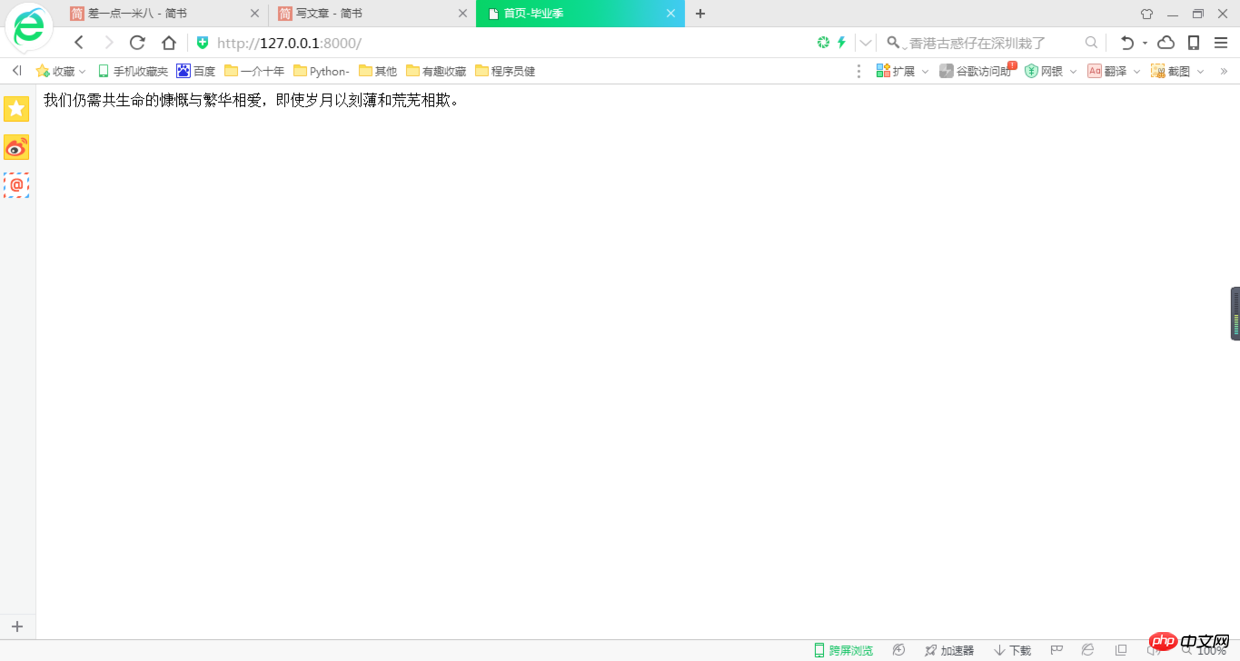
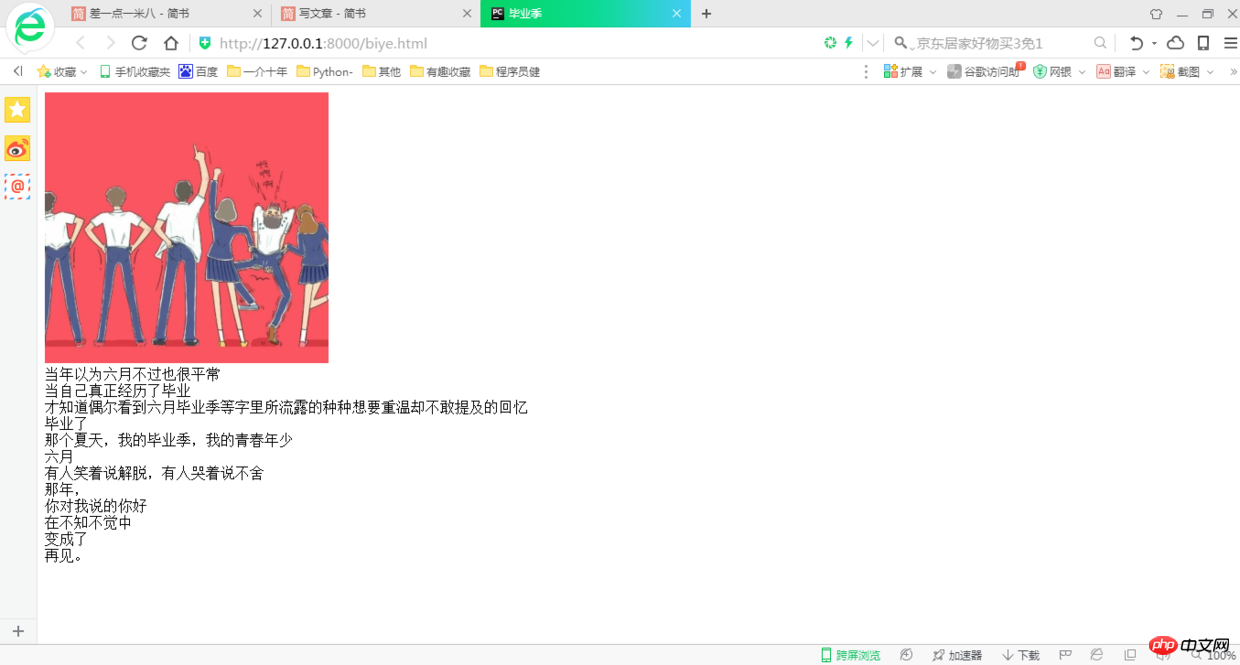

If you encounter any problems during the learning process or want to obtain learning resources, welcome to join the learning exchange group
343599877, let’s learn front-end together!
The above is the detailed content of Detailed introduction of web server. For more information, please follow other related articles on the PHP Chinese website!

Hot AI Tools

Undresser.AI Undress
AI-powered app for creating realistic nude photos

AI Clothes Remover
Online AI tool for removing clothes from photos.

Undress AI Tool
Undress images for free

Clothoff.io
AI clothes remover

AI Hentai Generator
Generate AI Hentai for free.

Hot Article

Hot Tools

Notepad++7.3.1
Easy-to-use and free code editor

SublimeText3 Chinese version
Chinese version, very easy to use

Zend Studio 13.0.1
Powerful PHP integrated development environment

Dreamweaver CS6
Visual web development tools

SublimeText3 Mac version
God-level code editing software (SublimeText3)

Hot Topics
 How to solve the problem that eMule search cannot connect to the server
Jan 25, 2024 pm 02:45 PM
How to solve the problem that eMule search cannot connect to the server
Jan 25, 2024 pm 02:45 PM
Solution: 1. Check the eMule settings to make sure you have entered the correct server address and port number; 2. Check the network connection, make sure the computer is connected to the Internet, and reset the router; 3. Check whether the server is online. If your settings are If there is no problem with the network connection, you need to check whether the server is online; 4. Update the eMule version, visit the eMule official website, and download the latest version of the eMule software; 5. Seek help.
 Detailed explanation of CentOS installation fuse and CentOS installation server
Feb 13, 2024 pm 08:40 PM
Detailed explanation of CentOS installation fuse and CentOS installation server
Feb 13, 2024 pm 08:40 PM
As a LINUX user, we often need to install various software and servers on CentOS. This article will introduce in detail how to install fuse and set up a server on CentOS to help you complete the related operations smoothly. CentOS installation fuseFuse is a user space file system framework that allows unprivileged users to access and operate the file system through a customized file system. Installing fuse on CentOS is very simple, just follow the following steps: 1. Open the terminal and Log in as root user. 2. Use the following command to install the fuse package: ```yuminstallfuse3. Confirm the prompts during the installation process and enter `y` to continue. 4. Installation completed
 Solution to the inability to connect to the RPC server and the inability to enter the desktop
Feb 18, 2024 am 10:34 AM
Solution to the inability to connect to the RPC server and the inability to enter the desktop
Feb 18, 2024 am 10:34 AM
What should I do if the RPC server is unavailable and cannot be accessed on the desktop? In recent years, computers and the Internet have penetrated into every corner of our lives. As a technology for centralized computing and resource sharing, Remote Procedure Call (RPC) plays a vital role in network communication. However, sometimes we may encounter a situation where the RPC server is unavailable, resulting in the inability to enter the desktop. This article will describe some of the possible causes of this problem and provide solutions. First, we need to understand why the RPC server is unavailable. RPC server is a
 Best Practice Guide for Building IP Proxy Servers with PHP
Mar 11, 2024 am 08:36 AM
Best Practice Guide for Building IP Proxy Servers with PHP
Mar 11, 2024 am 08:36 AM
In network data transmission, IP proxy servers play an important role, helping users hide their real IP addresses, protect privacy, and improve access speeds. In this article, we will introduce the best practice guide on how to build an IP proxy server with PHP and provide specific code examples. What is an IP proxy server? An IP proxy server is an intermediate server located between the user and the target server. It acts as a transfer station between the user and the target server, forwarding the user's requests and responses. By using an IP proxy server
 How to configure Dnsmasq as a DHCP relay server
Mar 21, 2024 am 08:50 AM
How to configure Dnsmasq as a DHCP relay server
Mar 21, 2024 am 08:50 AM
The role of a DHCP relay is to forward received DHCP packets to another DHCP server on the network, even if the two servers are on different subnets. By using a DHCP relay, you can deploy a centralized DHCP server in the network center and use it to dynamically assign IP addresses to all network subnets/VLANs. Dnsmasq is a commonly used DNS and DHCP protocol server that can be configured as a DHCP relay server to help manage dynamic host configurations in the network. In this article, we will show you how to configure dnsmasq as a DHCP relay server. Content Topics: Network Topology Configuring Static IP Addresses on a DHCP Relay D on a Centralized DHCP Server
 What should I do if I can't enter the game when the epic server is offline? Solution to why Epic cannot enter the game offline
Mar 13, 2024 pm 04:40 PM
What should I do if I can't enter the game when the epic server is offline? Solution to why Epic cannot enter the game offline
Mar 13, 2024 pm 04:40 PM
What should I do if I can’t enter the game when the epic server is offline? This problem must have been encountered by many friends. When this prompt appears, the genuine game cannot be started. This problem is usually caused by interference from the network and security software. So how should it be solved? The editor of this issue will explain I would like to share the solution with you, I hope today’s software tutorial can help you solve the problem. What to do if the epic server cannot enter the game when it is offline: 1. It may be interfered by security software. Close the game platform and security software and then restart. 2. The second is that the network fluctuates too much. Try restarting the router to see if it works. If the conditions are OK, you can try to use the 5g mobile network to operate. 3. Then there may be more
 How to install PHP FFmpeg extension on server?
Mar 28, 2024 pm 02:39 PM
How to install PHP FFmpeg extension on server?
Mar 28, 2024 pm 02:39 PM
How to install PHPFFmpeg extension on server? Installing the PHPFFmpeg extension on the server can help us process audio and video files in PHP projects and implement functions such as encoding, decoding, editing, and processing of audio and video files. This article will introduce how to install the PHPFFmpeg extension on the server, as well as specific code examples. First, we need to ensure that PHP and FFmpeg are installed on the server. If FFmpeg is not installed, you can follow the steps below to install FFmpe
 Is PHP front-end or back-end in web development?
Mar 24, 2024 pm 02:18 PM
Is PHP front-end or back-end in web development?
Mar 24, 2024 pm 02:18 PM
PHP belongs to the backend in web development. PHP is a server-side scripting language, mainly used to process server-side logic and generate dynamic web content. Compared with front-end technology, PHP is more used for back-end operations such as interacting with databases, processing user requests, and generating page content. Next, specific code examples will be used to illustrate the application of PHP in back-end development. First, let's look at a simple PHP code example for connecting to a database and querying data:






