What are the new features of Webpack3?
This article briefly shares the new features in the latest release of Webpack 3 for your reference.
1. New features of Webpack 3
On June 20, Webpack released the latest version 3.0 and announced it on Medium.
Webpack is now almost the standard for front-end development, so let’s take a look at the major feature updates in the new version.
There is not much change overall compared to 2.0, so don’t panic.
For related video tutorials on Webpack 2.0, you can refer to the 20 episodes of video tutorials I recorded, Webpack 2 Video Tutorials.
The following is the Features List in v3.0 Release.
node_modules no longer mangle to ~ in stats [breaking change]
timeout for HMR requests is configurable
added experimental Scope Hoisting (webpack.optimize.ModuleConcatenationPlugin)
some performance improvements
added output.libraryExport to select an export for the library
sourceMapFilename now supports [contenthash] [breaking change]
module.noParse supports functions
add node: false option to disable all node specific additions
1.1 Update method and version migration
You can install it directly through the command, you need to add it later version number.
npm install webpack@3.0.0 --save-dev
or
yarn add webpack@3.0.0 --dev
As for upgrading from Webpack 2 to Webpack 3, the official words are:
no effort beyond running the upgrade commands in your terminal
So it can be concluded that although the version number has changed significantly, there will not be much change, so you can breathe a sigh of relief.
1.2 Scope Hoisting
Each module before was included in an independent function closure. This processing method caused the problem of slow code execution in the browser.
After referring to frameworks such as Closure Compiler and RollupJS, the development team changed the wrapping method of function closures into a configurable form.
Just configure it in the previous plugins.
module.exports = {
plugins: [
new webpack.optimize.ModuleConcatenationPlugin()
]
}; Of course, the configuration may not be successful due to the loading of some modules. The official CLI parameter --display-optimization-bailout is used to debug what caused the configuration failure.
1.3 Magic Comments
In fact, you can command chunk name.
import(/* webpackChunkName: "my-chunk-name" */ 'module');
For more usage, please refer here.
2. Next new features
Better compilation cache
Fast first and incremental compilation Speed
More friendly support for TypeScript
Modify Long term caching
Add support for WASM Module support
User experience improvement
3. Summary
Overall, there is not much change, and asMagic Comments and other functions have been released in the 2.4 version. Personally, I feel that releasing a 3.0 version is mainly a symbol of the team's determination to provide better products.
The above is the detailed content of What are the new features of Webpack3?. For more information, please follow other related articles on the PHP Chinese website!

Hot AI Tools

Undresser.AI Undress
AI-powered app for creating realistic nude photos

AI Clothes Remover
Online AI tool for removing clothes from photos.

Undress AI Tool
Undress images for free

Clothoff.io
AI clothes remover

Video Face Swap
Swap faces in any video effortlessly with our completely free AI face swap tool!

Hot Article

Hot Tools

Notepad++7.3.1
Easy-to-use and free code editor

SublimeText3 Chinese version
Chinese version, very easy to use

Zend Studio 13.0.1
Powerful PHP integrated development environment

Dreamweaver CS6
Visual web development tools

SublimeText3 Mac version
God-level code editing software (SublimeText3)

Hot Topics
 1386
1386
 52
52
 Master the key concepts of Spring MVC: Understand these important features
Dec 29, 2023 am 09:14 AM
Master the key concepts of Spring MVC: Understand these important features
Dec 29, 2023 am 09:14 AM
Understand the key features of SpringMVC: To master these important concepts, specific code examples are required. SpringMVC is a Java-based web application development framework that helps developers build flexible and scalable structures through the Model-View-Controller (MVC) architectural pattern. web application. Understanding and mastering the key features of SpringMVC will enable us to develop and manage our web applications more efficiently. This article will introduce some important concepts of SpringMVC
 What are web standards?
Oct 18, 2023 pm 05:24 PM
What are web standards?
Oct 18, 2023 pm 05:24 PM
Web standards are a set of specifications and guidelines developed by W3C and other related organizations. It includes standardization of HTML, CSS, JavaScript, DOM, Web accessibility and performance optimization. By following these standards, the compatibility of pages can be improved. , accessibility, maintainability and performance. The goal of web standards is to enable web content to be displayed and interacted consistently on different platforms, browsers and devices, providing better user experience and development efficiency.
 How to enable administrative access from the cockpit web UI
Mar 20, 2024 pm 06:56 PM
How to enable administrative access from the cockpit web UI
Mar 20, 2024 pm 06:56 PM
Cockpit is a web-based graphical interface for Linux servers. It is mainly intended to make managing Linux servers easier for new/expert users. In this article, we will discuss Cockpit access modes and how to switch administrative access to Cockpit from CockpitWebUI. Content Topics: Cockpit Entry Modes Finding the Current Cockpit Access Mode Enable Administrative Access for Cockpit from CockpitWebUI Disabling Administrative Access for Cockpit from CockpitWebUI Conclusion Cockpit Entry Modes The cockpit has two access modes: Restricted Access: This is the default for the cockpit access mode. In this access mode you cannot access the web user from the cockpit
 what does web mean
Jan 09, 2024 pm 04:50 PM
what does web mean
Jan 09, 2024 pm 04:50 PM
The web is a global wide area network, also known as the World Wide Web, which is an application form of the Internet. The Web is an information system based on hypertext and hypermedia, which allows users to browse and obtain information by jumping between different web pages through hyperlinks. The basis of the Web is the Internet, which uses unified and standardized protocols and languages to enable data exchange and information sharing between different computers.
 Is PHP front-end or back-end in web development?
Mar 24, 2024 pm 02:18 PM
Is PHP front-end or back-end in web development?
Mar 24, 2024 pm 02:18 PM
PHP belongs to the backend in web development. PHP is a server-side scripting language, mainly used to process server-side logic and generate dynamic web content. Compared with front-end technology, PHP is more used for back-end operations such as interacting with databases, processing user requests, and generating page content. Next, specific code examples will be used to illustrate the application of PHP in back-end development. First, let's look at a simple PHP code example for connecting to a database and querying data:
 Choose the applicable Go version, based on needs and features
Jan 20, 2024 am 09:28 AM
Choose the applicable Go version, based on needs and features
Jan 20, 2024 am 09:28 AM
With the rapid development of the Internet, programming languages are constantly evolving and updating. Among them, Go language, as an open source programming language, has attracted much attention in recent years. The Go language is designed to be simple, efficient, safe, and easy to develop and deploy. It has the characteristics of high concurrency, fast compilation and memory safety, making it widely used in fields such as web development, cloud computing and big data. However, there are currently different versions of the Go language available. When choosing a suitable Go language version, we need to consider both requirements and features. head
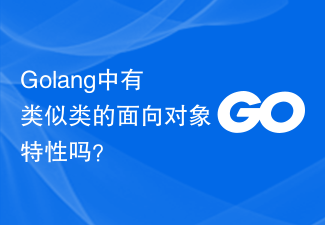 Are there any class-like object-oriented features in Golang?
Mar 19, 2024 pm 02:51 PM
Are there any class-like object-oriented features in Golang?
Mar 19, 2024 pm 02:51 PM
There is no concept of a class in the traditional sense in Golang (Go language), but it provides a data type called a structure, through which object-oriented features similar to classes can be achieved. In this article, we'll explain how to use structures to implement object-oriented features and provide concrete code examples. Definition and use of structures First, let's take a look at the definition and use of structures. In Golang, structures can be defined through the type keyword and then used where needed. Structures can contain attributes
 Build conversational AI into your web applications
Nov 02, 2023 am 11:04 AM
Build conversational AI into your web applications
Nov 02, 2023 am 11:04 AM
In this article, we will explore the possibilities and benefits of integrating ChatGPT into a ReactJS application, along with step-by-step instructions on how to do so.




