File overview and usage introduction
File Overview
java.io.File class: abstract representation of file and directory path names.
Used to describe files, folders, and path classes in the computer
Three commonly used words related to File:
file: file
directory: file Folder (directory)
path: path
File is a class that has nothing to do with the system
Three overloaded construction methods of the File class
Path:
Directory separation of the window system The symbol is a \
The directory separator in java is: \\ or /
Path classification :
Absolute path: A path starting with a drive letter
For example: D:\\ase\\20170514\\day10
D:\\Work_EE_266\\day10\\src
Relative path: relative to the current project, the path When writing, you can omit the path between the drive letter and the project
D:\\Work_EE_266\\day10-->src
Note: Lu Jin is not case-sensitive
File(File parent, String child)
Pass path, pass File type parent path, String type child path
Benefits: The parent path is File type, the parent path can directly call the method of File class
File(String parent, String child)
Pass the path, pass the parent path of string type, and the child path of string type
Benefits: Operate the parent path and child path separately, it is more flexible to use, you can pass the path separately as a parameter
File(String pathname)
Pass the path name: you can write to a folder or a file
c:\\abc c:\\abc\\Demo.java
It doesn’t matter whether the path exists or not Create, the path is not case-sensitive
1 public static void main(String[] args) { 2 /* 3 * static String pathSeparator 与系统有关的路径分隔符,为了方便,它被表示为一个字符串。
4 * static char pathSeparatorChar 与系统有关的路径分隔符。
5 * static String separator 与系统有关的默认名称分隔符,为了方便,它被表示为一个字符串。
6 * static char separatorChar 与系统有关的默认名称分隔符。
7 */ 8 String pathSeparator = File.pathSeparator; 9 System.out.println(pathSeparator);//路径分隔符 windows 分号; linux 冒号:10 11 String separator = File.separator;12 System.out.println(separator);//目录名称分隔符windows 反斜杠\ linux 正斜杠/13 14 /*15 * System类中的方法16 * static String getProperty(String key) 获取指定键指示的系统属性。
17 * file.separator 文件分隔符(在 UNIX 系统中是“/”)
18 * path.separator 路径分隔符(在 UNIX 系统中是“:”)
19 * line.separator 行分隔符(在 UNIX 系统中是“/n”)
20 */21 System.out.println(System.getProperty("file.separator"));22 System.out.println(System.getProperty("line.separator"));23 System.out.println(System.getProperty("path.separator"));24 }File class creation and deletion function
File class deletion function
boolean delete()
Delete a file or folder, given in the File construction method
Returns true if the deletion is successful, false if the deletion fails (does not exist, there is content in the folder)
The deletion method does not go to the recycle bin, delete directly from the hard disk
Deletion is risky, please run with caution
File creation folder function
boolean mkdir() can only create a single-layer folder
boolean mkdirs( ) Can create both single-layer folders and multi-layer folders
The created path is also given in the File construction method
If the folder already exists, it will not be created
File function to create a file
boolean createNewFile()
The path and file name of the created file are given in the File construction method
If the file already exists, it will return false if it is not created
Only files can be created, not folders (look at the type, don’t look at the suffix)
The path to create the folder must exist
The judgment function of the File class
boolean isDirectory()
Determine whether the path encapsulated in the File construction method is a folder
If it is a folder, return true, if it is not a folder, return false
boolean isFile()
Determine the File construction method Whether the path encapsulated in is a file
boolean exists()
Determine whether the encapsulated path in the File construction method exists
If it exists, it returns true, if it does not exist, it returns false
The acquisition function of the File class
String getParent() returns a String object
File getParentFile() returns a File object
Gets the parent path, and returns the parent path at the end of the file
long length()
Returns the path The number of bytes of the file represented in, the folder has no size
String getPath() Converts this abstract pathname to a pathname string.
Same as toString
String getName()
Returns the file or folder name represented in the path
Gets the name of the last part of the path
File getAbsoluteFile() returns The absolute pathname form of this abstract pathname.
String getAbsolutePath() Returns the absolute pathname string of this abstract pathname.
Get the absolute path
Methods for traversing directories list and listFiles
Notes:
1. The traversed path can only be one directory
2. The directory being traversed must exist
Otherwise, a null pointer exception will be thrown
static File[] listRoots()
Get all root directories in the system
File[] listFiles()
Get the file and folder names in the path encapsulated in the File construction method (traverse a directory)
Returns the full path of the directory or file
String[] list( )
Get the file and folder names in the path encapsulated in the File construction method (traverse a directory)
Only the name is returned
Recursive
Recursive: The method calls itself
Category:
Recursion is divided into two types, direct recursion and indirect recursion.
Direct recursion is called the method itself calling itself. Indirect recursion allows method A to call method B, method B to call method C, and method C to call method A.
Note:
1. Recursion must be conditionally qualified to ensure that the recursion can be stopped, otherwise stack memory overflow will occur.
2. Although there are restrictions in recursion, the number of recursions cannot be too many. Otherwise, stack memory overflow will also occur.
3. Constructor method, recursion is prohibited
1 使用递归计算1-n之间的和 2 n + (n-1)+ (n-2)+(n-3)+...+1 3 5 +(5-1)+(4-1)+(3-1)+(2-1) 4 结束条件:n=1的时候结束 5 方法自己调用自己目的:获取n-1,获取到n=1的时候结束 6 public static int DGSum(int n){ 7 //添加结束条件 8 if(n==1){ 9 return 1;10 }11 return n+DGSum(n-1);12 }
13 14 使用递归计算阶乘15 private static long DGJC(int n) {16 //递归的结束条件 n==117 if(n==1){18 return 1;19 }20 return n*DGJC(n-1);21 }22 23 使用递归计算斐波那契数列
24 private static int fbnq(int month) {25 //结束条件如果month是1,2直接返回126 if(month==1 || month==2){27 return 1;28 }29 //3月以上:兔子数量是前两个月之和30 return fbnq(month-1)+fbnq(month-2);31 }文件过滤器
文件的过滤器:
需求:遍历hello文件夹,只获取文件夹中的.java结尾的文件
c:\\hello
c:\\hello\\demo.txt
c:\\hello\\Hello.java
在File类中listFiles()方法是遍历文件夹的方法
有两个和 listFiles重载的方法,参数传递的就是过滤器
File[] listFiles(FileFilter filter)
File[] listFiles(FilenameFilter filter)
返回抽象路径名数组,这些路径名表示此抽象路径名表示的目录中满足指定过滤器的文件和目录。
发现方法的参数FileFilter和FilenameFilter是接口
所有我们需要自己定义接口的实现类,重写接口中的方法accept,实现过滤功能
1 public class FileFilterImpl implements FileFilter{ 2 /* 3 * 实现过滤的方法: 4 1.把传递过来的路径pathname,变成字符串 5 Stirng s = pathname.toString(); "c:\\hello\\demo.txt" 6 String s = pathname.getPaht(); "c:\\hello\\demo.txt" 7 String s = pathname.getName(); "demo.txt" 8 2.使用String类中的方法endsWith判断字符串是否以指定的字符串结尾 9 boolean b = s.endsWith(".java");10 return b;11 */12 @Override13 public boolean accept(File pathname) {14 /*String s = pathname.getName();15 boolean b = s.endsWith(".java");16 return b;*/17 return pathname.getName().toLowerCase().endsWith(".java");18 }19 }20 public class FilenameFilterImpl implements FilenameFilter{21 22 @Override23 public boolean accept(File dir, String name) {24 return name.toUpperCase().endsWith(".JAVA");25 }26 27 }断点调试
debug断点调试
f6:逐行执行
f5:进入到方法中
f7:结束方法
f8:跳到下一个断点
watch:捕获
The above is the detailed content of File overview and usage introduction. For more information, please follow other related articles on the PHP Chinese website!

Hot AI Tools

Undresser.AI Undress
AI-powered app for creating realistic nude photos

AI Clothes Remover
Online AI tool for removing clothes from photos.

Undress AI Tool
Undress images for free

Clothoff.io
AI clothes remover

Video Face Swap
Swap faces in any video effortlessly with our completely free AI face swap tool!

Hot Article

Hot Tools

Notepad++7.3.1
Easy-to-use and free code editor

SublimeText3 Chinese version
Chinese version, very easy to use

Zend Studio 13.0.1
Powerful PHP integrated development environment

Dreamweaver CS6
Visual web development tools

SublimeText3 Mac version
God-level code editing software (SublimeText3)

Hot Topics
 1392
1392
 52
52
 36
36
 110
110
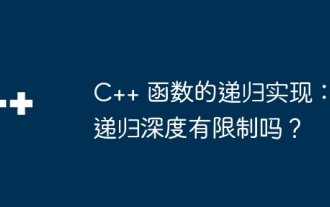 Recursive implementation of C++ functions: Is there a limit to recursion depth?
Apr 23, 2024 am 09:30 AM
Recursive implementation of C++ functions: Is there a limit to recursion depth?
Apr 23, 2024 am 09:30 AM
The recursion depth of C++ functions is limited, and exceeding this limit will result in a stack overflow error. The limit value varies between systems and compilers, but is usually between 1,000 and 10,000. Solutions include: 1. Tail recursion optimization; 2. Tail call; 3. Iterative implementation.
 Hongmeng native application random poetry
Feb 19, 2024 pm 01:36 PM
Hongmeng native application random poetry
Feb 19, 2024 pm 01:36 PM
To learn more about open source, please visit: 51CTO Hongmeng Developer Community https://ost.51cto.com Running environment DAYU200:4.0.10.16SDK: 4.0.10.15IDE: 4.0.600 1. To create an application, click File- >newFile->CreateProgect. Select template: [OpenHarmony] EmptyAbility: Fill in the project name, shici, application package name com.nut.shici, and application storage location XXX (no Chinese, special characters, or spaces). CompileSDK10, Model: Stage. Device
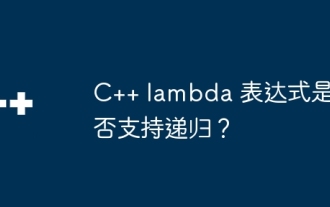 Do C++ lambda expressions support recursion?
Apr 17, 2024 pm 09:06 PM
Do C++ lambda expressions support recursion?
Apr 17, 2024 pm 09:06 PM
Yes, C++ Lambda expressions can support recursion by using std::function: Use std::function to capture a reference to a Lambda expression. With a captured reference, a Lambda expression can call itself recursively.
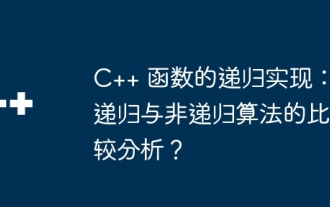 Recursive implementation of C++ functions: Comparative analysis of recursive and non-recursive algorithms?
Apr 22, 2024 pm 03:18 PM
Recursive implementation of C++ functions: Comparative analysis of recursive and non-recursive algorithms?
Apr 22, 2024 pm 03:18 PM
The recursive algorithm solves structured problems through function self-calling. The advantage is that it is simple and easy to understand, but the disadvantage is that it is less efficient and may cause stack overflow. The non-recursive algorithm avoids recursion by explicitly managing the stack data structure. The advantage is that it is more efficient and avoids the stack. Overflow, the disadvantage is that the code may be more complex. The choice of recursive or non-recursive depends on the problem and the specific constraints of the implementation.
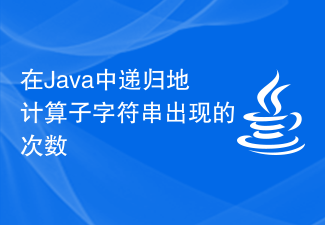 Count the number of occurrences of a substring recursively in Java
Sep 17, 2023 pm 07:49 PM
Count the number of occurrences of a substring recursively in Java
Sep 17, 2023 pm 07:49 PM
Given two strings str_1 and str_2. The goal is to count the number of occurrences of substring str2 in string str1 using a recursive procedure. A recursive function is a function that calls itself within its definition. If str1 is "Iknowthatyouknowthatiknow" and str2 is "know" the number of occurrences is -3. Let us understand through examples. For example, input str1="TPisTPareTPamTP", str2="TP"; output Countofoccurrencesofasubstringrecursi
 Recursive program to find minimum and maximum elements of array in C++
Aug 31, 2023 pm 07:37 PM
Recursive program to find minimum and maximum elements of array in C++
Aug 31, 2023 pm 07:37 PM
We take the integer array Arr[] as input. The goal is to find the largest and smallest elements in an array using a recursive method. Since we are using recursion, we will iterate through the entire array until we reach length = 1 and then return A[0], which forms the base case. Otherwise, the current element is compared to the current minimum or maximum value and its value is updated recursively for subsequent elements. Let’s look at various input and output scenarios for this −Input −Arr={12,67,99,76,32}; Output −Maximum value in the array: 99 Explanation &mi
 How to use Vue form processing to implement recursive nesting of forms
Aug 11, 2023 pm 04:57 PM
How to use Vue form processing to implement recursive nesting of forms
Aug 11, 2023 pm 04:57 PM
How to use Vue form processing to implement recursive nesting of forms Introduction: As the complexity of front-end data processing and form processing continues to increase, we need a flexible way to handle complex forms. As a popular JavaScript framework, Vue provides us with many powerful tools and features to handle recursive nesting of forms. This article will introduce how to use Vue to handle such complex forms, and attach code examples. 1. Recursive nesting of forms In some scenarios, we may need to deal with recursive nesting.
 Use java's File.getParentFile() function to get the parent directory of the file
Jul 27, 2023 am 11:45 AM
Use java's File.getParentFile() function to get the parent directory of the file
Jul 27, 2023 am 11:45 AM
Use java's File.getParentFile() function to get the parent directory of a file. In Java programming, we often need to operate files and folders. When we need to get the parent directory of a file, we can use the File.getParentFile() function provided by Java. This article explains how to use this function and provides code examples. File class in Java is the main class used to operate files and folders. It provides many methods to obtain and manipulate file properties




