thinkphp5.0 study notes database operation
ThinkPHP has a built-in abstract database access layer that encapsulates different database operations. We only need to use the public Db class to operate without writing different codes and underlying implementations for different databases. The Db class will Automatically call the corresponding database driver for processing. Using PDO method, it currently includes support for Mysql, SqlServer, PgSQL, Sqlite and other databases.
1. Basic use
After configuring the database connection information, we can directly use the database to run native SQL operations, supportquery (query operation) and execute (write operation) methods, and support parameter binding.
public function read()
{$sql = Db::query('select * from news');
dump($sql);
}The output is: 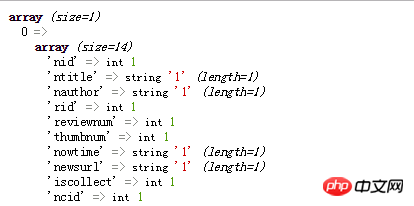
execute method:
public function read()
{$sql = Db::execute('insert into news (nid, rid) values (11, 11)');;
dump($sql);
}Output: 
Database added successfully!
also supports named placeholder bindings, for example:
public function read()
{$sql = Db::query('select * from news where nid=:nid',['nid'=>1]);
dump($sql);
} Output: 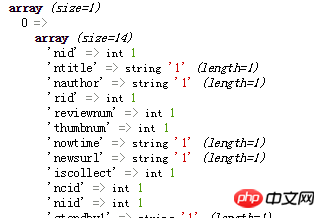
execute method:
public function read()
{$sql = Db::execute('insert into news (nid, rid) values (:nid, :rid)',['nid'=>18,'rid'=>'121']);
dump($sql);
}Output : 
Database added successfully!
Multiple database connections can be used :
2. Query constructor
You can tell by the name, it’s very pretentious..
Let’s look at the basic query;
Query a data:
// table方法必须指定完整的数据表名$sql =Db::table('news')->where('nid',1)->find();
dump($sql);find = Query one item; and the query result does not exist, return null
Output: 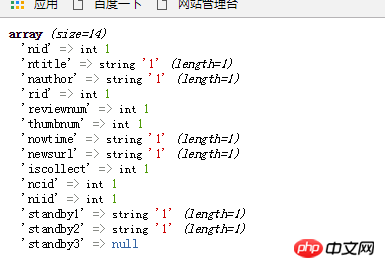
Db::table('think_user')->where('status',1)->select();This query statement is the same as the above, but the select method query result does not exist and an empty array is returned.
Well, this thing is called a query data set, that’s right!
By default, the find and select methods return arrays.
If you want to query the value of a certain field, what should you do?
public function read()
{// 返回某个字段的值$sql =Db::table('news')->where('nid',18)->value('rid');
dump($sql);
}这样看输出,我求rid的值:

如果你需要处理成千上百条数据库记录,可以考虑使用chunk方法,该方法一次获取结果集的一小块,然后填充每一小块数据到要处理的闭包,该方法在编写处理大量数据库记录的时候非常有用。
public function read()
{$sql =Db::table('news')->chunk(1,function($user){foreach($user as $u)
{
dump($u);
}
});
}这个样子 就可以一条一条都给遍历出来了!
是“一条一条·”,嘿!
3.添加数据跟删除数据
使用 Db 类的 insert 方法向数据库提交数据
public function read()
{$data = ['ntitle' => '123', 'rid' => '456'];$sql = Db::table('news')->insert($data);
dump($sql);
}添加成功后insert 方法返回添加成功的条数,insert 正常情况返回 1
添加数据后如果需要返回新增数据的自增主键,可以使用getLastInsID方法:
public function read()
{$data = ['ntitle' => '123', 'rid' => '345'];$sql = Db::table('news')->insert($data);$userId = Db::name('news')->getLastInsID('nid');
dump($userId);
dump($sql);
}看输出: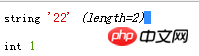
主键字段22!
添加多条数据:
添加多条数据直接向 Db 类的 insertAll 方法传入需要添加的数据即可;
public function read()
{$data = [
['ntitle' =>'gaga','rid' => '12'],['ntitle' =>'gaaaga','rid' => '123']
];$sql = Db::table('news')->insertAll($data);
dump($sql);
}这样的话,返回的应该是两条2
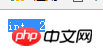
删除数据:
根据主键来删除
public function read()
{// 根据主键 来删$sql = Db::table('news')->delete(1);//多删
//$sql = Db::table('news')->delete(1,2,3);dump($sql);
}执行成功返回影响行数;
还有一种是根据条件来删除的
public function read()
{// 根据条件 来删$sql = Db::table('news')->where('nid',18)->delete();//多删
//$sql = Db::table('news')->where('nid','<',1)->delete();dump($sql);
}执行成功也是返回影响行数;
4.查询方法:
where方法:
可以使用where方法进行AND条件查询:
public function read()
{$sql = Db::table('news')->where('nid',20)->where('ntitle',123)->find();
dump($sql);
}whereOr方法:
使用whereOr方法进行OR查询:
public function read()
{$sql = Db::table('news')->where('nid',20)->whereOr('ntitle','like','%123%')->find();
dump($sql);
}混合查询:
where方法和whereOr方法在复杂的查询条件中经常需要配合一起混合使用
public function read()
{$sql = Db::table('news')->where(function($query){$query->where('nid',21)->where('nid',22);
})->whereOr(function($query)
{$query->where('ntitle','123')->whereOr('ntitle','123');
})->select();
dump($sql);
}输出的是:
看一下生成的代码:
SELECT * FROM `news` WHERE ( `nid` = 1 OR `nid` = 2 ) OR ( `ntitle` LIKE '123' OR `ntitle` LIKE '123' )
第一个查询方法用where或者whereOr是没有区别的。
查询接五
The above is the detailed content of thinkphp5.0 study notes database operation. For more information, please follow other related articles on the PHP Chinese website!

Hot AI Tools

Undresser.AI Undress
AI-powered app for creating realistic nude photos

AI Clothes Remover
Online AI tool for removing clothes from photos.

Undress AI Tool
Undress images for free

Clothoff.io
AI clothes remover

AI Hentai Generator
Generate AI Hentai for free.

Hot Article

Hot Tools

Notepad++7.3.1
Easy-to-use and free code editor

SublimeText3 Chinese version
Chinese version, very easy to use

Zend Studio 13.0.1
Powerful PHP integrated development environment

Dreamweaver CS6
Visual web development tools

SublimeText3 Mac version
God-level code editing software (SublimeText3)

Hot Topics
 CakePHP Project Configuration
Sep 10, 2024 pm 05:25 PM
CakePHP Project Configuration
Sep 10, 2024 pm 05:25 PM
In this chapter, we will understand the Environment Variables, General Configuration, Database Configuration and Email Configuration in CakePHP.
 PHP 8.4 Installation and Upgrade guide for Ubuntu and Debian
Dec 24, 2024 pm 04:42 PM
PHP 8.4 Installation and Upgrade guide for Ubuntu and Debian
Dec 24, 2024 pm 04:42 PM
PHP 8.4 brings several new features, security improvements, and performance improvements with healthy amounts of feature deprecations and removals. This guide explains how to install PHP 8.4 or upgrade to PHP 8.4 on Ubuntu, Debian, or their derivati
 CakePHP Date and Time
Sep 10, 2024 pm 05:27 PM
CakePHP Date and Time
Sep 10, 2024 pm 05:27 PM
To work with date and time in cakephp4, we are going to make use of the available FrozenTime class.
 CakePHP File upload
Sep 10, 2024 pm 05:27 PM
CakePHP File upload
Sep 10, 2024 pm 05:27 PM
To work on file upload we are going to use the form helper. Here, is an example for file upload.
 CakePHP Routing
Sep 10, 2024 pm 05:25 PM
CakePHP Routing
Sep 10, 2024 pm 05:25 PM
In this chapter, we are going to learn the following topics related to routing ?
 Discuss CakePHP
Sep 10, 2024 pm 05:28 PM
Discuss CakePHP
Sep 10, 2024 pm 05:28 PM
CakePHP is an open-source framework for PHP. It is intended to make developing, deploying and maintaining applications much easier. CakePHP is based on a MVC-like architecture that is both powerful and easy to grasp. Models, Views, and Controllers gu
 CakePHP Creating Validators
Sep 10, 2024 pm 05:26 PM
CakePHP Creating Validators
Sep 10, 2024 pm 05:26 PM
Validator can be created by adding the following two lines in the controller.
 How To Set Up Visual Studio Code (VS Code) for PHP Development
Dec 20, 2024 am 11:31 AM
How To Set Up Visual Studio Code (VS Code) for PHP Development
Dec 20, 2024 am 11:31 AM
Visual Studio Code, also known as VS Code, is a free source code editor — or integrated development environment (IDE) — available for all major operating systems. With a large collection of extensions for many programming languages, VS Code can be c






