
Look at the code directly
<!DOCTYPE HTML PUBLIC "-//W3C//DTD HTML 4.01//EN" "http://www.w3.org/TR/html4/strict.dtd">
<html>
<head>
<meta http-equiv="Content-Type" content="text/html; charset=GBK">
<title>Untitled Document</title>
</head>
<body>
<script type="text/javascript">
/*
* javascript中的数组演示。
*
* 数组用于存储更多的数据,是一个容器。
* 特点:
* 1,长度的是可变的。
* 2,元素的类型是任意的。
* 建议在使用数组时,存储同一类型的元素。操作起来较多方便。
*
*
* js中的数组定义的两种方式:
* 1,var arr = []; var arr = [3,1,5,8];
* 2,使用了javascript中的Array对象来完成的定义。
* var arr = new Array();//var arr = [];
* var arr1 = new Array(5);//数组定义并长度是5.
* var arr2 = new Array(5,6,7);//定义一个数组,元素是5,6,7;
*
*
*/
var arr = [23,78,100];
// alert(typeof(arr));//对象类型Object
// alert("len:"+arr.length);
arr[4] = 348;//JavaScript数组长度是可变的
arr[1] = "abc";
arr[2] = true;
//遍历数组。
for(var x=0; x<arr.length; x++){
document.write("arr["+x+"]="+arr[x]+"<br/>");
}
</script>
</body>
</html>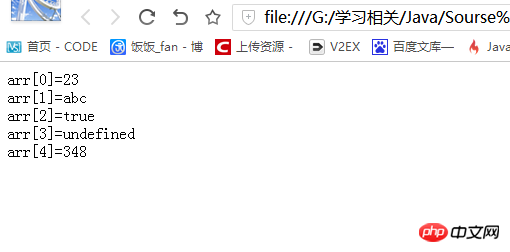
The above is the detailed content of Application of arrays in JavaScript. For more information, please follow other related articles on the PHP Chinese website!




