Vue.js writes an example of a SPA login page
Technology stack
vue.js main framework
vuex state management
vue -router routing management
General process
In the general login process, a front-end solution is:
Check Status: Check whether there is login status when entering the page or when the route changes (the value saved in
cookieorlocal storage);if If there is a login state, query the login information (uid, avatar, etc...) and save it; if not, jump to the login page;
On the login page (or login box), Verify whether the information entered by the user is legal;
Send a login request after passing the verification; if the verification is unsuccessful, feedback to the user;
Log in If successful, the
sessioninformation will be retrieved from the back-end data to save the login status (a jump may be required); if the login is unsuccessful, the user will be prompted to fail;The user will make Delete login status during logout operation.
Below I will analyze how to implement the code one by one according to the steps listed. Everything is in the code, with more detailed comments to help understand the code.
Before this, it was assumed that the login page route was /login, and the route after login was /user_info. In this way, you only need to place router-view in App.vue for storing and rendering these two routes.
// component/App.vue <template><div class="container" id="app"> <transition name="fade"><keep-alive> <router-view></router-view></keep-alive> </transition></div></template> ...
And do vue-routerConfiguration:
// js/app.jsimport Vue from 'vue'import VueRouter from 'vue-router'import Login from '../component/Login.vue'import UserInfo from '../component/UserInfo.vue'
Vue.use(VueRouter);const router = new VueRouter({ routes: [{path: '/login',component: Login
}, {path: '/user_info',component: UserInfo
}]
})
...Check status and jump
We need to check status at two times:1. When the user opens the page; 2. When the routing changes;
First you need to write a method to check the login statuscheckLogin:
// js/app.js
...
var app = new Vue({ data: {}, el: '#app', render: h => h(App),
router,
store, methods:{
checkLogin(){ //检查是否存在session //cookie操作方法在源码里有或者参考网上的即可 if(!this.getCookie('session')){//如果没有登录状态则跳转到登录页this.$router.push('/login');
}else{//否则跳转到登录后的页面this.$router.push('/user_info');
}
}
}
})In order to improve the user experience, when the user opens the page, the front end needs to check whether he has logged in, and does not require the user to log in again. This implementation is very simple. We write it in the created hook of vue instance:
// js/app.js
...
var app = new Vue({
...
created() {this.checkLogin();
}, methods:{
checkLogin(){
...
}
}
}) In addition, routing also needs to be checked when it changes. Login, in the following scenario (routing change), if we do not check the login status, an error may occur:
The user has a login status when entering the page, but the login has expired when doing the operation;
The user manually deleted the
cookie/local storageand performed the operation;The user is Manually enter (or enter from favorites) a route that requires login when not logged in
Route for users to enter the login page when logged in
These are enough reasons for us to monitor routing. If we implement it, we can use the watch function of vue:
// js/app.js
...
var app = new Vue({
... //监听路由检查登录
watch:{"$route" : 'checkLogin'
}, //进入页面时
created() {this.checkLogin();
}, methods:{
checkLogin(){
...
}
}
})At this point, we are done## Step 1 in #General Process. Next, implement how to obtain user personal information.
vuex):
// component/App.vue
...
<script>export default {
...
mounted(){//组件开始挂载时获取用户信息this.getUserInfo();
}, methods: {//请求用户的一些信息
getUserInfo(){ this.userInfo = {nick: 'Doterlin',ulevel: 20,uid: '10000',portrait: 'images/profile.png'
} //获取信息请求
ts.$http.get(url, {//参数"params": this.userInfo
}).then((response) => {//Successif(response.data.code == 0){ this.$store.commit('updateUserInfo', this.userInfo);
}
}, (response) => {//Error
});
}
}
}
</script>
...app.js or writing it separately as store.js and in app .jsIntroduction (recommended):
// js/app.js// Vuex配置
...
const store = new Vuex.Store({ state: {domain:'http://test.example.com', //保存后台请求的地址,修改时方便(比方说从测试服改成正式服域名)
userInfo: { //保存用户信息
nick: null, ulevel: null, uid: null, portrait: null
}
}, mutations: {//更新用户信息
updateUserInfo(state, newUserInfo) {
state.userInfo = newUserInfo;
}
}
})
... is empty and is illegal:
//component/Login.vue
<template><div class="login" id="login">
...<div class="log-email"><input type="text" placeholder="Email" :class="'log-input' + (account==''?' log-input-empty':'')" v-model="account"><input type="password" placeholder="Password" :class="'log-input' + (password==''?' log-input-empty':'')" v-model="password"><a href="javascript:;" class="log-btn" @click="login">Login</a></div>
...</div></template><script>import Loading from './Loading.vue'export default { name: 'Login',
data(){ return { isLoging: false, account: '', password: ''
}
}, components:{
Loading
}, methods:{ //登录逻辑
login(){ if(this.account!='' && this.password!=''){ this.toLogin();
}
}
}</script>
...this.toLogin is the login request method. , when post the password is not sent directly to the backend, it is usually encrypted according to the rules set by the backend before being sent, such as Hash algorithm, the example uses double hash encryption , citing js/sha1.min.js, the rough implementation is as follows:
... //登录请求
toLogin(){ //一般要跟后端了解密码的加密规则 //这里例子用的哈希算法来自./js/sha1.min.js let password_sha = hex_sha1(hex_sha1( this.password )); //需要想后端发送的登录参数 let loginParam = { account: this.account,
password_sha
} //设置在登录状态 this.isLoging = true; //请求后端 this.$http.post( 'example.com/login.php', { param: loginParam).then((response) => {if(response.data.code == 1){ //如果登录成功则保存登录状态并设置有效期 let expireDays = 1000 * 60 * 60 * 24 * 15; this.setCookie('session', response.data.session, expireDays); //跳转 this.$router.push('/user_info');
}
}, (response) => {//Error
});
...<code class="javascript"><span class="hljs-comment">// component/UserInfo.vue
...
logout(){ <span class="hljs-comment">//删除cookie并跳到登录页 <span class="hljs-keyword">this.isLogouting = <span class="hljs-literal">true; <span class="hljs-comment">//请求后端,比如logout.php <span class="hljs-comment">// this.$http.post('eaxmple.com/logout.php')... <span class="hljs-comment">//成功后删除cookie <span class="hljs-keyword">this.delCookie(<span class="hljs-string">'session'); <span class="hljs-comment">//重置loding状态 <span class="hljs-keyword">this.isLogouting = <span class="hljs-literal">false; <span class="hljs-comment">//跳转到登录页 <span class="hljs-keyword">this.$router.push(<span class="hljs-string">'/login/');
}
..</span></span></span></span></span></span></span></span></span></span></span></span></span></span></span></code><br/>The above is the detailed content of Vue.js writes an example of a SPA login page. For more information, please follow other related articles on the PHP Chinese website!

Hot AI Tools

Undresser.AI Undress
AI-powered app for creating realistic nude photos

AI Clothes Remover
Online AI tool for removing clothes from photos.

Undress AI Tool
Undress images for free

Clothoff.io
AI clothes remover

AI Hentai Generator
Generate AI Hentai for free.

Hot Article

Hot Tools

Notepad++7.3.1
Easy-to-use and free code editor

SublimeText3 Chinese version
Chinese version, very easy to use

Zend Studio 13.0.1
Powerful PHP integrated development environment

Dreamweaver CS6
Visual web development tools

SublimeText3 Mac version
God-level code editing software (SublimeText3)

Hot Topics
 What should I do if I download other people's wallpapers after logging into another account on wallpaperengine?
Mar 19, 2024 pm 02:00 PM
What should I do if I download other people's wallpapers after logging into another account on wallpaperengine?
Mar 19, 2024 pm 02:00 PM
When you log in to someone else's steam account on your computer, and that other person's account happens to have wallpaper software, steam will automatically download the wallpapers subscribed to the other person's account after switching back to your own account. Users can solve this problem by turning off steam cloud synchronization. What to do if wallpaperengine downloads other people's wallpapers after logging into another account 1. Log in to your own steam account, find cloud synchronization in settings, and turn off steam cloud synchronization. 2. Log in to someone else's Steam account you logged in before, open the Wallpaper Creative Workshop, find the subscription content, and then cancel all subscriptions. (In case you cannot find the wallpaper in the future, you can collect it first and then cancel the subscription) 3. Switch back to your own steam
 How do I log in to my previous account on Xiaohongshu? What should I do if the original number is lost after it is reconnected?
Mar 21, 2024 pm 09:41 PM
How do I log in to my previous account on Xiaohongshu? What should I do if the original number is lost after it is reconnected?
Mar 21, 2024 pm 09:41 PM
With the rapid development of social media, Xiaohongshu has become a popular platform for many young people to share their lives and explore new products. During use, sometimes users may encounter difficulties logging into previous accounts. This article will discuss in detail how to solve the problem of logging into the old account on Xiaohongshu, and how to deal with the possibility of losing the original account after changing the binding. 1. How to log in to Xiaohongshu’s previous account? 1. Retrieve password and log in. If you do not log in to Xiaohongshu for a long time, your account may be recycled by the system. In order to restore access rights, you can try to log in to your account again by retrieving your password. The operation steps are as follows: (1) Open the Xiaohongshu App or official website and click the "Login" button. (2) Select "Retrieve Password". (3) Enter the mobile phone number you used when registering your account
 Discuz background login problem solution revealed
Mar 03, 2024 am 08:57 AM
Discuz background login problem solution revealed
Mar 03, 2024 am 08:57 AM
The solution to the Discuz background login problem is revealed. Specific code examples are needed. With the rapid development of the Internet, website construction has become more and more common, and Discuz, as a commonly used forum website building system, has been favored by many webmasters. However, precisely because of its powerful functions, sometimes we encounter some problems when using Discuz, such as background login problems. Today, we will reveal the solution to the Discuz background login problem and provide specific code examples. We hope to help those in need.
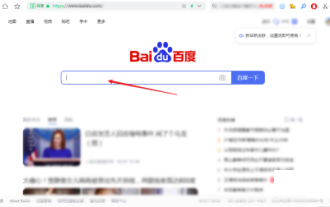 How to log in to Kuaishou PC version - How to log in to Kuaishou PC version
Mar 04, 2024 pm 03:30 PM
How to log in to Kuaishou PC version - How to log in to Kuaishou PC version
Mar 04, 2024 pm 03:30 PM
Recently, some friends have asked me how to log in to the Kuaishou computer version. Here is the login method for the Kuaishou computer version. Friends who need it can come and learn more. Step 1: First, search Kuaishou official website on Baidu on your computer’s browser. Step 2: Select the first item in the search results list. Step 3: After entering the main page of Kuaishou official website, click on the video option. Step 4: Click on the user avatar in the upper right corner. Step 5: Click the QR code to log in in the pop-up login menu. Step 6: Then open Kuaishou on your phone and click on the icon in the upper left corner. Step 7: Click on the QR code logo. Step 8: After clicking the scan icon in the upper right corner of the My QR code interface, scan the QR code on your computer. Step 9: Finally log in to the computer version of Kuaishou
 How to log in to two devices on Quark
Feb 23, 2024 pm 10:55 PM
How to log in to two devices on Quark
Feb 23, 2024 pm 10:55 PM
How to log in to two devices with Quark? Quark Browser supports logging into two devices at the same time, but most friends don’t know how to log in to two devices with Quark Browser. Next, the editor brings users Quark to log in to two devices. Method graphic tutorials, interested users come and take a look! Quark Browser usage tutorial Quark how to log in to two devices 1. First open the Quark Browser APP and click [Quark Network Disk] on the main page; 2. Then enter the Quark Network Disk interface and select the [My Backup] service function; 3. Finally, select [Switch Device] to log in to two new devices.
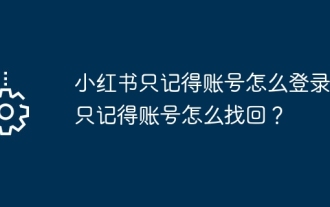 How to log in if Xiaohongshu only remembers the account? I just remember how to retrieve my account?
Mar 23, 2024 pm 05:31 PM
How to log in if Xiaohongshu only remembers the account? I just remember how to retrieve my account?
Mar 23, 2024 pm 05:31 PM
Xiaohongshu has now been integrated into the daily lives of many people, and its rich content and convenient operation methods make users enjoy it. Sometimes, we may forget the account password. It is really annoying to only remember the account but not be able to log in. 1. How to log in if Xiaohongshu only remembers the account? When we forget our password, we can log in to Xiaohongshu through the verification code on our mobile phone. The specific operations are as follows: 1. Open the Xiaohongshu App or the web version of Xiaohongshu; 2. Click the "Login" button and select "Account and Password Login"; 3. Click the "Forgot your password?" button; 4. Enter your account number. Click "Next"; 5. The system will send a verification code to your mobile phone, enter the verification code and click "OK"; 6. Set a new password and confirm. You can also use a third-party account (such as
 How to enter Baidu Netdisk web version? Baidu Netdisk web version login entrance
Mar 13, 2024 pm 04:58 PM
How to enter Baidu Netdisk web version? Baidu Netdisk web version login entrance
Mar 13, 2024 pm 04:58 PM
Baidu Netdisk can not only store various software resources, but also share them with others. It supports multi-terminal synchronization. If your computer does not have a client downloaded, you can choose to enter the web version. So how to log in to Baidu Netdisk web version? Let’s take a look at the detailed introduction. Baidu Netdisk web version login entrance: https://pan.baidu.com (copy the link to open in the browser) Software introduction 1. Sharing Provides file sharing function, users can organize files and share them with friends in need. 2. Cloud: It does not take up too much memory. Most files are saved in the cloud, effectively saving computer space. 3. Photo album: Supports the cloud photo album function, import photos to the cloud disk, and then organize them for everyone to view.
 What should I do if I can't log in to my account on Google Chrome? Solution to why Google Chrome account cannot be logged in
Mar 13, 2024 pm 02:10 PM
What should I do if I can't log in to my account on Google Chrome? Solution to why Google Chrome account cannot be logged in
Mar 13, 2024 pm 02:10 PM
What should I do if I can’t log in to my account on Google Chrome? When many users use this software, certain functions require users to log in to their Google account before they can use it. However, they have tried many times but failed to log in successfully. Faced with this problem, many users do not know how to solve it, so In this issue, the editor is here to share the solution with you. I hope that the content of today’s software tutorial can be helpful to everyone. The solution is as follows: 1. Click on a browser on the desktop, and after opening it, you will see something like this. 2. If a login pops up at this time, click it. If you can't see it, click the upper right corner. 3. Click Login, then enter your account number. You do not need to enter the account after @, and click Next. 4. Enter the password. When you see this prompt, click Enable






