
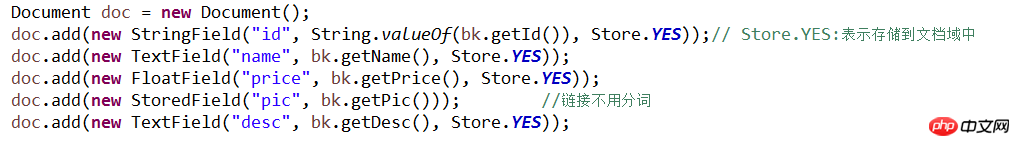

import java.io.File;import java.io.IOException;import org.apache.lucene.analysis.Analyzer;import org.apache.lucene.document.Document;import org.apache.lucene.document.Field.Store;import org.apache.lucene.document.StoredField;import org.apache.lucene.document.StringField;import org.apache.lucene.document.TextField;import org.apache.lucene.index.DirectoryReader;import org.apache.lucene.index.IndexReader;import org.apache.lucene.index.IndexWriter;import org.apache.lucene.index.IndexWriterConfig;import org.apache.lucene.index.IndexableField;import org.apache.lucene.index.Term;import org.apache.lucene.queryparser.classic.MultiFieldQueryParser;import org.apache.lucene.queryparser.classic.QueryParser;import org.apache.lucene.search.BooleanClause.Occur;import org.apache.lucene.search.BooleanQuery;import org.apache.lucene.search.IndexSearcher;import org.apache.lucene.search.NumericRangeQuery;import org.apache.lucene.search.Query;import org.apache.lucene.search.ScoreDoc;import org.apache.lucene.search.TermQuery;import org.apache.lucene.search.TopDocs;import org.apache.lucene.store.Directory;import org.apache.lucene.store.FSDirectory;import org.apache.lucene.util.Version;import org.junit.Test;import org.wltea.analyzer.lucene.IKAnalyzer;public class LuceneCRM { /** * 添加
* @throws Exception */@Testpublic void add() throws Exception{//获得文档Document document = new Document();
document.add(new StringField("id", "6", Store.YES));
document.add(new TextField("Name", "柳岩",Store.YES));
document.add(new StoredField("url", "www.baidu.com")); //获得分析器Analyzer analyzer = new IKAnalyzer();// 5. 创建Directory对象,声明索引库存储位置Directory directory = FSDirectory.open(new File("H:\\temp"));// 4. 创建IndexWriterConfig配置信息类IndexWriterConfig config = new IndexWriterConfig(Version.LUCENE_4_10_3, analyzer);// 6. 创建IndexWriter写入对象IndexWriter indexWriter = new IndexWriter(directory, config);
indexWriter.addDocument(document);
indexWriter.close();
} /** * 修改
* 更新索引是先删除再添加,建议对更新需求采用此方法并且要保证对已存在的索引执行更新,
* 可以先查询出来,确定更新记录存在执行更新操作
* 如果更新索引的目标文档对象不存在,则执行添加。
* @throws Exception
*/@Testpublic void update() throws Exception{//获得分析器Analyzer analyzer = new IKAnalyzer();// 创建搜索解析器,第一个参数:默认Field域,第二个参数:分词器QueryParser queryParser = new QueryParser("name",analyzer);// 1. 创建Query搜索对象Query query = queryParser.parse("id:6");
// 5. 创建Directory对象,声明索引库存储位置Directory directory = FSDirectory.open(new File("H:\\temp")); // 3. 创建索引读取对象IndexReaderIndexReader indexReader = DirectoryReader.open(directory); // 4. 创建索引搜索对象IndexSearcherIndexSearcher searcher = new IndexSearcher(indexReader); // 5. 使用索引搜索对象,执行搜索,返回结果集TopDocsTopDocs topDocs = searcher.search(query, 1);
System.out.println("查询到的数据总条数是:" + topDocs.totalHits);
//获得结果集ScoreDoc[] docs = topDocs.scoreDocs;for (ScoreDoc scoreDoc : docs) {//获得文档Document document = searcher.doc(scoreDoc.doc);//如果文档存在就修改if(document!=null){// 4. 创建IndexWriterConfig配置信息类IndexWriterConfig config = new IndexWriterConfig(Version.LUCENE_4_10_3, analyzer);// 6. 创建IndexWriter写入对象IndexWriter indexWriter = new IndexWriter(directory, config);
Document document2 = new Document();//修改document2.add(new TextField("name", "刘亦菲4", Store.YES));
document2.add(new TextField("Name", "柳岩4",Store.YES));/*document2.add(new StringField("id", document.getField("id").stringValue(), Store.YES));
document2.add(new StoredField("url", document.getField("url").stringValue()));*/document2.add(document.getField("id"));
document2.add(document.getField("url"));
indexWriter.updateDocument(new Term("id", "6"), document2);
indexWriter.close();
}
}
indexReader.close();
}
/** * 这个没有先做查询直接修改的
* 符合的doc文档>>这样这里加几个Field,修改的就是Field 其他的Field就不存在了
* (比如原来5个Field)
* @throws Exception */@Testpublic void testIndexUpdate() throws Exception {// 创建分词器Analyzer analyzer = new IKAnalyzer();// 创建Directory流对象Directory directory = FSDirectory.open(new File("H:\\temp"));
IndexWriterConfig config = new IndexWriterConfig(Version.LUCENE_4_10_3, analyzer);// 创建写入对象IndexWriter indexWriter = new IndexWriter(directory, config);// 创建DocumentDocument document = new Document();
document.add(new TextField("id", "1003", Store.YES));
document.add(new TextField("Name", "lucene测试test 004", Store.YES));/*document.add(new TextField("desc", "啊哈哈哈哈哈哈哈",Store.YES));*/ //这里修改他会把这条数据给删除了// 执行更新,会把所有符合条件的Document删除,再新增。indexWriter.updateDocument(new Term("id", "1002"), document); //找到Field域为Name的中值为柳岩的所有的文档// 释放资源 indexWriter.close();
}
/** * 删除部分
* @throws Exception
*/@Testpublic void delete() throws Exception{//解析器Analyzer analyzer = new IKAnalyzer();//磁盘位置Directory directory = FSDirectory.open(new File("H:\\temp"));// 4. 创建IndexWriterConfig配置信息类IndexWriterConfig config = new IndexWriterConfig(Version.LUCENE_4_10_3, analyzer);//写入对象IndexWriter indexWriter = new IndexWriter(directory,config );
indexWriter.deleteDocuments(new Term("id","6"));
indexWriter.close();
} /** * 查询 第一种方式
* @throws Exception
*/@Testpublic void find01() throws Exception{
Analyzer analyzer = new IKAnalyzer();
QueryParser parser = new QueryParser("name", analyzer);//parser.parse()Query query = parser.parse("Name:柳岩");
Directory directory = FSDirectory.open(new File("H:\\temp"));
IndexReader reader = DirectoryReader.open(directory);
IndexSearcher indexSearcher = new IndexSearcher(reader);
TopDocs topDocs = indexSearcher.search(query, 10);
ScoreDoc[] docs = topDocs.scoreDocs;for (ScoreDoc scoreDoc : docs) {
Document document = indexSearcher.doc(scoreDoc.doc);
System.out.println(document.get("Name"));
}
reader.close();
} /** * 查询 第二种方式
* @throws Exception
*/@Testpublic void find02() throws Exception{
Query query = new TermQuery(new Term("Name","柳岩"));
Directory directory = FSDirectory.open(new File("H:\\temp"));
IndexReader indexReader = DirectoryReader.open(directory);
IndexSearcher indexSearcher = new IndexSearcher(indexReader);
TopDocs topDocs = indexSearcher.search(query, 10);
ScoreDoc[] docs = topDocs.scoreDocs;for (ScoreDoc scoreDoc : docs) {
Document document = indexSearcher.doc(scoreDoc.doc);
System.out.println(document.get("Name"));
}
indexReader.close();
} /** * 查询 第三种方式
* NumericRangeQuery,指定数字范围查询 */@Testpublic void find03() throws Exception{
Query query = NumericRangeQuery.newFloatRange("price",50f, 70f, false, true);//(50f,70f]Directory directory = FSDirectory.open(new File("H:\\temp"));
IndexReader indexReader = DirectoryReader.open(directory);
IndexSearcher indexSearcher = new IndexSearcher(indexReader);
TopDocs topDocs = indexSearcher.search(query, 10);
ScoreDoc[] docs = topDocs.scoreDocs;for (ScoreDoc scoreDoc : docs) {
Document document = indexSearcher.doc(scoreDoc.doc);
System.out.println(document.get("name"));
}
indexReader.close();
} /** * 查询 第四种方式
* BooleanQuery,指定数字范围查询 */@Testpublic void find04() throws Exception{
Query query1 = new TermQuery(new Term("desc","java"));
Query query2 = NumericRangeQuery.newFloatRange("price",50f, 70f, false, true);//(50f,70f]
BooleanQuery booleanQuery = new BooleanQuery();/** * 1、MUST和MUST表示“与”的关系,即“交集”。
2、MUST和MUST_NOT前者包含后者不包含。
3、MUST_NOT和MUST_NOT没意义
4、SHOULD与MUST表示MUST,SHOULD失去意义;
5、SHOULD与MUST_NOT相当于MUST与MUST_NOT。
6、SHOULD与SHOULD表示“或”的关系,即“并集”。 */booleanQuery.add(query1, Occur.MUST);
booleanQuery.add(query2, Occur.MUST);
Directory directory = FSDirectory.open(new File("H:\\temp"));
IndexReader indexReader = DirectoryReader.open(directory);
IndexSearcher indexSearcher = new IndexSearcher(indexReader);
TopDocs topDocs = indexSearcher.search(booleanQuery, 10);
ScoreDoc[] docs = topDocs.scoreDocs;for (ScoreDoc scoreDoc : docs) {
Document document = indexSearcher.doc(scoreDoc.doc);
System.out.println(document.get("name"));
}
indexReader.close();
} /** * 组合查询 */@Testpublic void find05() throws Exception{
Analyzer analyzer = new IKAnalyzer();
QueryParser queryParser = new QueryParser("desc", analyzer);//QueryParser提供一个Parse方法,此方法可以直接根据查询语法来查询//它支持字符串范围。数字范围搜索建议使用NumericRangeQueryQuery query = queryParser.parse("desc:java AND lucene");
Directory directory = FSDirectory.open(new File("H:\\temp"));
IndexReader indexReader = DirectoryReader.open(directory);
IndexSearcher indexSearcher = new IndexSearcher(indexReader);
TopDocs topDocs = indexSearcher.search(query, 10);
ScoreDoc[] docs = topDocs.scoreDocs;for (ScoreDoc scoreDoc : docs) {
Document document = indexSearcher.doc(scoreDoc.doc);
System.out.println(document.get("name"));
}
indexReader.close();
} /** * 通过MultiFieldQueryParse对多个域查询。 */@Testpublic void find06() throws Exception{
Analyzer analyzer = new IKAnalyzer();
MultiFieldQueryParser multiFieldQueryParser = new MultiFieldQueryParser(new String[]{"name","desc"}, analyzer);//通过MultiFieldQueryParse对多个域查询//搜索这两个域中包含lucene域Query query = multiFieldQueryParser.parse("lucene"); //name:lucene desc:luceneDirectory directory = FSDirectory.open(new File("H:\\temp"));
IndexReader indexReader = DirectoryReader.open(directory);
IndexSearcher indexSearcher = new IndexSearcher(indexReader);
TopDocs topDocs = indexSearcher.search(query, 10);
ScoreDoc[] docs = topDocs.scoreDocs;for (ScoreDoc scoreDoc : docs) {
Document document = indexSearcher.doc(scoreDoc.doc);
System.out.println(document.get("name"));
}
indexReader.close();
} /** * 相关度排序(boost是一个加权值(默认加权值为1.0f))
* Lucene对查询关键字和索引文档的相关度进行打分,得分高的就排在前边
* 1)计算出词(Term)的权重
2)根据词的权重值,计算文档相关度得分。
Term Frequency (tf):
指此Term在此文档中出现了多少次。tf 越大说明越重要。
词(Term)在文档中出现的次数越多,说明此词(Term)对该文档越重要,如“Lucene”这个词,
在文档中出现的次数很多,说明该文档主要就是讲Lucene技术的。
Document Frequency (df):
指有多少文档包含此Term。df 越大说明越不重要。
比如,在一篇英语文档中,this出现的次数更多,就说明越重要吗?
不是的,有越多的文档包含此词(Term), 说明此词(Term)太普通,不足以区分这些文档,因而重要性越低。
* @throws Exception
*/@Testpublic void addS() throws Exception{
Analyzer analyzer = new IKAnalyzer();
Directory directory = FSDirectory.open(new File("H:\\temp"));
IndexWriterConfig config = new IndexWriterConfig(Version.LUCENE_4_10_3, analyzer);
IndexWriter indexWriter = new IndexWriter(directory, config);
Document document = new Document();
document.add(new StringField("id", "7", Store.YES));
document.add(new TextField("desc", "哈哈哈哈哈哈", Store.YES));
document.add(new TextField("name", "柳岩", Store.YES));//添加权重 TextField field = new TextField("Name", "柳岩", Store.YES); //在做查询柳岩是 这个就排在第一个了 无敌了field.setBoost(100f); //设置权重 document.add(field);
indexWriter.addDocument(document);
indexWriter.close();
}
}说说我对权重的解释,这个经常baidu的人很有感触,一些广告总是出现在最前面,个人觉得就是(你懂得,调整了权重...哈哈)
The above is the detailed content of Detailed explanation of setting Field type instance. For more information, please follow other related articles on the PHP Chinese website!




