Detailed explanation of jQuery.before() function
before()函数用于在每个匹配元素之前插入指定的内容。
指定的内容可以是:html字符串、DOM元素(或数组)、jQuery对象、函数(返回值)。
与该函数相对的是after()函数,用于在每个匹配元素之后插入指定的内容。
该函数属于jQuery对象(实例)。
语法
jQueryObject.before( content1 [, content2 [, contentN ]] )
参数
参数 描述
content1 String/Element/jQuery/Function类型指定的追加内容。
content2 可选/String/Element/jQuery类型指定的追加内容。
contentN 可选/String/Element/jQuery类型指定的追加内容,可以有任意多个。
before()可以将多个参数所表示的内容全部插入到紧邻每个匹配元素之前的位置。如果参数为字符串类型,则将其视作html字符串。
jQuery 1.4 新增支持:参数content1可以为函数。before()将根据匹配的所有元素遍历执行该函数,函数中的this将指向对应的DOM元素。
before()还会为函数传入两个参数:第一个参数就是当前元素在匹配元素中的索引,第二个参数就是该元素当前的内部html内容(innerHTML)。函数的返回值就是需要插入的内容(可以是html字符串、DOM元素、jQuery对象)。
注意:只有第一个参数可以为自定义函数,用于遍历执行。如果之后的参数也为函数,则调用其toString()方法,将其转为字符串,并视为html内容。
返回值
before()函数的返回值为jQuery类型,返回当前jQuery对象本身(以便于进行链式风格的编程)。
注意:如果插入的内容是当前页面中的某些元素,那么这些元素将从原位置上消失。简而言之,这相当于一个移动操作,而不是复制操作。
示例&说明
before()函数用于在每个匹配元素之前的位置插入内容:
<!--插入到p元素之前的位置--><p>段落文本1<span></span></p>
<!--插入到p元素之前的位置--><p>段落文本2<span></span></p>
<script type="text/javascript">
$("p").before( '<!--插入到p元素之前的位置-->' );
</script>请注意before()函数和insertBefore()函数的区别:
var $A = $("s1");
var $B = $("s2");
// 将$B插入到$A之前
$A.before( $B ); // 返回$A
// 将$A插入到$B之前
$A.insertBefore( $B ); // 返回表示插入内容的jQuery对象( 匹配所有$B之前插入的$A元素 )以下面这段HTML代码为例:
<p id="n1">
<span id="n2">span#n2</span>
</p>
<p id="n3">
<label id="n4">label#n4</label>
<i id="n5">i#n5</i>
</p>以下jQuery示例代码用于演示before()函数的具体用法:
//在n4之前插入一个自定义的span元素
$("#n4").before('<span id="n6">span#n6(new)</span>');
// 在n2之前插入n5
// n5将从原位置上消失
$("#n2").before( document.getElementById("n5") );
// 在每个span元素之前插入自定义的strong元素
$("span").before( function(index, innerHTML){
return '<strong>strong元素' + (index + 1) + '</strong>';
} );before()会将内容插入指定元素的开始标记之前,不会额外添加任何空白字符,上述代码执行后的完整html代码如下(格式未作任何调整):
<p id="n1">
<i id="n5">i#n5</i><strong>strong元素1</strong><span id="n2">span#n2</span>
</p>
<p id="n3">
<strong>strong元素2</strong><span id="n6">span#n6(new)</span><label id="n4">label#n4</label>
</p>The above is the detailed content of Detailed explanation of jQuery.before() function. For more information, please follow other related articles on the PHP Chinese website!

Hot AI Tools

Undresser.AI Undress
AI-powered app for creating realistic nude photos

AI Clothes Remover
Online AI tool for removing clothes from photos.

Undress AI Tool
Undress images for free

Clothoff.io
AI clothes remover

AI Hentai Generator
Generate AI Hentai for free.

Hot Article

Hot Tools

Notepad++7.3.1
Easy-to-use and free code editor

SublimeText3 Chinese version
Chinese version, very easy to use

Zend Studio 13.0.1
Powerful PHP integrated development environment

Dreamweaver CS6
Visual web development tools

SublimeText3 Mac version
God-level code editing software (SublimeText3)

Hot Topics
 1371
1371
 52
52
 Tips for dynamically creating new functions in golang functions
Apr 25, 2024 pm 02:39 PM
Tips for dynamically creating new functions in golang functions
Apr 25, 2024 pm 02:39 PM
Go language provides two dynamic function creation technologies: closure and reflection. closures allow access to variables within the closure scope, and reflection can create new functions using the FuncOf function. These technologies are useful in customizing HTTP routers, implementing highly customizable systems, and building pluggable components.
 Considerations for parameter order in C++ function naming
Apr 24, 2024 pm 04:21 PM
Considerations for parameter order in C++ function naming
Apr 24, 2024 pm 04:21 PM
In C++ function naming, it is crucial to consider parameter order to improve readability, reduce errors, and facilitate refactoring. Common parameter order conventions include: action-object, object-action, semantic meaning, and standard library compliance. The optimal order depends on the purpose of the function, parameter types, potential confusion, and language conventions.
 How to write efficient and maintainable functions in Java?
Apr 24, 2024 am 11:33 AM
How to write efficient and maintainable functions in Java?
Apr 24, 2024 am 11:33 AM
The key to writing efficient and maintainable Java functions is: keep it simple. Use meaningful naming. Handle special situations. Use appropriate visibility.
 Complete collection of excel function formulas
May 07, 2024 pm 12:04 PM
Complete collection of excel function formulas
May 07, 2024 pm 12:04 PM
1. The SUM function is used to sum the numbers in a column or a group of cells, for example: =SUM(A1:J10). 2. The AVERAGE function is used to calculate the average of the numbers in a column or a group of cells, for example: =AVERAGE(A1:A10). 3. COUNT function, used to count the number of numbers or text in a column or a group of cells, for example: =COUNT(A1:A10) 4. IF function, used to make logical judgments based on specified conditions and return the corresponding result.
 Comparison of the advantages and disadvantages of C++ function default parameters and variable parameters
Apr 21, 2024 am 10:21 AM
Comparison of the advantages and disadvantages of C++ function default parameters and variable parameters
Apr 21, 2024 am 10:21 AM
The advantages of default parameters in C++ functions include simplifying calls, enhancing readability, and avoiding errors. The disadvantages are limited flexibility and naming restrictions. Advantages of variadic parameters include unlimited flexibility and dynamic binding. Disadvantages include greater complexity, implicit type conversions, and difficulty in debugging.
 What are the benefits of C++ functions returning reference types?
Apr 20, 2024 pm 09:12 PM
What are the benefits of C++ functions returning reference types?
Apr 20, 2024 pm 09:12 PM
The benefits of functions returning reference types in C++ include: Performance improvements: Passing by reference avoids object copying, thus saving memory and time. Direct modification: The caller can directly modify the returned reference object without reassigning it. Code simplicity: Passing by reference simplifies the code and requires no additional assignment operations.
 C++ Function Exception Advanced: Customized Error Handling
May 01, 2024 pm 06:39 PM
C++ Function Exception Advanced: Customized Error Handling
May 01, 2024 pm 06:39 PM
Exception handling in C++ can be enhanced through custom exception classes that provide specific error messages, contextual information, and perform custom actions based on the error type. Define an exception class inherited from std::exception to provide specific error information. Use the throw keyword to throw a custom exception. Use dynamic_cast in a try-catch block to convert the caught exception to a custom exception type. In the actual case, the open_file function throws a FileNotFoundException exception. Catching and handling the exception can provide a more specific error message.
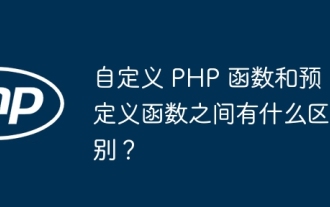 What is the difference between custom PHP functions and predefined functions?
Apr 22, 2024 pm 02:21 PM
What is the difference between custom PHP functions and predefined functions?
Apr 22, 2024 pm 02:21 PM
The difference between custom PHP functions and predefined functions is: Scope: Custom functions are limited to the scope of their definition, while predefined functions are accessible throughout the script. How to define: Custom functions are defined using the function keyword, while predefined functions are defined by the PHP kernel. Parameter passing: Custom functions receive parameters, while predefined functions may not require parameters. Extensibility: Custom functions can be created as needed, while predefined functions are built-in and cannot be modified.




