Iscroll implementation of pull-down and pull-up refresh tutorial
在原生APP的开发中,有一个常见的功能,就是下拉刷新的功能,这个想必大家都是知道的,但是原生APP的开发,有一个很大的问题就是,你每次更新一些功能,就要用户重新下载一次版本,尤其是在iOS系统中,新版本还需要经过审核才能通过,这就使得版本的更新受到很大的限制,而如果我们改用网页来展示,那么只要改变服务器中网页的内容,那么就等于修改了APP的内容展示,有更灵活的满足更新版本。
概述
但是有一点就是,如何让web实现的页面,看起来更像是原生的APP呢,首先要想办法解决的就是下拉刷新的功能,对于这个功能,我并没有在网络上找到很好的解决方法,并且,我个人对手机端的开发,经验还是有些欠缺,这里就不罗列使用js实现web页下拉刷新的功能了。
这里,我基于iscroll5的基础上,进行了少量的改动源代码,进而实现了下拉属性的功能,所以分享在这里,仅供参考。
关于iscroll插件
iscroll插件(官网地址)当前最新的版本是version 5版本,相对于版本4,我个人觉得,版本5变得更具有灵活性,虽然移除了一些特定的事件,特定的对外接口,但是对于使用该插件的程序员们,这个插件变得更具有操控性,这是我比较喜欢的一种插件类型,但同时,也发现了一些问题,事件中的touchend事件,不存在了(确切的说,不能说是不存在),只是被拦截了,所以一些基本的事件,都被进行了拦截,而导致无法监听到touchend事件,只能检测到scrollEnd事件,scrollEnd事件,是在页面滚动停止时,才会被触发的,所以~~
所以,根据版本5,无法检测到,是不是下拉了一段距离之后,松开时的动作了,对此,我也检查了源代码,也没有发现这个功能的实现方法,不得已,只能对源代码进行了少量的修改,所以就有了本篇文章。
修改后插件的使用
基本上,该方法并没有进行多少的修改,只是添加了两个事件的监听类型,一个叫做“slideDown”,表示下拉被触发,另一个叫做“slideUp”,表示上拉被触发。
其他,实例化中,各属性都没有进行更改,所以,关于iscroll的使用,直接参考官网的说明:iscroll官网。
这里,我只对新添加的事件,添加一个demo测试,这个demo是一个很简单的demo,也只是用来说明新添加事件的用法的,如果需要用到下拉刷新或者上拉刷新的朋友,可以根据本demo自行修改。
下拉刷新
- Pretty row 1
- Pretty row 2
- Pretty row 3
- Pretty row 4
- Pretty row 5
- Pretty row 46
- Pretty row 47
- Pretty row 48
- Pretty row 49
- Pretty row 50
...
上拉刷新
I won’t go into details about the CSS part here. If you are interested, you can save the webpage directly and then separate the relevant codes. The corresponding JS and CSS codes are iscroll.js and iscroll respectively. .css files, other bootstrap and jQuery are all frameworks I added because of my laziness.
Instantiate the above structure:
var myScroll,
upIcon = $("#up-icon"),
downIcon = $("#down-icon ");
myScroll = new IScroll('#wrapper', { probeType: 3, mouseWheel: true });//probeType attribute indicates that this plug-in can listen to the scroll event myScroll.on("scroll" ,function(){ //Scroll event can be used to control changes in the module displayed after pull-up and pull-down.
//Style and content display part
var y = this.y,##. # maxY = this.maxScrollY - y,
downHasClass = downIcon.hasClass("reverse_icon"),
upHasClass = upIcon.hasClass("reverse_icon");
if(y >= 40){
!downHasClass && downIcon.addClass("reverse_icon"); return "";
}else if(y < 40 && y > 0){
downHasClass && downIcon.removeClass("reverse_icon"); return "";
}
if(maxY >= 40){
!upHasClass && upIcon.addClass("reverse_icon"); return "";
}else if(maxY < 40 && maxY >=0){
upHasClass && upIcon.removeClass("reverse_icon"); return "";
}
});
myScroll.on("slideDown", function(){ //When the pull-down causes the boundary to exceed, if the finger moves away from the screen, the event will be triggered
if(this.y > 40){ //Get the distance between the content and the screen
//You can modify the style in this section, and it is limited to ajax or other operations.
//At this time, just to demonstrate this function, only an alert function is added.
//And, since alert will block subsequent animation effects,
//Added the following line of code to remove a previously added style
alert("slideDown");
upIcon.removeClass("reverse_icon");
}
});
myScroll.on("slideUp",function(){ if(this.maxScrollY - this.y > 40 ){ //Same as slideDown, maxScrollY represents the maximum height of the document area
alert("slideUp");
upIcon.removeClass("reverse_icon")
}
});
The above is the detailed content of Iscroll implementation of pull-down and pull-up refresh tutorial. For more information, please follow other related articles on the PHP Chinese website!

Hot AI Tools

Undresser.AI Undress
AI-powered app for creating realistic nude photos

AI Clothes Remover
Online AI tool for removing clothes from photos.

Undress AI Tool
Undress images for free

Clothoff.io
AI clothes remover

AI Hentai Generator
Generate AI Hentai for free.

Hot Article

Hot Tools

Notepad++7.3.1
Easy-to-use and free code editor

SublimeText3 Chinese version
Chinese version, very easy to use

Zend Studio 13.0.1
Powerful PHP integrated development environment

Dreamweaver CS6
Visual web development tools

SublimeText3 Mac version
God-level code editing software (SublimeText3)

Hot Topics
 1385
1385
 52
52
 6 Ways to Refresh Web Pages on iPhone
Feb 05, 2024 pm 02:00 PM
6 Ways to Refresh Web Pages on iPhone
Feb 05, 2024 pm 02:00 PM
When you browse the web on your iPhone, the loaded content is temporarily stored as long as the browser app remains open. However, the website updates content regularly, so refreshing the page is an effective way to clear out old data and see the latest published content. This way, you always have the latest information and experiences. If you want to refresh the page on iPhone, the following post will explain you all the methods. How to Refresh Web Pages on Safari [4 Methods] There are several methods to refresh the pages you are viewing on the Safari App on iPhone. Method 1: Use the Refresh Button The easiest way to refresh a page you have open on Safari is to use the Refresh option on your browser's tab bar. If Safa
 F5 refresh key not working in Windows 11
Mar 14, 2024 pm 01:01 PM
F5 refresh key not working in Windows 11
Mar 14, 2024 pm 01:01 PM
Is the F5 key not working properly on your Windows 11/10 PC? The F5 key is typically used to refresh the desktop or explorer or reload a web page. However, some of our readers have reported that the F5 key is refreshing their computers and not working properly. How to enable F5 refresh in Windows 11? To refresh your Windows PC, just press the F5 key. On some laptops or desktops, you may need to press the Fn+F5 key combination to complete the refresh operation. Why doesn't F5 refresh work? If pressing the F5 key fails to refresh your computer or you are experiencing issues on Windows 11/10, it may be due to the function keys being locked. Other potential causes include the keyboard or F5 key
 How to quickly refresh a web page?
Feb 18, 2024 pm 01:14 PM
How to quickly refresh a web page?
Feb 18, 2024 pm 01:14 PM
Page refresh is very common in our daily network use. When we visit a web page, we sometimes encounter some problems, such as the web page not loading or displaying abnormally, etc. At this time, we usually choose to refresh the page to solve the problem, so how to refresh the page quickly? Let’s discuss the shortcut keys for page refresh. The page refresh shortcut key is a method to quickly refresh the current web page through keyboard operations. In different operating systems and browsers, the shortcut keys for page refresh may be different. Below we use the common W
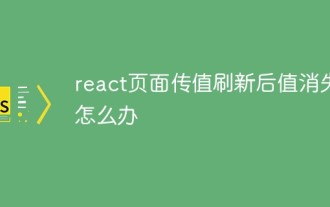 What should I do if the value disappears after the react page is refreshed?
Dec 29, 2022 am 11:11 AM
What should I do if the value disappears after the react page is refreshed?
Dec 29, 2022 am 11:11 AM
The solution to the value disappearing after the react page is refreshed: 1. Refresh the page and check whether the data in the state will be cleared; 2. Use the "const name = location.query.name; const id = location.query.id;" method By adding parameters to the jump link, you can pass the parameters and refresh the page without losing the data.
 What is the keyboard refresh shortcut key?
Feb 25, 2024 pm 10:38 PM
What is the keyboard refresh shortcut key?
Feb 25, 2024 pm 10:38 PM
What is the keyboard refresh shortcut key? With the development of computer technology, the keyboard has become an indispensable device in our daily work and life. The function of the keyboard goes far beyond entering text. It is also often used to operate various functions of the computer and improve our work efficiency. The keyboard shortcuts allow us to complete various operations more quickly and conveniently. In the daily use of computers, we often encounter situations where we need to refresh the page. When we open a web page or run software, sometimes the page will freeze or fail to load. At this time, refresh the page.
 How to use routing to implement page refresh and cache control in a Vue project?
Jul 22, 2023 am 11:13 AM
How to use routing to implement page refresh and cache control in a Vue project?
Jul 22, 2023 am 11:13 AM
How to use routing to implement page refresh and cache control in a Vue project? In Vue project development, it is a very common requirement to use routing to implement page refresh and cache control. This article will introduce how to use routing to implement page refresh and cache control in Vue projects, and give corresponding code examples. Routing configuration First, you need to use vue-router for routing configuration in the Vue project. vue-router can be installed through npm and introduced and configured in main.js. impor
 How to right-click refresh in win11
Dec 28, 2023 pm 02:29 PM
How to right-click refresh in win11
Dec 28, 2023 pm 02:29 PM
Refreshing is an operation we often perform when using computers. Refreshing can quickly display our settings for interface, display, icons and other properties. However, many friends find that there is no refresh in the right-click menu when using win11. In fact, this is because win11 A menu has been added, which needs to be entered before it can be refreshed. How to right-click refresh in win11 1. In win11 system, the right-click menu has been changed, and we will not be able to find refresh when we right-click on a blank space. 2. Instead, we need to find "showmoreoptions" at the bottom of the right-click menu. 3. After entering "showmoreoptions", you can find refresh. 4. In addition, we actually don’t need to use right-click to refresh
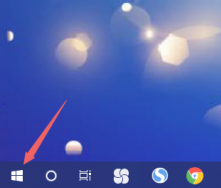 What should I do if the Win10 desktop refreshes infinitely when I start it? Solution to infinite refresh of Win10 startup desktop
Jul 08, 2023 am 09:33 AM
What should I do if the Win10 desktop refreshes infinitely when I start it? Solution to infinite refresh of Win10 startup desktop
Jul 08, 2023 am 09:33 AM
Recently, when some users were using the Win10 system, they found that sometimes the desktop would be automatically refreshed without stopping, and it would also refresh while we were watching videos and listening to music, which greatly affected the user experience. So What to do when the computer is turned on and the wireless network is refreshed? The editor below will tell you how to deal with the infinite refresh of the Win10 desktop when it is turned on. What should I do if the computer is turned on and the wireless network is refreshed? 1. After we enter the desktop, click the menu bar icon with the mouse. 2. Select [Resource Manager] in the opened interface. 3. After entering the page, click [Windows Task Manager] and select [End Task]. 4. After proceeding, return to the desktop and right-click the mouse to select the menu bar. 5. At this time, everyone clicks [luck]




