What is a PHP file? And how to open a PHP file?
We may have encountered php files in normal times, but many users don’t know what a php file is? They don’t know how to open a php file? In order to satisfy the curiosity of some users, the editor will now explain the php file to you. And how to open php files.
1. What is a PHP file?
PHP (Hypertext Preprocessor) hypertext preprocessor is a scripting language that is executed on the server side and embedded in HTML documents. The style of the language is similar It is based on C language and is widely used in Internet development. It is relatively easy to learn!
PHP syntax is a mixture of C, java, Perl and PHP's own syntax. (You can see the comparison between PHP and Java) The execution efficiency of PHP is extremely high; PHP can also execute compiled code. Compilation can achieve encryption and optimize code running, making the code run faster. PHP is extremely powerful and can be compatible with all databases. Programs can also be expanded using C and C++! Currently, many excellent products on the Internet are masterpieces of PHP, including Facebook, Sina, Yahoo, Sohu, MSN, etc., and the world's top 500 companies. 394 of them use PHP technology. According to statistics, more than 70% of the world's traffic comes from the PHP language!
2. How to open a PHP file?
If you just want to Open and look at the source code. The easiest way is to use Notepad. Notepad++, phpedit, UltraEdit, Dreamwere, VIM editor, etc. can all be opened.
First find a PHP file, as shown in the figure below.

1) Open with Notepad
①Right-click the php file and select "Open (o)" in the pop-up list, as shown below shown.

②Select "Notepad" in the opening method option.
③Then you can see the php code in Notepad, as shown in the figure below.
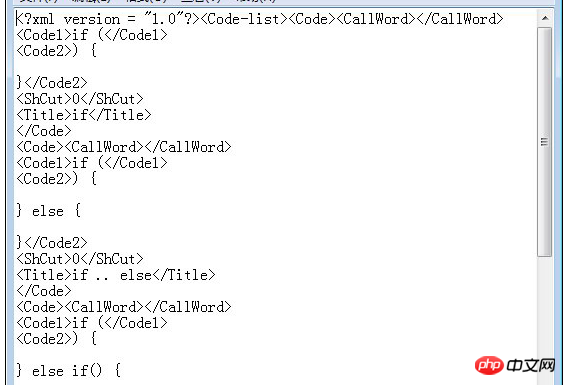
2) Use Notepad++ to open
① Mouse over the php file and select "Notepad++" in the list that appears, as shown in the figure below Show.
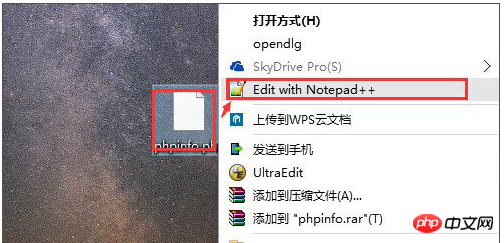
② Then you can see the php code opened in Notepad++ as shown below. You can see that the php code displays different colors at this time. This It is the highlight that comes with Notepad++.
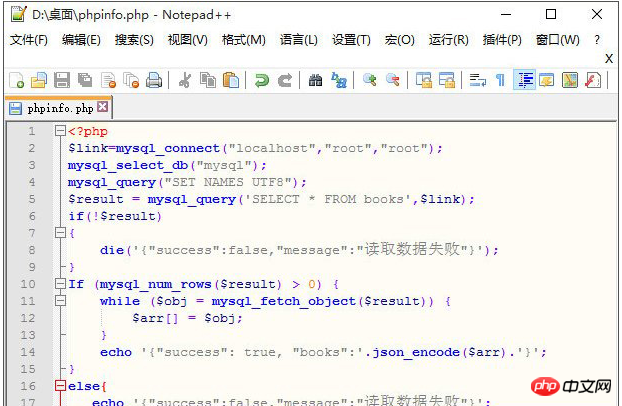
3) Open with UltraEdit
Open with UltraEdit, you can see that the highlighting of the code display is different again, different editors The brightness displayed on the monitor is different and can be adjusted by yourself.

3. How to run PHP files?
The php language is a background scripting language. Unlike html, js runs directly. If you want to run php files, you must There is a php environment. The installation of the php environment is relatively simple, and there are many tutorials on the Internet. PHP is an excellent language and I recommend that you learn it.
The above is the detailed content of What is a PHP file? And how to open a PHP file?. For more information, please follow other related articles on the PHP Chinese website!

Hot AI Tools

Undresser.AI Undress
AI-powered app for creating realistic nude photos

AI Clothes Remover
Online AI tool for removing clothes from photos.

Undress AI Tool
Undress images for free

Clothoff.io
AI clothes remover

AI Hentai Generator
Generate AI Hentai for free.

Hot Article

Hot Tools

Notepad++7.3.1
Easy-to-use and free code editor

SublimeText3 Chinese version
Chinese version, very easy to use

Zend Studio 13.0.1
Powerful PHP integrated development environment

Dreamweaver CS6
Visual web development tools

SublimeText3 Mac version
God-level code editing software (SublimeText3)

Hot Topics
 1374
1374
 52
52
 PHP 8.4 Installation and Upgrade guide for Ubuntu and Debian
Dec 24, 2024 pm 04:42 PM
PHP 8.4 Installation and Upgrade guide for Ubuntu and Debian
Dec 24, 2024 pm 04:42 PM
PHP 8.4 brings several new features, security improvements, and performance improvements with healthy amounts of feature deprecations and removals. This guide explains how to install PHP 8.4 or upgrade to PHP 8.4 on Ubuntu, Debian, or their derivati
 CakePHP Working with Database
Sep 10, 2024 pm 05:25 PM
CakePHP Working with Database
Sep 10, 2024 pm 05:25 PM
Working with database in CakePHP is very easy. We will understand the CRUD (Create, Read, Update, Delete) operations in this chapter.
 CakePHP Date and Time
Sep 10, 2024 pm 05:27 PM
CakePHP Date and Time
Sep 10, 2024 pm 05:27 PM
To work with date and time in cakephp4, we are going to make use of the available FrozenTime class.
 CakePHP File upload
Sep 10, 2024 pm 05:27 PM
CakePHP File upload
Sep 10, 2024 pm 05:27 PM
To work on file upload we are going to use the form helper. Here, is an example for file upload.
 Discuss CakePHP
Sep 10, 2024 pm 05:28 PM
Discuss CakePHP
Sep 10, 2024 pm 05:28 PM
CakePHP is an open-source framework for PHP. It is intended to make developing, deploying and maintaining applications much easier. CakePHP is based on a MVC-like architecture that is both powerful and easy to grasp. Models, Views, and Controllers gu
 CakePHP Creating Validators
Sep 10, 2024 pm 05:26 PM
CakePHP Creating Validators
Sep 10, 2024 pm 05:26 PM
Validator can be created by adding the following two lines in the controller.
 CakePHP Logging
Sep 10, 2024 pm 05:26 PM
CakePHP Logging
Sep 10, 2024 pm 05:26 PM
Logging in CakePHP is a very easy task. You just have to use one function. You can log errors, exceptions, user activities, action taken by users, for any background process like cronjob. Logging data in CakePHP is easy. The log() function is provide
 How To Set Up Visual Studio Code (VS Code) for PHP Development
Dec 20, 2024 am 11:31 AM
How To Set Up Visual Studio Code (VS Code) for PHP Development
Dec 20, 2024 am 11:31 AM
Visual Studio Code, also known as VS Code, is a free source code editor — or integrated development environment (IDE) — available for all major operating systems. With a large collection of extensions for many programming languages, VS Code can be c




