JQuery cannot use click event to solve the problem
Jun 27, 2017 am 10:25 AMWhy can’t we use click event in JQuery
<html>
<head>
<title>测试JQuery</title>
<meta charset = "utf-8"/>
<style>
.class_1{
background-color: red;
}
</style>
<script type = "text/javascript" src = "../JQuery/jquery.js"></script>
<script language = "javascript">
$(document).ready(function(){
window.alert("Hello JQuery!");
});
//这里触发事件后不能输出您好
$('#test').click(function(){
window.alert('您好');
});
</script>
</head>
<body>
<input class = "class_1" type = "button" id="test" value = "点击测试"/>
</body>
</html>$(document).ready(function(){
window.alert("Hello JQuery!");
//把代码放在 ready 方法里面 才起作用 因为要等文档加载完成 才能找到 test这个元素
//这里触发事件后不能输出您好
$('#test').click(function(){
window.alert('您好');
});
});<html>
<head>
<title>测试JQuery</title>
<meta charset = "utf-8"/>
<style>
.class_1{
background-color: red;
}
</style>
<script type = "text/javascript" src = "../JQuery/jquery.js"></script>
</head>
<body>
<input class = "class_1" type = "button" id="test" value = "点击测试"/>
<script language = "javascript">
$(document).ready(function(){
alert("Hello JQuery!");
});
//这里触发事件后不能输出您好
$('#test').click(function(){
alert('您好');
});
</script>
</body>
</html>Loading order problem.
###Is the jquery.js path correct? The window here in window.alert can be omitted. ###The above is the detailed content of JQuery cannot use click event to solve the problem. For more information, please follow other related articles on the PHP Chinese website!

Hot Article

Hot tools Tags

Hot Article

Hot Article Tags

Notepad++7.3.1
Easy-to-use and free code editor

SublimeText3 Chinese version
Chinese version, very easy to use

Zend Studio 13.0.1
Powerful PHP integrated development environment

Dreamweaver CS6
Visual web development tools

SublimeText3 Mac version
God-level code editing software (SublimeText3)

Hot Topics
 Detailed explanation of jQuery reference methods: Quick start guide
Feb 27, 2024 pm 06:45 PM
Detailed explanation of jQuery reference methods: Quick start guide
Feb 27, 2024 pm 06:45 PM
Detailed explanation of jQuery reference methods: Quick start guide
 How to use PUT request method in jQuery?
Feb 28, 2024 pm 03:12 PM
How to use PUT request method in jQuery?
Feb 28, 2024 pm 03:12 PM
How to use PUT request method in jQuery?
 How to remove the height attribute of an element with jQuery?
Feb 28, 2024 am 08:39 AM
How to remove the height attribute of an element with jQuery?
Feb 28, 2024 am 08:39 AM
How to remove the height attribute of an element with jQuery?
 jQuery Tips: Quickly modify the text of all a tags on the page
Feb 28, 2024 pm 09:06 PM
jQuery Tips: Quickly modify the text of all a tags on the page
Feb 28, 2024 pm 09:06 PM
jQuery Tips: Quickly modify the text of all a tags on the page
 Use jQuery to modify the text content of all a tags
Feb 28, 2024 pm 05:42 PM
Use jQuery to modify the text content of all a tags
Feb 28, 2024 pm 05:42 PM
Use jQuery to modify the text content of all a tags
 Understand the role and application scenarios of eq in jQuery
Feb 28, 2024 pm 01:15 PM
Understand the role and application scenarios of eq in jQuery
Feb 28, 2024 pm 01:15 PM
Understand the role and application scenarios of eq in jQuery
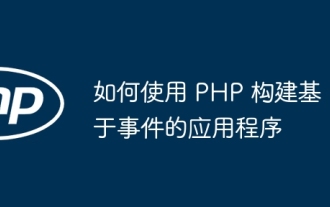 How to build event-based applications using PHP
May 04, 2024 pm 02:24 PM
How to build event-based applications using PHP
May 04, 2024 pm 02:24 PM
How to build event-based applications using PHP
 Summary of commonly used file operation functions in PHP
Apr 03, 2024 pm 02:52 PM
Summary of commonly used file operation functions in PHP
Apr 03, 2024 pm 02:52 PM
Summary of commonly used file operation functions in PHP







