 Web Front-end
Web Front-end
 JS Tutorial
JS Tutorial
 Detailed explanation of the use and definition of jQuery.keydown() function
Detailed explanation of the use and definition of jQuery.keydown() function
Detailed explanation of the use and definition of jQuery.keydown() function
The
keydown() function is used to bind a handler function to the keydown event of each matching element. In addition, you can also pass some additional data to the Event Handling function.
The keydown event is triggered when a keyboard key is pressed. It is similar to the keypress event, but keypress focuses on which character is pressed when the key is pressed (only keys that can print characters will trigger keypress), and keydown focuses on which key is pressed (pressing any key can trigger keydown ). For modifier and non-printing keys such as Ctrl, Alt, Shift, Delete, Esc, etc., listen to the keydown event.
In addition, you can call this function multiple times for the same element to bind multiple event handlers. When the keydown event is triggered, jQuery will execute the bound event processing functions in the order of binding.
To delete an event bound through keydown(), use the unbind() function.
This function belongs to the jQuery object (instance).
Syntax
jQueryObject.keydown( [[ data ,] handler ] )
If at least one parameter is specified, it means binding the handler function of the keydown event; if no parameters are specified, it means the keydown event is triggered.
Parameters
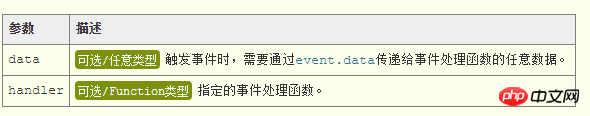
jQuery 1.4.3 New support: keydown() supports data parameters.
This in the parameter handler points to the current DOM element. keydown() will also pass in a parameter to the handler: the Event object representing the current event.
Return value
keydown()The return value of the function is of jQuery type and returns the current jQuery object itself.
Example & Description
Please refer to the following HTML sample code:
<input id="keys" type="text" />
Now, we bind the handler function to the keydown event of the window object (you can Bind multiple times and execute them in sequence according to the binding order when triggered):
keydown事件的event.which属性返回的是所按下的键盘按键的映射代码值。keypress事件的event.which属性返回的是按键所输入的字符的Unicode值。
$(window).keydown( function(event){
$("body").append( "<br>你按下的按键的代码值为:[" + event.which + ']' ) ;
} );
// 触发keydown事件
// $(window).keydown( );我们还可以为事件处理函数传递一些附加的数据。此外,通过jQuery为事件处理函数传入的参数Event对象,我们可以获取当前事件的相关信息(比如事件类型、触发事件的DOM元素、附加数据等):
var validKeys = { start: 65, end: 90 };
// 只允许按下的字母键生效 (使用某些输入法可能会绕过该限制)
$("#keys").keydown( validKeys, function(event){
var keys = event.data;
return event.which >= keys.start && event.which <= keys.end;
} );The above is the detailed content of Detailed explanation of the use and definition of jQuery.keydown() function. For more information, please follow other related articles on the PHP Chinese website!

Hot AI Tools

Undresser.AI Undress
AI-powered app for creating realistic nude photos

AI Clothes Remover
Online AI tool for removing clothes from photos.

Undress AI Tool
Undress images for free

Clothoff.io
AI clothes remover

Video Face Swap
Swap faces in any video effortlessly with our completely free AI face swap tool!

Hot Article

Hot Tools

Notepad++7.3.1
Easy-to-use and free code editor

SublimeText3 Chinese version
Chinese version, very easy to use

Zend Studio 13.0.1
Powerful PHP integrated development environment

Dreamweaver CS6
Visual web development tools

SublimeText3 Mac version
God-level code editing software (SublimeText3)

Hot Topics
 1387
1387
 52
52
 Detailed explanation of obtaining administrator rights in Win11
Mar 08, 2024 pm 03:06 PM
Detailed explanation of obtaining administrator rights in Win11
Mar 08, 2024 pm 03:06 PM
Windows operating system is one of the most popular operating systems in the world, and its new version Win11 has attracted much attention. In the Win11 system, obtaining administrator rights is an important operation. Administrator rights allow users to perform more operations and settings on the system. This article will introduce in detail how to obtain administrator permissions in Win11 system and how to effectively manage permissions. In the Win11 system, administrator rights are divided into two types: local administrator and domain administrator. A local administrator has full administrative rights to the local computer
 Detailed explanation of division operation in Oracle SQL
Mar 10, 2024 am 09:51 AM
Detailed explanation of division operation in Oracle SQL
Mar 10, 2024 am 09:51 AM
Detailed explanation of division operation in OracleSQL In OracleSQL, division operation is a common and important mathematical operation, used to calculate the result of dividing two numbers. Division is often used in database queries, so understanding the division operation and its usage in OracleSQL is one of the essential skills for database developers. This article will discuss the relevant knowledge of division operations in OracleSQL in detail and provide specific code examples for readers' reference. 1. Division operation in OracleSQL
 The definition and function of MySQL composite primary key
Mar 15, 2024 pm 05:18 PM
The definition and function of MySQL composite primary key
Mar 15, 2024 pm 05:18 PM
The composite primary key in MySQL refers to the primary key composed of multiple fields in the table, which is used to uniquely identify each record. Unlike a single primary key, a composite primary key is formed by combining the values of multiple fields. When creating a table, you can define a composite primary key by specifying multiple fields as primary keys. In order to demonstrate the definition and function of composite primary keys, we first create a table named users, which contains three fields: id, username and email, where id is an auto-incrementing primary key and user
 What is Discuz? Definition and function introduction of Discuz
Mar 03, 2024 am 10:33 AM
What is Discuz? Definition and function introduction of Discuz
Mar 03, 2024 am 10:33 AM
"Exploring Discuz: Definition, Functions and Code Examples" With the rapid development of the Internet, community forums have become an important platform for people to obtain information and exchange opinions. Among the many community forum systems, Discuz, as a well-known open source forum software in China, is favored by the majority of website developers and administrators. So, what is Discuz? What functions does it have, and how can it help our website? This article will introduce Discuz in detail and attach specific code examples to help readers learn more about it.
 Detailed explanation of the role and usage of PHP modulo operator
Mar 19, 2024 pm 04:33 PM
Detailed explanation of the role and usage of PHP modulo operator
Mar 19, 2024 pm 04:33 PM
The modulo operator (%) in PHP is used to obtain the remainder of the division of two numbers. In this article, we will discuss the role and usage of the modulo operator in detail, and provide specific code examples to help readers better understand. 1. The role of the modulo operator In mathematics, when we divide an integer by another integer, we get a quotient and a remainder. For example, when we divide 10 by 3, the quotient is 3 and the remainder is 1. The modulo operator is used to obtain this remainder. 2. Usage of the modulo operator In PHP, use the % symbol to represent the modulus
 Detailed explanation of the linux system call system() function
Feb 22, 2024 pm 08:21 PM
Detailed explanation of the linux system call system() function
Feb 22, 2024 pm 08:21 PM
Detailed explanation of Linux system call system() function System call is a very important part of the Linux operating system. It provides a way to interact with the system kernel. Among them, the system() function is one of the commonly used system call functions. This article will introduce the use of the system() function in detail and provide corresponding code examples. Basic Concepts of System Calls System calls are a way for user programs to interact with the operating system kernel. User programs request the operating system by calling system call functions
 Introduction to PHP interfaces and how to define them
Mar 23, 2024 am 09:00 AM
Introduction to PHP interfaces and how to define them
Mar 23, 2024 am 09:00 AM
Introduction to PHP interface and how it is defined. PHP is an open source scripting language widely used in Web development. It is flexible, simple, and powerful. In PHP, an interface is a tool that defines common methods between multiple classes, achieving polymorphism and making code more flexible and reusable. This article will introduce the concept of PHP interfaces and how to define them, and provide specific code examples to demonstrate their usage. 1. PHP interface concept Interface plays an important role in object-oriented programming, defining the class application
 Detailed explanation of Linux curl command
Feb 21, 2024 pm 10:33 PM
Detailed explanation of Linux curl command
Feb 21, 2024 pm 10:33 PM
Detailed explanation of Linux's curl command Summary: curl is a powerful command line tool used for data communication with the server. This article will introduce the basic usage of the curl command and provide actual code examples to help readers better understand and apply the command. 1. What is curl? curl is a command line tool used to send and receive various network requests. It supports multiple protocols, such as HTTP, FTP, TELNET, etc., and provides rich functions, such as file upload, file download, data transmission, proxy



