Use of HTML Map tags
今天看到京东的一个营销活动,左侧浮动导航是用HTML 中的map标签写的,因此有了这篇记录的文章。
直接上图如其中的大家电
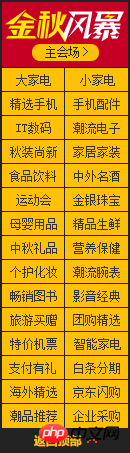
<p> <img src="/static/imghw/default1.png" data-src="https://img.php.cn/upload/article/000/000/007/036cb8017291b49666f84f83d250e50f-0.png" class="lazy" of html map tags alt="Use of HTML Map tags" > <map> <area> </map> </p>
顺便在摘抄了一些相关资料奉上:
HTML
带有可点击区域的图像映射;
所有主流浏览器都支持
定义和用法
定义一个客户端图像映射。图像映射(image-map)指带有可点击区域的一幅图像。
提示和注释:
注释:area 元素永远嵌套在 map 元素内部。area 元素可定义图像映射中的区域。
HTML 与 XHTML 之间的差异
在 HTML 中, 没有结束标签。
在 XHTML 中, 必须正确地关闭。
area Attribute
| Attribute | Value | Description |
|---|---|---|
| coords | Coordinate value | Defines the coordinates of the clickable area (area sensitive to the mouse). |
| href | URL | Defines the target URL for this zone. |
| nohref | nohref | Exclude a region from the image map. |
| shape |
|
Defines the shape of the region. |
| target |
|
Specifies where to open the href attribute to refer to |
##Area Object
Area object represents an area of image mapping (image mapping refers to an image with a clickable area)
Every time the tag appears in an HTML document, it will Create an Area object.
Area object properties
| Properties | Description |
|---|---|
| accessKey | Settings Or return the shortcut keys for accessing an area. |
| alt | Set or return the replacement text when the browser cannot display a certain area. |
| coords | Set or return the coordinates of the clickable area in the image map. |
| hash | Sets or returns the anchor portion of a URL in a zone. |
| host | Set or return the host name and port of a URL in a zone. |
| href | Sets or returns the URL of the link in the image map. |
| id | Set or return the id of a certain area. |
| noHref | Sets or returns whether a region should be active or inactive. |
| pathname | Sets or returns the pathname of a URL in a zone. |
| protocol | Sets or returns the protocol for URLs in a zone. |
| search | Sets or returns the query string part of a URL in a certain area. |
| shape | Set or return the shape of an area in the image map. |
| tabIndex | Set or return the tab key control order of a certain area. |
| target | Sets or returns where to open the link-URL in the zone. |
Standard Properties
| Properties | Description |
|---|---|
| className | Set or return the class attribute of the element. |
| dir | Set or return the direction of the text. |
| lang | Set or return the language code of the element. |
| title | Set or return the title of the element. |
The above is the detailed content of Use of HTML Map tags. For more information, please follow other related articles on the PHP Chinese website!

Hot AI Tools

Undresser.AI Undress
AI-powered app for creating realistic nude photos

AI Clothes Remover
Online AI tool for removing clothes from photos.

Undress AI Tool
Undress images for free

Clothoff.io
AI clothes remover

Video Face Swap
Swap faces in any video effortlessly with our completely free AI face swap tool!

Hot Article

Hot Tools

Notepad++7.3.1
Easy-to-use and free code editor

SublimeText3 Chinese version
Chinese version, very easy to use

Zend Studio 13.0.1
Powerful PHP integrated development environment

Dreamweaver CS6
Visual web development tools

SublimeText3 Mac version
God-level code editing software (SublimeText3)

Hot Topics
 1386
1386
 52
52
 Table Border in HTML
Sep 04, 2024 pm 04:49 PM
Table Border in HTML
Sep 04, 2024 pm 04:49 PM
Guide to Table Border in HTML. Here we discuss multiple ways for defining table-border with examples of the Table Border in HTML.
 HTML margin-left
Sep 04, 2024 pm 04:48 PM
HTML margin-left
Sep 04, 2024 pm 04:48 PM
Guide to HTML margin-left. Here we discuss a brief overview on HTML margin-left and its Examples along with its Code Implementation.
 Nested Table in HTML
Sep 04, 2024 pm 04:49 PM
Nested Table in HTML
Sep 04, 2024 pm 04:49 PM
This is a guide to Nested Table in HTML. Here we discuss how to create a table within the table along with the respective examples.
 HTML Table Layout
Sep 04, 2024 pm 04:54 PM
HTML Table Layout
Sep 04, 2024 pm 04:54 PM
Guide to HTML Table Layout. Here we discuss the Values of HTML Table Layout along with the examples and outputs n detail.
 HTML Input Placeholder
Sep 04, 2024 pm 04:54 PM
HTML Input Placeholder
Sep 04, 2024 pm 04:54 PM
Guide to HTML Input Placeholder. Here we discuss the Examples of HTML Input Placeholder along with the codes and outputs.
 HTML Ordered List
Sep 04, 2024 pm 04:43 PM
HTML Ordered List
Sep 04, 2024 pm 04:43 PM
Guide to the HTML Ordered List. Here we also discuss introduction of HTML Ordered list and types along with their example respectively
 Moving Text in HTML
Sep 04, 2024 pm 04:45 PM
Moving Text in HTML
Sep 04, 2024 pm 04:45 PM
Guide to Moving Text in HTML. Here we discuss an introduction, how marquee tag work with syntax and examples to implement.
 HTML onclick Button
Sep 04, 2024 pm 04:49 PM
HTML onclick Button
Sep 04, 2024 pm 04:49 PM
Guide to HTML onclick Button. Here we discuss their introduction, working, examples and onclick Event in various events respectively.




