
What should I do if MySQL encounters Chinese garbled characters when inserting data?
[Problem 1]
When using MySQL Workbench to insert data, the insertion involving strings will not work.
As follows:
Error Code: 1366. Incorrect string value: '\xE5\xBC\xA0\xE4\xB8\x89' for column 'name' at row 1
[Question 2]
In a java file written using eclipse, statements can be inserted after connecting to the database, but the inserted Chinese will be displayed as a "???" question mark in the database.
Used solutions:
1.mac uses in the terminal: PATH="$PATH" /usr/local/mysql/bin to enter mysql
Then: mysql -u root -p At this time, you will be prompted to enter the password
After completion, enter mysql
[First check the current character set of mysql]

[The second step is to set it up]
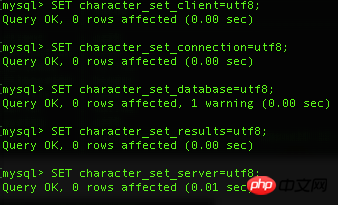
[In the second part of the setup, I encountered such a problem and changed utf8 to utf8_general_ci It can be executed]
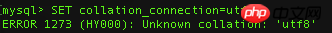
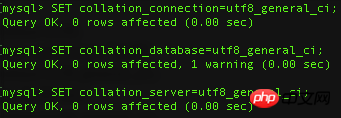
[Check again]
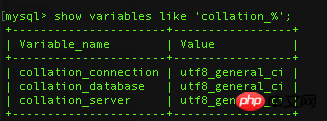
[After all settings are completed, restart mysql and you should be able to insert Chinese. ]
[However, my mysql does not love me. This approach failed, but it should work for a large number of people. 】
【We are still trying other methods...】
The above is the detailed content of What should I do if MySQL encounters Chinese garbled characters when inserting data?. For more information, please follow other related articles on the PHP Chinese website!




