Usage of JDK Timer timer
Implementing and scheduling a task to be executed by a timer
1) Implement a custom subclass of TimerTask. The run method contains the code that performs the task.
class RemindTask extends TimerTask {
public void run() {
System.out.println("Time up!");
System.exit(0);
}
}
2) Create a thread by instantiating the Timer class
Timer timer = new timer();
3) Instantiate the timer task object(new RemindTask())
RemindTask task = new RemindTask();
4) Schedule the timer task for execution.
(1) execute the task after special milliseconds delay.
timer.schedule(task,5*1000);
(2) specify the time when the task suould execute.
//execute the task at 11:01 p.m
Calendar calendar = Calendar.getInstance();
calendar.set(Calendar.HOUR_OF_DAY,23);
calendar.set(Calendar.MINUTE,1);
calendar.set(Calendar.SECOND,0);
Date time = calendar.getTime();
timer.schedule(task,time);
Stopping Timer Threads
By defaulst, aprogram keeps running as long as its timer threads are running. There is four ways to terminate a timer thread
1) Invoke cancel on the timer.(timer.cancel())
2) Make the timer's thread a daemon(后台), by creating the timer like this: new Timer(true). If the only threads left in the program are daemon threads, the program exits.
3) After all the timer scheduleds tasks have finished executing,remove all references to the Timer object. the timer thread will terminate.
4) Invoke the System.exit method, which makes the entire program and all its threads exit.
Performing a Task repeatedly
There is four Timer method to perform a task repeatedly
* schedule(TimerTask task, long delay, long period)
Schedules the specified task for repeated fixed-delay execution, beginning after the specified delay. Subsequent executions take place at approximately regular intervals separated by the specified period.
执行重复的任务,第一次在延时时间后执行,往后的以特定的时间间隔执行
timer.schedule(new RemindTask(),3*1000,1*1000)
RemindTask任务将会在3秒后执行,以后将会以1秒的间隔重复执行
* schedule(TimerTask task, Date time, long period)
执行重复的任务,第一次在特定的时间执行,往后的以特定的时间间隔执行
* scheduleAtFixedRate(TimerTask task, long delay, long period)
Schedules the specified task for repeated fixed-rate execution, beginning after the specified delay. Subsequent executions take place at approximately regular intervals, separated by the specified period.
以固定的延时执行重复的任务,首次执行在特定的延时之后,以后的执行发生在特定的时间间隔之后
temer.scheduleAtFixedRate(new RemindTask(),3*1000,1*1000)
* scheduleAtFixedRate(TimerTask task, Date firstTime, long period)
执行重复的任务,第一次在特定的时间执行,往后的以特定的时间间隔执行
schedule和scheduleAtFixedRate的区别在于,schedule以固定的相对时间间隔执行,如果某一次执行被延时了,往后的执行的执行时间也会相对延时;而scheduleAtFixedRate是以绝对的时间间隔执行,如果某一次执行被延时,它的后一次执行的延时将会缩短。
The above is the detailed content of Usage of JDK Timer timer. For more information, please follow other related articles on the PHP Chinese website!

Hot AI Tools

Undresser.AI Undress
AI-powered app for creating realistic nude photos

AI Clothes Remover
Online AI tool for removing clothes from photos.

Undress AI Tool
Undress images for free

Clothoff.io
AI clothes remover

AI Hentai Generator
Generate AI Hentai for free.

Hot Article

Hot Tools

Notepad++7.3.1
Easy-to-use and free code editor

SublimeText3 Chinese version
Chinese version, very easy to use

Zend Studio 13.0.1
Powerful PHP integrated development environment

Dreamweaver CS6
Visual web development tools

SublimeText3 Mac version
God-level code editing software (SublimeText3)

Hot Topics
 1377
1377
 52
52
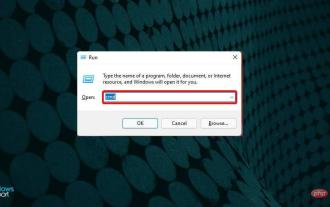 How to install Java on Windows 11
Apr 13, 2023 pm 09:22 PM
How to install Java on Windows 11
Apr 13, 2023 pm 09:22 PM
Despite the large number of applications that appear every once in a while, Java remains by far one of the most used and important programming languages. Many applications rely on Java on Windows operating systems, and updating it means improving performance by providing stability and security for Java applications to run safely. You can also install Java on Linux and macOS platforms. The only difference is the package/file for each platform. Now, with Windows 11, it’s time to download Java and in today’s article, we will take you through the simple steps to install it on your device. Which version of Java should I download? The Java version you downloaded
 Does oracle database require jdk?
Jun 05, 2023 pm 05:06 PM
Does oracle database require jdk?
Jun 05, 2023 pm 05:06 PM
The oracle database requires jdk. The reasons are: 1. When using specific software or functions, other software or libraries included in the JDK are required; 2. Java JDK needs to be installed to run Java programs in the Oracle database; 3. JDK provides Develop and compile Java application functions; 4. Meet Oracle's requirements for Java functions to help implement and implement specific functions.
 Analysis of JDK dynamic proxy examples in java
Apr 30, 2023 pm 01:16 PM
Analysis of JDK dynamic proxy examples in java
Apr 30, 2023 pm 01:16 PM
1. Explain that Java provides a dynamic proxy class Proxy. Proxy is not the class of what we call proxy objects, but provides a static method (newProxyInstance) to create proxy objects to obtain proxy objects. 2. Instance publicclassHelloWorld{publicstaticvoidmain(String[]args){//Get the proxy object ProxyFactoryfactory=newProxyFactory();SellTicketsproxyObject=factory.getProxyObject();proxyO
 Deepin Linux system installation JDK tutorial
Feb 15, 2024 pm 12:36 PM
Deepin Linux system installation JDK tutorial
Feb 15, 2024 pm 12:36 PM
Deepin Linux system is a domestic operating system based on the Linux kernel. It has the characteristics of stability, security, and ease of use. In Deepin Linux system, installing JDK (Java Development Kit) is a necessary step for developing Java applications. This article will introduce in detail how to Install JDK in Deepin Linux system. Installation steps: Open the terminal of Deepin Linux system. Use the command line to download the JDK installation package. The command is as follows: ``shellsudoapt-getinstallopenjdk-11-jdk`` Wait for the download to complete and the system will automatically install the JDK. To verify whether the JDK is installed successfully, enter the following command: ```javaj
 Where is the linux jdk directory?
Mar 22, 2023 am 09:52 AM
Where is the linux jdk directory?
Mar 22, 2023 am 09:52 AM
The linux jdk directory is in the bin directory. The specific search method is: 1. Find the execution directory of javad through the "whereis java" command; 2. Find the link file through the execution file; 3. Through "ls -lrt /etc/alternatives/java" Just run the command to find the installation directory.
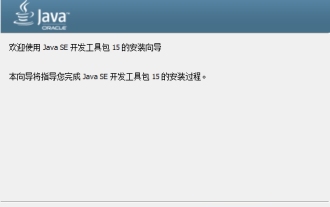 How to install jdk-jdk installation tutorial
Mar 04, 2024 pm 05:10 PM
How to install jdk-jdk installation tutorial
Mar 04, 2024 pm 05:10 PM
Recently, many friends have asked me how to install jdk. Next, let us learn all about how to install jdk. I hope it can help everyone. 1. First download the JDK installation file and enter the JDK installation interface, as shown in the figure. 2. Click the "Next" button to enter the JDK custom installation interface, as shown in the figure. 3. It is recommended to choose to install directly to the default directory and click the "Next" button to install, as shown in the figure. You can also click the "Change" button to select the installation directory yourself. 4. After the installation is completed, the interface will pop up and click the "Close" button, as shown in the figure. The above is all the tutorials on how to install jdk brought by the editor. I hope it can be helpful to everyone.
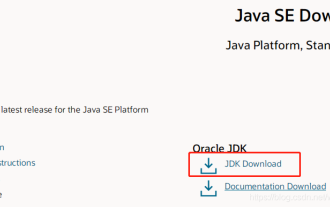 How to configure the jdk environment in Linux system
May 12, 2023 am 09:31 AM
How to configure the jdk environment in Linux system
May 12, 2023 am 09:31 AM
The following steps are to deploy the jdk environment in the Linux system 1. Download the jdk installation package 2. Create a new installation jdk folder (/usr/local/java/jdk) cd /usr/localmkdir/usr/local/javalocal directory and create a new java directory cd /usr/local/javamkdir/usr/local/java/jdk Create a new jdk directory cd/usr/local/java/jdk3. Upload the jdk installation package to linux4. Unzip the jdk installation package. Decompression format: The name after the tarzxvf compressed package name can be just Enter an initial letter and use the Tab key
 How to specify springboot external configuration file in multi-jdk environment
May 11, 2023 pm 04:01 PM
How to specify springboot external configuration file in multi-jdk environment
May 11, 2023 pm 04:01 PM
Problem description: When there are multiple jdk in the deployment environment, and the default jdk version is lower than jdk8. When we deploy springboot applications, we need to specify jdk as jdk8 or above. A problem will arise: the external configuration file of the springboot application cannot be loaded, and it will always use the default configuration file imported into the application jar. Problem Solving There are two ways to solve this problem, as follows: Add startup parameters --spring.config.additional-locationnohup/home/jdk1.8.0_251/bin/java-Xms256m-Xmx256m-j




