 Web Front-end
Web Front-end
 JS Tutorial
JS Tutorial
 jQuery solves the problem of running conflicts between mouseDown and doubleClick mouse events
jQuery solves the problem of running conflicts between mouseDown and doubleClick mouse events
jQuery solves the problem of running conflicts between mouseDown and doubleClick mouse events
First of all, there is now a requirement to monitor mouseDown and mouseDoubleClick events on a object . The two events correspond to different solutions. Mouse press performs the drag function, and mouse double click releases the skill function. But here comes the problem. No matter how many times it is clicked, down must be triggered first. No matter what, down is triggered.
Then, I asked an expert, and he said that the pressed processing function can be postponed for 200ms (because a double-click is probably counted within 200ms). If there is a double-click within these 200ms, it will be executed first. Double-click event, and the original double-click event handler function and the pressed handler function must be written in mouseDown. I did this and still got an error. Because, even if the execution of the pressed function is postponed, the pressed function will still be executed eventually (that is, the original double-click event will be executed first, and then the pressed function delayed by 200ms will be executed).
So, the question is: How do I let the down function know whether I am performing a drag or a release?
I think this is like a deadlock function. After one function is executed, the function on this object cannot be executed. Ahhhh, I’m thinking so hard, but I still can’t figure it out!
Although everyone enthusiastically provided methods, and I tried them one by one, they still couldn't solve my needs. Maybe it's because I didn't explain the needs thoroughly. Now I'll provide a summary of this problem. Possible flow chart:
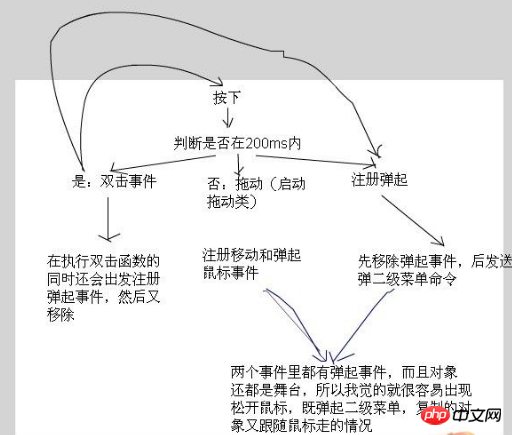
In fact, they are not necessarily exclusive, because after all, so many web game backpacks on the market do this... ##Give me an idea: Make a judgment in the UP event processing function. If the mouse is still in the backpack, the
secondary menu will pop up. If the mouse is no longer in the backpack, it will be a drag and drop operation.
See if you missed this
It will be judged as "release" if the following conditions are met:
There is an object being dragged, click the mouse once, and click the mouse again within 300ms. The position of the second click will be the same as the first click. The difference in the position when clicking is less than 5 pixels (hand sliding error)
Other behaviors, are judged as
"drag" based on whether there is already a dragged object
Or
"Invalid operation"
the second mouseDown event is obtained within 200ms, it is released. , just cancel the delayed drag event
If you don’t receive the second mouseDown and the mouseUp event after 200ms, just drag;
And you don’t have to do this
You can subdivide the object. The object border only responds to drag events,
The middle of the object only responds to release events
Or drag the object outside the interface to release the object, etc. . .
If the customer is persistent, there is nothing we can do
package
{
import flash.display.Sprite;
import flash.events.Event;
import flash.events.MouseEvent;
/**
* ...
* @author 小松626
*/
public class Main extends Sprite
{
private var _mc:Sprite;
private var date2Time:Number;
private var date1:Date;
private var date1Time:Number;
private var date2:Date;
public function Main():void
{
if (stage)
init();
else
addEventListener(Event.ADDED_TO_STAGE, init);
}
private function init(e:Event = null):void
{
removeEventListener(Event.ADDED_TO_STAGE, init);
// entry point
creatMc();
_mc.addEventListener(MouseEvent.MOUSE_DOWN, dragMouseDownHandler);
}
private function creatMc():void
{
_mc = new Sprite();
_mc.graphics.beginFill(0xff0000);
_mc.graphics.drawCircle(0, 0, 20);
_mc.graphics.endFill();
addChild(_mc);
_mc.x = 50;
_mc.y = 50;
}
private function dragMouseDownHandler(e:MouseEvent):void
{
_mc.startDrag(false);
date1 = new Date();
date1Time = date1.time;
stage.addEventListener(MouseEvent.MOUSE_UP, dragMouseUpHandler); //鼠标抬起侦听事件
}
/*
* 鼠标抬起侦听事件函数
*/
private function dragMouseUpHandler(e:MouseEvent):void
{
stage.removeEventListener(MouseEvent.MOUSE_UP, dragMouseUpHandler); //鼠标抬起侦听事件(移除)
date2 = new Date();
date2Time = date2.time;
if (date2Time - date1Time > 100)
{
_mc.stopDrag(); //停止拖拽
}
else
{
_mc.doubleClickEnabled = true;
_mc.addEventListener(MouseEvent.DOUBLE_CLICK, mcDoubleClickHandler);
}
}
private function mcDoubleClickHandler(e:MouseEvent):void
{
trace("双击mc");
}
}
}The above is the detailed content of jQuery solves the problem of running conflicts between mouseDown and doubleClick mouse events. For more information, please follow other related articles on the PHP Chinese website!

Hot AI Tools

Undresser.AI Undress
AI-powered app for creating realistic nude photos

AI Clothes Remover
Online AI tool for removing clothes from photos.

Undress AI Tool
Undress images for free

Clothoff.io
AI clothes remover

Video Face Swap
Swap faces in any video effortlessly with our completely free AI face swap tool!

Hot Article

Hot Tools

Notepad++7.3.1
Easy-to-use and free code editor

SublimeText3 Chinese version
Chinese version, very easy to use

Zend Studio 13.0.1
Powerful PHP integrated development environment

Dreamweaver CS6
Visual web development tools

SublimeText3 Mac version
God-level code editing software (SublimeText3)

Hot Topics
 1390
1390
 52
52
 Detailed explanation of jQuery reference methods: Quick start guide
Feb 27, 2024 pm 06:45 PM
Detailed explanation of jQuery reference methods: Quick start guide
Feb 27, 2024 pm 06:45 PM
Detailed explanation of jQuery reference method: Quick start guide jQuery is a popular JavaScript library that is widely used in website development. It simplifies JavaScript programming and provides developers with rich functions and features. This article will introduce jQuery's reference method in detail and provide specific code examples to help readers get started quickly. Introducing jQuery First, we need to introduce the jQuery library into the HTML file. It can be introduced through a CDN link or downloaded
 How to use PUT request method in jQuery?
Feb 28, 2024 pm 03:12 PM
How to use PUT request method in jQuery?
Feb 28, 2024 pm 03:12 PM
How to use PUT request method in jQuery? In jQuery, the method of sending a PUT request is similar to sending other types of requests, but you need to pay attention to some details and parameter settings. PUT requests are typically used to update resources, such as updating data in a database or updating files on the server. The following is a specific code example using the PUT request method in jQuery. First, make sure you include the jQuery library file, then you can send a PUT request via: $.ajax({u
 How to remove the height attribute of an element with jQuery?
Feb 28, 2024 am 08:39 AM
How to remove the height attribute of an element with jQuery?
Feb 28, 2024 am 08:39 AM
How to remove the height attribute of an element with jQuery? In front-end development, we often encounter the need to manipulate the height attributes of elements. Sometimes, we may need to dynamically change the height of an element, and sometimes we need to remove the height attribute of an element. This article will introduce how to use jQuery to remove the height attribute of an element and provide specific code examples. Before using jQuery to operate the height attribute, we first need to understand the height attribute in CSS. The height attribute is used to set the height of an element
 jQuery Tips: Quickly modify the text of all a tags on the page
Feb 28, 2024 pm 09:06 PM
jQuery Tips: Quickly modify the text of all a tags on the page
Feb 28, 2024 pm 09:06 PM
Title: jQuery Tips: Quickly modify the text of all a tags on the page In web development, we often need to modify and operate elements on the page. When using jQuery, sometimes you need to modify the text content of all a tags in the page at once, which can save time and energy. The following will introduce how to use jQuery to quickly modify the text of all a tags on the page, and give specific code examples. First, we need to introduce the jQuery library file and ensure that the following code is introduced into the page: <
 Use jQuery to modify the text content of all a tags
Feb 28, 2024 pm 05:42 PM
Use jQuery to modify the text content of all a tags
Feb 28, 2024 pm 05:42 PM
Title: Use jQuery to modify the text content of all a tags. jQuery is a popular JavaScript library that is widely used to handle DOM operations. In web development, we often encounter the need to modify the text content of the link tag (a tag) on the page. This article will explain how to use jQuery to achieve this goal, and provide specific code examples. First, we need to introduce the jQuery library into the page. Add the following code in the HTML file:
 Understand the role and application scenarios of eq in jQuery
Feb 28, 2024 pm 01:15 PM
Understand the role and application scenarios of eq in jQuery
Feb 28, 2024 pm 01:15 PM
jQuery is a popular JavaScript library that is widely used to handle DOM manipulation and event handling in web pages. In jQuery, the eq() method is used to select elements at a specified index position. The specific usage and application scenarios are as follows. In jQuery, the eq() method selects the element at a specified index position. Index positions start counting from 0, i.e. the index of the first element is 0, the index of the second element is 1, and so on. The syntax of the eq() method is as follows: $("s
 How to tell if a jQuery element has a specific attribute?
Feb 29, 2024 am 09:03 AM
How to tell if a jQuery element has a specific attribute?
Feb 29, 2024 am 09:03 AM
How to tell if a jQuery element has a specific attribute? When using jQuery to operate DOM elements, you often encounter situations where you need to determine whether an element has a specific attribute. In this case, we can easily implement this function with the help of the methods provided by jQuery. The following will introduce two commonly used methods to determine whether a jQuery element has specific attributes, and attach specific code examples. Method 1: Use the attr() method and typeof operator // to determine whether the element has a specific attribute
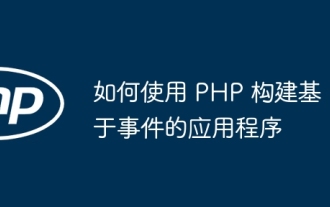 How to build event-based applications using PHP
May 04, 2024 pm 02:24 PM
How to build event-based applications using PHP
May 04, 2024 pm 02:24 PM
Methods for building event-based applications in PHP include using the EventSourceAPI to create an event source and using the EventSource object to listen for events on the client side. Send events using Server Sent Events (SSE) and listen for events on the client side using an XMLHttpRequest object. A practical example is to use EventSource to update inventory counts in real time in an e-commerce website. This is achieved on the server side by randomly changing the inventory and sending updates, and the client listens for inventory updates through EventSource and displays them in real time.



