 Web Front-end
Web Front-end
 CSS Tutorial
CSS Tutorial
 Several properties of CSS display, float, clear, overflow, visibility
Several properties of CSS display, float, clear, overflow, visibility
Several properties of CSS display, float, clear, overflow, visibility
http://colobu.com/2014/08/28/CSS-display-float-clear-overflow-visibility/
display property:block/inline/none
display :block (the function is to display the row attribute label as a block attribute label, and the width and height can be set);
display: inline (the function is to display the block attribute label as a row attribute label, and the width and height cannot be set for the block attribute label at this time) ; The difference between display:none and display:none is that the latter will not occupy that position, and the next element will directly cover it, while the former will occupy that layout, but does not display the content and is blank; and when downloading, display:none will Elements that are not displayed will not be downloaded, but visibility: hidden will download elements that are not displayed;
float (floating, still subject to document flow restrictions) can be set after the row label float Its width and height
none: Object does not float
left: Left floatright: Right float
clear(
Clear floats
clear: both/none/left/rightnone: Allow floating objects on both sides
both: No floating objects allowedleft: Not allowed There are floating objects on the left
right: Floating objects on the right are not allowed
overflow (overflow)
visible: Content is not cut Do not add scroll bars
auto: Default propertieshidden: Hide beyond content
scroll: Always display scroll bars
visibility(visible)
inherit: Inherit the visibility of the previous parent object
visible: Object visiblehidden: Object hidden
Differences in several image formats:
jpg: Transparent is supported
png: Transparent is partially supported and requires additional processing
==============
1. Block-level elements: block element
Every By default, block-level elements occupy one row of height. Once a block-level element is added to a row, other elements cannot be added (except after float). When two block-level elements are edited continuously, they will automatically wrap and display on the page. Block-level elements can generally nest block-level elements or inline elements; Block-level elements generally appear as containers to organize structures, but this is not always the case. Some block-level elements, such as

Hot AI Tools

Undresser.AI Undress
AI-powered app for creating realistic nude photos

AI Clothes Remover
Online AI tool for removing clothes from photos.

Undress AI Tool
Undress images for free

Clothoff.io
AI clothes remover

AI Hentai Generator
Generate AI Hentai for free.

Hot Article

Hot Tools

Notepad++7.3.1
Easy-to-use and free code editor

SublimeText3 Chinese version
Chinese version, very easy to use

Zend Studio 13.0.1
Powerful PHP integrated development environment

Dreamweaver CS6
Visual web development tools

SublimeText3 Mac version
God-level code editing software (SublimeText3)

Hot Topics
 1378
1378
 52
52
 Fujifilm X-M5 price expectations rise as leaked selfie display adds complexity to the formerly affordable camera line
Sep 07, 2024 am 09:34 AM
Fujifilm X-M5 price expectations rise as leaked selfie display adds complexity to the formerly affordable camera line
Sep 07, 2024 am 09:34 AM
Fujifilm fans were recently very excited at the prospect of the X-T50, since it presented a relaunch of the budget-oriented Fujifilm X-T30 II that had become quite popular in the sub-$1,000 APS-C category. Unfortunately, as the Fujifilm X-T50's launc
 Clear console output using Console.Clear function in C#
Nov 18, 2023 am 11:00 AM
Clear console output using Console.Clear function in C#
Nov 18, 2023 am 11:00 AM
Use the Console.Clear function in C# to clear the console output. In C# console applications, we often need to clear the output information in the console in order to display new content or provide a better user experience. C# provides the Console.Clear function to implement this function, which can clear the output in the console and make the interface blank again. The calling format of the Console.Clear function is as follows: Console.Clear(); This function does not require any input
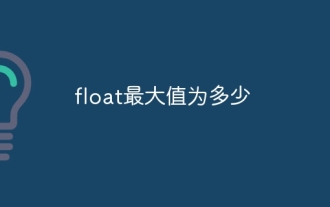 What is the maximum value of float?
Oct 11, 2023 pm 05:54 PM
What is the maximum value of float?
Oct 11, 2023 pm 05:54 PM
Maximum value of float: 1. In C language, the maximum value of float is 3.40282347e+38. According to the IEEE 754 standard, the maximum exponent of the float type is 127, and the number of digits of the mantissa is 23. In this way, the maximum floating point number is 3.40282347 e+38; 2. In the Java language, the maximum float value is 3.4028235E+38; 3. In the Python language, the maximum float value is 1.7976931348623157e+308.
 Apple Studio Display's power cord is detachable, but requires special tools
May 17, 2023 pm 03:05 PM
Apple Studio Display's power cord is detachable, but requires special tools
May 17, 2023 pm 03:05 PM
Apple Studio Display is now officially available in stores, and many customers around the world have purchased the product. Unlike the ProDisplayXDR, the StudioDisplay has a unique power connector that appears to be non-removable. It turns out that the cable is removable, but you'll need a special tool to remove it. Apple says on its website that the Studio Display's power cord is not detachable -- and many users think so. That's because removing the cable with your hands seems impossible, but luckily the cable can be detached from the monitor. , Apple has a special tool for extracting information from its new StudioDispl
 Comparison: Apple Studio Display vs Samsung Smart Monitor M8
May 11, 2023 pm 10:46 PM
Comparison: Apple Studio Display vs Samsung Smart Monitor M8
May 11, 2023 pm 10:46 PM
Samsung Smart Display M8 vs. Apple Studio Display: Design and Size Since its launch, the Apple Studio Display has been compared to the iMac, consisting of a relatively thin panel on a relatively simple L-shaped stand. It's a well-known and well-loved aesthetic, and Samsung seems to have borrowed it for its presentation. The Samsung SmartMonitor M8 uses the same idea of a thin screen on a stand that looks very similar. Some minor elements are different, such as the small section in the lower left corner that sticks out a bit and the Samsung's chin is very thin, but they seem to be close in terms of basic design. Samsung seems to have taken a lot of inspiration from the 24-inch iMac. Apple's display is smaller than Samsung's
 Samsung: New, large display based on E Ink technology displays colors and communicates wirelessly
Jun 19, 2024 pm 03:37 PM
Samsung: New, large display based on E Ink technology displays colors and communicates wirelessly
Jun 19, 2024 pm 03:37 PM
We frequently report on devices based on displays with electronic ink, such as e-readers. The technology offers a number of advantages: it can be read in bright environments without a backlight, and it only requires power when switching without light
 Boot Camp updated to support Apple Studio Display
May 20, 2023 pm 11:34 PM
Boot Camp updated to support Apple Studio Display
May 20, 2023 pm 11:34 PM
IntelMac users running Windows on a Mac can now update their drivers in BootCamp to support Apple's StudioDisplay. Apple regularly updates BootCamp to introduce support for new hardware, as well as typical compatibility and performance improvements. In the March software update, Apple has enabled BootCamp to work with the new StudioDisplay. The update that brings BootCamp to version 6.1.17 introduces two key support elements. First, it adds compatibility with StudioDisplay, ensuring
 display what does it mean
Oct 26, 2023 am 11:50 AM
display what does it mean
Oct 26, 2023 am 11:50 AM
Display usually refers to the operation or function of displaying data, information or results to the user in some way or outputting it to a screen or other device. Specific meaning: 1. In the command line interface (CLI), display may refer to outputting data in text, tables or other formats to the terminal window for users to view or analyze; 2. In the graphical user interface (GUI), Display may refer to displaying images, text, charts and other content on the application window or interface for user interaction or browsing, etc.



