
The following editor will bring you an example of PHP personnelPermission management(RBAC) (recommended). The editor thinks it is quite good, so I will share it with you now and give it as a reference for everyone. Let’s follow the editor and take a look.
php-Personnel Rights Management (RBAC)
Permission management can be used as a VIP function, ordinary The functions of users and VIP users are different. There are roughly five tables used: user table, role table, function table, and tables related to each other: user and role table, role And the function table
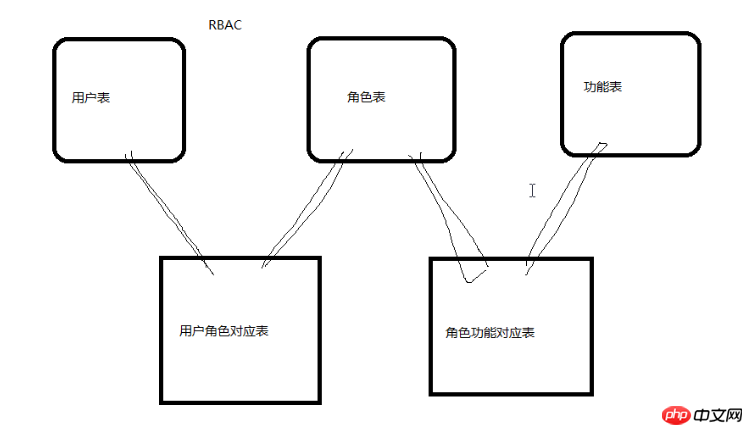
The five tables I use are as follows:
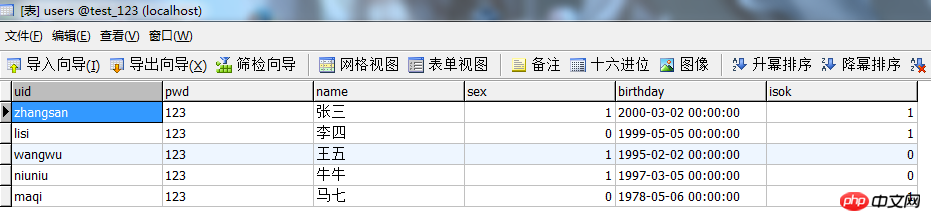

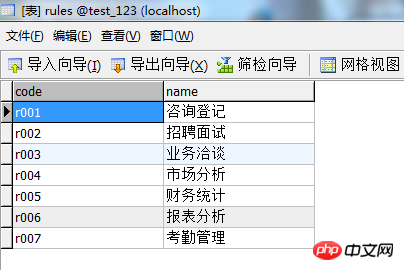
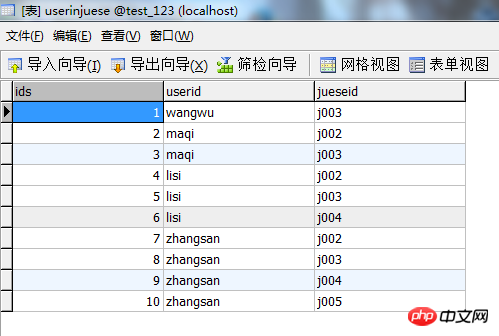

1. Use the drop-down
list to display username<p>
<select id="user">
<?php
require"../DBDA.class.php";
$db = new DBDA();
$sql = "select * from users";
$arr = $db->query($sql,1);
foreach($arr as $v)
{
echo"<option value='{$v[0]}'>{$v[2]}</option>";
}
?>
</select>
</p>

<p>请选择角色:
<?php
$sql = "select * from juese";
$arr = $db->query($sql,1);
foreach($arr as $v)
{
echo "<input type='checkbox' class='ck' value='{$v[0]}'/>{$v[1]}";
}
?>
</p>
<br/>
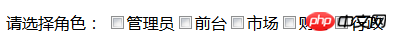
<input type="button" value="保存" id="baocun" />

drop-down list and When the value of the check box is determined, you can write it into the method and then call this method
function Xuan()
{
var uid = $("#user").val();
$.ajax({
url:"chuli.php",
data:{uid:uid},
type:"POST",
dataType:"TEXT",
success: function(data){
var js = data.trim().split("|");
var ck = $(".ck");
ck.prop("checked",false);
for(var i=0;i<ck.length;i++)
{
var v = ck.eq(i).val();
if(js.indexOf(v)>=0)
{
ck.eq(i).prop("checked",true);
}
}
}
})
}<?php
require"../DBDA.class.php";
$db = new DBDA();
$uid = $_POST["uid"];
$sql = "select jueseid from userinjuese where userid='{$uid}'";
echo $db->strquery($sql);
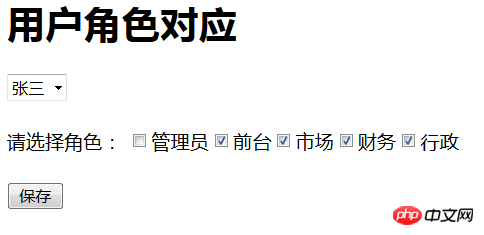
Xuan();
$("#user").change(function(){
Xuan();
})
$("#baocun").click(function(){
var uid = $("#user").val();
var str = "";
var ck = $(".ck");
for(var i=0;i<ck.length;i++)
{
if(ck.eq(i).prop("checked"))
{
str = str + ck.eq(i).val()+",";
}
}
str = str.substr(0,str.length-1);
$.ajax({
url:"add.php",
data:{uid:uid,js:str},
type:"POST",
dataType:"TEXT",
success: function(data){
alert("保存成功!");
}
})
})
<?php
require "../DBDA.class.php";
$db = new DBDA();
$uid = $_POST["uid"];
$js = $_POST["js"];
//清空原有角色
$sql = "delete from userinjuese where userid='{$uid}'";
$db->query($sql);
//添加选中的角色
$ajs = explode(",",$js);
foreach($ajs as $v)
{
$sql = "insert into userinjuese values('','{$uid}','{$v}')";
$db->query($sql);
}
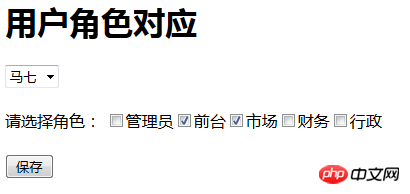
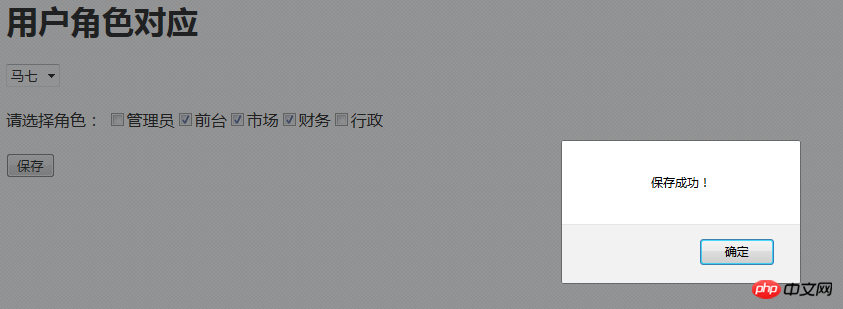 Note that AJAX needs to reference Jquery
Note that AJAX needs to reference Jquery
##1.guanli.php
无标题文档 用户角色对应
<p> <select id="user"> <?php require"../DBDA.class.php"; $db = new DBDA(); $sql = "select * from users"; $arr = $db->query($sql,1); foreach($arr as $v) { echo"<option value='{$v[0]}'>{$v[2]}</option>"; } ?> </select> </p>
<p>请选择角色: <?php $sql = "select * from juese"; $arr = $db->query($sql,1); foreach($arr as $v) { echo "<input type='checkbox' class='ck' value='{$v[0]}'/>{$v[1]}"; } ?> </p> <br/> <input type="button" value="保存" id="baocun" />
<?php
require"../DBDA.class.php";
$db = new DBDA();
$uid = $_POST["uid"];
$sql = "select jueseid from userinjuese where userid='{$uid}'";
echo $db->strquery($sql);<?php
require "../DBDA.class.php";
$db = new DBDA();
$uid = $_POST["uid"];
$js = $_POST["js"];
//清空原有角色
$sql = "delete from userinjuese where userid='{$uid}'";
$db->query($sql);
//添加选中的角色
$ajs = explode(",",$js);
foreach($ajs as $v)
{
$sql = "insert into userinjuese values('','{$uid}','{$v}')";
$db->query($sql);
}1. Log in to the basic page login.php
<!DOCTYPE html PUBLIC "-//W3C//DTD XHTML 1.0 Transitional//EN" "http://www.w3.org/TR/xhtml1/DTD/xhtml1-transitional.dtd"> <html xmlns="http://www.w3.org/1999/xhtml"> <head> <meta http-equiv="Content-Type" content="text/html; charset=utf-8" /> <title>无标题文档</title> </head> <body> <h1>登录界面</h1> <form action="dlchuli.php" method="post"> <p>用户名:<input type="text" name="uid" /></p> <p>密码: <input type="password" name="pwd" /></p> <input type="submit" value="登录" /> </form> </body> </html>
<?php
session_start();
require "../DBDA.class.php";
$db = new DBDA();
$uid = $_POST["uid"];
$pwd = $_POST["pwd"];
$sql = "select pwd from users where uid='{$uid}'";
$mm = $db->strquery($sql);
if($mm==$pwd && !empty($pwd))
{
$_SESSION["uid"] = $uid;
header("location:main.php");
}
else
{
echo"输入的用户名或密码有误!";
}3. Main page main.php
<!DOCTYPE html PUBLIC "-//W3C//DTD XHTML 1.0 Transitional//EN" "http://www.w3.org/TR/xhtml1/DTD/xhtml1-transitional.dtd">
<html xmlns="http://www.w3.org/1999/xhtml">
<head>
<meta http-equiv="Content-Type" content="text/html; charset=utf-8" />
<title>无标题文档</title>
<style type="text/css">
.list{ width:100px;
height:35px;
border:1px solid #36F;
margin:0px 2px 0px 2px;
text-align:center;
vertical-align:middle;
line-height:35px;}
</style>
</head>
<body>
<h1>主页面</h1>
<?php
session_start();
$uid ="";
if(empty($_SESSION["uid"]))<code class="php comments">//判断session是否为空</code>
{
header("location:login.php");<code class="php comments">//空的话就返回登录页面</code>
exit;
}
$uid = $_SESSION["uid"];
require"../DBDA.class.php";
$db = new DBDA();
$sql = "select * from rules where code in(select distinct ruleid from juesewithrules where jueseid in(select jueseid from userinjuese where userid='{$uid}'))";
$arr = $db->query($sql,1);
foreach($arr as $v)
{
echo "<p code='{$v[0]}' class='list'>{$v[1]}</p>";
}
?>
</body>
</html>
The above is the detailed content of php example-php personnel authority management (RBAC) example (recommended). For more information, please follow other related articles on the PHP Chinese website!




