 Web Front-end
Web Front-end
 JS Tutorial
JS Tutorial
 Solve the problem of browser ajax request and being able to go forward and backward_AJAX related
Solve the problem of browser ajax request and being able to go forward and backward_AJAX related
Solve the problem of browser ajax request and being able to go forward and backward_AJAX related
When we browse different web pages, we can use the browser's forward and back keys to go to the pages we have visited before and after. This article mainly introduces the method (1) to let the browser remember the ajax request and be able to move forward and backward. Friends who need it can refer to it
When we browse different web pages, we can move forward through the browser , back key to go to the pages we visited before and after. One thing these all have in common is that the address in the browser address bar has changed. The browser itself maintains a stack that records the history of pages visited by users. The stack records the order in which users access different pages.
But in development, we often use ajax technology to improve the user experience of web pages. However, Ajax itself does not change the URL in the browser address bar. It operates within the same web page. At this time, the browser does not record the Ajax request. In this case, after the user clicks the back button after triggering 5 ajax requests on a page, the browser will not request the previous ajax request again, but will return to the previous page.
The first way to solve this problem is to use the hash value of location. When the hash value of the URL changes, the page will not jump, but the browser will record the hashed URL in the history record. Using this feature, we can artificially simulate ajax requests with history functionality. Below is a demo of this method.
ul{
margin:0;
padding:0;
}
li{
list-style: none;
display: block;
float: left;
border: 1px solid #000;
padding: 10px;
margin-right: 20px;
cursor: pointer;
}
li.active{
background-color: #000000;
color: #fff;
}
<ul>
<li data-id="1">1</li>
<li data-id="2">2</li>
</ul>First create two buttons. When the button is clicked, a request is sent to the server and the data-id is brought to the server through parameters. The server returns the result corresponding to the data-id.
At the same time, change the button state and change the hash value of location to the value of data-id. Finally, monitor the location hash value changes and repeat the above steps.
function sendAjax(hash){
console.log("recived data:" + hash);
}
function btnStatus(hash){
$("li").removeClass('active');
$("li[data-id="+hash+"]").addClass('active');
}
function onHashChange(){
var curHash = window.location.hash.replace("#","");
if(curHash){
btnStatus(curHash);
sendAjax(curHash);
}
}
window.onhashchange = onHashChange;
$("li").click(function(){
var id = $(this).attr('data-id');
window.location.hash = id;
});When we click the button in the order of "1-2-1", the output of the console is as follows
recived data:1 recived data:2 recived data:2
At this time, when we press the return button three times in a row, the output of the console is as follows
recived data:1 recived data:2 recived data:1
It can be seen that this simulates the function of the browser recording ajax requests.
The above is the detailed content of Solve the problem of browser ajax request and being able to go forward and backward_AJAX related. For more information, please follow other related articles on the PHP Chinese website!

Hot AI Tools

Undresser.AI Undress
AI-powered app for creating realistic nude photos

AI Clothes Remover
Online AI tool for removing clothes from photos.

Undress AI Tool
Undress images for free

Clothoff.io
AI clothes remover

Video Face Swap
Swap faces in any video effortlessly with our completely free AI face swap tool!

Hot Article

Hot Tools

Notepad++7.3.1
Easy-to-use and free code editor

SublimeText3 Chinese version
Chinese version, very easy to use

Zend Studio 13.0.1
Powerful PHP integrated development environment

Dreamweaver CS6
Visual web development tools

SublimeText3 Mac version
God-level code editing software (SublimeText3)

Hot Topics
 1386
1386
 52
52
 How to remove Firefox Snap in Ubuntu Linux?
Feb 21, 2024 pm 07:00 PM
How to remove Firefox Snap in Ubuntu Linux?
Feb 21, 2024 pm 07:00 PM
To remove FirefoxSnap in Ubuntu Linux, you can follow these steps: Open a terminal and log in to your Ubuntu system as administrator. Run the following command to uninstall FirefoxSnap: sudosnapremovefirefox You will be prompted for your administrator password. Enter your password and press Enter to confirm. Wait for command execution to complete. Once completed, FirefoxSnap will be completely removed. Note that this will remove versions of Firefox installed via the Snap package manager. If you installed another version of Firefox through other means (such as the APT package manager), you will not be affected. Go through the above steps
 How to solve the 403 error encountered by jQuery AJAX request
Feb 20, 2024 am 10:07 AM
How to solve the 403 error encountered by jQuery AJAX request
Feb 20, 2024 am 10:07 AM
Title: Methods and code examples to resolve 403 errors in jQuery AJAX requests. The 403 error refers to a request that the server prohibits access to a resource. This error usually occurs because the request lacks permissions or is rejected by the server. When making jQueryAJAX requests, you sometimes encounter this situation. This article will introduce how to solve this problem and provide code examples. Solution: Check permissions: First ensure that the requested URL address is correct and verify that you have sufficient permissions to access the resource.
 How to solve jQuery AJAX request 403 error
Feb 19, 2024 pm 05:55 PM
How to solve jQuery AJAX request 403 error
Feb 19, 2024 pm 05:55 PM
jQuery is a popular JavaScript library used to simplify client-side development. AJAX is a technology that sends asynchronous requests and interacts with the server without reloading the entire web page. However, when using jQuery to make AJAX requests, you sometimes encounter 403 errors. 403 errors are usually server-denied access errors, possibly due to security policy or permission issues. In this article, we will discuss how to resolve jQueryAJAX request encountering 403 error
 PHP and Ajax: Building an autocomplete suggestion engine
Jun 02, 2024 pm 08:39 PM
PHP and Ajax: Building an autocomplete suggestion engine
Jun 02, 2024 pm 08:39 PM
Build an autocomplete suggestion engine using PHP and Ajax: Server-side script: handles Ajax requests and returns suggestions (autocomplete.php). Client script: Send Ajax request and display suggestions (autocomplete.js). Practical case: Include script in HTML page and specify search-input element identifier.
 How to solve the problem of jQuery AJAX error 403?
Feb 23, 2024 pm 04:27 PM
How to solve the problem of jQuery AJAX error 403?
Feb 23, 2024 pm 04:27 PM
How to solve the problem of jQueryAJAX error 403? When developing web applications, jQuery is often used to send asynchronous requests. However, sometimes you may encounter error code 403 when using jQueryAJAX, indicating that access is forbidden by the server. This is usually caused by server-side security settings, but there are ways to work around it. This article will introduce how to solve the problem of jQueryAJAX error 403 and provide specific code examples. 1. to make
 How to get variables from PHP method using Ajax?
Mar 09, 2024 pm 05:36 PM
How to get variables from PHP method using Ajax?
Mar 09, 2024 pm 05:36 PM
Using Ajax to obtain variables from PHP methods is a common scenario in web development. Through Ajax, the page can be dynamically obtained without refreshing the data. In this article, we will introduce how to use Ajax to get variables from PHP methods, and provide specific code examples. First, we need to write a PHP file to handle the Ajax request and return the required variables. Here is sample code for a simple PHP file getData.php:
 PHP vs. Ajax: Solutions for creating dynamically loaded content
Jun 06, 2024 pm 01:12 PM
PHP vs. Ajax: Solutions for creating dynamically loaded content
Jun 06, 2024 pm 01:12 PM
Ajax (Asynchronous JavaScript and XML) allows adding dynamic content without reloading the page. Using PHP and Ajax, you can dynamically load a product list: HTML creates a page with a container element, and the Ajax request adds the data to that element after loading it. JavaScript uses Ajax to send a request to the server through XMLHttpRequest to obtain product data in JSON format from the server. PHP uses MySQL to query product data from the database and encode it into JSON format. JavaScript parses the JSON data and displays it in the page container. Clicking the button triggers an Ajax request to load the product list.
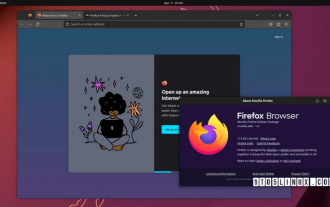 Firefox 113 new features: support for AV1 animations, enhanced password generator and picture-in-picture features
Mar 05, 2024 pm 05:20 PM
Firefox 113 new features: support for AV1 animations, enhanced password generator and picture-in-picture features
Mar 05, 2024 pm 05:20 PM
According to recent news, while Mozilla released the stable version of Firefox 112, it also announced that the next major version, Firefox 113, has entered the Beta channel and supports AV1 animations, enhanced password generator and picture-in-picture features. The main new functions/features of Firefox 113 are as follows: Support for AV1 format animated images (AVIS); Enhance the security of the password generator by introducing special characters; Enhance the picture-in-picture function, support rewind, display video time, and enable full screen more easily Mode provides official DEB installation files for Debian and Ubuntu distributions. Updated bookmark import feature, icons for imported bookmarks are supported by default. Hardware accelerated AV1 video decoding is enabled by default on supported hardware using w



