About the use of ajax, ajax data processing_AJAX related
The following editor will bring you an article about how to use ajax_examples and ajax data processing. The editor thinks it’s pretty good, so I’ll share it with you now and give it as a reference. Let’s follow the editor and take a look.
It should be noted that the encapsulated database called and the jQuery storage address
1. Registration
(1) Write a text box to verify the user name
<input type="text" id="uid" /> <span id="tishi"></span> //这个使用来显示提示信息的
(2) Use jQuery statement to write: the user name cannot be used, the user name can be used
$("#uid").blur(function(){
//取用户名
var uid = $(this).val();
//查数据库,调ajax
$.ajax({ //ajax方法中必须是json格式
url: "zhucecl.php", //处理页面的地址
data:{u:uid}, //这里是Json的格式:u是起的个名字,uid才是值
type:"POST", //数据提交方式
dataType:"TEXT", //返回的数据格式:字符串格式
success:function(data){ //成功的话返回匿名函数(回调函数)
//执行处理页面成功后的语句
var str = "";
if(data=="OK")
{
str = "用户名可以使用";
$("#tishi").css("color","green");
}
else
{
str = "已有用户名";
$("#tishi").css("color","red");
}
$("#tishi").text(str);
}
});
})(3) Registration processing page: Written I’ve done this many times, so I won’t explain it sentence by sentence
<?php
//调封装好的类:注意保存位置
include("DBDA.class.php");
$db = new DBDA();
//传的值起的名字
$uid = $_POST["u"];
$sql = "select count(*) from renyuan where username='{$uid}'";
//调用封装的函数
$attr =$db->Query($sql);
//判断用户名是否存在
if($attr[0][0]>0)
{
echo "NO"; //有重复的用户名
}
else
{
echo "OK"; //没有重复的用户名
}
?>

## 2. Login
(1) Write text box and login button
<p>账号:<input type="text" id="uid" /></p> <p>密码:<input type="password" id="pwd" /></p> <input type="button" value="登录" id="btn" />

( 2) Write jQuery statements
$("#btn").click(function(){
var uid=$("#uid").val(); //找到用户
var pwd=$("#pwd").val(); //找到密码
//调ajax方法,里面要用json格式
$.ajax({
url:"denglucl.php", //登陆的处理页面
data:{uid:uid,pwd:pwd},
type:"POST",
dataType:"text",
success: function(data)
{
if(data.trim()=="OK")
{
window.location.href="zhuce.php" rel="external nofollow" ; //用户名密码正确,进入一个页面
}
else
{
alert("用户名密码输入错误");
}
}
})
})(3) Login processing page: I have written it many times, so I won’t explain it step by step
<?php
include("DBDA.class.php");
$db = new DBDA();
$uid = $_POST["uid"];
$pwd = $_POST["pwd"];
$sql = "select mima from huiyuan where yonghu='{$uid}'";
$attr = $db->Query($sql);
if(!empty($pwd) && !empty($attr) && $attr[0][0]==$pwd) //密码不为空,数组不为空,输入密码和查出的密码是否相同
{
echo "OK";
}
else
{
echo "ON";
} 
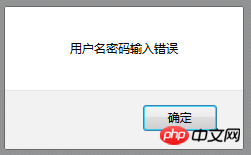

##3. ajax Data processing
(1) First display the name line, then edit it normally, the content you want to display<table width="100%" border="1" cellpadding="0" cellspacing="0">
<tr>
<td>代号</td>
<td>名称</td>
<td>价格</td>
<td>产地</td>
<td>库存</td>
<td>操作</td>
</tr>
</table>

(2) Write a table to display the content<tbody id="bg">
//里面放遍历的某个表中的数据内容
</tbody>
(3) Write jQuery, and then execute it after the page is loaded$(document).ready(function(e) {
$.ajax({
url:"xianshicl.php",
dataType:"TEXT",
success: function(data){
//处理页面处理完成后执行的
});
(4) Write a display data processing page (two methods) include("DBDA.class.php"); //调用封装好的类:注意存在位置
$db = new DBDA(); //造新对象
$sql = "select * from fruit"; //写sql语句
echo $db->StrQuery($sql); //1.调用封装好的拼接数组为字符串的方法
/* //2.
$attr = $db->Query($sql); //调用封装类中的方法来执行sql语句
$str = "";
foreach($attr as $v)
{
$str .= implode("^",$v)."|"; //拼接数组为字符串
}
echo substr($str,0,strlen($str)-1); //截取字符串:最后的拼接符不显示<br>*/
(5) After the processing of the page ends, write the statement after the processing of the page ends in the success method of the ajax on the main page The above is the detailed content of About the use of ajax, ajax data processing_AJAX related. For more information, please follow other related articles on the PHP Chinese website!success: function(data){
var hang = data.split("|"); //拆分字符“|”串:显示行
var str = "";
for(var i=0;i<hang.length;i++)
{
var lie = hang[i].split("^"); //拆分字符串“^”:显示列
str += "<tr><td>"+lie[0]+"</td><td>"+lie[1]+"</td><td>"+lie[2]+"</td><td>"+lie[3]+"</td><td>"+lie[5]+"</td><td>操作</td></tr>"; //显示的行和单元格
}
$("#bg").html(str);
}

Hot AI Tools

Undresser.AI Undress
AI-powered app for creating realistic nude photos

AI Clothes Remover
Online AI tool for removing clothes from photos.

Undress AI Tool
Undress images for free

Clothoff.io
AI clothes remover

Video Face Swap
Swap faces in any video effortlessly with our completely free AI face swap tool!

Hot Article

Hot Tools

Notepad++7.3.1
Easy-to-use and free code editor

SublimeText3 Chinese version
Chinese version, very easy to use

Zend Studio 13.0.1
Powerful PHP integrated development environment

Dreamweaver CS6
Visual web development tools

SublimeText3 Mac version
God-level code editing software (SublimeText3)

Hot Topics
 1387
1387
 52
52
 How to solve the 403 error encountered by jQuery AJAX request
Feb 20, 2024 am 10:07 AM
How to solve the 403 error encountered by jQuery AJAX request
Feb 20, 2024 am 10:07 AM
Title: Methods and code examples to resolve 403 errors in jQuery AJAX requests. The 403 error refers to a request that the server prohibits access to a resource. This error usually occurs because the request lacks permissions or is rejected by the server. When making jQueryAJAX requests, you sometimes encounter this situation. This article will introduce how to solve this problem and provide code examples. Solution: Check permissions: First ensure that the requested URL address is correct and verify that you have sufficient permissions to access the resource.
 How to solve jQuery AJAX request 403 error
Feb 19, 2024 pm 05:55 PM
How to solve jQuery AJAX request 403 error
Feb 19, 2024 pm 05:55 PM
jQuery is a popular JavaScript library used to simplify client-side development. AJAX is a technology that sends asynchronous requests and interacts with the server without reloading the entire web page. However, when using jQuery to make AJAX requests, you sometimes encounter 403 errors. 403 errors are usually server-denied access errors, possibly due to security policy or permission issues. In this article, we will discuss how to resolve jQueryAJAX request encountering 403 error
 PHP and Ajax: Building an autocomplete suggestion engine
Jun 02, 2024 pm 08:39 PM
PHP and Ajax: Building an autocomplete suggestion engine
Jun 02, 2024 pm 08:39 PM
Build an autocomplete suggestion engine using PHP and Ajax: Server-side script: handles Ajax requests and returns suggestions (autocomplete.php). Client script: Send Ajax request and display suggestions (autocomplete.js). Practical case: Include script in HTML page and specify search-input element identifier.
 How to solve the problem of jQuery AJAX error 403?
Feb 23, 2024 pm 04:27 PM
How to solve the problem of jQuery AJAX error 403?
Feb 23, 2024 pm 04:27 PM
How to solve the problem of jQueryAJAX error 403? When developing web applications, jQuery is often used to send asynchronous requests. However, sometimes you may encounter error code 403 when using jQueryAJAX, indicating that access is forbidden by the server. This is usually caused by server-side security settings, but there are ways to work around it. This article will introduce how to solve the problem of jQueryAJAX error 403 and provide specific code examples. 1. to make
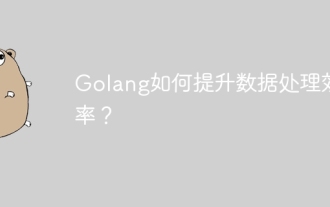 How does Golang improve data processing efficiency?
May 08, 2024 pm 06:03 PM
How does Golang improve data processing efficiency?
May 08, 2024 pm 06:03 PM
Golang improves data processing efficiency through concurrency, efficient memory management, native data structures and rich third-party libraries. Specific advantages include: Parallel processing: Coroutines support the execution of multiple tasks at the same time. Efficient memory management: The garbage collection mechanism automatically manages memory. Efficient data structures: Data structures such as slices, maps, and channels quickly access and process data. Third-party libraries: covering various data processing libraries such as fasthttp and x/text.
 How to get variables from PHP method using Ajax?
Mar 09, 2024 pm 05:36 PM
How to get variables from PHP method using Ajax?
Mar 09, 2024 pm 05:36 PM
Using Ajax to obtain variables from PHP methods is a common scenario in web development. Through Ajax, the page can be dynamically obtained without refreshing the data. In this article, we will introduce how to use Ajax to get variables from PHP methods, and provide specific code examples. First, we need to write a PHP file to handle the Ajax request and return the required variables. Here is sample code for a simple PHP file getData.php:
 Use Redis to improve data processing efficiency of Laravel applications
Mar 06, 2024 pm 03:45 PM
Use Redis to improve data processing efficiency of Laravel applications
Mar 06, 2024 pm 03:45 PM
Use Redis to improve the data processing efficiency of Laravel applications. With the continuous development of Internet applications, data processing efficiency has become one of the focuses of developers. When developing applications based on the Laravel framework, we can use Redis to improve data processing efficiency and achieve fast access and caching of data. This article will introduce how to use Redis for data processing in Laravel applications and provide specific code examples. 1. Introduction to Redis Redis is a high-performance memory data
 How do the data processing capabilities in Laravel and CodeIgniter compare?
Jun 01, 2024 pm 01:34 PM
How do the data processing capabilities in Laravel and CodeIgniter compare?
Jun 01, 2024 pm 01:34 PM
Compare the data processing capabilities of Laravel and CodeIgniter: ORM: Laravel uses EloquentORM, which provides class-object relational mapping, while CodeIgniter uses ActiveRecord to represent the database model as a subclass of PHP classes. Query builder: Laravel has a flexible chained query API, while CodeIgniter’s query builder is simpler and array-based. Data validation: Laravel provides a Validator class that supports custom validation rules, while CodeIgniter has less built-in validation functions and requires manual coding of custom rules. Practical case: User registration example shows Lar




