
This article mainly introduces you to the relevant information about the common instructions of Vue.js, the loop use of v-for instructions. The article introduces it in detail through the example code, which has certain reference and learning value for everyone. Friends who need it Let’s take a look below.
Preface
In Vue.js, the v-for directive requires special syntax in the form of item in items, items is the source dataArrayAnd item is an alias for array element iteration.
v-for can bind data to an array to render a list:
<p id="wantuizhijia">
<ol>
<li v-for="site in sites">
{{ site.name }}
</li>
</ol>
</p>
<script>
new Vue({
el: '#wantuizhijia',
data: {
sites: [
{ name: '网推之家' },
{ name: '谷歌' },
{ name: '淘宝' }
]
}
})
</script>Output:
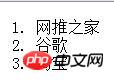
##Use v-for in template:
<p id="wantuizhijia">
<ul>
<template v-for="place in places">
<li>{{ place.name }}</li>
<li>--------------</li>
</template>
</ul>
</p>
<script>
new Vue({
el: '#wantuizhijia',
data: {
places: [
{ name: '厦门' },
{ name: '漳州' },
{ name: '福州' }
]
}
})
</script>Effect:
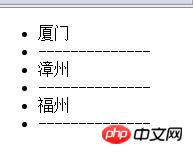
v-for can iterate data through the properties of an object:
<p id="wangtuizhijia">
<ul>
<li v-for="value in object">
{{ value }}
</li>
</ul>
</p>
<script>
new Vue({
el: '#wangtuizhijia',
data: {
object: {
name: '脚本之家',
url: 'http://www.jb51.net',
slogan: '美好生活,等待你的开创!'
}
}
})
</script>
Effect:
Script House#v-for iterates data through the properties of an object. You can provide the second parameter as the key name:
<p id="wangtuizhijia">
<ul>
<li v-for="(value, key) in object">
{{ key }} : {{ value }}
</li>
</ul>
</p>
<script>
new Vue({
el: '#wangtuizhijia',
data: {
object: {
name: '脚本之家',
url: 'http://www.jb51.net',
slogan: '美好生活,等待你的开创!'
}
}
})
</script>Effect:
name : Script Home#v-for Iterates data through the properties of an object, taking the third parameter as the index :
<p id="wangtuizhijia">
<ul>
<li v-for="(value, key, index) in object">
{{ index }} {{ key }}:{{ value }}
</li>
</ul>
</p>
<script>
new Vue({
el: '#wangtuizhijia',
data: {
object: {
name: '脚本之家',
url: 'http://www.jb51.net',
slogan: '美好生活,等待你的开创!'
}
}
})
</script>Effect:
0 name: Script House<p id=”wangtuizhijia”>
<ul>
<li v-for=”n in 10″>
{{ n }}
</li>
</ul>
</p>
<script>
new Vue({
el: ‘#wangtuizhijia'
})
</script>
</body>Effect:
1 2 3 4 5 6 7 8 9 10
Summary
The above is the detailed content of Vue.js common instructions - tutorial on looping the v-for instruction. For more information, please follow other related articles on the PHP Chinese website!




