 Web Front-end
Web Front-end
 JS Tutorial
JS Tutorial
 Vue.js learning record: using the v-if directive in elements and templates
Vue.js learning record: using the v-if directive in elements and templates
Vue.js learning record: using the v-if directive in elements and templates
This article mainly introduces you to the relevant information about the use of v-if instructions in elements and templates in Vue.js learning records. The article gives detailed sample codes for your reference and learning. I believe it will be of some use to you. For reference learning value, friends who need it can take a look below.
This article mainly introduces to you the relevant content about the use of v-if instructions in elements and templates of Vue.js. It is shared for your reference and learning. Let’s take a look at the detailed introduction:
The syntax is relatively simple, just enter the code directly:
<!DOCTYPE HTML PUBLIC "-//W3C//DTD HTML 4.01 Transitional//EN"
"http://www.w3.org/TR/html4/loose.dtd">
<html>
<head>
<title></title>
<script src="https://cdn.bootcss.com/vue/2.2.2/vue.min.js"></script>
</head>
<body>
<p id="wangtuizhijiademo">
<p v-if="instruction">在Vue.js中,当判断语句为true,可以显示信息,当为false时候不显示</p>
<template v-if="show1">
<p>我是 show1,默认是开启的(true),当你设置false我不显示!</p>
</template>
<template v-if="show2">
<p>我是 show2,默认是关闭的,当你设置show2的值为true,我会被显示!</p>
</template>
</p>
<script>
new Vue({
el: '#wangtuizhijiademo',
data: {
instruction:true,
show1: true,
show2: false
}
})
</script>
</body>
</html>true is Open state , false is closed state.
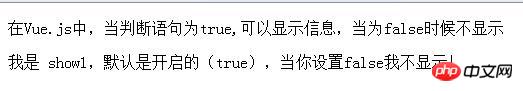
#If you are interested, you can try changing show2: false from false to true. You can see two messages, as follows:
In Vue.js, when the judgment statement is true, the information can be displayed, and when it is false, it will not be displayed.
I am show1, which is enabled by default (true). When you set false, I will not display it!
I am show2, which is turned off by default. When you set the value of show2 to true, I will be displayed!
Summarize
The above is the detailed content of Vue.js learning record: using the v-if directive in elements and templates. For more information, please follow other related articles on the PHP Chinese website!

Hot AI Tools

Undresser.AI Undress
AI-powered app for creating realistic nude photos

AI Clothes Remover
Online AI tool for removing clothes from photos.

Undress AI Tool
Undress images for free

Clothoff.io
AI clothes remover

Video Face Swap
Swap faces in any video effortlessly with our completely free AI face swap tool!

Hot Article

Hot Tools

Notepad++7.3.1
Easy-to-use and free code editor

SublimeText3 Chinese version
Chinese version, very easy to use

Zend Studio 13.0.1
Powerful PHP integrated development environment

Dreamweaver CS6
Visual web development tools

SublimeText3 Mac version
God-level code editing software (SublimeText3)

Hot Topics
 1386
1386
 52
52
 WebSocket and JavaScript: key technologies for implementing real-time monitoring systems
Dec 17, 2023 pm 05:30 PM
WebSocket and JavaScript: key technologies for implementing real-time monitoring systems
Dec 17, 2023 pm 05:30 PM
WebSocket and JavaScript: Key technologies for realizing real-time monitoring systems Introduction: With the rapid development of Internet technology, real-time monitoring systems have been widely used in various fields. One of the key technologies to achieve real-time monitoring is the combination of WebSocket and JavaScript. This article will introduce the application of WebSocket and JavaScript in real-time monitoring systems, give code examples, and explain their implementation principles in detail. 1. WebSocket technology
 Simple JavaScript Tutorial: How to Get HTTP Status Code
Jan 05, 2024 pm 06:08 PM
Simple JavaScript Tutorial: How to Get HTTP Status Code
Jan 05, 2024 pm 06:08 PM
JavaScript tutorial: How to get HTTP status code, specific code examples are required. Preface: In web development, data interaction with the server is often involved. When communicating with the server, we often need to obtain the returned HTTP status code to determine whether the operation is successful, and perform corresponding processing based on different status codes. This article will teach you how to use JavaScript to obtain HTTP status codes and provide some practical code examples. Using XMLHttpRequest
 How to get HTTP status code in JavaScript the easy way
Jan 05, 2024 pm 01:37 PM
How to get HTTP status code in JavaScript the easy way
Jan 05, 2024 pm 01:37 PM
Introduction to the method of obtaining HTTP status code in JavaScript: In front-end development, we often need to deal with the interaction with the back-end interface, and HTTP status code is a very important part of it. Understanding and obtaining HTTP status codes helps us better handle the data returned by the interface. This article will introduce how to use JavaScript to obtain HTTP status codes and provide specific code examples. 1. What is HTTP status code? HTTP status code means that when the browser initiates a request to the server, the service
 JavaScript and WebSocket: Building an efficient real-time search engine
Dec 17, 2023 pm 10:13 PM
JavaScript and WebSocket: Building an efficient real-time search engine
Dec 17, 2023 pm 10:13 PM
JavaScript and WebSocket: Building an efficient real-time search engine Introduction: With the development of the Internet, users have higher and higher requirements for real-time search engines. When searching with traditional search engines, users need to click the search button to get results. This method cannot meet users' needs for real-time search results. Therefore, using JavaScript and WebSocket technology to implement real-time search engines has become a hot topic. This article will introduce in detail the use of JavaScript
 Is Vue used for frontend or backend?
Apr 03, 2025 am 12:07 AM
Is Vue used for frontend or backend?
Apr 03, 2025 am 12:07 AM
Vue.js is mainly used for front-end development. 1) It is a lightweight and flexible JavaScript framework focused on building user interfaces and single-page applications. 2) The core of Vue.js is its responsive data system, and the view is automatically updated when the data changes. 3) It supports component development, and the UI can be split into independent and reusable components.
 Is vue.js hard to learn?
Apr 04, 2025 am 12:02 AM
Is vue.js hard to learn?
Apr 04, 2025 am 12:02 AM
Vue.js is not difficult to learn, especially for developers with a JavaScript foundation. 1) Its progressive design and responsive system simplify the development process. 2) Component-based development makes code management more efficient. 3) The usage examples show basic and advanced usage. 4) Common errors can be debugged through VueDevtools. 5) Performance optimization and best practices, such as using v-if/v-show and key attributes, can improve application efficiency.
 Vue.js vs. React: Project-Specific Considerations
Apr 09, 2025 am 12:01 AM
Vue.js vs. React: Project-Specific Considerations
Apr 09, 2025 am 12:01 AM
Vue.js is suitable for small and medium-sized projects and fast iterations, while React is suitable for large and complex applications. 1) Vue.js is easy to use and is suitable for situations where the team is insufficient or the project scale is small. 2) React has a richer ecosystem and is suitable for projects with high performance and complex functional needs.
 How to check if an element contains an attribute value in jQuery?
Feb 28, 2024 pm 02:54 PM
How to check if an element contains an attribute value in jQuery?
Feb 28, 2024 pm 02:54 PM
In jQuery, we often need to check whether an element contains a specific attribute value. Doing this helps us perform actions based on the attribute values on the element. In this article, I will introduce how to use jQuery to check whether an element contains a certain attribute value, and provide specific code examples. First, let's take a look at some common methods in jQuery to operate the attributes of elements: .attr(): used to get or set the attribute value of an element. .prop(): used to get or set the attribute value of an element



