
CSS List
In an unordered list
In a sequence list
list-style-type:List
##
ul.circle {list-style-type:circle} /*无序原点marker*/
ul.square {list-style-type:square} /*无序方点marker*/
ol.upper-roman {list-style-type:upper-roman} /*大写罗马排序*/
ol.lower-alpha {list-style-type:lower-alpha} /*小写字母排序*//*其他属性值:*/
/*‘disc’是实心圆------‘decimal'阿拉伯数字-----'lower-roman'小写罗马--lower-latin小写拉丁----upper-latin大写拉丁*/ <pre name="code" class="html">
<style type="text/css">
ul.circle {list-style-type:<span style="background-color: rgb(255, 255, 102);">circle</span>}
ul.square {list-style-type:<span style="background-color: rgb(255, 255, 51);">square</span>}
ol.upper-roman {list-style-type:<span style="background-color: rgb(102, 255, 153);">upper-roman</span>}
ol.lower-alpha {list-style-type:<span style="background-color: rgb(102, 255, 153);">lower-alpha</span>}
</style>
</head>
<body>
<p>Type circle:</p>
<span style="background-color: rgb(255, 0, 0);"><ul class="circle"></span>
<li>Coffee</li>
<li>Tea</li>
<li>Coca Cola</li>
</ul>
<p>Type square:</p>
<span style="background-color: rgb(255, 0, 0);"><ul class="square"></span>
<li>Coffee</li>
<li>Tea</li>
<li>Coca Cola</li></ul> <p>Type upper-roman:</p> <span style="background-color: rgb(255, 204, 204);"><ol class="upper-roman"></span> <li>Coffee</li> <li>Tea</li> <li>Coca Cola</li> </ol> <p>Type lower-alpha:</p> <span style="background-color: rgb(255, 204, 204);"><ol class="lower-alpha"></span> <li>Coffee</li> <li>Tea</li> <li>Coca Cola</li> </ol>
list-style-imageUsage:
<html>
<head>
<style type="text/css">
ul
{
list-style-image: url('/i/eg_arrow.gif')
}
</style>
</head>
<body>
<ul>
<li>咖啡</li>
<li>茶</li>
<li>可口可乐</li>
</ul>
</body>
</html>Running effect:
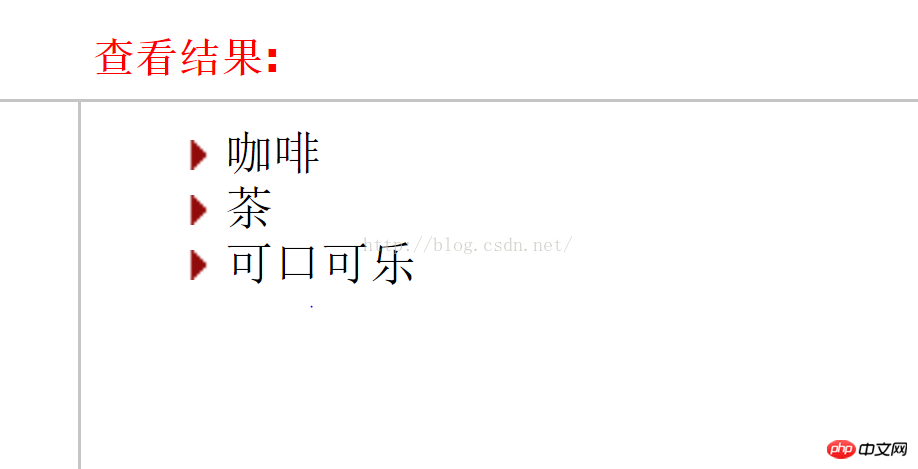
list-style-position
attribute. marker. This attribute specifies an image as a symbol for an ordered or unordered list item. The placement of the image relative to the list item's content is typically controlled using the list-style-position property. Note: Always specify a "list-style-type" attribute in case the image is not available.In actual use, for convenience, the above three attribute values can be combined into list-style, for example:
li {list-style : url(example.gif) square inside}The above is the detailed content of CSS: Detailed explanation of the difference between list-style-type and list-style-image. For more information, please follow other related articles on the PHP Chinese website!
 Common Linux download and installation tools
Common Linux download and installation tools
 CSS scroll bar style
CSS scroll bar style
 switch statement usage
switch statement usage
 The role of php probe
The role of php probe
 How to read macro control data in javascript
How to read macro control data in javascript
 mysql engine introduction
mysql engine introduction
 How to solve the problem that js code cannot run after formatting
How to solve the problem that js code cannot run after formatting
 There is an extra blank page in Word and I cannot delete it.
There is an extra blank page in Word and I cannot delete it.




