
Recently, the function points encountered in the project requirements are given corresponding prompts according to the options selected by the user. The renderings of the test program are given below to see if you are very satisfied. If you think it is good, please Continue to view the full article.
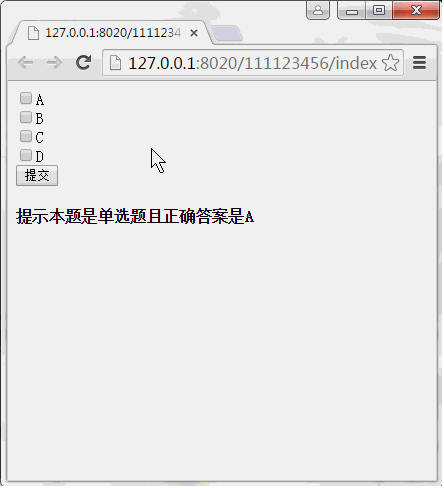
1. Principle of implementation:
Step one: Determine which item the user selects, that is, which check box is selected
Step 2: Give corresponding prompts based on the check box selection
2. Let’s look at the main program:
<!DOCTYPE html>
<html>
<head>
<meta charset="utf-8" />
<title></title>
</head>
<body>
<input type="checkbox" id="checkbox01" />A <br />
<input type="checkbox" id="checkbox02" />B <br />
<input type="checkbox" id="checkbox03" />C <br />
<input type="checkbox" id="checkbox04" />D <br />
<input type="button" id="button" value="提交" />
<h4 >提示本题是单选题且正确答案是A</h4>
<script src="js/jquery-1.11.0.js" type="text/javascript" charset="utf-8"></script>
<script src="js/layout.js" type="text/javascript" charset="utf-8"></script>
</body>
</html>It can also be seen from the above that I assume that this question is a multiple choice question and the correct answer is A, then I will start to use JQ to implement it~~~
3. jQuery program
$(function(){
//假设正确答案是A
$("#button").click(function(){
if($("input").filter(":checked").length==0){
alert("请选择一个选项再提交");
}elsif($("#checkbox01").filter(":checked").length!=0&&$("#checkbox02").filter(":checked").length==0&&$("#checkbox03").filter(":checked").length==0&&$("#checkbox04").filter(":checked").length==0){
alert("您选择的答案是正确的!")
}else{
alert("您选择的答案是错误的!")
}
})
}I have seen a lot of programs on the Internet that determine whether a check box is selected. After testing, most of them are useless. It is probably caused by the jquery version update that eliminates many programs. Who knows, and then I used $("#id ").filter(":checked").length==0 It is possible to determine which option is selected and has been tested~~~ If there are any other methods, please suggest them and let me worship them~~~
The above code is based on jQuery to implement relevant information to prompt whether the check box is selected or not. I hope you like it.
 jquery validate
jquery validate
 What do e-commerce platforms include?
What do e-commerce platforms include?
 How is the performance of thinkphp?
How is the performance of thinkphp?
 How to register for corporate Alipay
How to register for corporate Alipay
 How to set html scroll bar style
How to set html scroll bar style
 The difference between fprintf and printf
The difference between fprintf and printf
 What's going on with the red light on the light signal?
What's going on with the red light on the light signal?
 Eth price today's price trend
Eth price today's price trend
 The difference and connection between java and javascript
The difference and connection between java and javascript




