
Set the merged border model for the table:
table
{ border-collapse:collapse;
}If you don’t add this attribute, the border will be thick, and if you add it, it will become thinner
.tb_style {
font-size:11px;
color:#333333;
border-width
: 1px;
border-color
: #e5e5e5;
border-collapse: collapse;
}
.tb_style td {
border-width: 1px;
padding: 8px;
border-style
: solid;
border-color: #e5e5e5;
background-color: #ffffff;
}Syntax:
border-collapse : separate | collapse
Parameters:
separate: Borders are independent (standard HTML)
rtl: Adjacent edges are merged
Description:
Sets or retrieves whether table rows and cell edges are merged together or separated according to standard HTML styles.
The corresponding script feature is borderCollapse. Please see other books I have written.
Example:
table { border-collapse: separate; }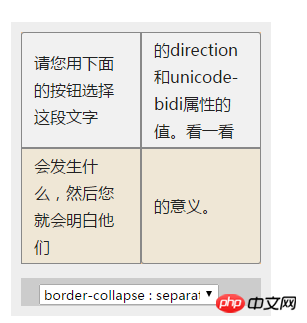
The above is the detailed content of Detailed analysis of border-collapse attribute in CSS. For more information, please follow other related articles on the PHP Chinese website!




