A detailed introduction to floating in CSS learning
From the CSS Study Notes 05 display attribute article, we know that div is a block element and will occupy one line by itself, even if the width of the div is very small, like the following
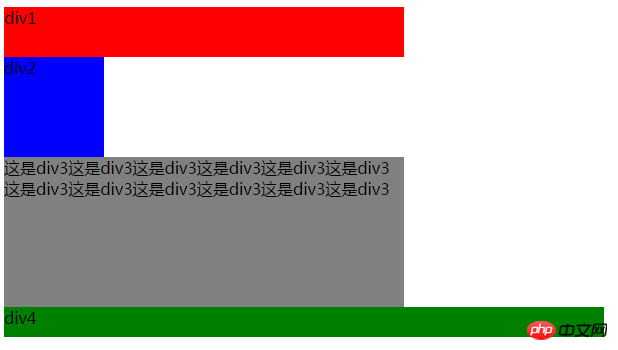
Applying the inline attribute of the display attribute can make the div share a row with the div. Apart from this method, is there any other way to achieve it? As for this effect, the answer is yes, that is the floating feature of CSS that will be introduced below. Floating literally means floating and moving. So who floats and who moves? Read on and you'll find out the answer soon.
Floating of elements means that elements with the floating attribute set will break away from the control of the standard document flow and float above the standard flow. After the element is floated, although it is out of the standard flow, it will still affect the layout of the standard flow.
In CSS, float is defined through the float attribute. Its basic syntax format is as follows: selector {float: attribute value;}, the default value is none (not floating) , in addition, left means left floating, which can be understood as floating to the left and arranged to the left, right means right floating, and naturally arranged to the right.
Now we set float to div2 and see what effect will appear
1 <!DOCTYPE html> 2 <html lang="en"> 3 <head> 4 <meta charset="UTF-8"> 5 <title>浮动</title> 6 <style type="text/css"> 7 .div1 {background-color: red; height: 50px; width: 400px;} 8 .div2 {background-color: blue; height: 100px; width: 100px; float: left;} 9 .div3 {background-color: gray; height: 150px; width: 400px;}10 .div4 {background-color: green; height: 30px; width: 600px;}11 </style>12 </head>13 <body>14 <div class="div1">div1</div>15 <div class="div2">div2</div>16 <div class="div3">这是div3这是div3这是div3这是div3这是div3这是div3这是div3这是div3这是div3这是div3这是div3这是div3</div>17 <div class="div4">div4</div>18 </body>19 </html>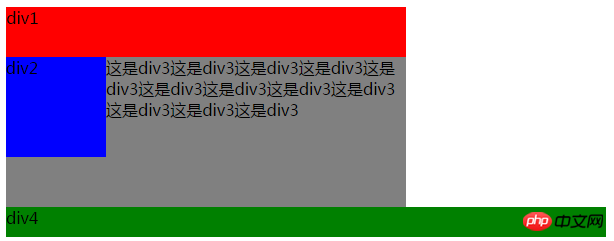
这时候div2的位置并没有变化,而div3向上移动了,与div2共用一行,相当于div2不占用页面的空间了,不过影响了div3中的文字布局。从这里也可以清楚的看出,是浮动的对象div2先漂浮起来,然后后面的对象div3会向它原来的位置动起来,这也解答了刚开始提出的问题。
浮动是将块元素独占一行的行为取消,将这个块从原来的文档流模式中,可以理解为它飘起来了,它原来的地方就空出来了,它的内容分离出来,这样它后面的对象就当它不存在了。
接下来给div3也设置一下浮动,会有什么意想不到的结果出现吗?
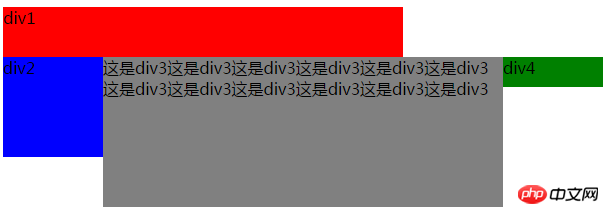
这时,由于div2与div3同时设置了浮动,所以都脱离了标准流,因此div4向上移动与div1组成了一个新的标准流,而浮动的元素是“浮”在标准流的元素之上的,所以div4被div2,div3挡住了一部分。
从上面的现象可以看出,给div3设置浮动之后,div3是紧接着跟在div2后面的,但是div2也是设置了浮动的,可是div2并没有跟在div1后面,这里可以得出一个结论:
浮动的元素A排列位置,跟上一个元素(块级)有关系。如果上一个元素有浮动,则A元素顶部会和上一个元素的顶部对齐(也就是紧挨着上一个元素的后面),如果一行放不下,A元素则会被挤到下一行;如果上一个元素是标准流,则A元素的顶部会和上一个元素的底部对齐。
假如把div4也设置成左浮动,效果如下
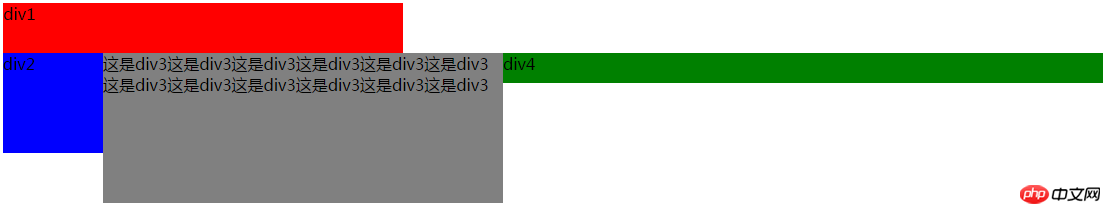
我们来一起分析一下,首先看div4,它的上一个元素div3设置了左浮动,所以div4的顶部与div3的顶部对齐,接着看div3,div3的上一个元素div2也设置了左浮动,所以div3的顶部与div2的顶部对其,现在看div2,div2的上一个元素是div1,但是div1并没有设置浮动属性,属于标准流,所以div2的顶部与div1的底部对齐。
或许有人会想如果要让div4独占一行,该怎么办?这就需要用到CSS的清除浮动,清除浮动的关键字是clear,它有如下几个值
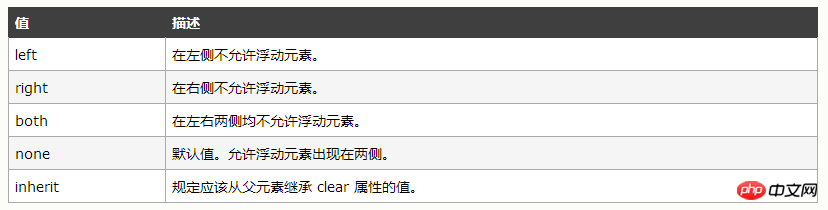
再来看div2设置左浮动的现象
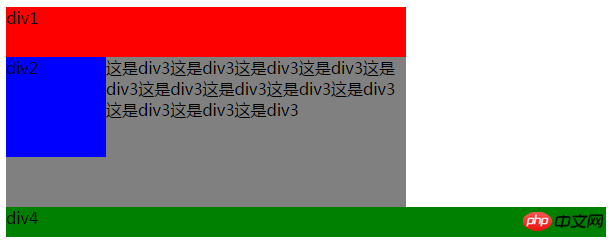
因为div3的上一个元素div2设置了左浮动,所以div3占据了元素div2的空间,因为div3的宽高比div2的宽高都大,所以div3被div2挡住了一部分,我们知道标准流中的元素都是没有设置浮动属性的,所以需要清除掉div2元素浮动给div3造成的影响,由于div2是左浮动,因此为div3清除左边的浮动
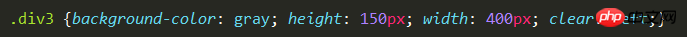
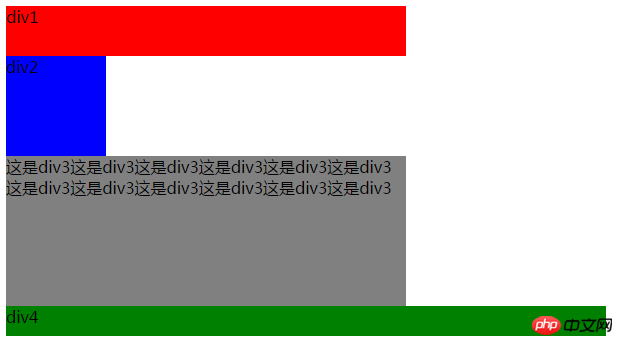
现象与原来没有设置浮动一样,好,现在div2与div3同时设置左浮动,我想应该可以比较容易的知道如何让div4独占一行了。
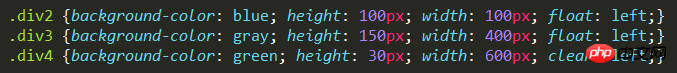
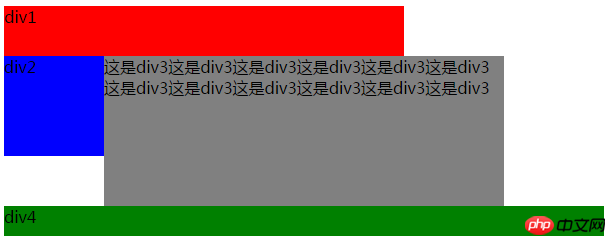
清除浮动其他属性值可以自行类推并测试出来。有了上面的基础,我们就可以做出以下比较常见的网页布局。



1 <!DOCTYPE html> 2
<html lang="en"> 3 <head> 4
<meta charset="UTF-8"> 5
<title>常见布局</title> 6
<style type="text/css"> 7
.head {background-color: red; height: 50px; width: 500px;} 8
.sidebar {background-color: blue; height: 200px; width: 100px; float: left;} 9
.main {background-color: gray; height: 200px; width: 400px; float: left;}10
.foot {background-color: green; height: 30px; width: 500px; clear: left;}11
</style>12 </head>13 <body>14 <div class="head">head</div>15
<div class="sidebar">sidebar</div>16
<div class="main">main</div>17
<div class="foot">foot</div>18 </body>19 </html>The above is the detailed content of A detailed introduction to floating in CSS learning. For more information, please follow other related articles on the PHP Chinese website!

Hot AI Tools

Undresser.AI Undress
AI-powered app for creating realistic nude photos

AI Clothes Remover
Online AI tool for removing clothes from photos.

Undress AI Tool
Undress images for free

Clothoff.io
AI clothes remover

AI Hentai Generator
Generate AI Hentai for free.

Hot Article

Hot Tools

Notepad++7.3.1
Easy-to-use and free code editor

SublimeText3 Chinese version
Chinese version, very easy to use

Zend Studio 13.0.1
Powerful PHP integrated development environment

Dreamweaver CS6
Visual web development tools

SublimeText3 Mac version
God-level code editing software (SublimeText3)

Hot Topics
 1386
1386
 52
52
 How to use bootstrap in vue
Apr 07, 2025 pm 11:33 PM
How to use bootstrap in vue
Apr 07, 2025 pm 11:33 PM
Using Bootstrap in Vue.js is divided into five steps: Install Bootstrap. Import Bootstrap in main.js. Use the Bootstrap component directly in the template. Optional: Custom style. Optional: Use plug-ins.
 The Roles of HTML, CSS, and JavaScript: Core Responsibilities
Apr 08, 2025 pm 07:05 PM
The Roles of HTML, CSS, and JavaScript: Core Responsibilities
Apr 08, 2025 pm 07:05 PM
HTML defines the web structure, CSS is responsible for style and layout, and JavaScript gives dynamic interaction. The three perform their duties in web development and jointly build a colorful website.
 How to write split lines on bootstrap
Apr 07, 2025 pm 03:12 PM
How to write split lines on bootstrap
Apr 07, 2025 pm 03:12 PM
There are two ways to create a Bootstrap split line: using the tag, which creates a horizontal split line. Use the CSS border property to create custom style split lines.
 Understanding HTML, CSS, and JavaScript: A Beginner's Guide
Apr 12, 2025 am 12:02 AM
Understanding HTML, CSS, and JavaScript: A Beginner's Guide
Apr 12, 2025 am 12:02 AM
WebdevelopmentreliesonHTML,CSS,andJavaScript:1)HTMLstructurescontent,2)CSSstylesit,and3)JavaScriptaddsinteractivity,formingthebasisofmodernwebexperiences.
 How to resize bootstrap
Apr 07, 2025 pm 03:18 PM
How to resize bootstrap
Apr 07, 2025 pm 03:18 PM
To adjust the size of elements in Bootstrap, you can use the dimension class, which includes: adjusting width: .col-, .w-, .mw-adjust height: .h-, .min-h-, .max-h-
 How to set up the framework for bootstrap
Apr 07, 2025 pm 03:27 PM
How to set up the framework for bootstrap
Apr 07, 2025 pm 03:27 PM
To set up the Bootstrap framework, you need to follow these steps: 1. Reference the Bootstrap file via CDN; 2. Download and host the file on your own server; 3. Include the Bootstrap file in HTML; 4. Compile Sass/Less as needed; 5. Import a custom file (optional). Once setup is complete, you can use Bootstrap's grid systems, components, and styles to create responsive websites and applications.
 How to insert pictures on bootstrap
Apr 07, 2025 pm 03:30 PM
How to insert pictures on bootstrap
Apr 07, 2025 pm 03:30 PM
There are several ways to insert images in Bootstrap: insert images directly, using the HTML img tag. With the Bootstrap image component, you can provide responsive images and more styles. Set the image size, use the img-fluid class to make the image adaptable. Set the border, using the img-bordered class. Set the rounded corners and use the img-rounded class. Set the shadow, use the shadow class. Resize and position the image, using CSS style. Using the background image, use the background-image CSS property.
 How to use bootstrap button
Apr 07, 2025 pm 03:09 PM
How to use bootstrap button
Apr 07, 2025 pm 03:09 PM
How to use the Bootstrap button? Introduce Bootstrap CSS to create button elements and add Bootstrap button class to add button text




