Usage and precautions of the load method in jquery
This article mainly introduces the usage of the load method in jquery and Notes in detail. Friends who need it can come and refer to it. I hope it will be helpful to everyone
The complete format of calling the load method is: load(url, [data], [callback]), where
url: refers to the file to be imported address.
data: optional parameters; because Load can not only import statichtml files, but also dynamic scripts, such as PHP files, so you need When importing a dynamic file, we can put the parameters to be passed here.
callback: Optional parameter; refers to another function that is executed after calling the load method and getting a response from the server.
1: How to use data
1. Load a php file that does not contain the passing parameters
$("#myID") .load("test.php");
//Import the result of running test.php in the element with ID #myID
2. Load a php file that contains a pass Parameters
$("#myID").load("test.php",{"name" : "Adam"});
//The imported php file contains a passing parameter, similar to: test. php?name=Adam
3. Load a php file that contains multiple passed parameters. Note: Separate parameters with commas
$("#myID").load("test.php",{"name" : "Adam" , "site":"61dh.com"});
//The imported php file contains a passing parameter, similar to: test.php?name=Adam&site=61dh.com
4. Load a php file, which uses the array as Pass parameters
$("#myID").load("test.php",{'myinfo[]', ["Adam", "61dh.com"]});
//Imported php The file contains an array of passed parameters.
Note: When using load, these parameters are passed in POST, so in test.php, GET cannot be used to obtain parameters.
2: How to use callback
For example, if we want to slowly display the loaded content after the load method gets the server response, we can use the callback function .
The code is as follows:
The code is as follows:
$("#go").click(function(){
$("#myID").load("welcome.php", {"lname" : "Cai", "fname" : "Adam", function(){
$("#myID").fadeIn('slow');}
);
});
Method to prevent jquery from using cache:
Caching speeds up page loading to a certain extent, but it often brings us trouble. In my previous article, I briefly introduced the use of the Load method in jQuery. In actual application, we may encounter browser cache problems. For example, I encountered this problem in IE7.
jQuery Load sample code:
The code is as follows:
$(
document
).ready(function(){
$("#labels").load("/blog/categories/labels.html");
//在页面装载时,在ID为#labels的DOM元素里插入labels.html的内容。
});When I updated labels.html, the load method in IE7 Still using the old labels.html, even if I press refresh it doesn't work. Fortunately, jQuery provides a method to prevent ajax from using cache. Add the following statement to the javascript file in the head to solve the problem.
The code is as follows:
$.ajaxSetup ({
cache: false //关闭AJAX相应的缓存
});In addition, I will introduce several methods to solve the cache problem. Note: I have not tested on jQuery load issues, these methods are for reference only!
1. Change the file name, such as changing labels.html to labels_new.html, but this is a no-brainer and generally no one does this.
2. Add a specific time after labels.html, such as labels.html?20081116. In actual work, after I update the css/javascript file, I always use this method to prevent the file from being cached.
3. Add the following statement at the top of the labels.html file:
4. The load function can not only call HTML, but also call script, such as labels.php. You can use the header function in the php file:
The code is as follows:
<?php
header("Cache-Control: no-cache, must-revalidate");
?>
Special usage of load:
Add a space after the url of load to select device.
Example: I need to load the content of test.html, and only need to take the content with the ID a.
$("body").load("test.html #a");
The above is the detailed content of Usage and precautions of the load method in jquery. For more information, please follow other related articles on the PHP Chinese website!

Hot AI Tools

Undresser.AI Undress
AI-powered app for creating realistic nude photos

AI Clothes Remover
Online AI tool for removing clothes from photos.

Undress AI Tool
Undress images for free

Clothoff.io
AI clothes remover

AI Hentai Generator
Generate AI Hentai for free.

Hot Article

Hot Tools

Notepad++7.3.1
Easy-to-use and free code editor

SublimeText3 Chinese version
Chinese version, very easy to use

Zend Studio 13.0.1
Powerful PHP integrated development environment

Dreamweaver CS6
Visual web development tools

SublimeText3 Mac version
God-level code editing software (SublimeText3)

Hot Topics
 Introduction to matters needing attention during the Mingchao test
Mar 13, 2024 pm 08:13 PM
Introduction to matters needing attention during the Mingchao test
Mar 13, 2024 pm 08:13 PM
During the Mingchao test, please avoid system upgrades, factory resets, and parts replacement to prevent information loss and abnormal game login. Special reminder: There is no appeal channel during the testing period, so please handle it with caution. Introduction to matters needing attention during the Mingchao test: Do not upgrade the system, restore factory settings, replace equipment components, etc. Notes: 1. Please upgrade the system carefully during the test period to avoid information loss. 2. If the system is updated, it may cause the problem of being unable to log in to the game. 3. At this stage, the appeal channel has not yet been opened. Players are advised to choose whether to upgrade at their own discretion. 4. At the same time, one game account can only be used with one Android device and one PC. 5. It is recommended that you wait until the test is completed before upgrading the mobile phone system or restoring factory settings or replacing the device.
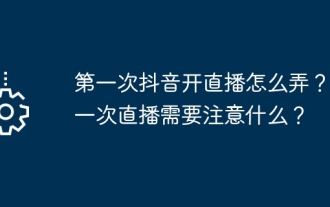 How to start a live broadcast on Douyin for the first time? What should you pay attention to when broadcasting live for the first time?
Mar 22, 2024 pm 04:10 PM
How to start a live broadcast on Douyin for the first time? What should you pay attention to when broadcasting live for the first time?
Mar 22, 2024 pm 04:10 PM
With the rise of short video platforms, Douyin has become an indispensable part of many people's daily lives. Live broadcasting on Douyin and interacting with fans are the dreams of many users. So, how do you start a live broadcast on Douyin for the first time? 1. How to start a live broadcast on Douyin for the first time? 1. Preparation To start live broadcast, you first need to ensure that your Douyin account has completed real-name authentication. You can find the real-name authentication tutorial in "Me" -> "Settings" -> "Account and Security" in the Douyin APP. After completing the real-name authentication, you can meet the live broadcast conditions and start live broadcast on the Douyin platform. 2. Apply for live broadcast permission. After meeting the live broadcast conditions, you need to apply for live broadcast permission. Open Douyin APP, click "Me"->"Creator Center"->"Direct
 How to use PUT request method in jQuery?
Feb 28, 2024 pm 03:12 PM
How to use PUT request method in jQuery?
Feb 28, 2024 pm 03:12 PM
How to use PUT request method in jQuery? In jQuery, the method of sending a PUT request is similar to sending other types of requests, but you need to pay attention to some details and parameter settings. PUT requests are typically used to update resources, such as updating data in a database or updating files on the server. The following is a specific code example using the PUT request method in jQuery. First, make sure you include the jQuery library file, then you can send a PUT request via: $.ajax({u
 jQuery Tips: Quickly modify the text of all a tags on the page
Feb 28, 2024 pm 09:06 PM
jQuery Tips: Quickly modify the text of all a tags on the page
Feb 28, 2024 pm 09:06 PM
Title: jQuery Tips: Quickly modify the text of all a tags on the page In web development, we often need to modify and operate elements on the page. When using jQuery, sometimes you need to modify the text content of all a tags in the page at once, which can save time and energy. The following will introduce how to use jQuery to quickly modify the text of all a tags on the page, and give specific code examples. First, we need to introduce the jQuery library file and ensure that the following code is introduced into the page: <
 Use jQuery to modify the text content of all a tags
Feb 28, 2024 pm 05:42 PM
Use jQuery to modify the text content of all a tags
Feb 28, 2024 pm 05:42 PM
Title: Use jQuery to modify the text content of all a tags. jQuery is a popular JavaScript library that is widely used to handle DOM operations. In web development, we often encounter the need to modify the text content of the link tag (a tag) on the page. This article will explain how to use jQuery to achieve this goal, and provide specific code examples. First, we need to introduce the jQuery library into the page. Add the following code in the HTML file:
 What is Douyin multi-account management? What should I pay attention to when using multiple Douyin accounts?
Mar 21, 2024 pm 10:01 PM
What is Douyin multi-account management? What should I pay attention to when using multiple Douyin accounts?
Mar 21, 2024 pm 10:01 PM
As one of the most popular short video platforms today, Douyin has attracted a large number of users and businesses. In order to better operate and promote their Douyin accounts, many users choose to use multiple accounts. So, what is Douyin multi-account management? This article will answer this question for you and discuss what you need to pay attention to when managing multiple accounts on Douyin. 1. What is Douyin multi-account management? Douyin multi-account management refers to the simultaneous management and operation of multiple Douyin accounts by users or companies in order to better operate and promote their own Douyin accounts. These accounts can be personal accounts, corporate accounts, brand accounts, etc. Through multi-account management, users can better divide labor, coordinate operations, and improve the operational efficiency and effectiveness of their accounts. The advantages of Douyin’s multi-account management are as follows: 1. Division of work and coordination
 MySQL Jar package usage guide and precautions
Mar 01, 2024 pm 04:21 PM
MySQL Jar package usage guide and precautions
Mar 01, 2024 pm 04:21 PM
MySQL Jar package usage guide and precautions MySQL is a commonly used relational database management system. Many Java projects use MySQL as the backend for data storage. In a Java project, to interact with the MySQL database, you need to use the Java driver (i.e. Jar package) provided by MySQL. This article will introduce the usage guidelines and precautions for the MySQL Jar package, and provide specific code examples to help readers better use the MySQL driver. 1. M
 Understand the role and application scenarios of eq in jQuery
Feb 28, 2024 pm 01:15 PM
Understand the role and application scenarios of eq in jQuery
Feb 28, 2024 pm 01:15 PM
jQuery is a popular JavaScript library that is widely used to handle DOM manipulation and event handling in web pages. In jQuery, the eq() method is used to select elements at a specified index position. The specific usage and application scenarios are as follows. In jQuery, the eq() method selects the element at a specified index position. Index positions start counting from 0, i.e. the index of the first element is 0, the index of the second element is 1, and so on. The syntax of the eq() method is as follows: $("s






