
css clear floatanimationfloat
##1. Analyze HTML code
<div class="outer">
<div class="div1">1</div>
<div class="div2">2</div>
<div class="div3">3</div>
</div>Analyze css code style
.outer{border: 1px solid #ccc;background: #fc9;color: #fff; margin: 50px auto;padding: 50px;}.div1{width: 80px;height: 80px;background: red;float: left;}.div2{width: 80px;height: 80px;background: blue;float: left;}.div3{width: 80px;height: 80px;background: sienna;float: left;}Analysis problem: The height of the outer layer is not set. If the inner element is not set to float, the height of the outer container will be expanded according to the height of the inner element. Because after setting float, the inner element breaks away from the document flow, resulting in a height that cannot be expanded
(1) The background cannot be displayed (2) The border cannot be stretched (3) The margin setting value cannot be displayed correctly2. Clear the float
Method 1: Add new elements Apply clear: both
##html:
1 <div class="outer">2 <div class="div1">1</div>3 <div class="div2">2</div>4 <div class="div3">3</div>5 <div class="clear"></div>6 </div>
{:;:;:;:}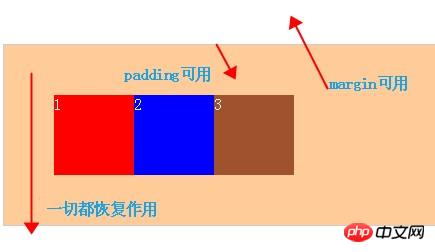
## html:
<div class="outer over-flow"> //这里添加了一个class<div class="div1">1</div><div class="div2">2</div><div class="div3">3</div><!--<div class="clear"></div>--></div>CSS:
.over-flow{overflow: auto; zoom: 1; //zoom: 1; 是在处理兼容性问题}The above is the detailed content of Some methods to clear floating float in css. For more information, please follow other related articles on the PHP Chinese website!.outer {zoom:1;} /*==for IE6/7 Maxthon2==*/.outer :after {clear:both;content:'.';display:block;width: 0;height: 0;visibility:hidden;} /*==for FF/chrome/opera/IE8==*/




