 Backend Development
Backend Development
 Python Tutorial
Python Tutorial
 Share an example of writing login and registration using python's Tkinter
Share an example of writing login and registration using python's Tkinter
Share an example of writing login and registration using python's Tkinter
This article mainly introduces in detail the login and registration interface written by Tkinter based on python, which has certain reference value. Interested friends can refer to
tkinter creation The login registration interface is for your reference. The specific content is as follows
import tkinter as tk
from tkinter import messagebox
#设置窗口居中
def window_info():
ws = window.winfo_screenwidth()
hs = window.winfo_screenheight()
x = (ws / 2) - 200
y = (hs / 2) - 200
print("%d,%d" % (ws, hs))
return x,y
#设置登陆窗口属性
window = tk.Tk()
window.title('欢迎使用停车场收费系统')
a,b=window_info()
window.geometry("450x300+%d+%d"%(a,b))
#登陆界面的信息
tk.Label(window,text="停车场收费系统",font=("宋体",32)).place(x=80,y=50)
tk.Label(window,text="账号:").place(x=120,y=150)
tk.Label(window,text="密码:").place(x=120,y=190)
#显示输入框
var_usr_name = tk.StringVar()
#显示默认账号
var_usr_name.set('1400370101')
entry_usr_name=tk.Entry(window,textvariable=var_usr_name)
entry_usr_name.place(x=190,y=150)
var_usr_pwd = tk.StringVar()
#设置输入密码后显示*号
entry_usr_pwd = tk.Entry(window,textvariable=var_usr_pwd,show='*')
entry_usr_pwd.place(x=190,y=190)
#登陆函数
def usr_login():
#获取输入的账号密码
usr_name = var_usr_name.get()
usr_pwd = var_usr_pwd.get()
#获取存储的账户信息,此处使用的是数据库,调用数据库查询函数,也可以使用其他方式,如文件等
dicts = SQL.load('login')
print(dicts)
bool = False
for row in dicts:
print(row.get("name"))
if usr_name == row["name"]:
bool = True
pwd = row["password"]
print(row)
if bool == True:
if usr_pwd == pwd:
tk.messagebox.showinfo(title='Welcome', message='How are you?' +usr_name)
mainwindow()
else:
tk.messagebox.showerror(message='对不起,输入错误,请重试!')
else:
is_sign_up = tk.messagebox.askyesno('Welcome', '您还没有注册,是否现在注册呢?')
if is_sign_up:
usr_sign_up()
#注册账号
def usr_sign_up():
def sign_to_Pyhon():
np = new_pwd.get()
npc = new_pwd_confirm.get()
nn = new_name.get()
dicts = SQL.load('login')
print(dicts)
bool = False
for row in dicts:
if nn == row["name"]:
bool = True
print(row)
if np!=npc:
tk.messagebox.showerror('对不起','两次密码输入不一致!')
elif bool:
tk.messagebox.showerror(('对不起','此账号已经存在!'))
else:
try:
SQL.insert_login(str(nn),str(np))
tk.messagebox.showinfo('Welcome','您已经注册成功!')
except:
tk.messagebox.showerror(('注册失败!'))
window_sign_up.destroy()
#创建top窗口作为注册窗口
window_sign_up = tk.Toplevel(window)
window_sign_up.geometry('350x200')
window_sign_up.title('注册')
new_name = tk.StringVar()
new_name.set('1400370115')
tk.Label(window_sign_up,text='账号:').place(x=80,y=10)
entry_new_name = tk.Entry(window_sign_up,textvariable=new_name)
entry_new_name.place(x=150,y=10)
new_pwd = tk.StringVar()
tk.Label(window_sign_up, text='密码:').place(x=80, y=50)
entry_usr_pwd = tk.Entry(window_sign_up,textvariable=new_pwd,show='*')
entry_usr_pwd.place(x=150, y=50)
new_pwd_confirm = tk.StringVar()
tk.Label(window_sign_up,text='再次输入:').place(x=80,y=90)
entry_usr_pwd_again = tk.Entry(window_sign_up,textvariable=new_pwd_confirm,show='*')
entry_usr_pwd_again.place(x=150, y=90)
btn_again_sign_up = tk.Button(window_sign_up,text='注册',command=sign_to_Pyhon)
btn_again_sign_up.place(x=160,y=130)
#登陆和注册按钮
btn_login = tk.Button(window,text="登陆",command=usr_login)
btn_login.place(x=170,y=230)
btn_sign_up = tk.Button(window,text="注册",command=usr_sign_up)
btn_sign_up.place(x=270,y=230)
window.mainloop()This is the login registration interface I wrote. Using tkinter, you can achieve simple login and account registration. , mainly using Label, Entry and Button components.
The above is the detailed content of Share an example of writing login and registration using python's Tkinter. For more information, please follow other related articles on the PHP Chinese website!

Hot AI Tools

Undresser.AI Undress
AI-powered app for creating realistic nude photos

AI Clothes Remover
Online AI tool for removing clothes from photos.

Undress AI Tool
Undress images for free

Clothoff.io
AI clothes remover

AI Hentai Generator
Generate AI Hentai for free.

Hot Article

Hot Tools

Notepad++7.3.1
Easy-to-use and free code editor

SublimeText3 Chinese version
Chinese version, very easy to use

Zend Studio 13.0.1
Powerful PHP integrated development environment

Dreamweaver CS6
Visual web development tools

SublimeText3 Mac version
God-level code editing software (SublimeText3)

Hot Topics
 1378
1378
 52
52
 Python vs. C : Applications and Use Cases Compared
Apr 12, 2025 am 12:01 AM
Python vs. C : Applications and Use Cases Compared
Apr 12, 2025 am 12:01 AM
Python is suitable for data science, web development and automation tasks, while C is suitable for system programming, game development and embedded systems. Python is known for its simplicity and powerful ecosystem, while C is known for its high performance and underlying control capabilities.
 What types of files are composed of oracle databases?
Apr 11, 2025 pm 03:03 PM
What types of files are composed of oracle databases?
Apr 11, 2025 pm 03:03 PM
Oracle database file structure includes: data file: storing actual data. Control file: Record database structure information. Redo log files: record transaction operations to ensure data consistency. Parameter file: Contains database running parameters to optimize performance. Archive log file: Backup redo log file for disaster recovery.
 How to log in to oracle database
Apr 11, 2025 pm 02:39 PM
How to log in to oracle database
Apr 11, 2025 pm 02:39 PM
Oracle database login involves not only username and password, but also connection strings (including server information and credentials) and authentication methods. It supports SQL*Plus and programming language connectors and provides authentication options such as username and password, Kerberos and LDAP. Common errors include connection string errors and invalid username/passwords, while best practices focus on connection pooling, parameterized queries, indexing, and security credential handling.
 How to use Debian Apache logs to improve website performance
Apr 12, 2025 pm 11:36 PM
How to use Debian Apache logs to improve website performance
Apr 12, 2025 pm 11:36 PM
This article will explain how to improve website performance by analyzing Apache logs under the Debian system. 1. Log Analysis Basics Apache log records the detailed information of all HTTP requests, including IP address, timestamp, request URL, HTTP method and response code. In Debian systems, these logs are usually located in the /var/log/apache2/access.log and /var/log/apache2/error.log directories. Understanding the log structure is the first step in effective analysis. 2. Log analysis tool You can use a variety of tools to analyze Apache logs: Command line tools: grep, awk, sed and other command line tools.
 Python: Games, GUIs, and More
Apr 13, 2025 am 12:14 AM
Python: Games, GUIs, and More
Apr 13, 2025 am 12:14 AM
Python excels in gaming and GUI development. 1) Game development uses Pygame, providing drawing, audio and other functions, which are suitable for creating 2D games. 2) GUI development can choose Tkinter or PyQt. Tkinter is simple and easy to use, PyQt has rich functions and is suitable for professional development.
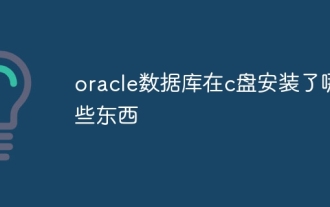 What are the oracle database installed on the c disk?
Apr 11, 2025 pm 04:21 PM
What are the oracle database installed on the c disk?
Apr 11, 2025 pm 04:21 PM
The hiding place of Oracle database on the C drive: Registry: Use the registry editor to search for "Oracle" to find information including installation path, service name, etc. File system: Oracle files are scattered in multiple locations in the C drive, including home directory, system files, temporary files, etc. Environment variables: The environment variables set by Oracle (such as ORACLE_HOME, ORACLE_SID) point to the installation directory and instance name. Careful action: When uninstalling Oracle, you not only need to delete files, but also clean the registry and services. It is recommended to use the official uninstall tool or seek professional help. Space management: Optimize disk space to avoid installing Oracle on C drive; clean temporary files regularly
 Laravel (PHP) vs. Python: Development Environments and Ecosystems
Apr 12, 2025 am 12:10 AM
Laravel (PHP) vs. Python: Development Environments and Ecosystems
Apr 12, 2025 am 12:10 AM
The comparison between Laravel and Python in the development environment and ecosystem is as follows: 1. The development environment of Laravel is simple, only PHP and Composer are required. It provides a rich range of extension packages such as LaravelForge, but the extension package maintenance may not be timely. 2. The development environment of Python is also simple, only Python and pip are required. The ecosystem is huge and covers multiple fields, but version and dependency management may be complex.
 PHP and Python: Comparing Two Popular Programming Languages
Apr 14, 2025 am 12:13 AM
PHP and Python: Comparing Two Popular Programming Languages
Apr 14, 2025 am 12:13 AM
PHP and Python each have their own advantages, and choose according to project requirements. 1.PHP is suitable for web development, especially for rapid development and maintenance of websites. 2. Python is suitable for data science, machine learning and artificial intelligence, with concise syntax and suitable for beginners.



