Asynchronous request verification using ajax
Scenario description:
Everyone is familiar with the login procedure, but if you want to register, you must ensure that the user's ID cannot be repeated. Detecting the user ID can be done via Ajax.
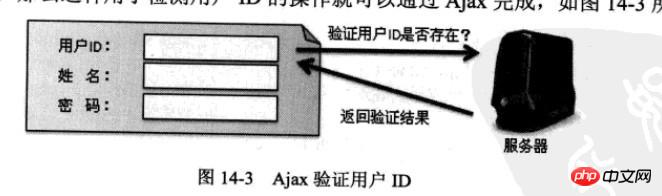
Table Structure:
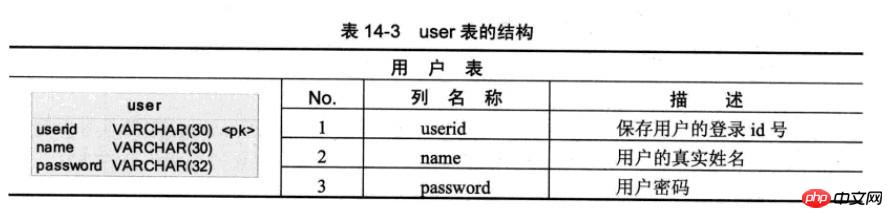
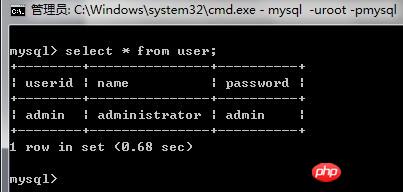
<html>
<head><title>异步验证</title></head>
<body>
<script language="JavaScript">
var xmlHttp;
var flag;
function createXMLHttp(){
if (window.XMLHttpRequest){ // 创建XMLHttpRequest核心对象
xmlHttp = new XMLHttpRequest() // 使用FireFox内核
}else {
xmlHttp = new ActiveXObject("Microsoft.XMLHTTP"); // 使用IE内核的浏览器
}
}
function checkUserid(userid){ // 显示信息
createXMLHttp(); //
// 设置请求,通过地址重写方式将userid传递到JSP中
xmlHttp.open("POST","CheckServlet?userid="+userid);
// 设置完请求后调用处理回调函数
xmlHttp.onreadystatechange = checkUseridCallback;
xmlHttp.send(null); // 发送请求,不设置参数
//document.getElementById("msg").innerHTML = "正在验证……";
//alert("*******");
}
function checkUseridCallback(){ // 回调函数
if (xmlHttp.readyState == 4){ // 数据返回完毕
if (xmlHttp.status == 200){ // HTTP操作正常
alert("*****8");
var text = xmlHttp.responseText;// 接收返回内容
if (text == "true"){
flag = false; // 无法提交表单
document.getElementById("msg").innerHTML = "用户名ID重复,无法使用";
}else {
flag = true; // 可以提交表单
document.getElementById("msg").innerHTML = "恭喜!此用户ID可以注册";
}
}
}
}
function checkForm(){ // 对表单判断能否进行提交操作
return flag;
}
</script>
<form action="xxx.jsp" method="post" onsubmit="return checkForm()">
用户ID:<input type="text" name="userid" onblur="checkUserid(this.value)"><span id="msg"></span><br>
姓 名:<input type="text" name="name"><br>
密 码:<input type="password" name="password"><br>
<input type="submit" value="注册">
<input type="reset" value="重置">
</form>
</body>
<html>Servlet.java (Of course, it can also be configured as an action. This needs to be configured by yourself, not necessarily a servlet)
package zz.ajax;
import java.io.*;
import java.sql.Connection;
import java.sql.DriverManager;
import java.sql.ResultSet;
import java.sql.PreparedStatement;
import javax.servlet.ServletException;
import javax.servlet.http.HttpServlet;
import javax.servlet.http.HttpServletRequest;
import javax.servlet.http.HttpServletResponse;
public class CheckServlet extends HttpServlet{
public static final String DBDRIVER = "org.gjt.mm.mysql.Driver";
public static final String DBURL = "jdbc:mysql://localhost:3306/zz";
public static final String DBUSER = "root";
public static final String DBPASSWORD = "mysql";
public void doGet(HttpServletRequest request, HttpServletResponse response)
throws ServletException,java.io.IOException{
this.doPost(request, response);
}
public void doPost(HttpServletRequest request, HttpServletResponse response)
throws ServletException,java.io.IOException{
request.setCharacterEncoding("GBK");
response.setContentType("text/html"); // 设置回应的MIME
Connection conn = null;
PreparedStatement pstmt = null;
ResultSet rs = null;
PrintWriter out = response.getWriter(); // 接收验证的userid
String userid = request.getParameter("userid");
try{
Class.forName(DBDRIVER); // 加载驱动
conn = DriverManager.
getConnection(DBURL, DBUSER, DBPASSWORD); // 连接数据库
String sql = "SELECT COUNT(userid) FROM user WHERE userid=?";
pstmt = conn.prepareStatement(sql);
pstmt.setString(1, userid);
rs = pstmt.executeQuery();
System.out.printf("*********");
if (rs.next()){
if (rs.getInt(1) > 0){ // 判断ID是否已存在
out.print("true"); // 已存在
}else {
out.print("false");
}
}
out.close();
}catch (Exception e){
e.printStackTrace();
}finally {
try{
conn.close();
}catch (Exception e){
e.printStackTrace();
}
}
}
}
##[html] view plaincopy
##Web page error details
-
- Message: 'userid' is undefined
-
##Code: 0
-
URI: http://localhost/demo/14_Ajax/regist.htm →function checkUserid(userid){ // Display information
##No parameters declared
#zi (xmlhttp.status == 200) {// http operation normal
alert("*****3");
ExplanationHTTPThe operation is not normal, so how to return HTTPstatus code?
Debugging process:
view plaincopy
if (xmlHttp.readyState == 4){ // Data return completed
## //alert("*****2"); Alert (xmlhttp.status);
- # counter (
xmlhttp.status ## == 200) { // HTTP operation is normal
## alert("*****3");
-
xmlHttp.readyState == 4 Indicates that the data has been returned

Data The return is completed, but the server cannot find the specified resource () and the document does not exist! And Servlet debugging is not entered at all. Why is this? ? ?
MLDN Forum Li QiTeacher’s answer:
Explain your AJAXThe resource corresponding to the submission path does not exist.
Your Servlet must put the compiled class file Go to the WEB-INF/classes directory of the project and put it in the corresponding package. If it is not added, the resource will not be foundI have this problem again:
Servlet.java file does not need to be placed in the WEB-INF/classes folder
! ! ! ! ! ! ! But your
## zz.ajax.CheckServlet
Where is it placed?
OtherCompilation error:
##java.lang.ClassNotFoundException: DBDRIVER
Class.forName("DBDRIVER"
); // Do not load the driver""display effect:

 /* Reprinted from http://blog.csdn.net/zhangze2/article/details/7959493 */
/* Reprinted from http://blog.csdn.net/zhangze2/article/details/7959493 */
##[html] view plaincopy
##Web page error details
-
- Message: 'userid' is undefined
-
##Code: 0
-
URI: http://localhost/demo/14_Ajax/regist.htm #→function checkUserid(userid){ // Display information
No parameters declared
-
##Cannot enter
if (xmlHttp.status == 200){ // HTTP
alert("*****3");
Operation is normalDescription
HTTPIf the operation is abnormal, how to return the HTTP status code?
Debugging process:
##[html ]
view plaincopyif (xmlHttp.readyState == 4){
- // Alert ("****** 2");
-
# alert(xmlHttp.status);
-
## If (
xmlHttp.status - == 200){ // HTTP operation is normal
# Alert ("****** 3");
-
Indicates that the data has been returned ##xmlHttp.readyState == 4
##xmlHttp.readyState == 4 
The data is returned, but the server cannot find the specified resource () and the document does not exist! And
Servlet
debugging is not entered at all. Why is this? ? ?
MLDN Forum Li Qi
Teacher’s answer:Explain your AJAXThe resource corresponding to the submission path does not exist.
Your Servlet must put the compiled
class file Go to the WEB-INF/classes directory of the project and put it in the corresponding package. If it is not added, the resource will not be found I have this problem again:Servlet.javaThe file does not have to be placed in the WEB-INF/classes folder
##! ! ! ! ! ! ! But your
## zz.ajax.CheckServlet
Where is it placed? Other
Compilation error:##java.lang.ClassNotFoundException: DBDRIVER Class.forName(
"DBDRIVER"); // Do not load the driver
""display effect:

The above is the detailed content of Asynchronous request verification using ajax. For more information, please follow other related articles on the PHP Chinese website!

Hot AI Tools

Undresser.AI Undress
AI-powered app for creating realistic nude photos

AI Clothes Remover
Online AI tool for removing clothes from photos.

Undress AI Tool
Undress images for free

Clothoff.io
AI clothes remover

Video Face Swap
Swap faces in any video effortlessly with our completely free AI face swap tool!

Hot Article

Hot Tools

Notepad++7.3.1
Easy-to-use and free code editor

SublimeText3 Chinese version
Chinese version, very easy to use

Zend Studio 13.0.1
Powerful PHP integrated development environment

Dreamweaver CS6
Visual web development tools

SublimeText3 Mac version
God-level code editing software (SublimeText3)

Hot Topics
 1386
1386
 52
52
 How to solve the 403 error encountered by jQuery AJAX request
Feb 20, 2024 am 10:07 AM
How to solve the 403 error encountered by jQuery AJAX request
Feb 20, 2024 am 10:07 AM
Title: Methods and code examples to resolve 403 errors in jQuery AJAX requests. The 403 error refers to a request that the server prohibits access to a resource. This error usually occurs because the request lacks permissions or is rejected by the server. When making jQueryAJAX requests, you sometimes encounter this situation. This article will introduce how to solve this problem and provide code examples. Solution: Check permissions: First ensure that the requested URL address is correct and verify that you have sufficient permissions to access the resource.
 How to solve jQuery AJAX request 403 error
Feb 19, 2024 pm 05:55 PM
How to solve jQuery AJAX request 403 error
Feb 19, 2024 pm 05:55 PM
jQuery is a popular JavaScript library used to simplify client-side development. AJAX is a technology that sends asynchronous requests and interacts with the server without reloading the entire web page. However, when using jQuery to make AJAX requests, you sometimes encounter 403 errors. 403 errors are usually server-denied access errors, possibly due to security policy or permission issues. In this article, we will discuss how to resolve jQueryAJAX request encountering 403 error
 PHP and Ajax: Building an autocomplete suggestion engine
Jun 02, 2024 pm 08:39 PM
PHP and Ajax: Building an autocomplete suggestion engine
Jun 02, 2024 pm 08:39 PM
Build an autocomplete suggestion engine using PHP and Ajax: Server-side script: handles Ajax requests and returns suggestions (autocomplete.php). Client script: Send Ajax request and display suggestions (autocomplete.js). Practical case: Include script in HTML page and specify search-input element identifier.
 How to solve the problem of jQuery AJAX error 403?
Feb 23, 2024 pm 04:27 PM
How to solve the problem of jQuery AJAX error 403?
Feb 23, 2024 pm 04:27 PM
How to solve the problem of jQueryAJAX error 403? When developing web applications, jQuery is often used to send asynchronous requests. However, sometimes you may encounter error code 403 when using jQueryAJAX, indicating that access is forbidden by the server. This is usually caused by server-side security settings, but there are ways to work around it. This article will introduce how to solve the problem of jQueryAJAX error 403 and provide specific code examples. 1. to make
 How to get variables from PHP method using Ajax?
Mar 09, 2024 pm 05:36 PM
How to get variables from PHP method using Ajax?
Mar 09, 2024 pm 05:36 PM
Using Ajax to obtain variables from PHP methods is a common scenario in web development. Through Ajax, the page can be dynamically obtained without refreshing the data. In this article, we will introduce how to use Ajax to get variables from PHP methods, and provide specific code examples. First, we need to write a PHP file to handle the Ajax request and return the required variables. Here is sample code for a simple PHP file getData.php:
 Advanced Guide to Python asyncio: From Beginner to Expert
Mar 04, 2024 am 09:43 AM
Advanced Guide to Python asyncio: From Beginner to Expert
Mar 04, 2024 am 09:43 AM
Concurrent and Asynchronous Programming Concurrent programming deals with multiple tasks executing simultaneously, asynchronous programming is a type of concurrent programming in which tasks do not block threads. asyncio is a library for asynchronous programming in python, which allows programs to perform I/O operations without blocking the main thread. Event loop The core of asyncio is the event loop, which monitors I/O events and schedules corresponding tasks. When a coroutine is ready, the event loop executes it until it waits for I/O operations. It then pauses the coroutine and continues executing other coroutines. Coroutines Coroutines are functions that can pause and resume execution. The asyncdef keyword is used to create coroutines. The coroutine uses the await keyword to wait for the I/O operation to complete. The following basics of asyncio
 PHP vs. Ajax: Solutions for creating dynamically loaded content
Jun 06, 2024 pm 01:12 PM
PHP vs. Ajax: Solutions for creating dynamically loaded content
Jun 06, 2024 pm 01:12 PM
Ajax (Asynchronous JavaScript and XML) allows adding dynamic content without reloading the page. Using PHP and Ajax, you can dynamically load a product list: HTML creates a page with a container element, and the Ajax request adds the data to that element after loading it. JavaScript uses Ajax to send a request to the server through XMLHttpRequest to obtain product data in JSON format from the server. PHP uses MySQL to query product data from the database and encode it into JSON format. JavaScript parses the JSON data and displays it in the page container. Clicking the button triggers an Ajax request to load the product list.
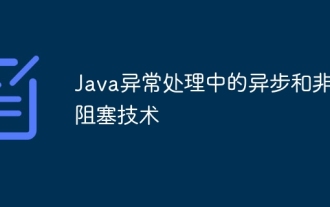 Asynchronous and non-blocking technology in Java exception handling
May 01, 2024 pm 05:42 PM
Asynchronous and non-blocking technology in Java exception handling
May 01, 2024 pm 05:42 PM
Asynchronous and non-blocking techniques can be used to complement traditional exception handling, allowing the creation of more responsive and efficient Java applications: Asynchronous exception handling: Handling exceptions in another thread or process, allowing the main thread to continue executing, avoiding blocking. Non-blocking exception handling: involves event-driven exception handling when an I/O operation goes wrong, avoiding blocking threads and allowing the event loop to handle exceptions.





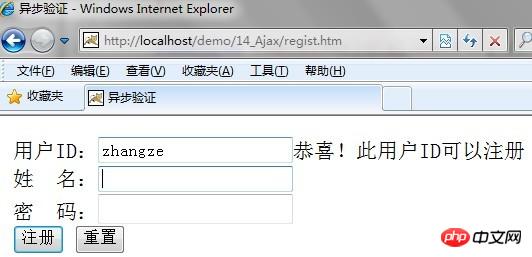
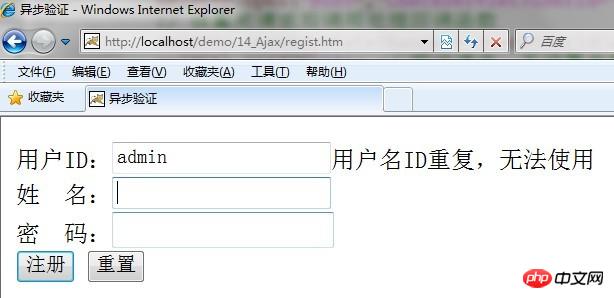 /* Reprinted from http://blog.csdn.net/zhangze2/article/details/7959493 */
/* Reprinted from http://blog.csdn.net/zhangze2/article/details/7959493 */ ##xmlHttp.readyState == 4
##xmlHttp.readyState == 4 
